Upcoming webinar on 'Inforiver Charts : The fastest way to deliver stories in Power BI', Aug 29th , Monday, 10.30 AM CST. Register Now
Upcoming webinar on 'Inforiver Charts : The fastest way to deliver stories in Power BI', Aug 29th , Monday, 10.30 AM CST. Register Now
Upcoming webinar on 'Inforiver Charts : The fastest way to deliver stories in Power BI', Aug 29th , Monday, 10.30 AM CST. Register Now
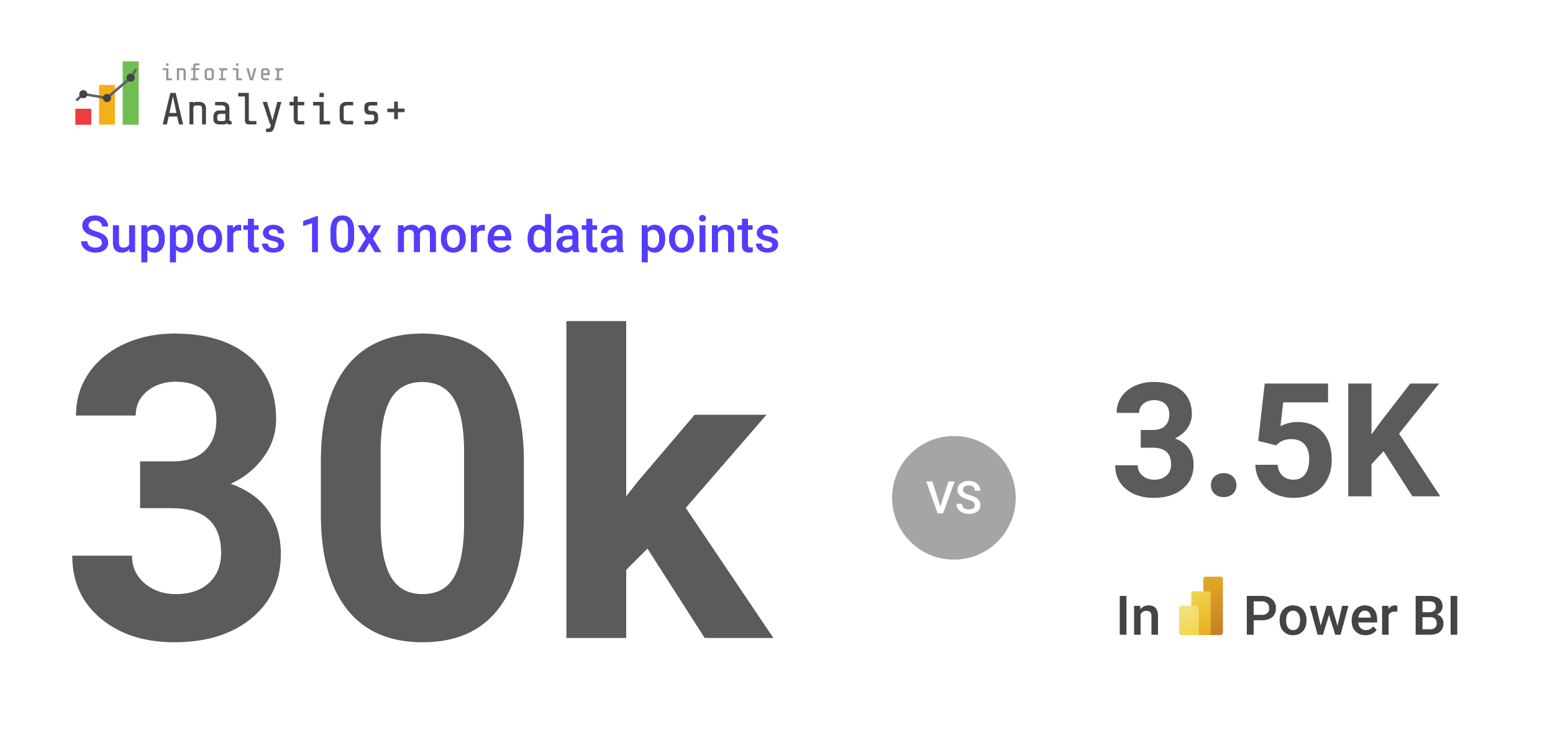
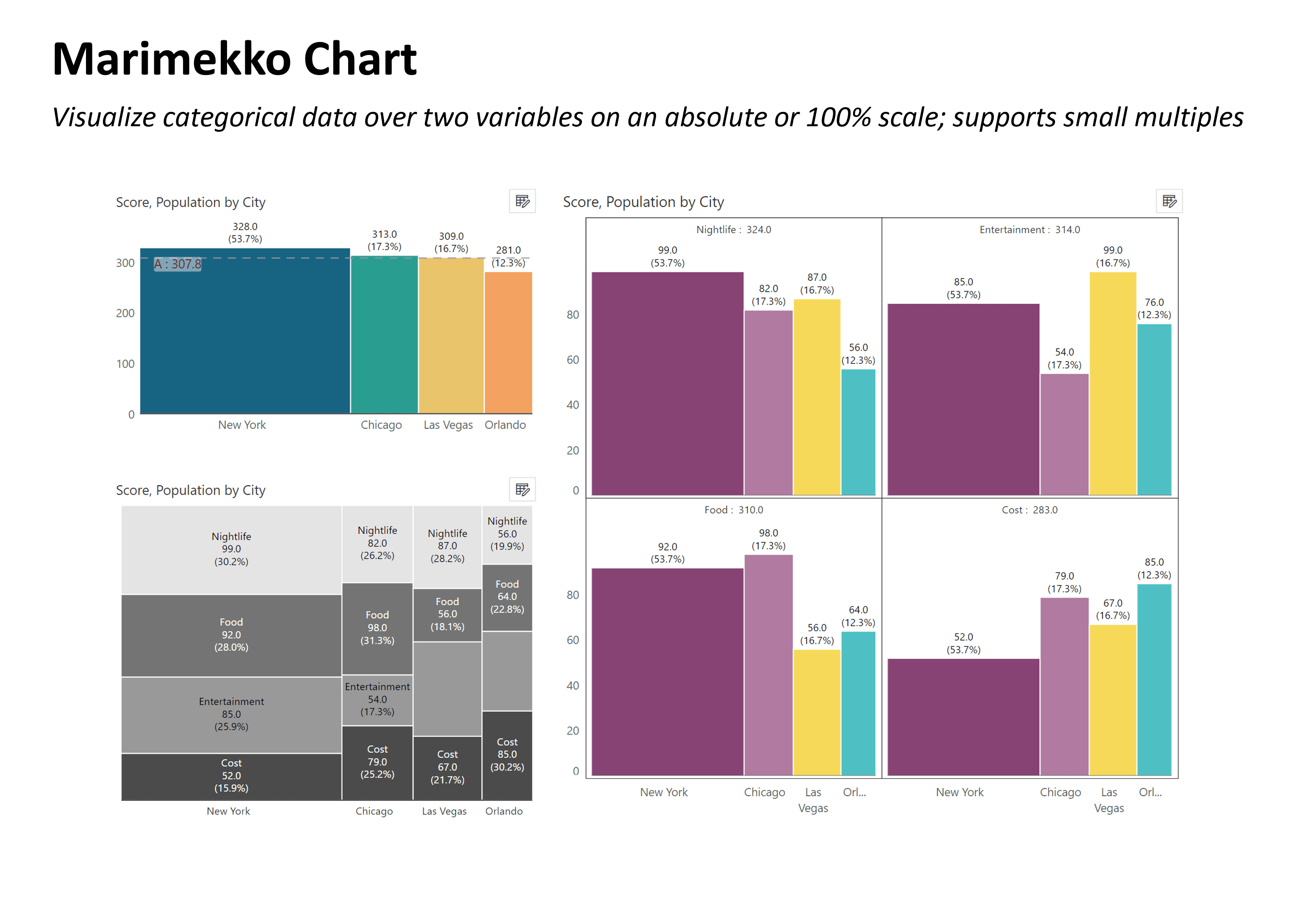
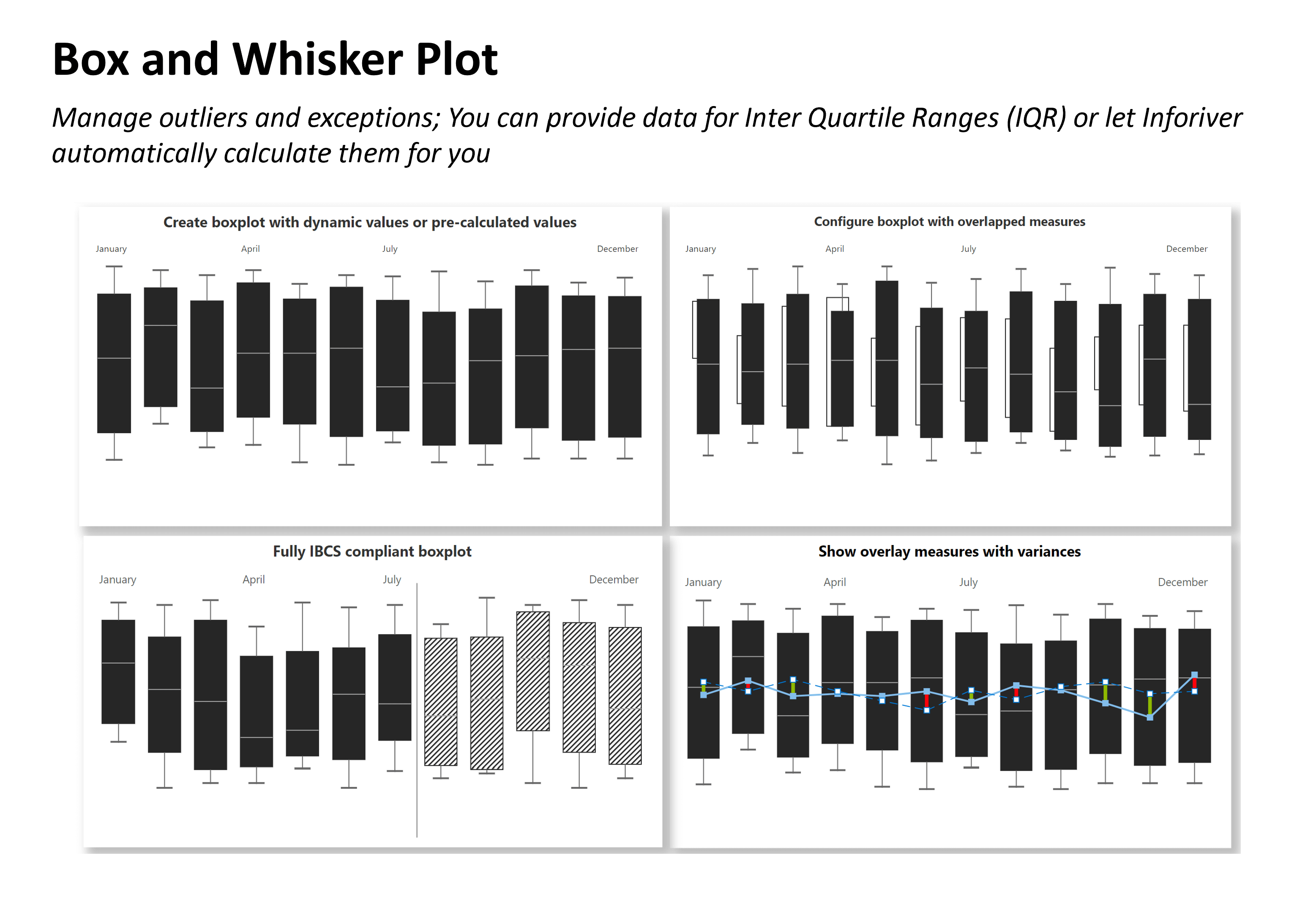
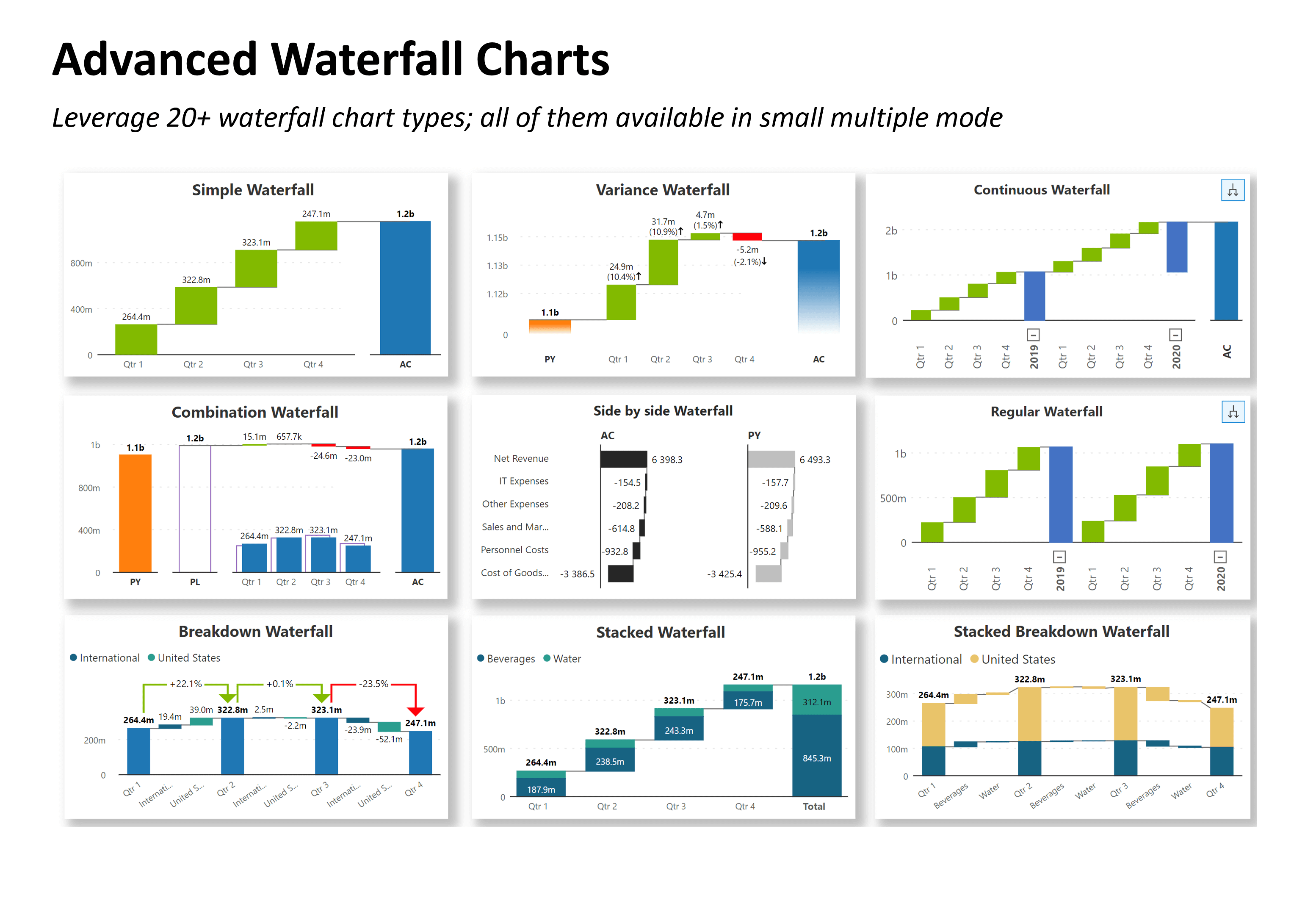
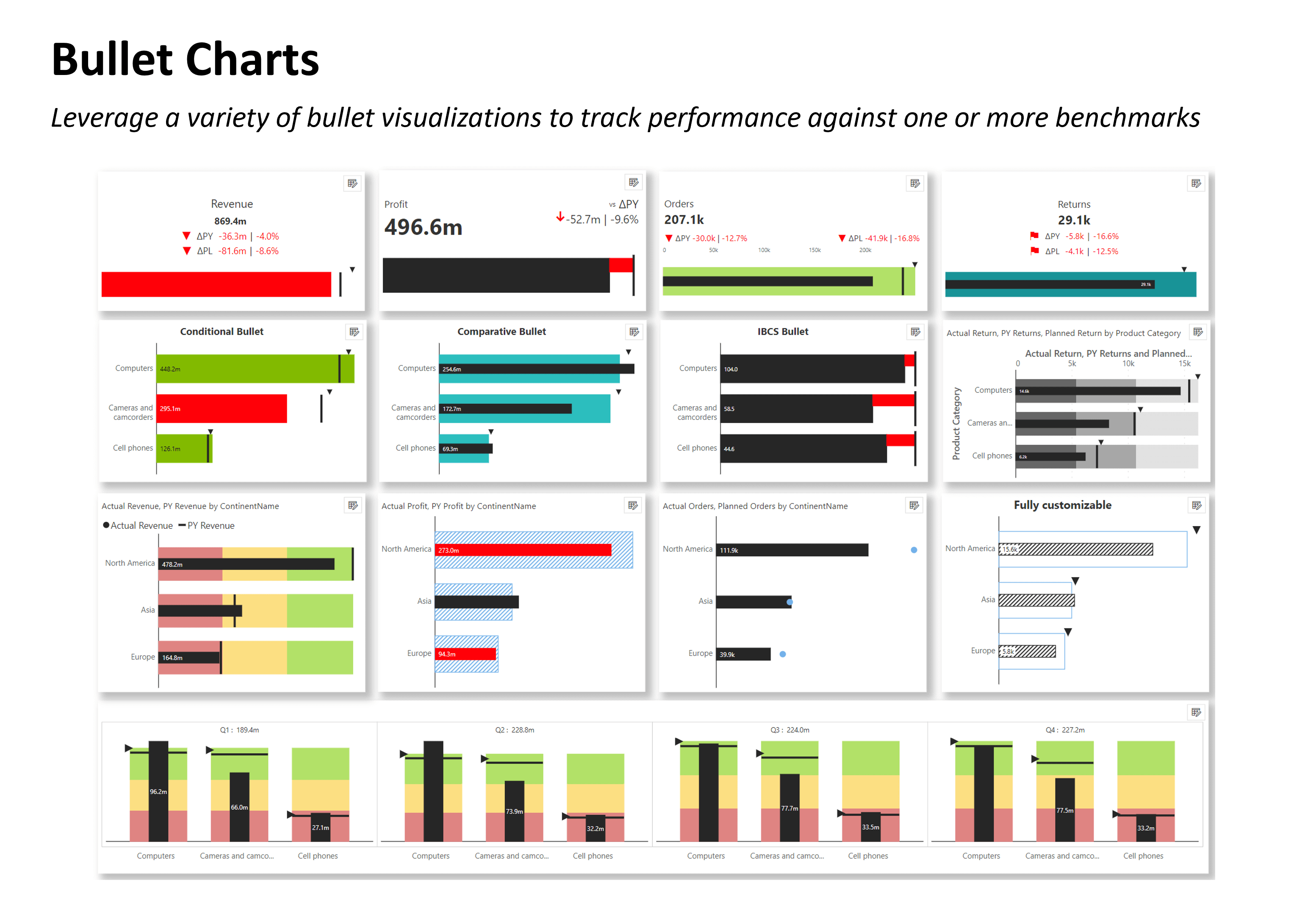
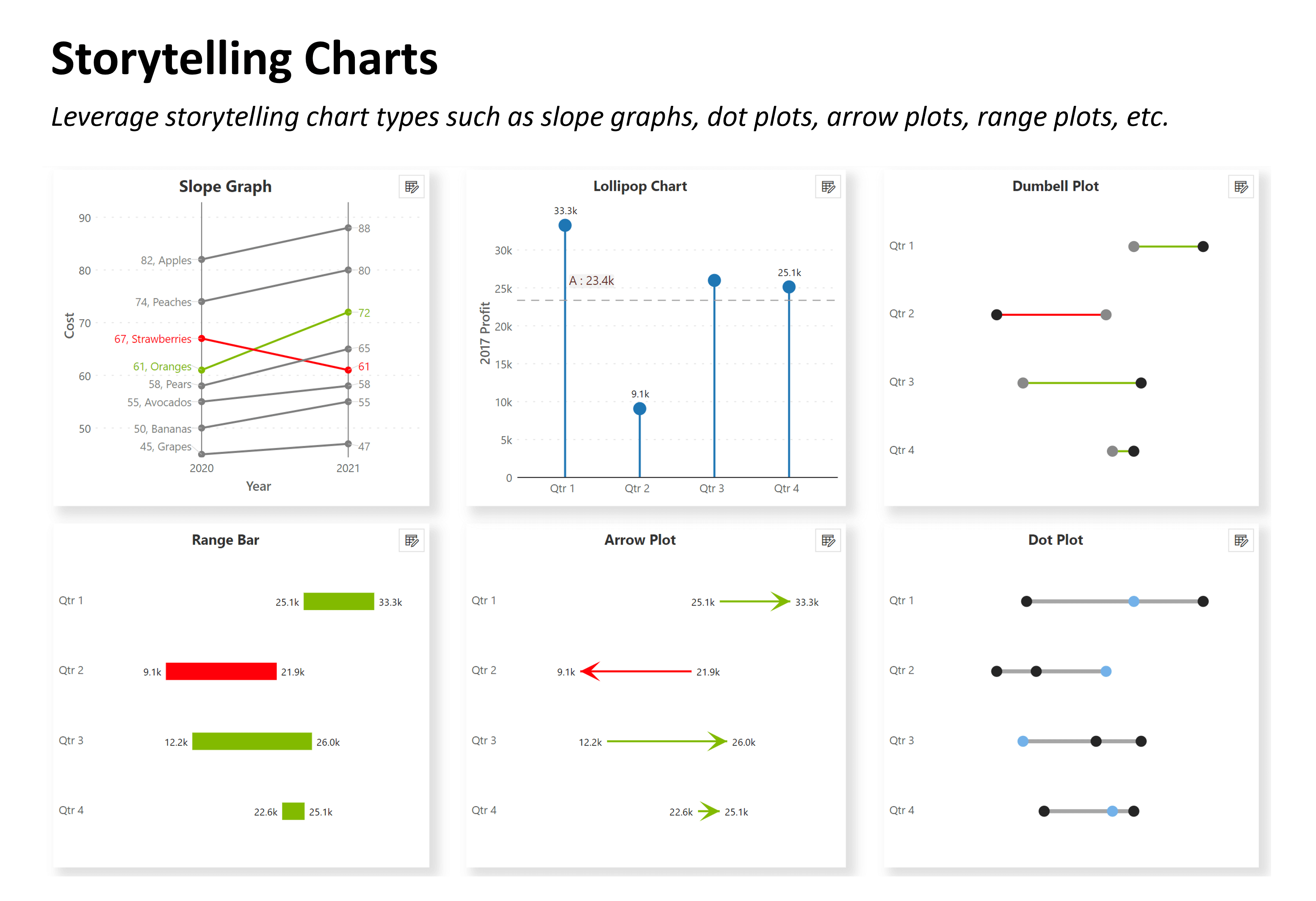
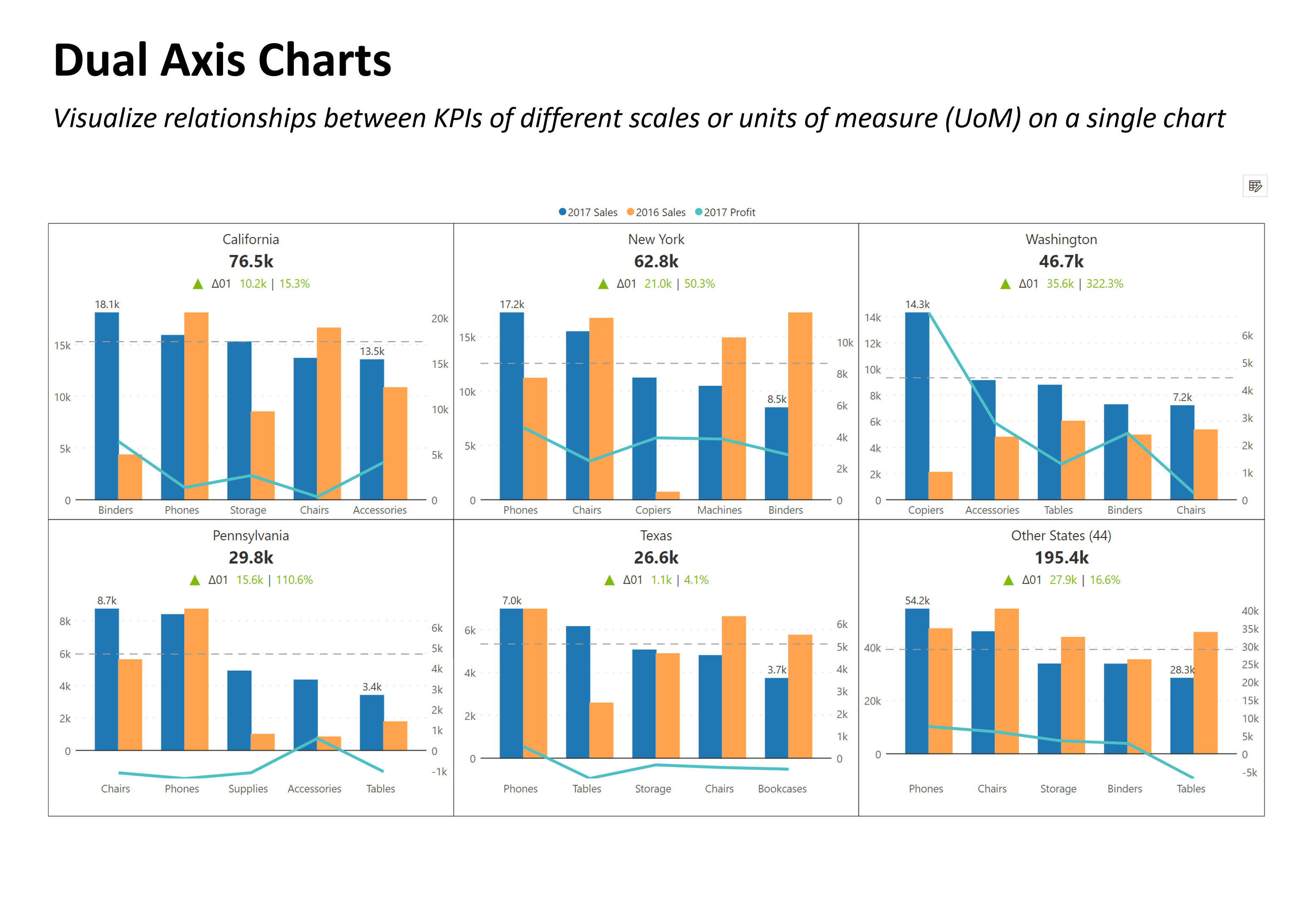
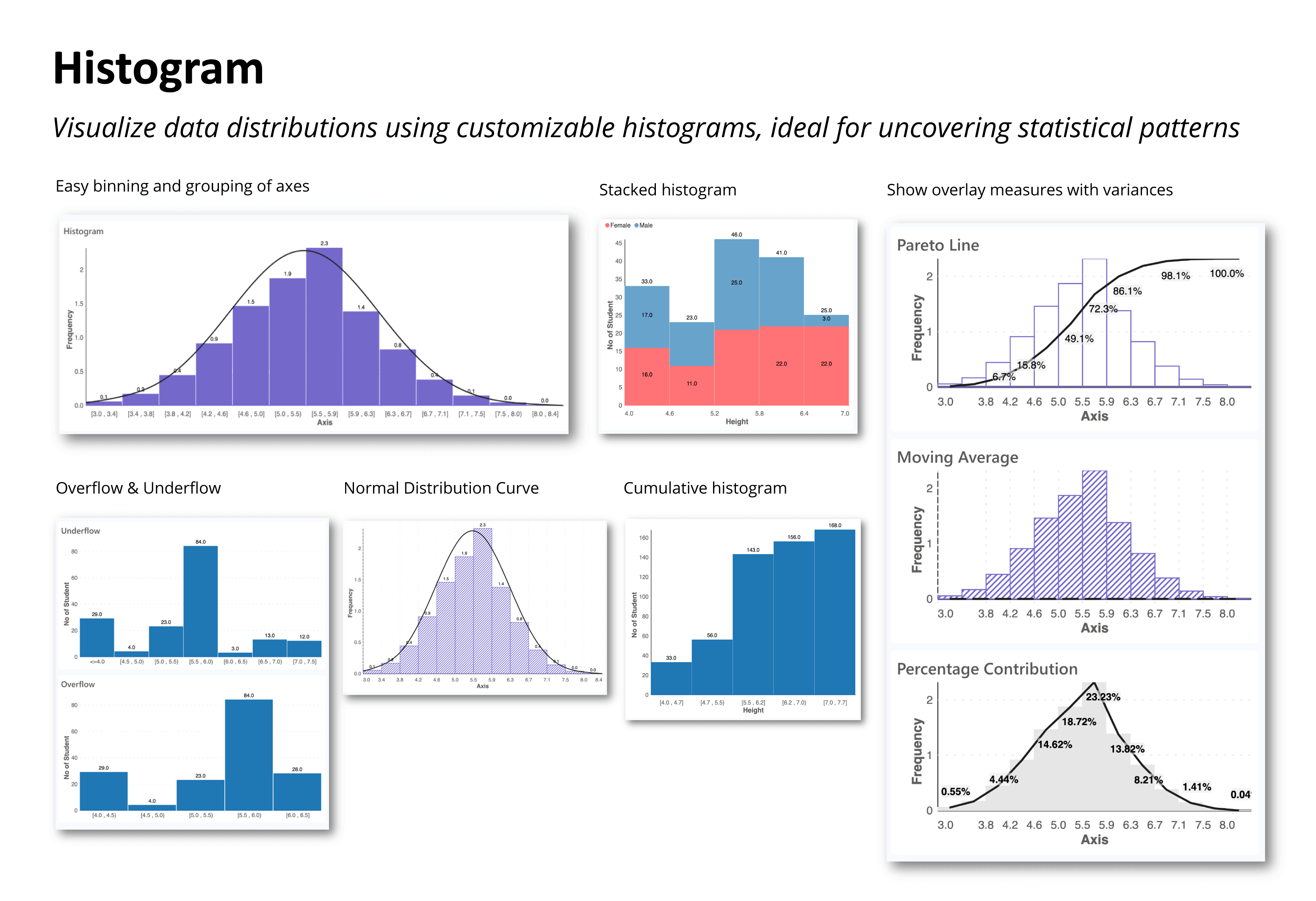
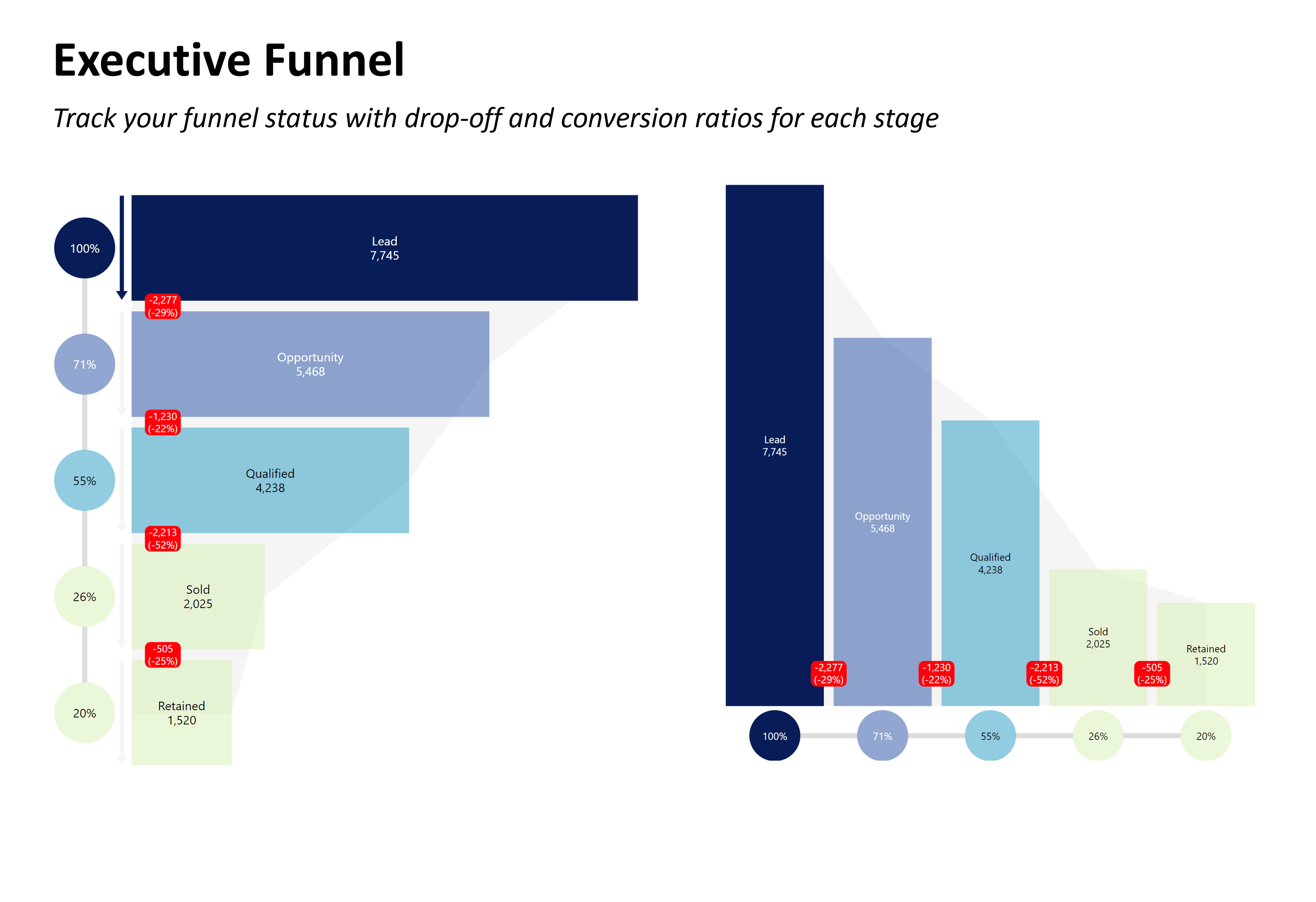
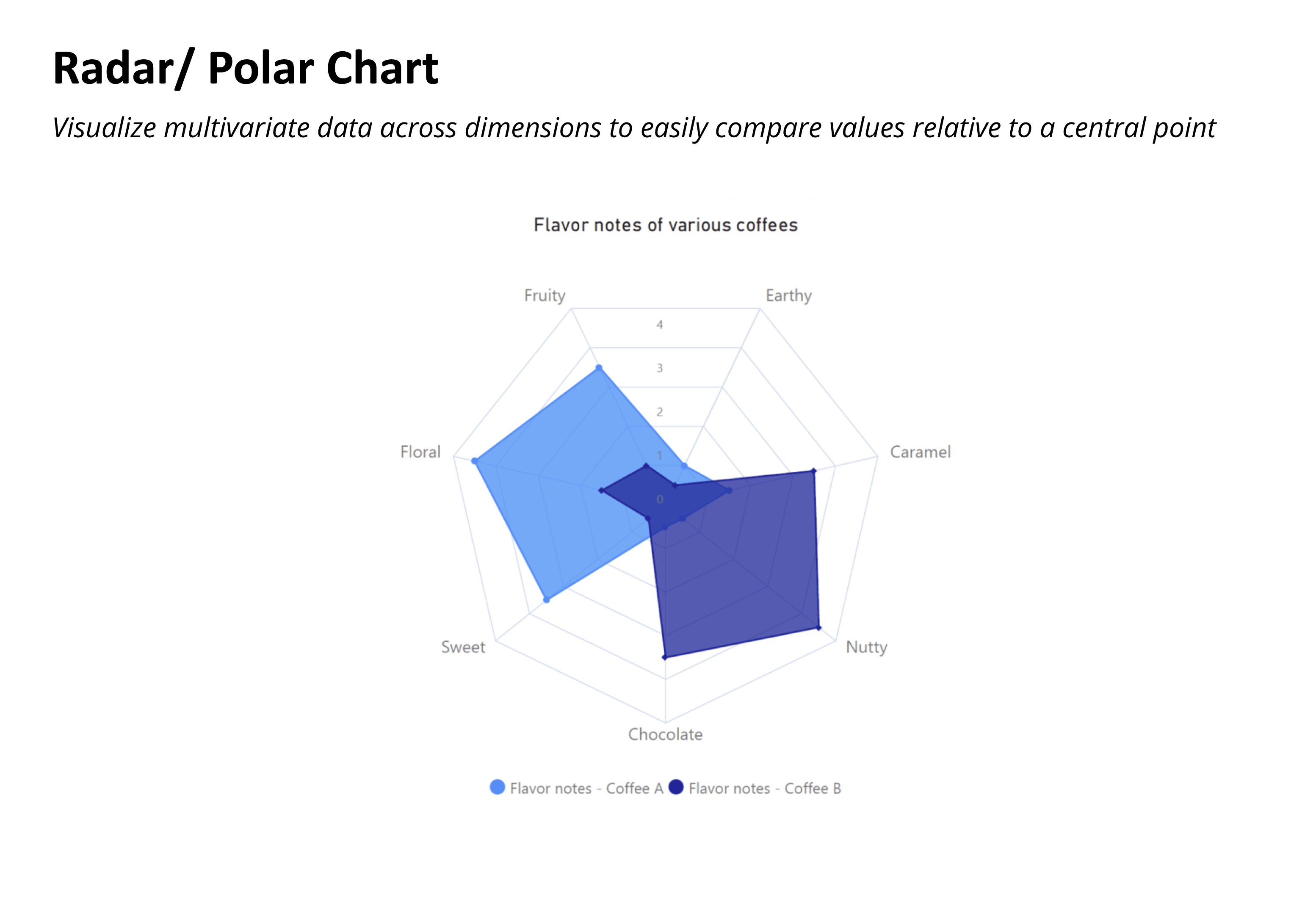
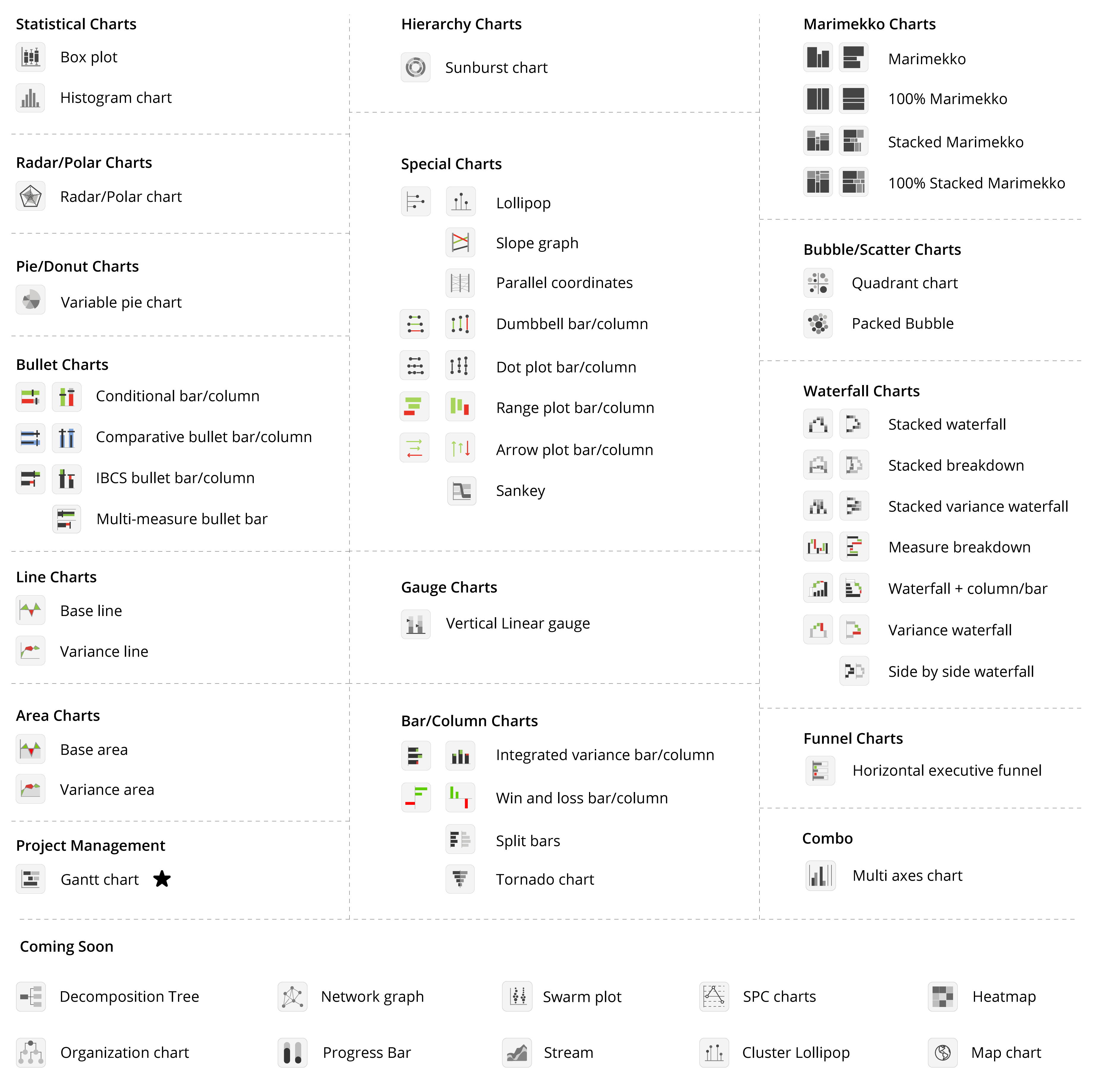
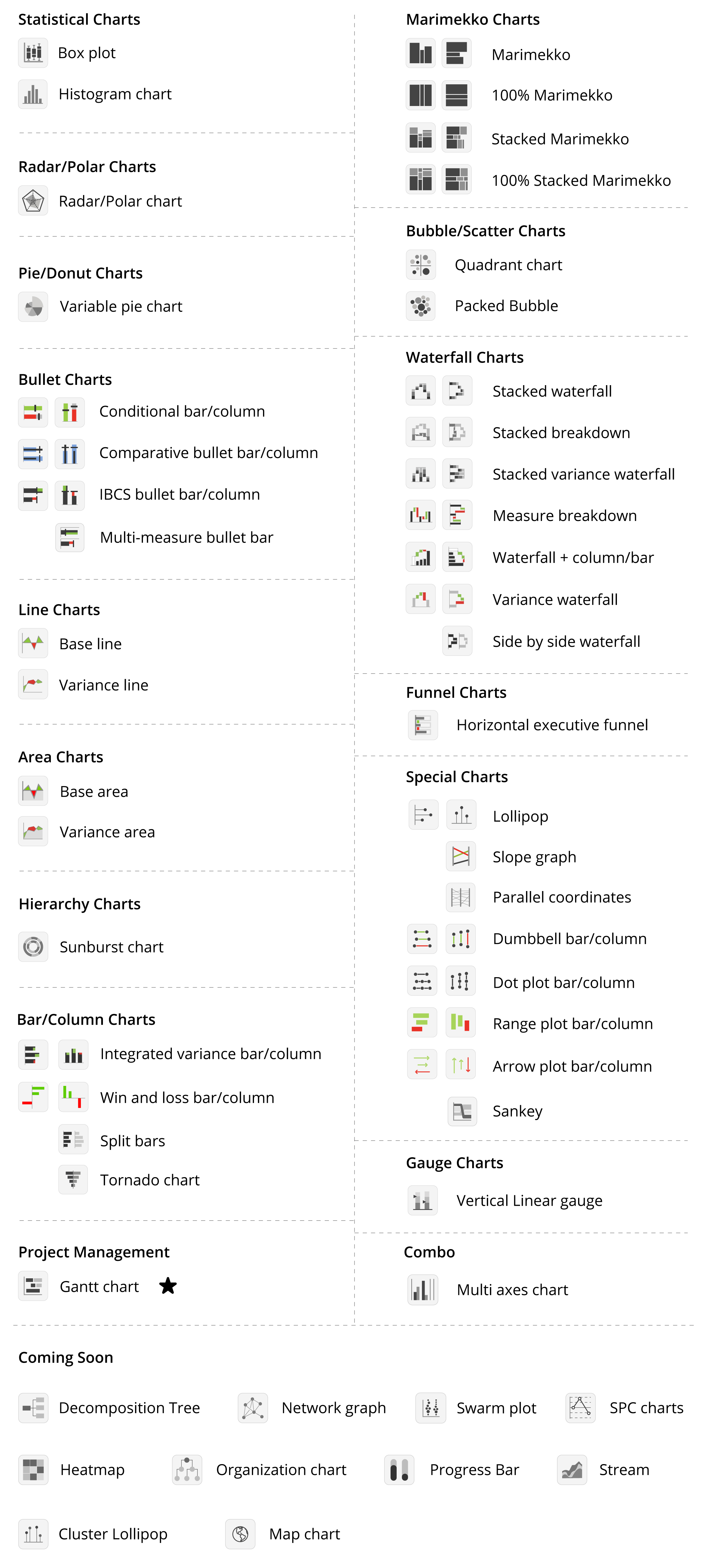
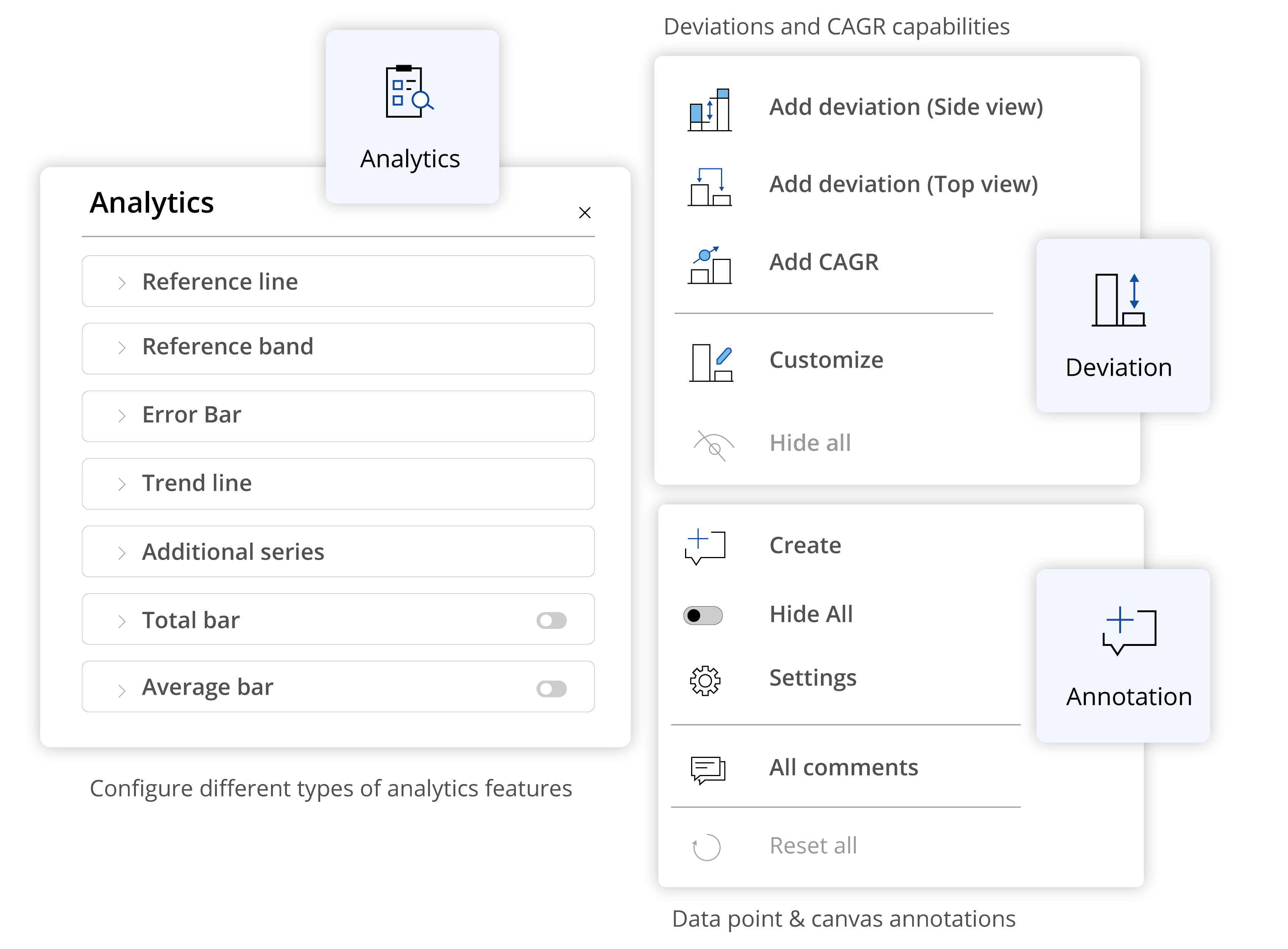
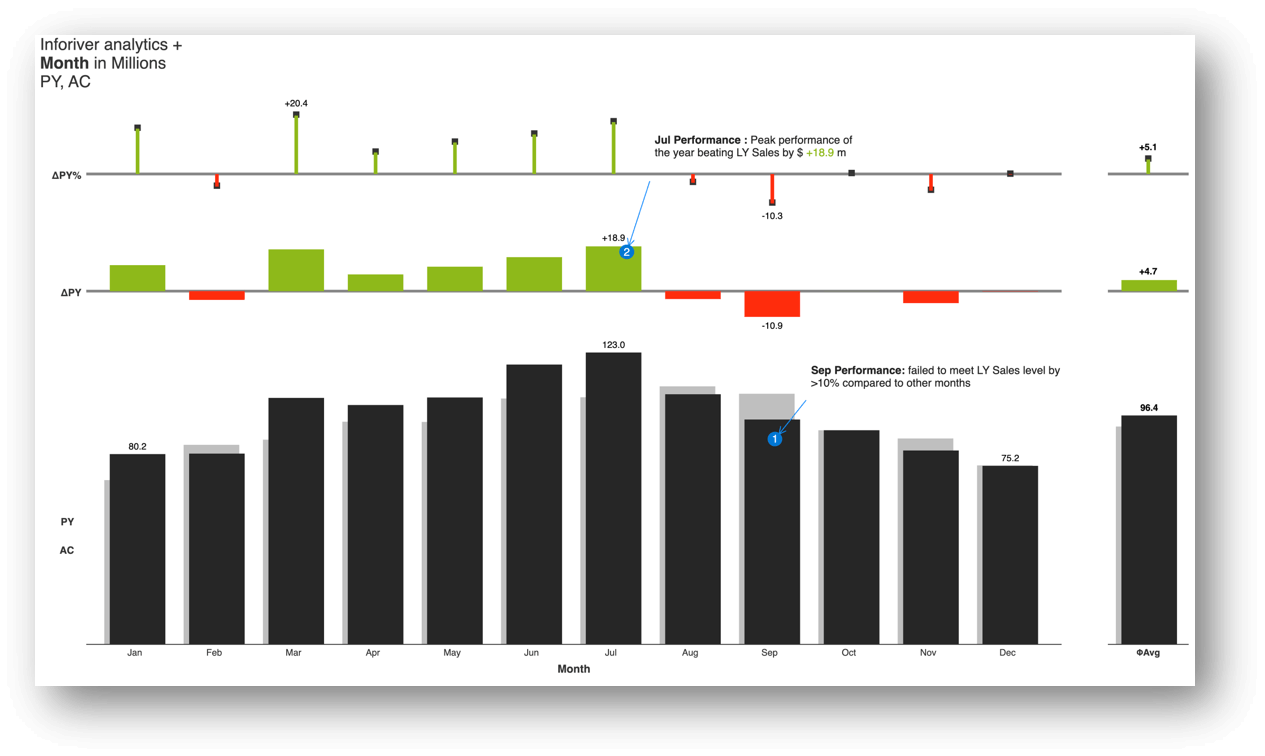
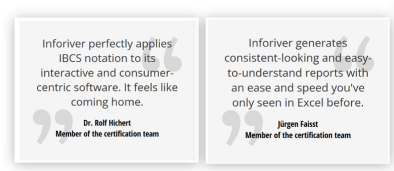
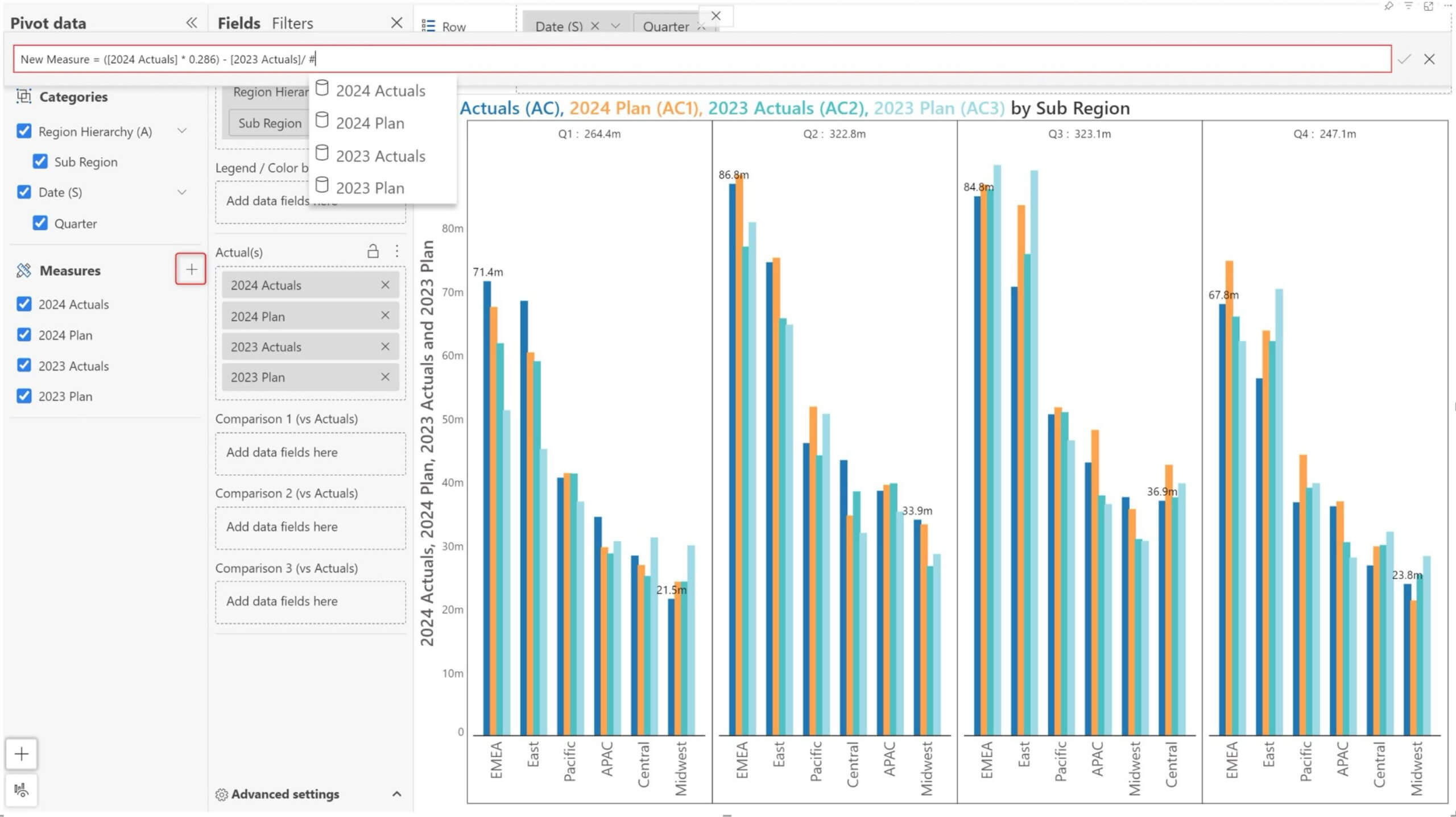
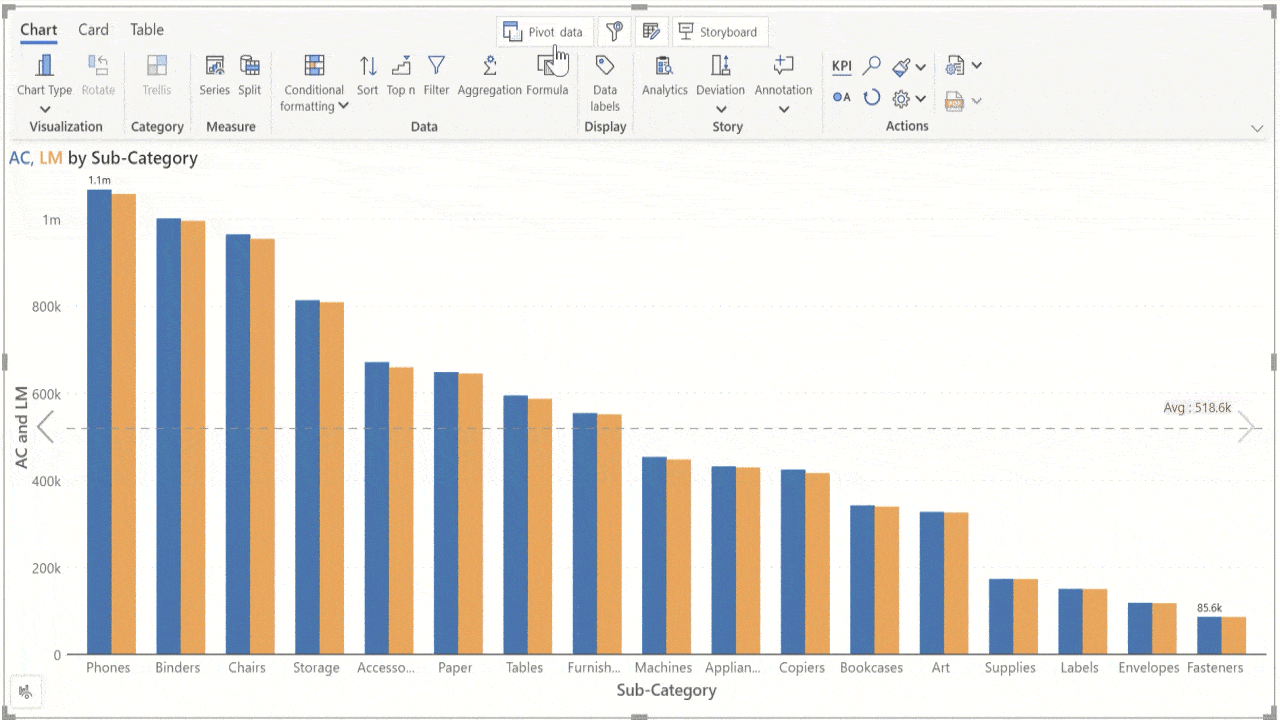
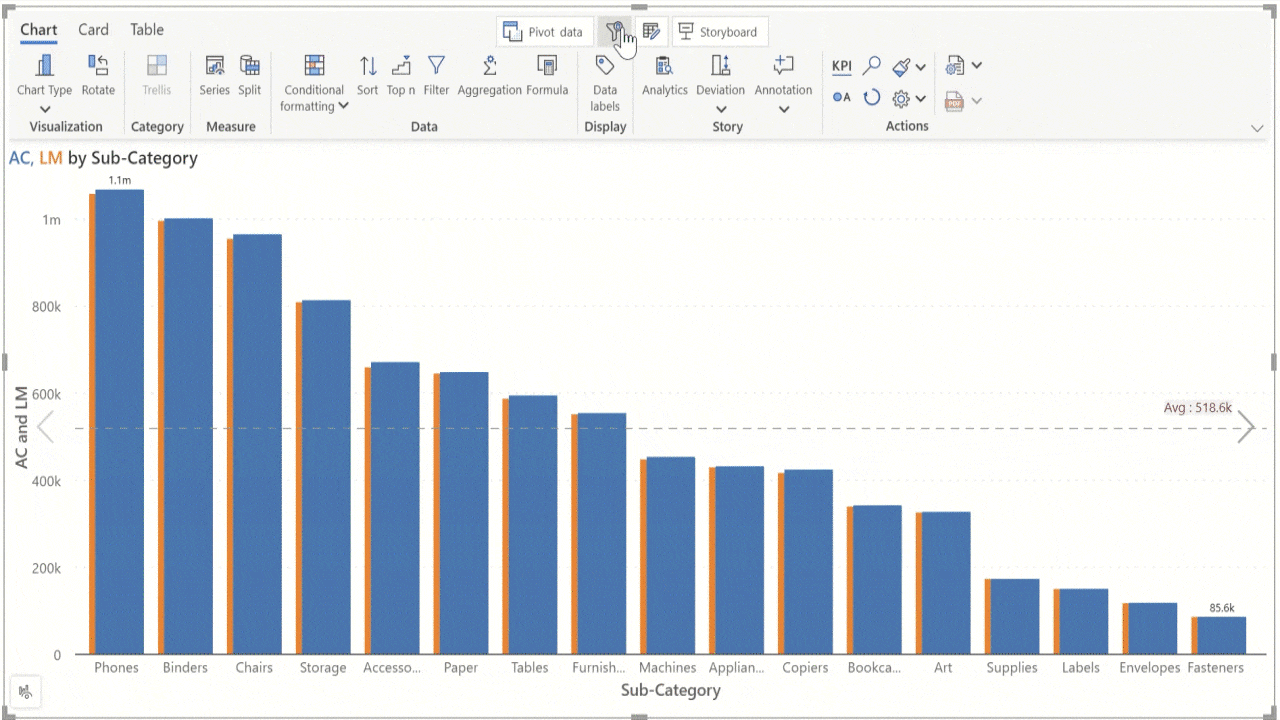
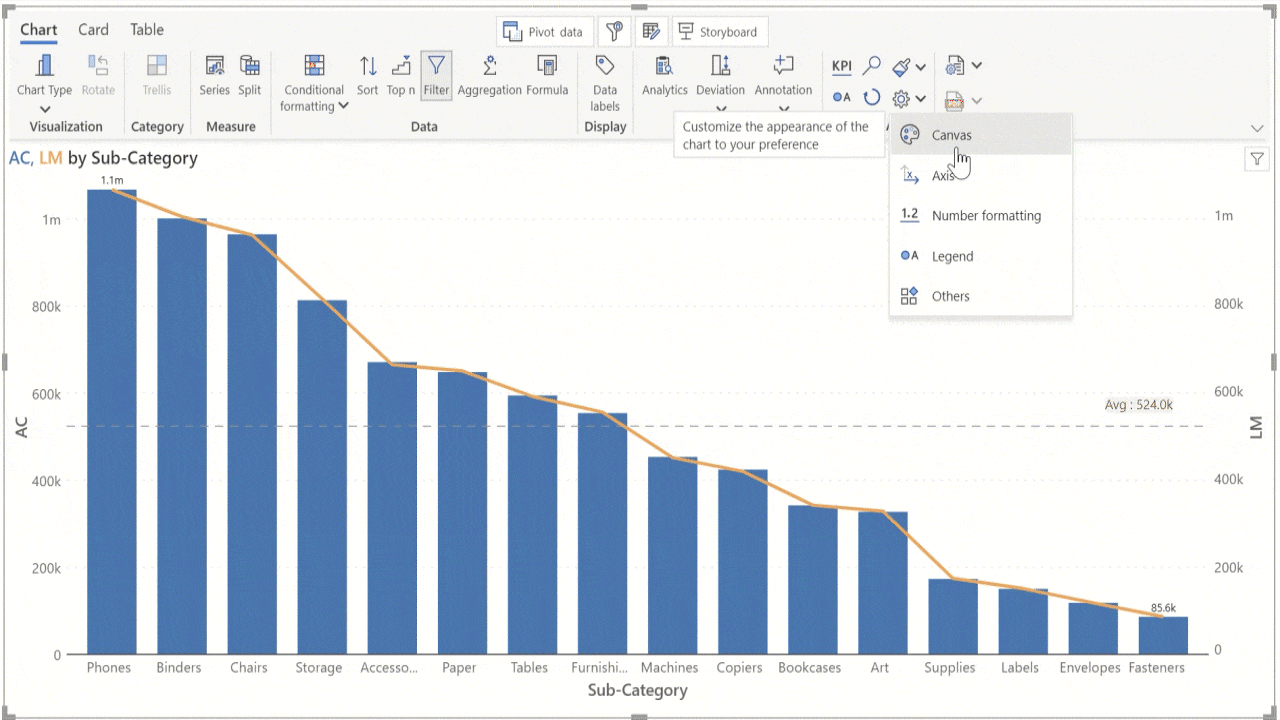
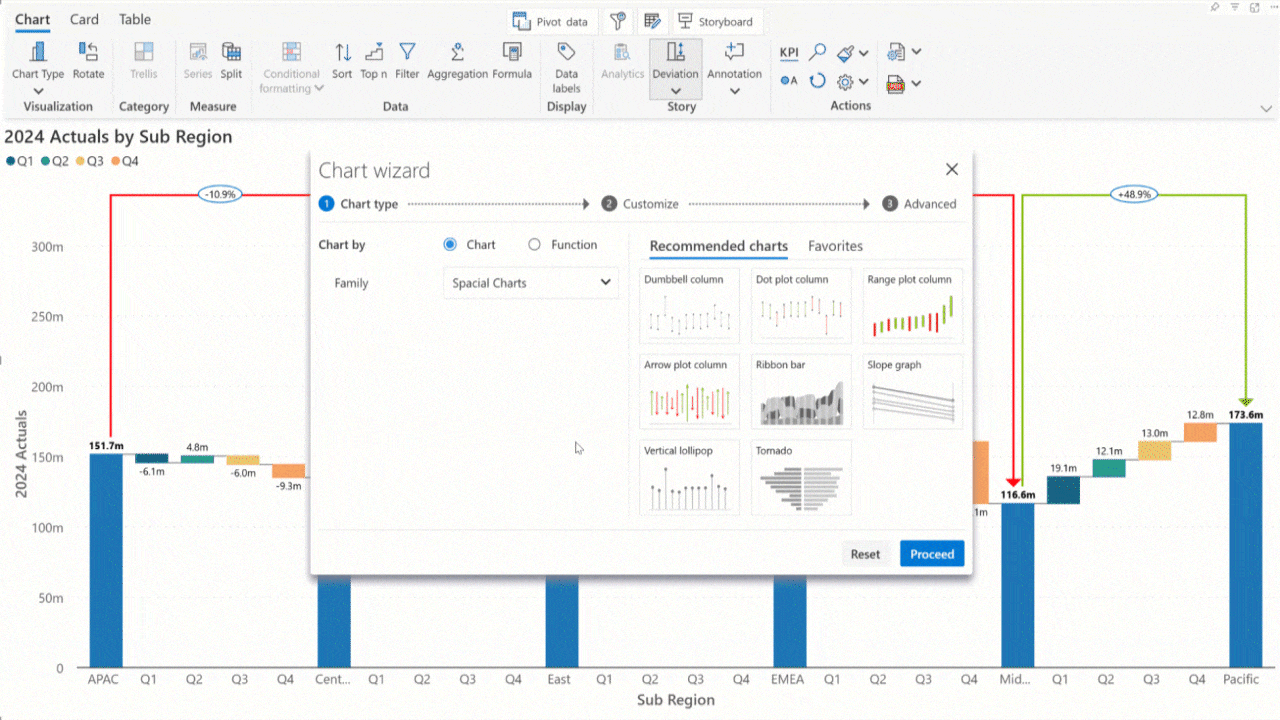
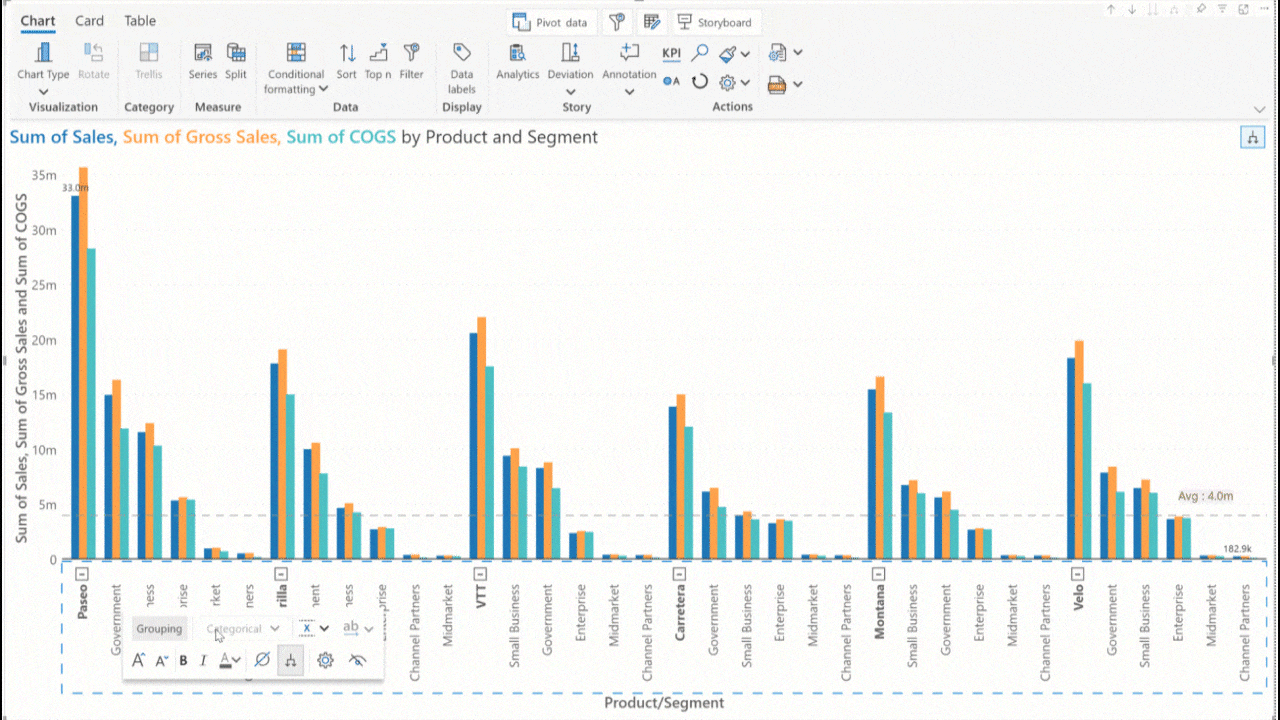
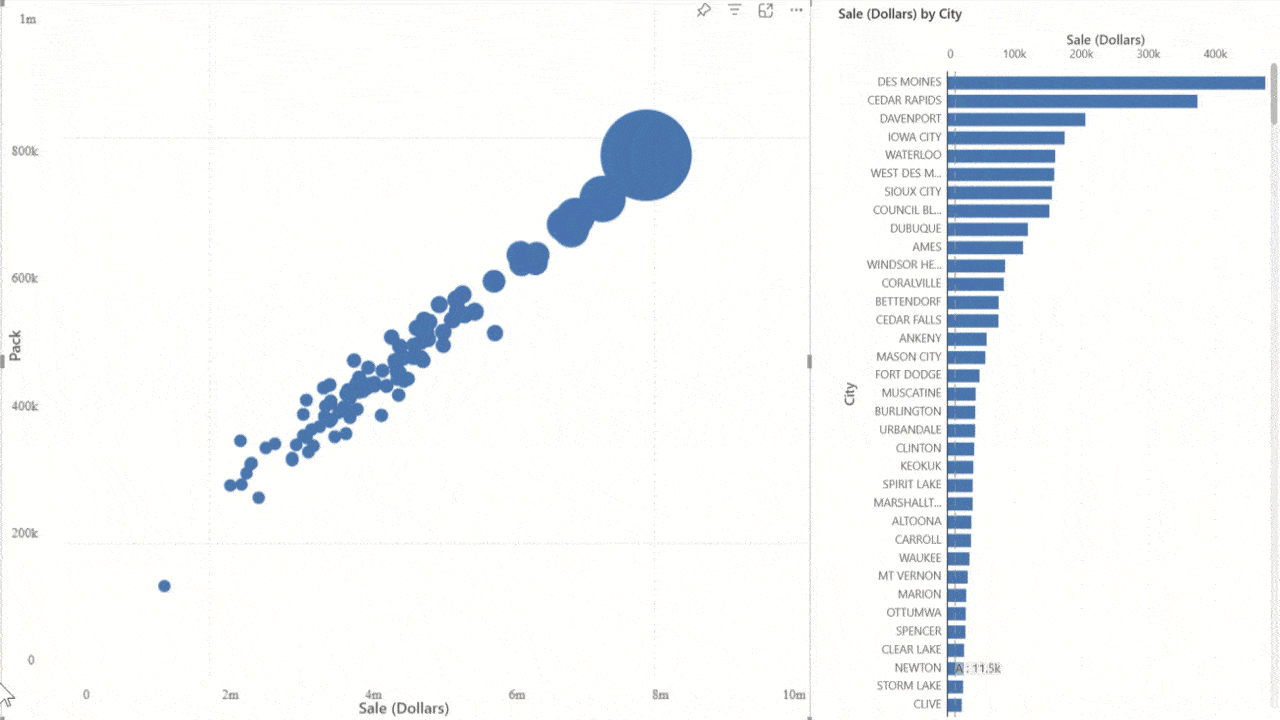
1. Distribution
2. Comparison
3. Hierarchical/Relationship
4. Sparklines
5. Multi-Dimensional Analysis
6. Measure-based
7. Small Multiples/Trellis
8. Table
1. Chart Customization
3. Reading View UX
4. Storyboarding
1. Visualize 30K+ Data Points
2. In-Visual Calculations
3. Data Prep & Transformation
4. Story Telling and Annotations
Date & time: Oct 17, 2024, 11 AM CDT I Speaker: Gopal Krishnamurthy, Founder/CEO
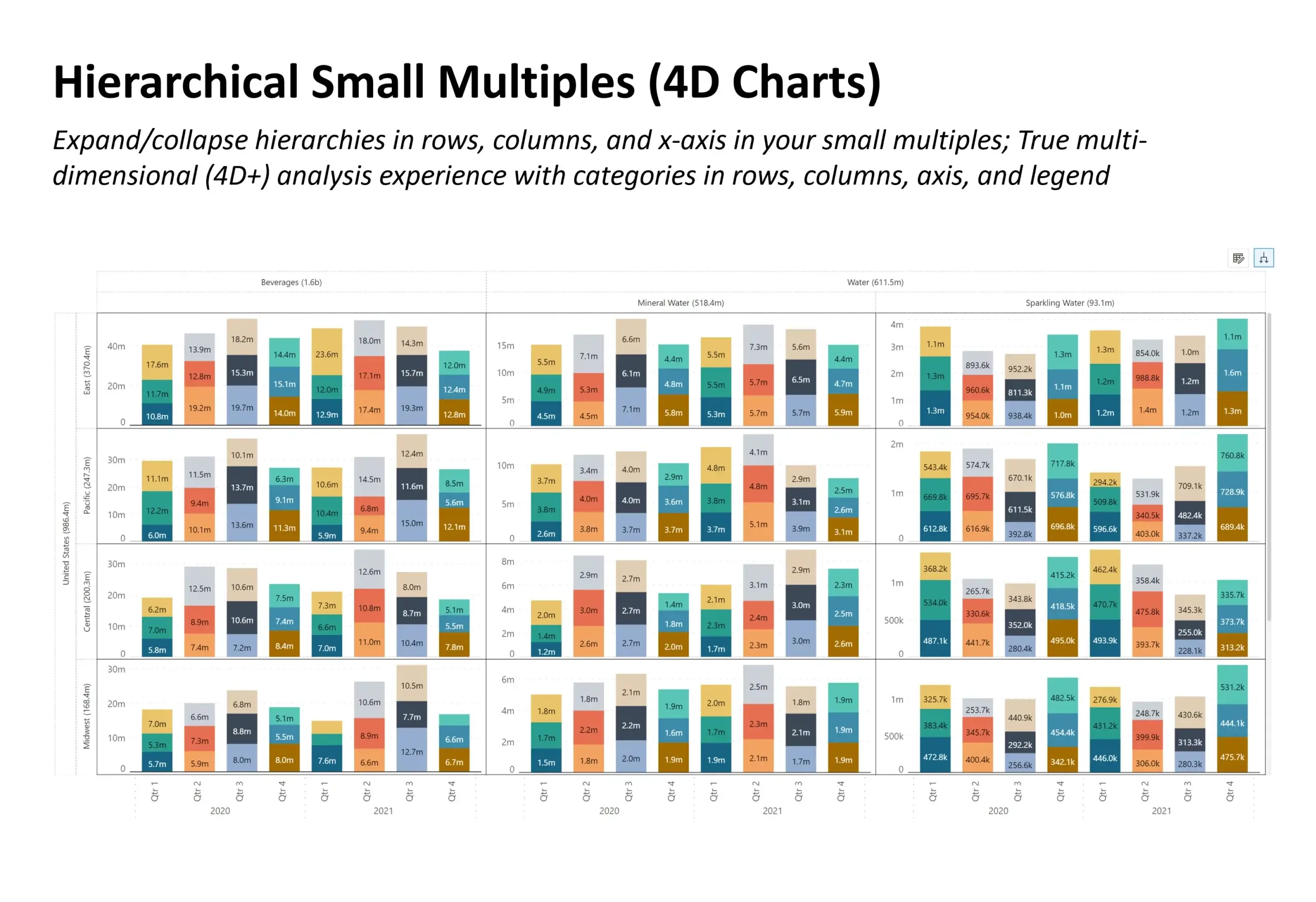
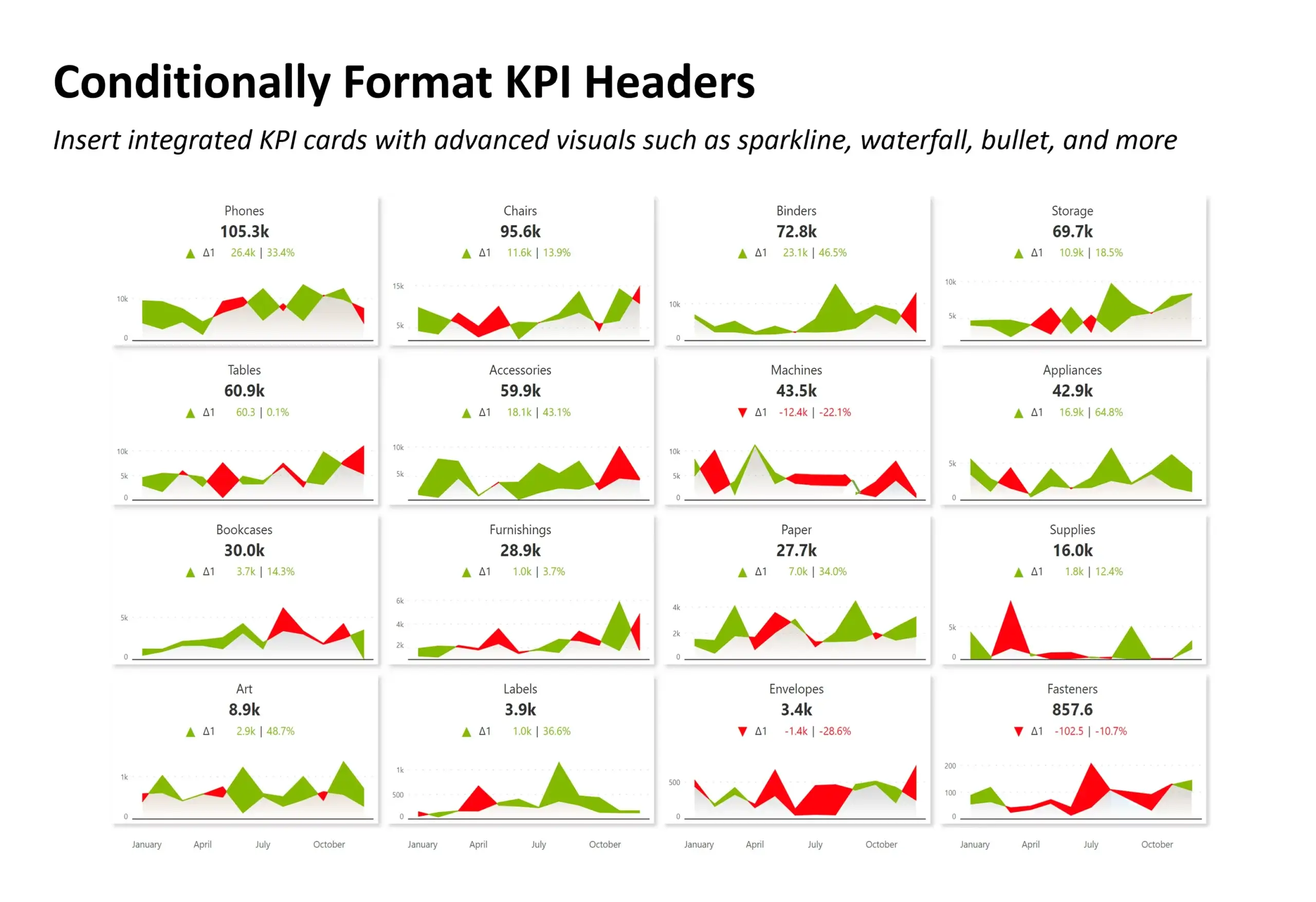
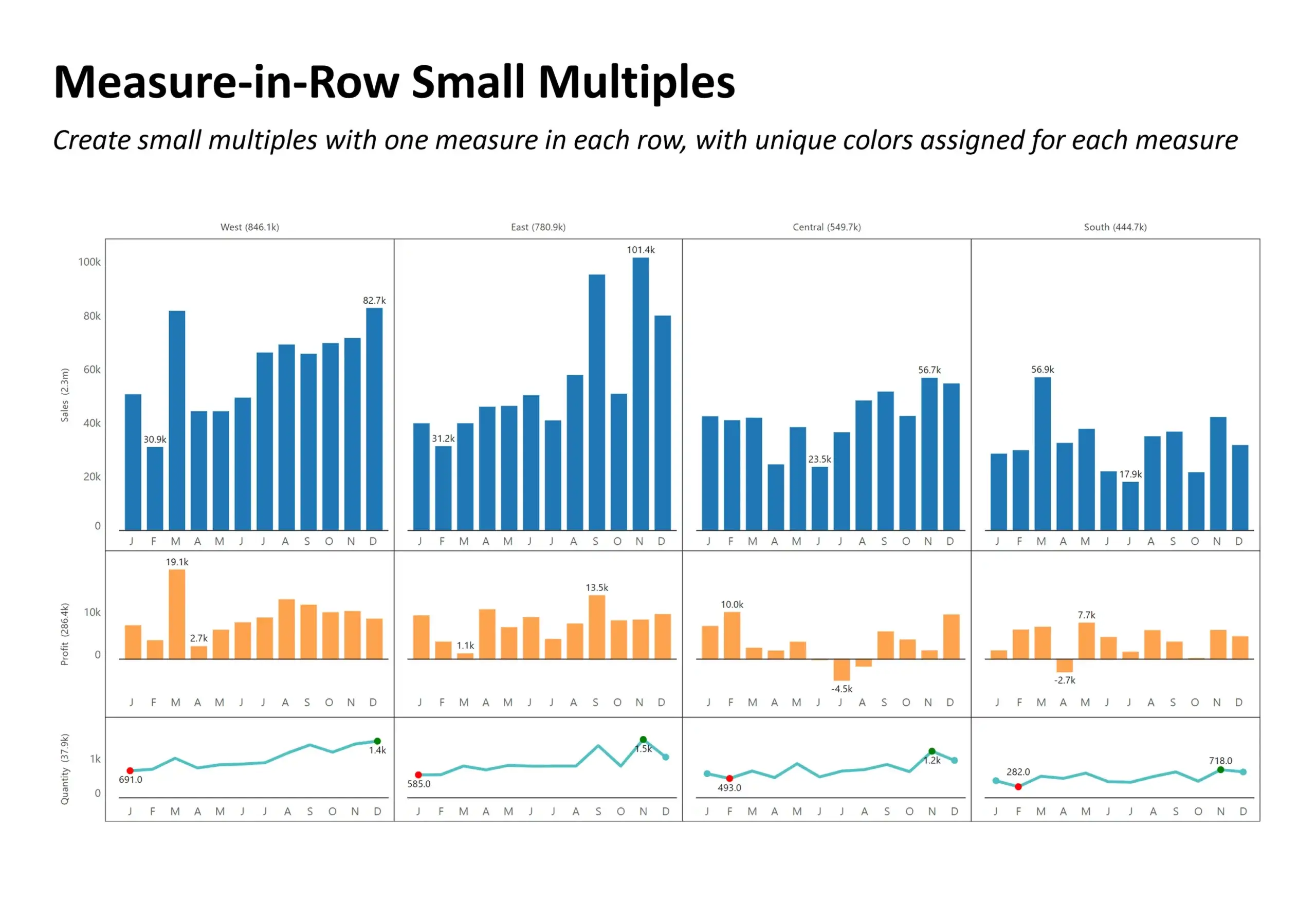
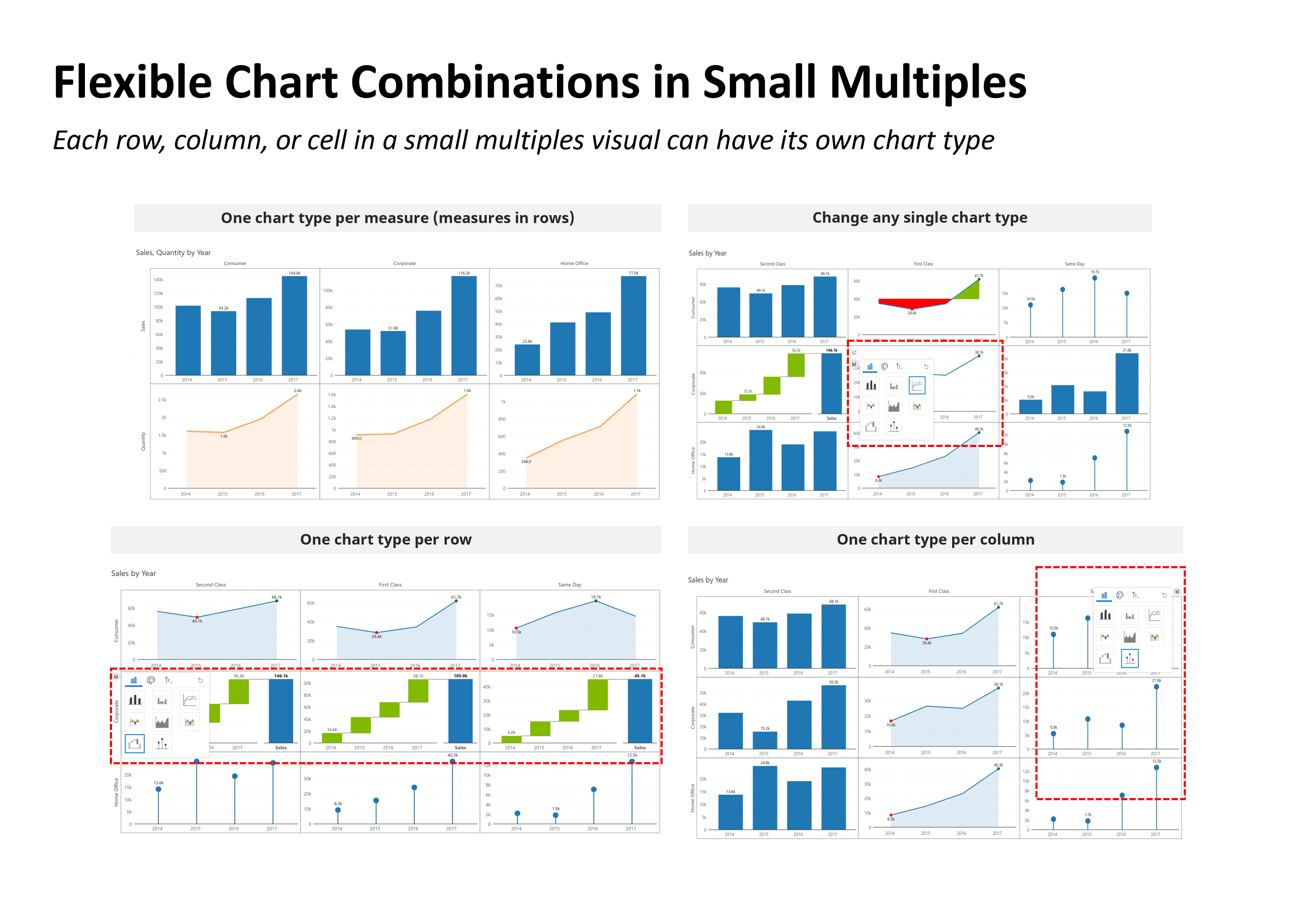
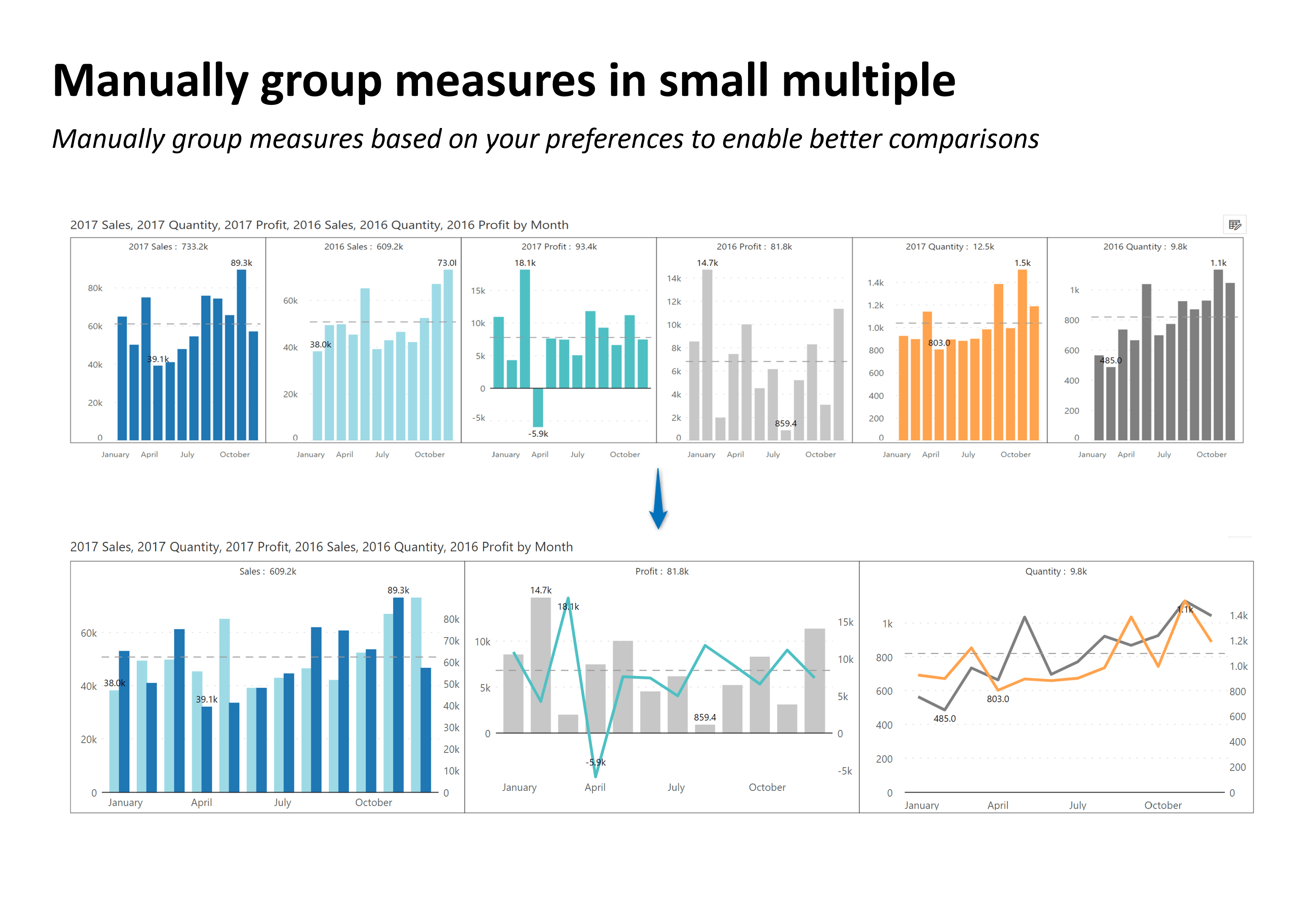
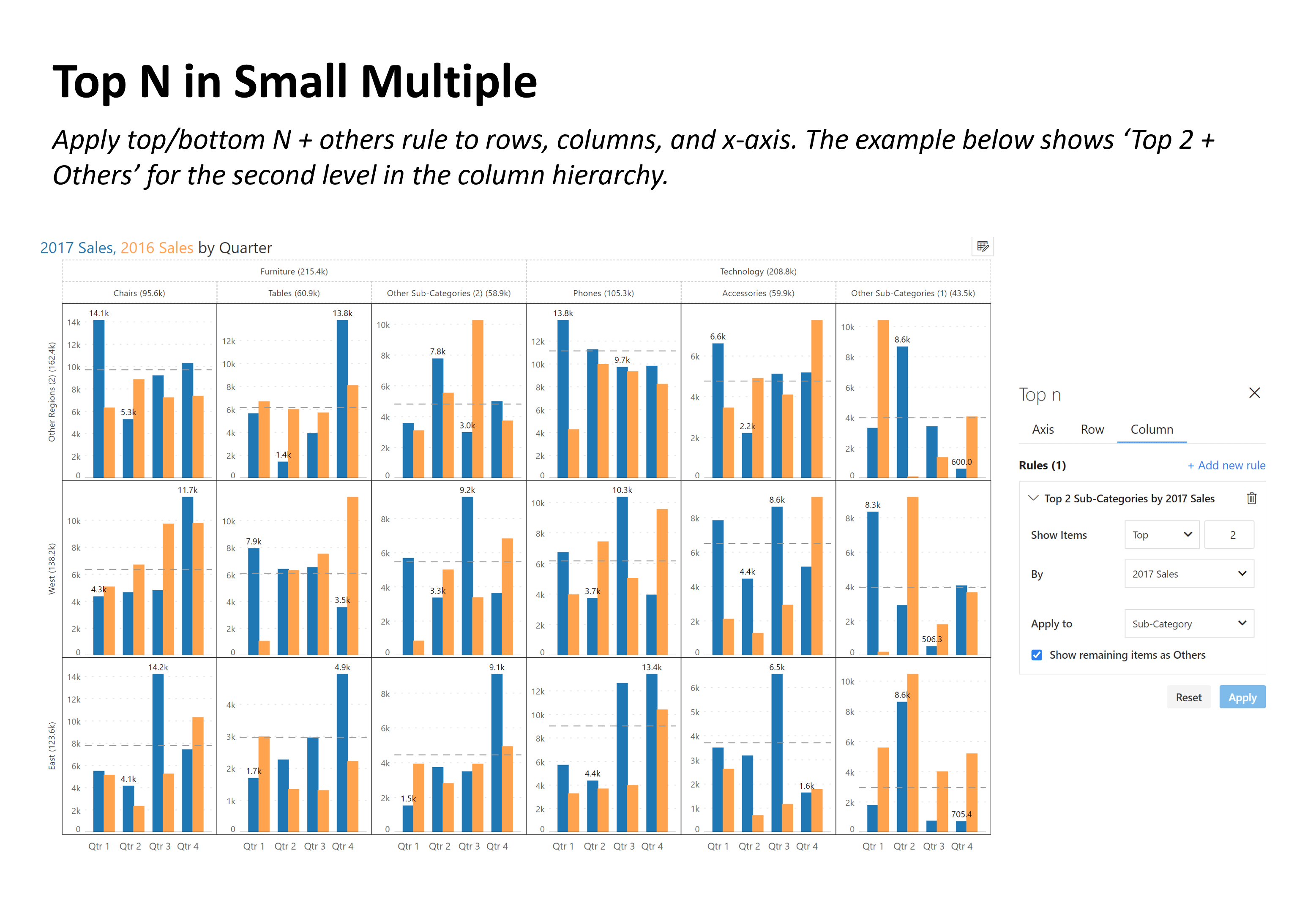
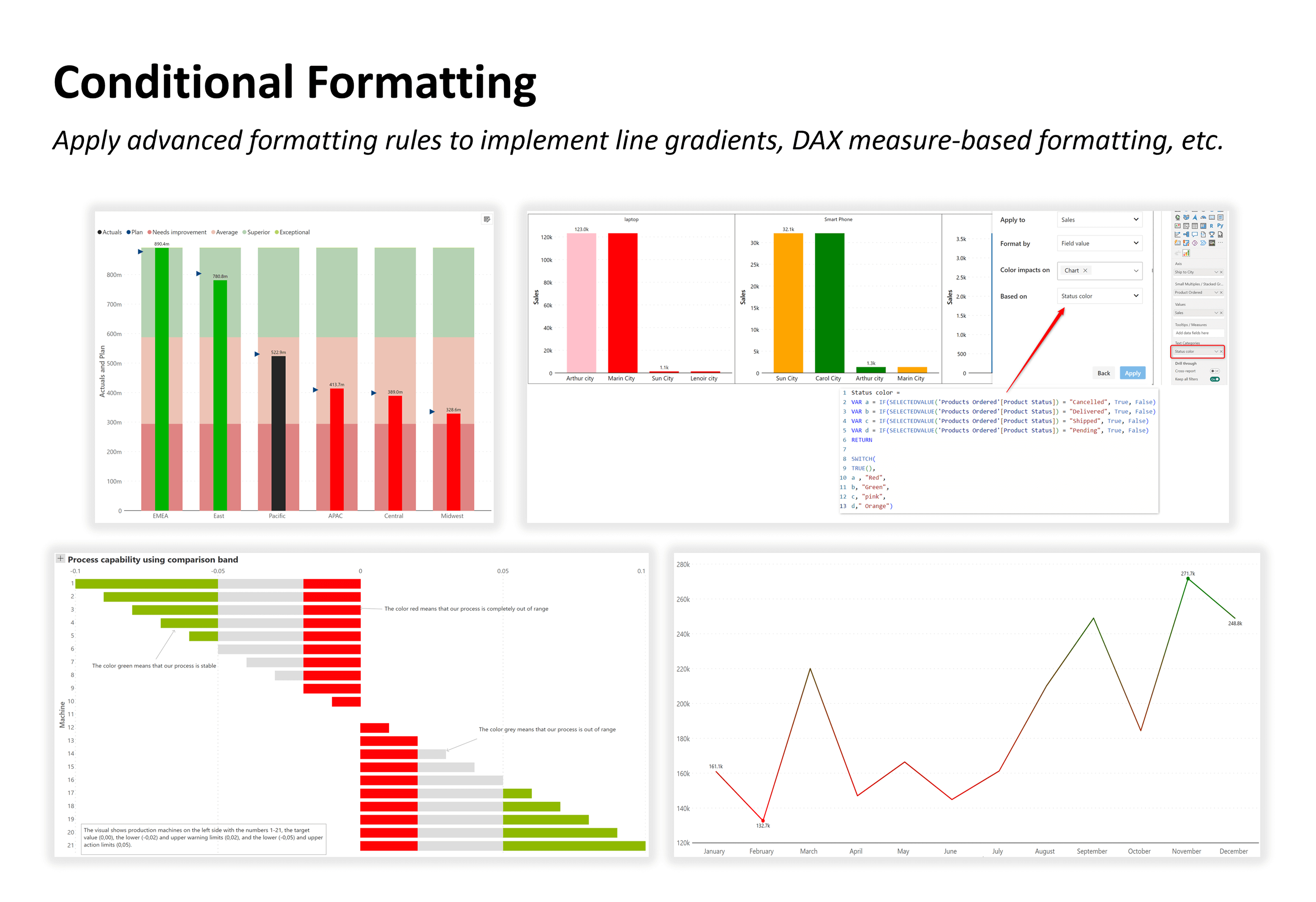
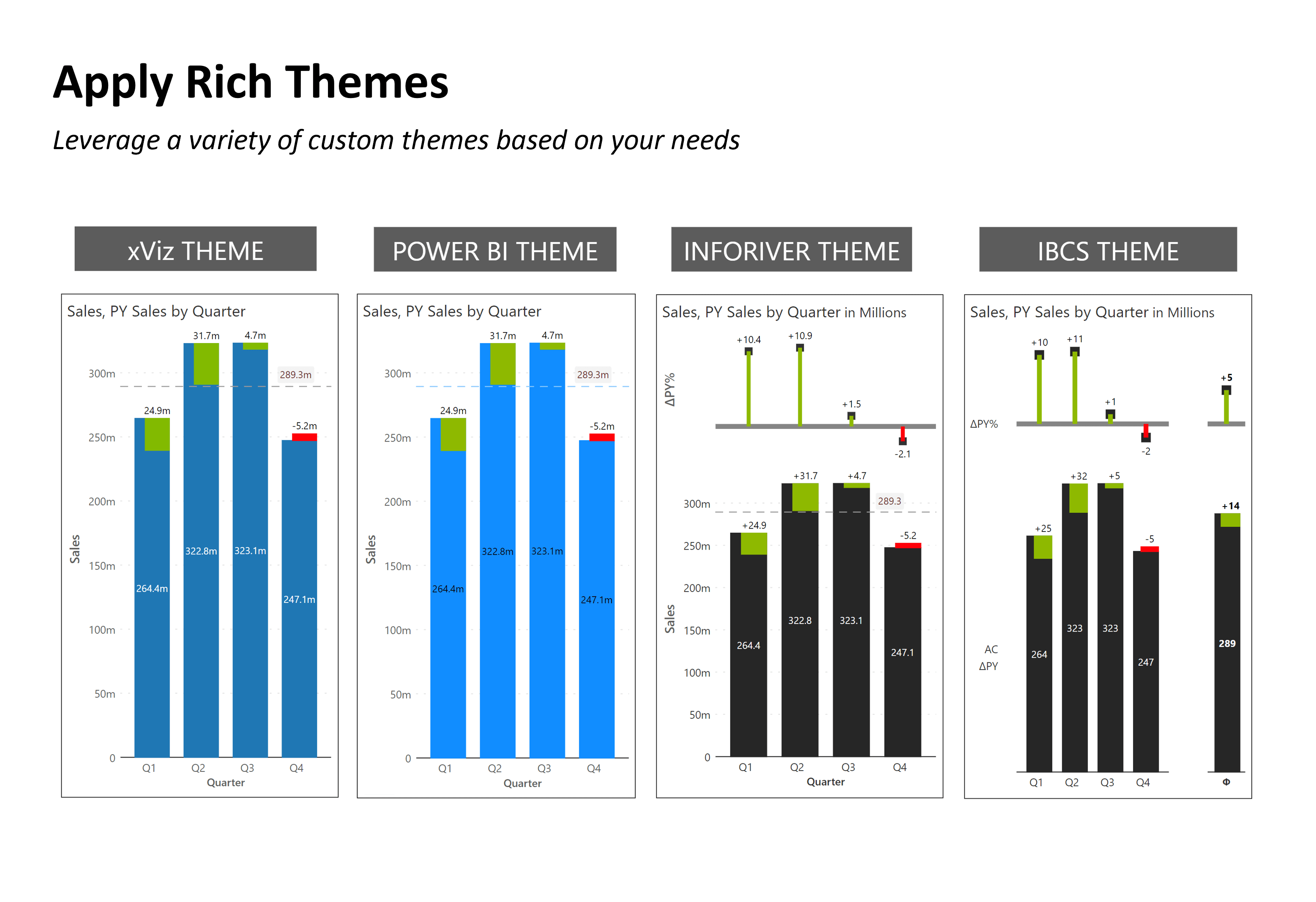
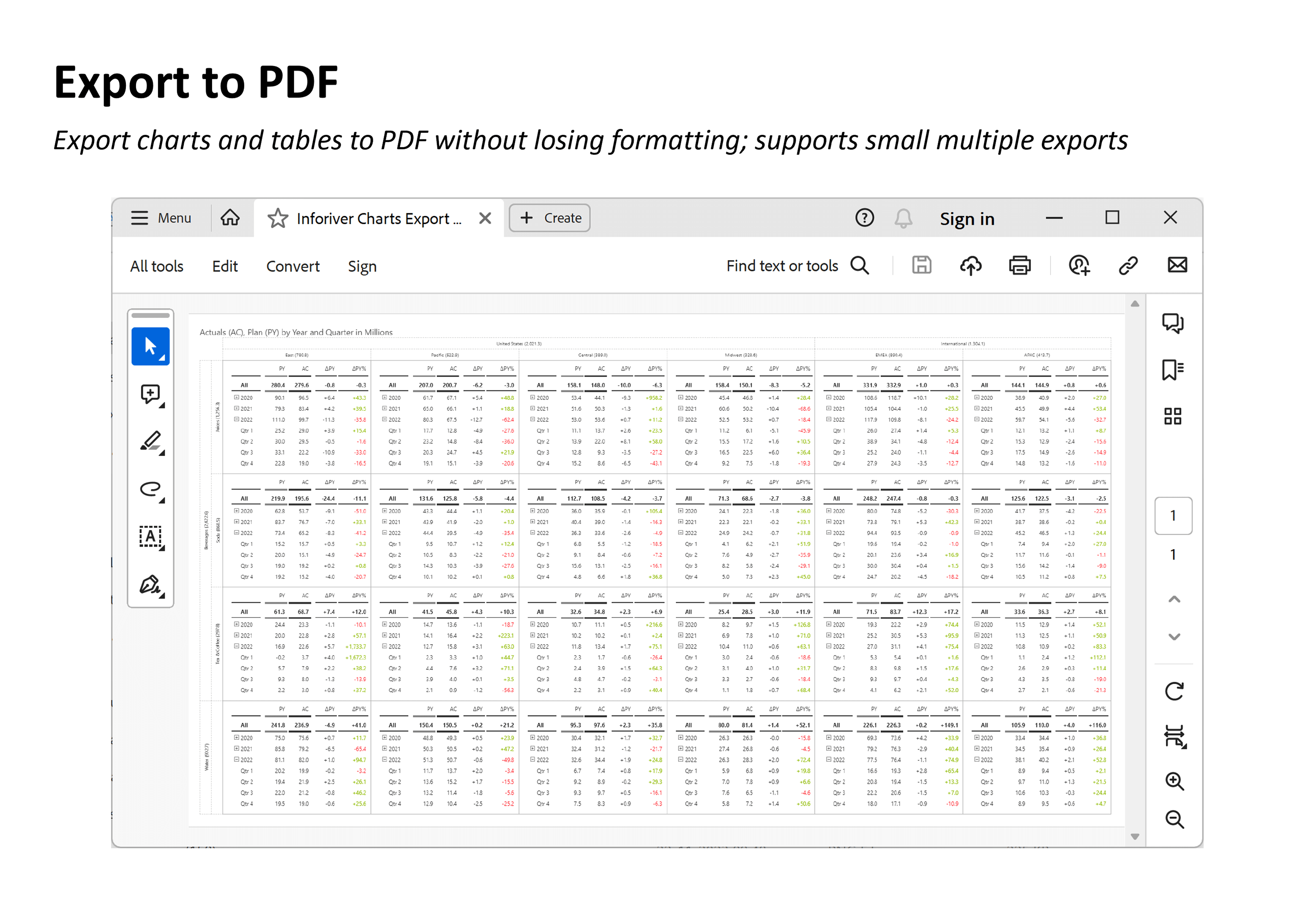
Inforiver helps enterprises consolidate planning, reporting & analytics on a single platform (Power BI). The no-code, self-service award-winning platform has been recognized as the industry’s best and is adopted by many Fortune 100 firms.
Inforiver is a product of Lumel, the #1 Power BI AppSource Partner. The firm serves over 3,000 customers worldwide through its portfolio of products offered under the brands Inforiver, EDITable, ValQ, and xViz.