Upcoming webinar on 'Inforiver Charts : The fastest way to deliver stories in Power BI', Aug 29th , Monday, 10.30 AM CST. Register Now
Upcoming webinar on 'Inforiver Charts : The fastest way to deliver stories in Power BI', Aug 29th , Monday, 10.30 AM CST. Register Now
You are currently viewing the Licensing & Payments FAQ. For other questions, refer Analytics+ , Reporting Matrix and Writeback Matrix.
Inforiver is available as a standalone visual App for Microsoft Power BI. It could be installed in three different ways:
Once installed and pinned, Inforiver will be listed in the Visualization pane of your Power BI report.
Note that you do not require any database, server, or external service to run Reporting Matrix or Analytics+.
No, Inforiver works good in any Power BI license including (Power BI Pro and Power BI Premium).
Reporting Matrix and Analytics+ are Microsoft Certified. This allows users to easily upgrade and manage their Inforiver reports without worrying about migrating from one edition to another.
No. When you use certified Power BI visuals for Reporting Matrix and Analytics+, all your data is retained within the visual and your Power BI report. It is NOT stored or transferred outside your company’s environment. These certified Power BI visuals are available in AppSource and they meet specific certification norms published by Microsoft. These visuals are tested to verify that they don't access external services or resources, and that they follow secure coding patterns and guidelines.
Things are different for our products like Writeback Matrix and EDITable. These products support use cases such as data write-back, report scheduling/bursting, and collaborative commenting. These use cases require our middleware which can be hosted in two possible ways. (a) A multi-tenant SaaS option hosted in Azure by Inforiver with data stored in an encrypted manner, or (b) a private tenant option where middleware can be hosted in your Azure / AWS tenant. In this latter option, data completely resides within your network. This option is best suited for enterprises with specific data security, residency and privacy needs. Visit Writeback Matrix FAQ for more information.
No. Reporting Matrix and Analytics+ do not require any database, server, service, or assistance from your IT team as they are Microsoft Power BI Certified.
However, the Writeback Matrix and EDITable products support use cases such as data write-back, report scheduling/bursting, and collaborative commenting. These use cases require our middleware which can be hosted in two possible ways. (a) A multi-tenant SaaS option hosted in Azure by Inforiver with data stored in an encrypted manner, or (b) a private tenant option where middleware can be hosted in your Azure / AWS tenant. In this latter option, data completely resides within your network. This option is best suited for enterprises with specific data security, residency and privacy needs. Visit Writeback Matrix FAQ for more information.
Installing Inforiver takes less than a minute. Visit Get Started for installation details.
You can import these visuals into Power BI on your own as mentioned here: Install Inforiver for yourself.
However, we recommend that you use the Organizational Custom Visual repository (OCV) to host our visuals for your users, for which you will need your administrator’s help. Refer to Installing Inforiver for your organization.
If Inforiver is added as part of Organizational Custom Visual repository (OCV), users will be able to access the visual by importing the visual from Organizational Visuals.
If the visual is not added as part of OCV, the visual .PBIVIZ file has to be shared with the intended users who need to install following the steps mentioned here: Install Inforiver for yourself.
We recommend purchasing Inforiver from Appsource as it facilitates license procurement, administration & usage seamlessly through a trusted framework. To learn how to set up, pay for, and manage licenses for custom Power BI visuals purchased from Appsource, refer to this article.
There is an active Inforiver community where you can post your questions, share ideas and feedback.
If you have a paid subscription, you may also reach out to our helpdesk (you would have received our helpdesk details in your welcome email upon purchasing).
You can find our Software License and Support Agreements here.
Inforiver is available on a monthly or annual subscription basis and is licensed based on the number of users irrespective of whether they are content creators/developers or consumers (viewers/readers). You would need a license for all unique users who would create, or view reports created with Inforiver.
Visit Microsoft Appsource to purchase licenses for Reporting Matrix and Analytics+. Subscription is available by tier and the fee varies based on the product and plans. To learn how to set up, pay for, and manage licenses for third party Power BI visuals purchased from AppSource, refer to this article.
To purchase Writeback Matrix (SaaS), visit here. For Writeback Matrix (On-Prem), contact us for a quote.
Our licensing follows ‘unique user’ model instead of ‘concurrent user’ model. In other words, licenses need to be purchased for the total number of unique users (creators/editors and viewers) for the period and not just for the number of users simultaneously or concurrently using Inforiver.
In situations where an employee is permanently leaving your team or organization, you can transfer the license to another employee or user. In other words, you are required to possess enough licenses to cover every unique user (whether creator or viewer) accessing reports containing Inforiver visual(s) every month but you can transfer only when employees leave the organization or the team or no longer need access to reports built with Inforiver.
No. Our usage is on a per-unique-user basis. If a user internal to your organization accesses reports containing a visual in different ways – such as through a web portal, Power BI service as well as through Microsoft Teams – it still only counts as a single usage of the license.
Please note that this is not the case for users external to your organization.
Licenses purchased permit deployment of all reports only on a SINGLE Power BI tenant (domain, service, report server etc). This is also mentioned in our Software License and Support Agreement here.
Customers who need to deploy in multiple Power BI Tenants are usually large enterprises or companies with global subsidiaries or those that have OEM use cases. We request them to contact us separately as they are usually large volume SKU purchases.
You may request your customer to purchase the licenses for deployment in their environment and request them to allot a license to you. Alternately, you can still purchase the licenses for your customer, and have it shipped to them – however in this case, you will (a) own the licenses, (b) be responsible for upholding the terms & conditions, (c) be responsible for renewals and cancellations. Please note that the ownership of the licenses CANNOT be transferred or assigned to your customer or any other entity.
As the new Microsoft Licensing API does not support Report Server, Inforiver licenses need to be purchased from our website here. Reach out to us in case of any queries.
Yes. For bundling (OEM) Inforiver fully or partially with your own products or services to your customers or any third party, separate licensing plan is available. This would be based on the number of developers or customers. Contact us to learn more.
Yes. For embedding Inforiver fully or partially with your own products or services, separate licensing plan is available. This would be based on the number of developers. Contact us to learn more.
Offline payments are supported for transactions that are > USD 1000 per annum equivalent. Please note that this is applicable only for annual subscriptions. Reach out to sales (at) Inforiver (dot) com for more details.
By default, all online subscriptions will auto-renew at the end of each billing period. Auto-renewal can be cancelled by contacting our Inforiver support team at least 30 days prior to the renewal date for annual subscriptions and 5 business days for monthly subscriptions.
You can cancel your subscription very easily as we offer monthly subscription and cancel any-time option as well. However, for annual subscription we allow cancellation only within the first 30 days and in fact, we recommend everyone to try our product extensively before making annual subscription purchases. You can cancel your subscription from the customer portal https://inforiver.com/login/.
For monthly subscriptions, you can opt to cancel auto-renewal any time. If you are in the very first month of subscription, the fee will be refunded to you.
For annual subscriptions, you will receive a 100% refund if you cancel within the first 30 days.
Yes. Once you hit the "Get a Quote" option to proceed to check out, just enter your customer’s details as the shipping details for the products you are purchasing. To do this, you will need to check the option labelled “Licensing it to a different user or company?”
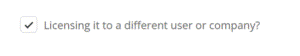
PO Number can also be entered during checkout. The invoice will be sent to the email address provided in ‘Billing Details’ section, and the licenses will be electronically shipped to the shipping email address.
Currently, we do not offer discounts to resellers or partners. However, we will be launching a partner program soon. Please drop your details here if you are interested in receiving updates when we launch it.
We can issue a quote provided the purchase amount is greater than USD 1,000. Please note that we only provide quotes addressed directly to your customer and not to resellers.
The Premium developer license has been discontinued since Feb 2024.
Inforiver helps enterprises consolidate planning, reporting & analytics on a single platform (Power BI). The no-code, self-service award-winning platform has been recognized as the industry’s best and is adopted by many Fortune 100 firms.
Inforiver is a product of Lumel, the #1 Power BI AppSource Partner. The firm serves over 3,000 customers worldwide through its portfolio of products offered under the brands Inforiver, EDITable, ValQ, and xViz.