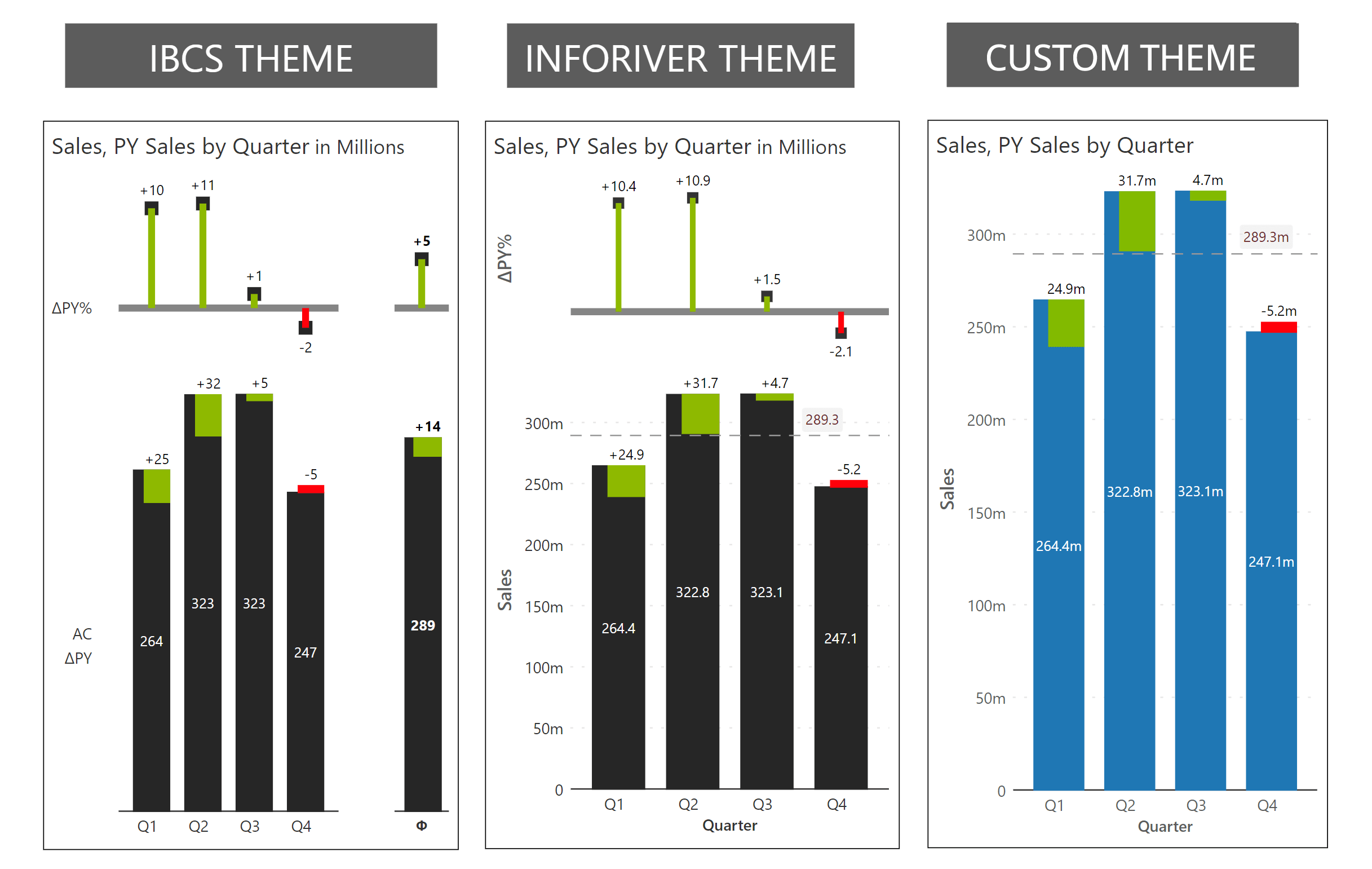Upcoming webinar on 'Inforiver Charts : The fastest way to deliver stories in Power BI', Aug 29th , Monday, 10.30 AM CST. Register Now
Upcoming webinar on 'Inforiver Charts : The fastest way to deliver stories in Power BI', Aug 29th , Monday, 10.30 AM CST. Register Now
Leverage Inforiver’s inclusive & flexible approach to support users and teams at various levels of maturity & readiness; Consolidate IBCS and non-IBCS users on a single platform
* IBCS: International Business Communication Standards
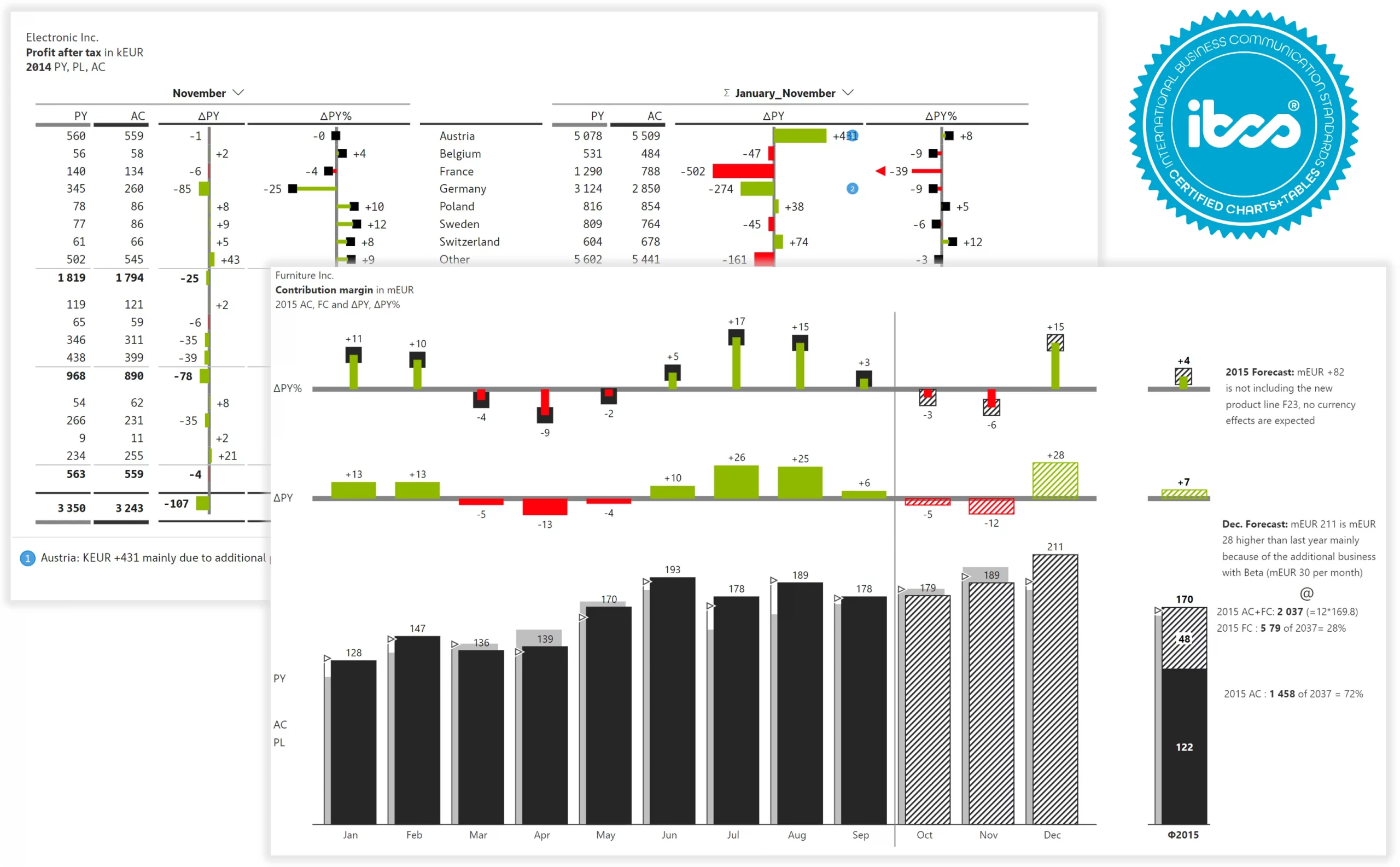
Accelerate your reporting by leveraging easily interchangeable IBCS templates; this ensures you are not building any template from scratch.
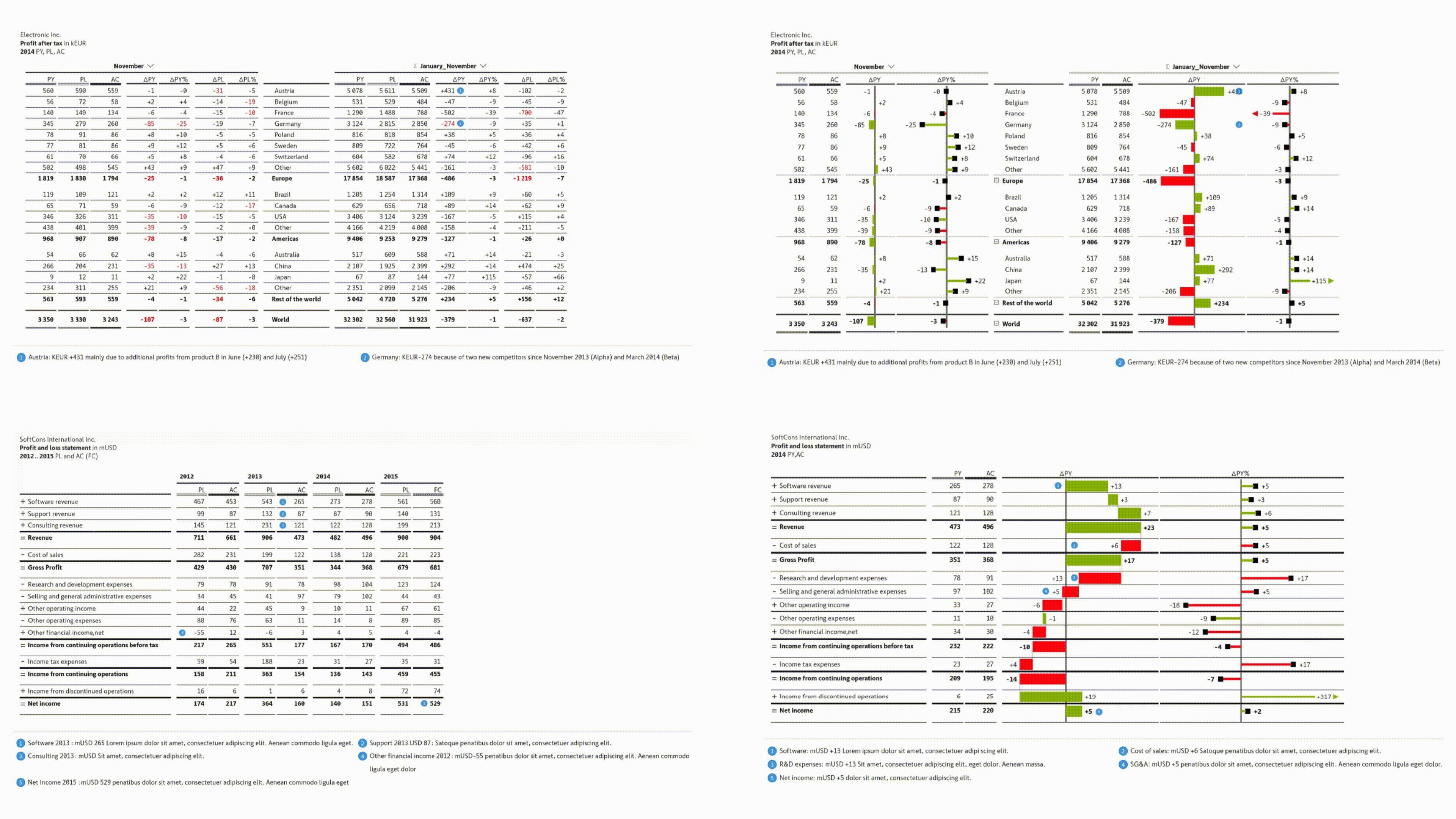
Experience the best visual experience regardless of the canvas size for your IBCS reports.
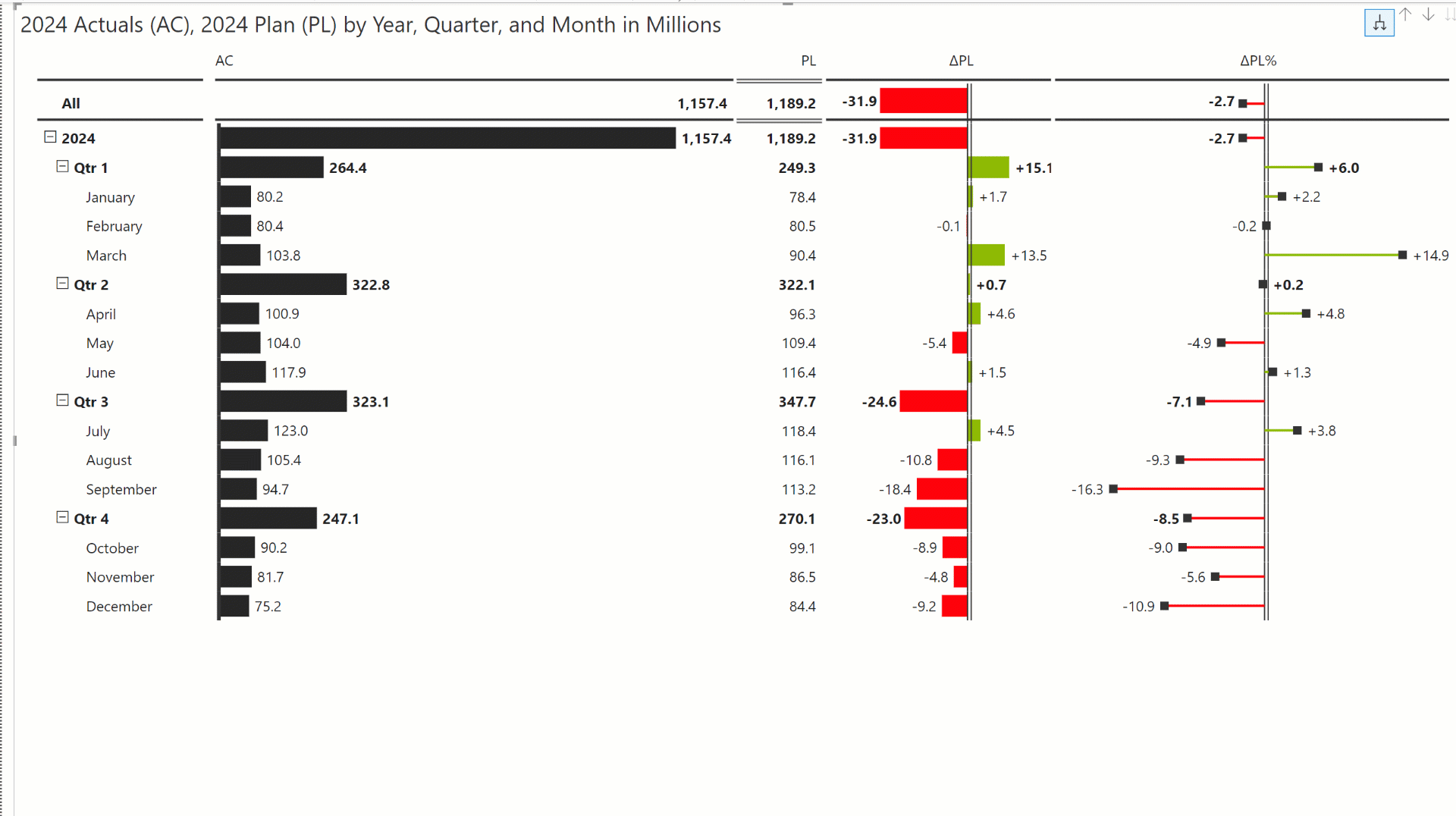
Automatically calculate and visualize variances between actuals, forecasts, plans, and prior year for your IBCS reports. Totals and subtotals are calculated automatically.
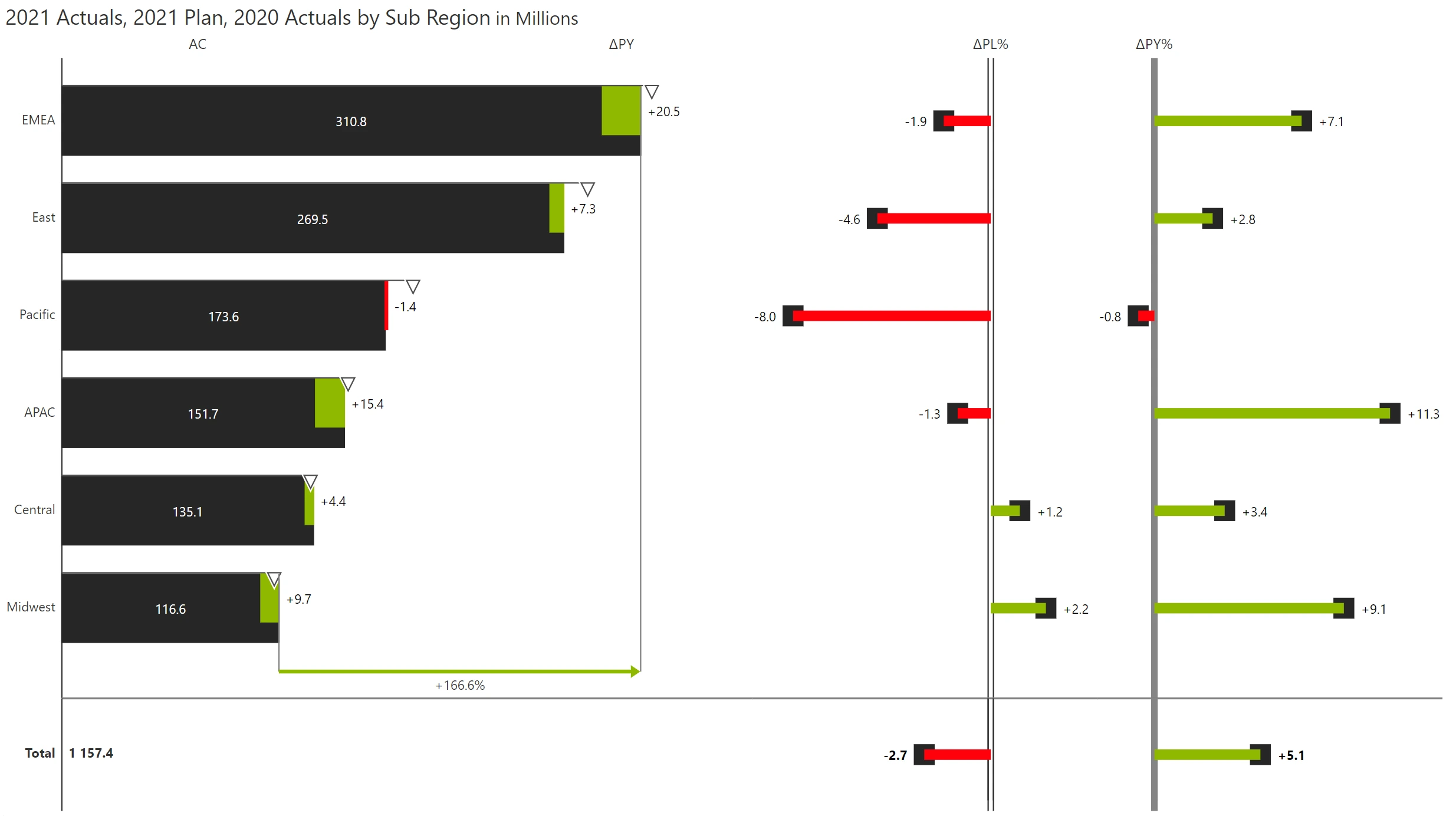
Visualize metrics for actuals, forecasts, plans, and prior year in the relevant IBCS notation.
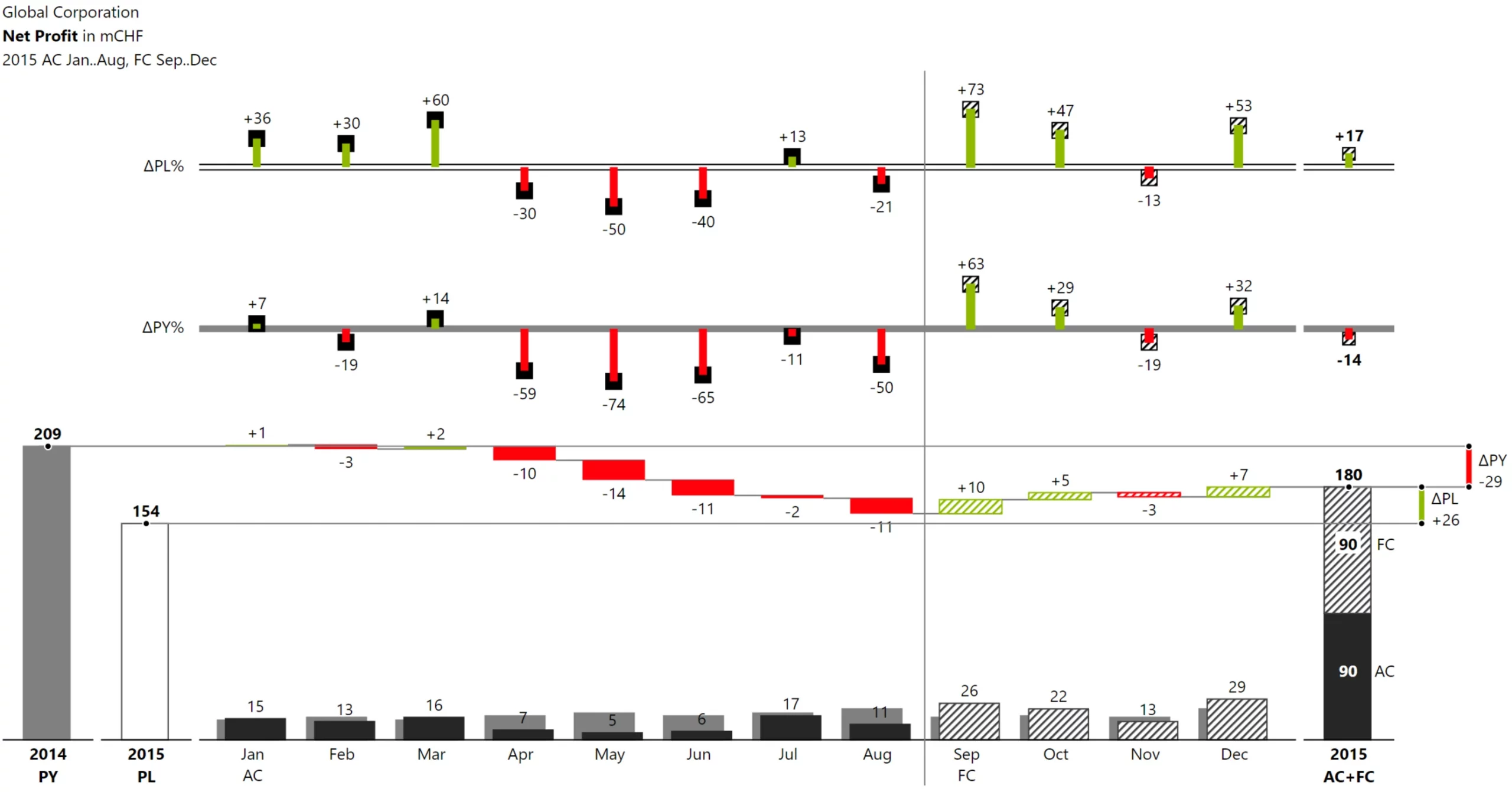
Go beyond IBCS templates and adopt newer chart types, KPI cards, and advanced tables.
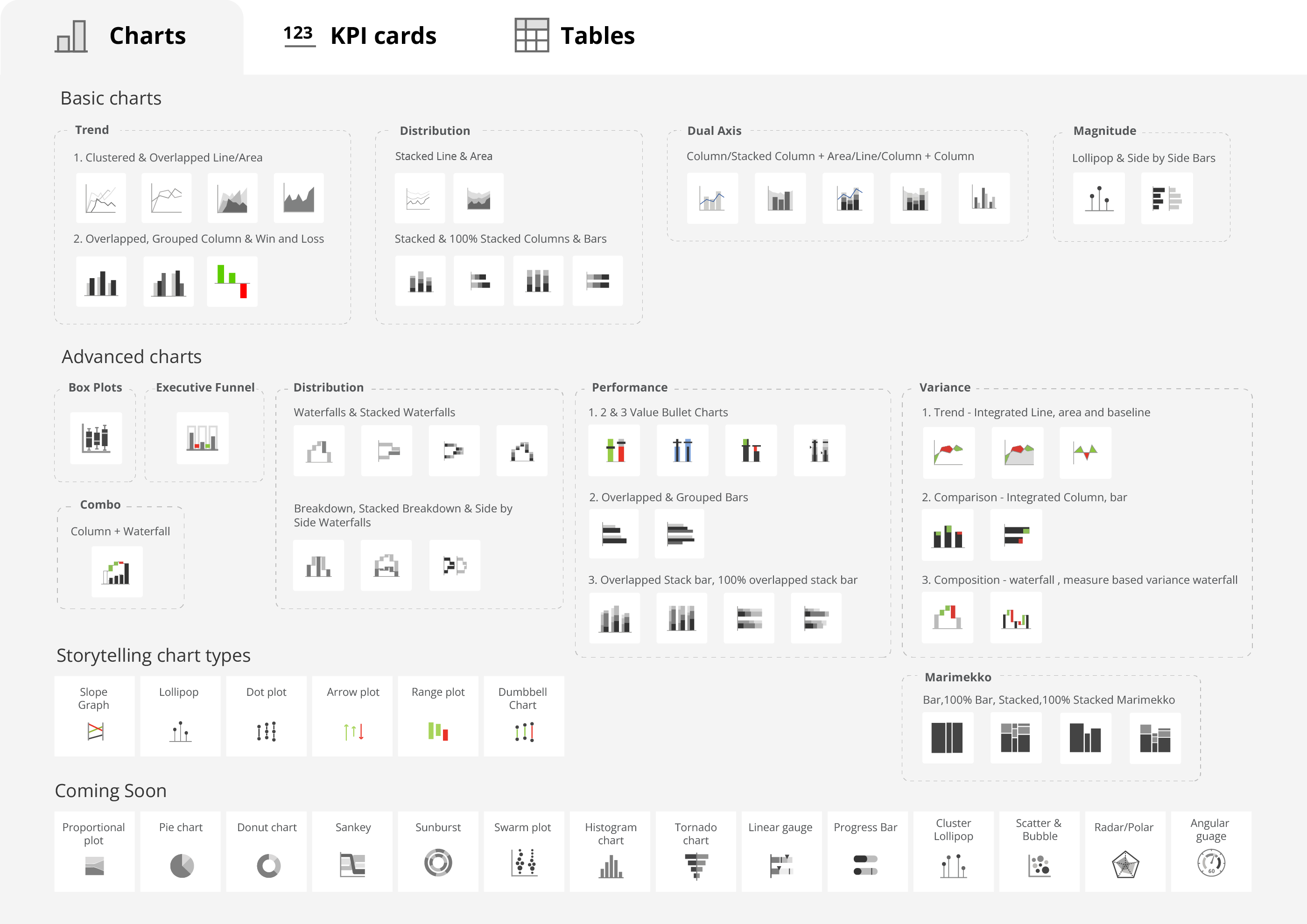
Deliver pixel-perfect, formatted PDF exports of both charts & tables without losing formatting.
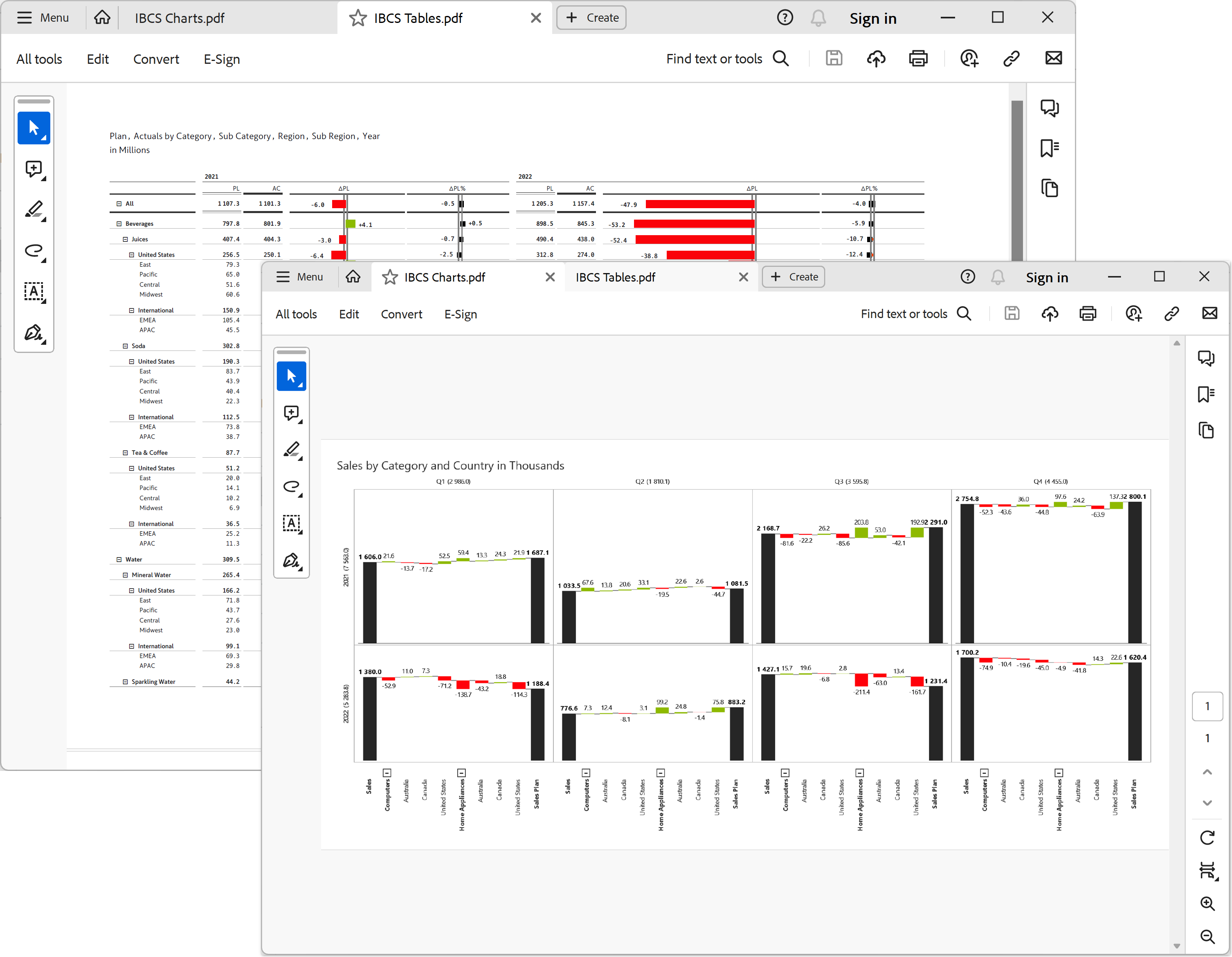
Experience the fastest way to deliver insightful visualizations following IBCS standards using Inforiver Matrix.
These features are available in Inforiver Matrix & Enterprise
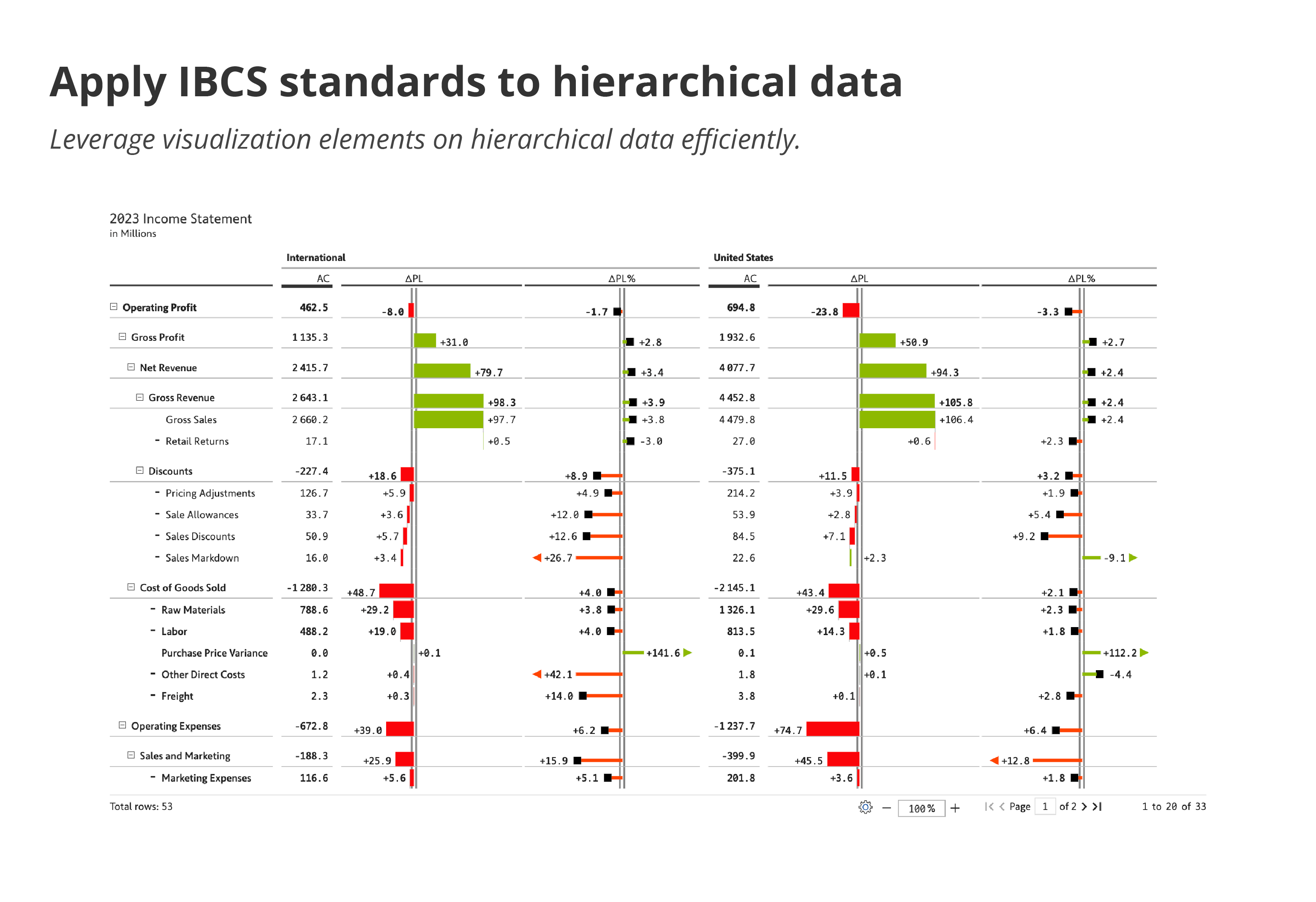
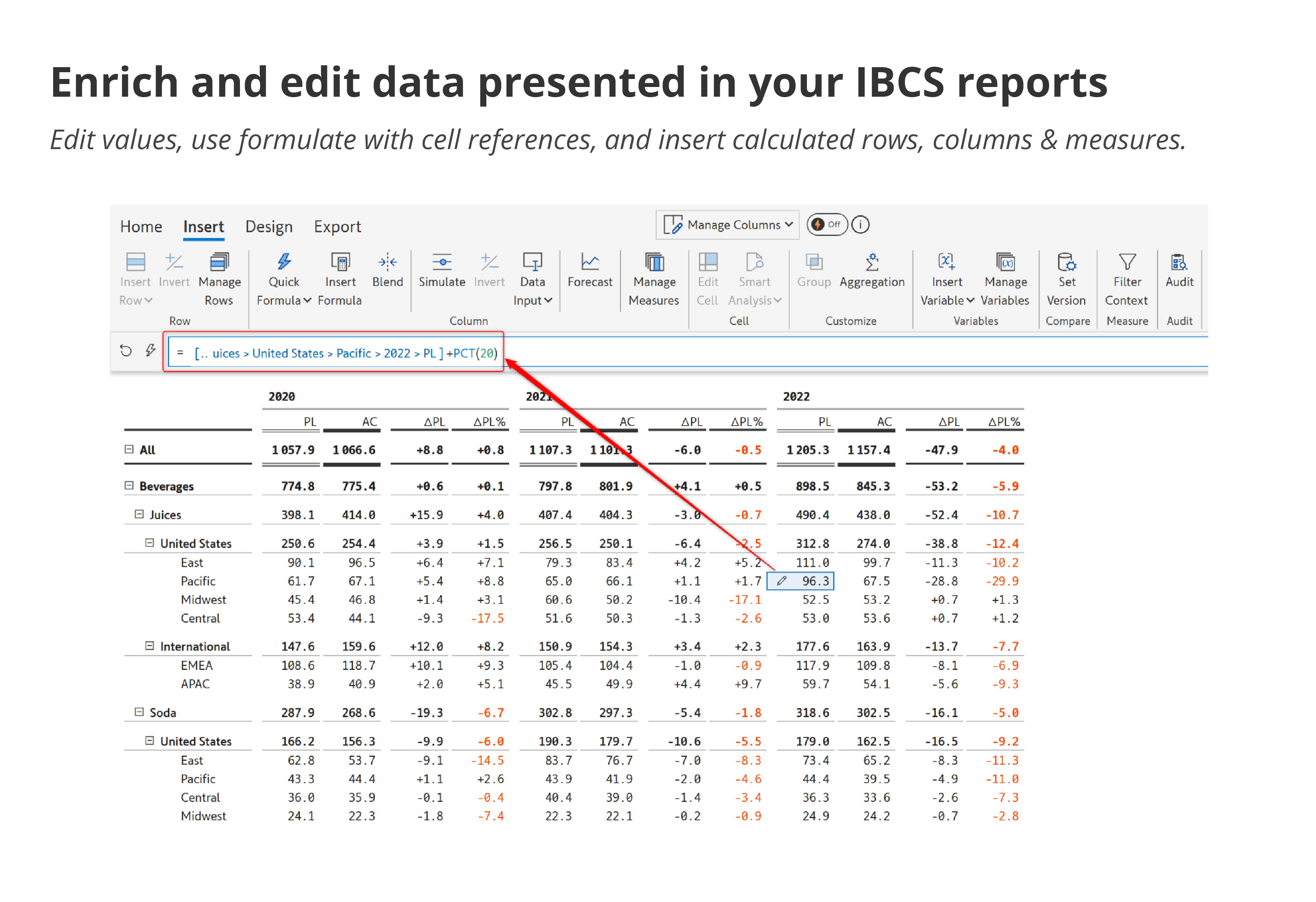
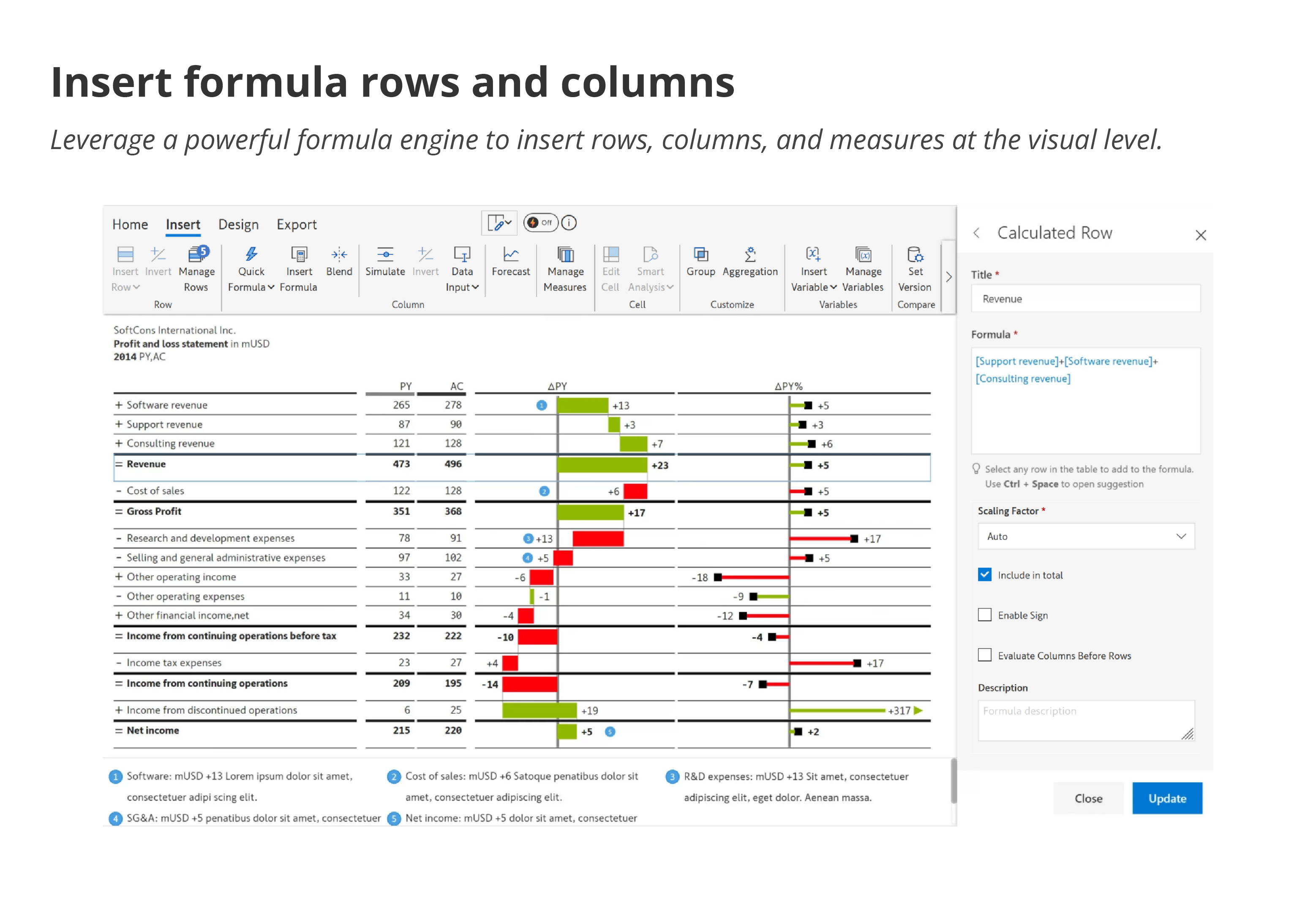
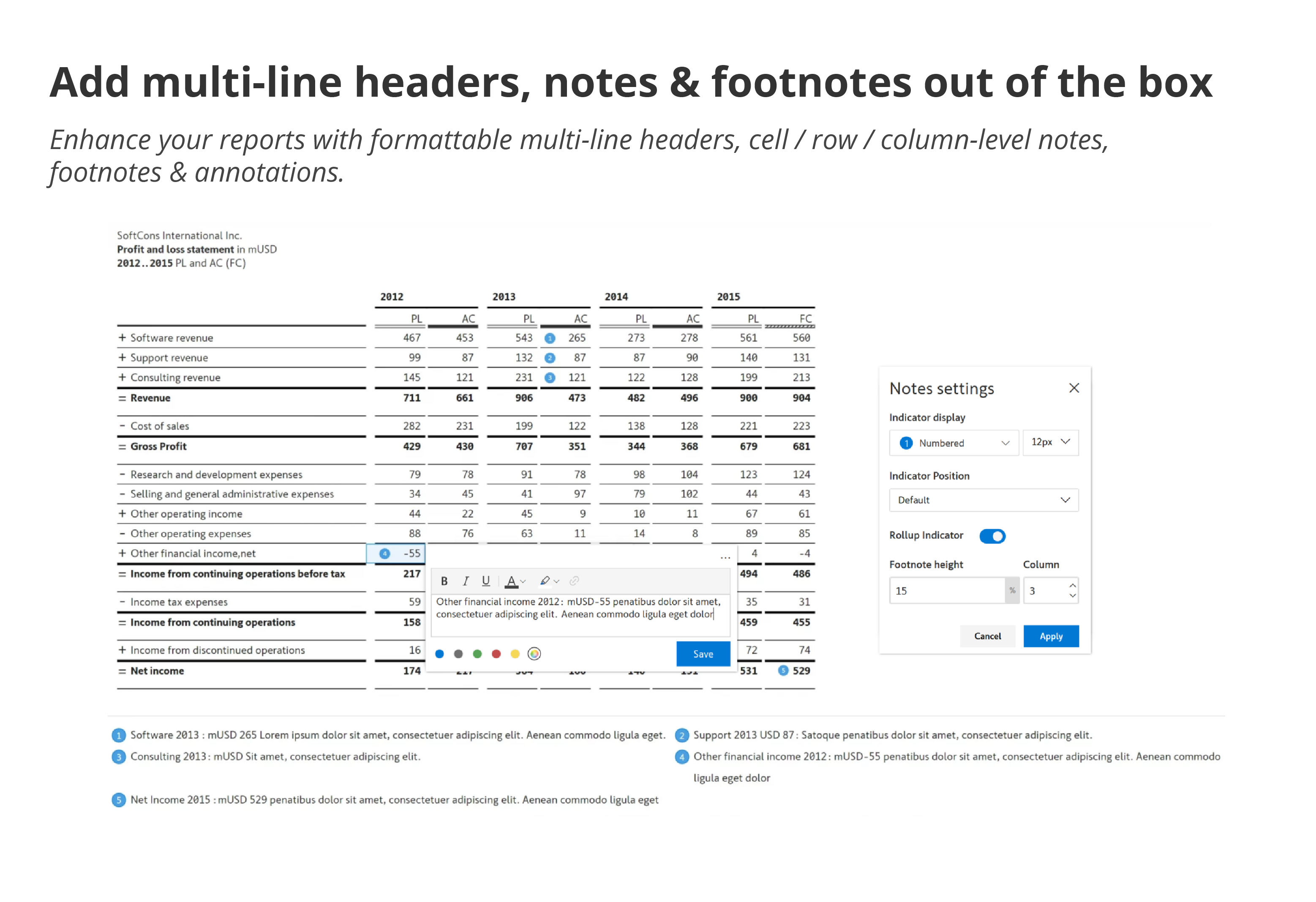
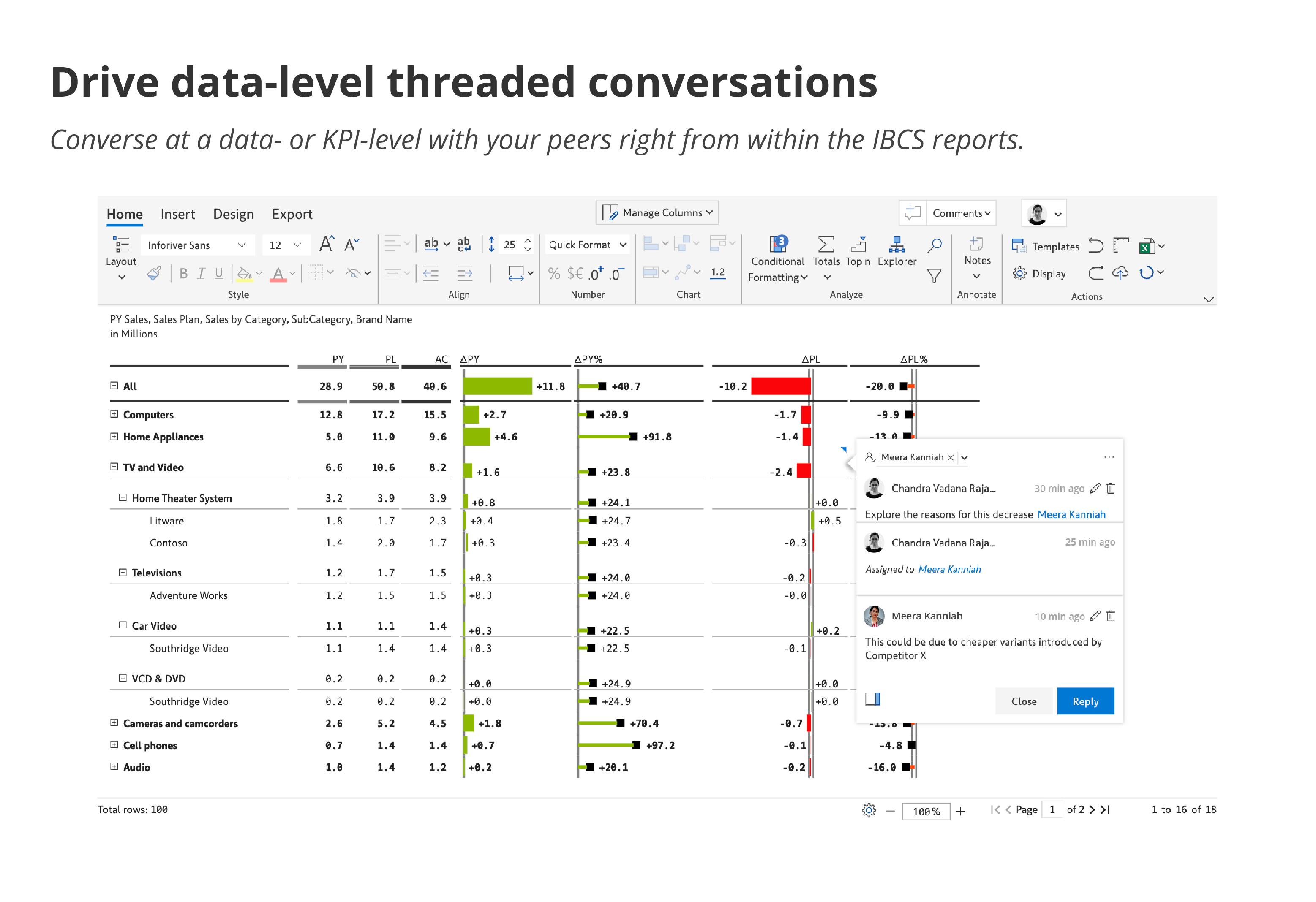
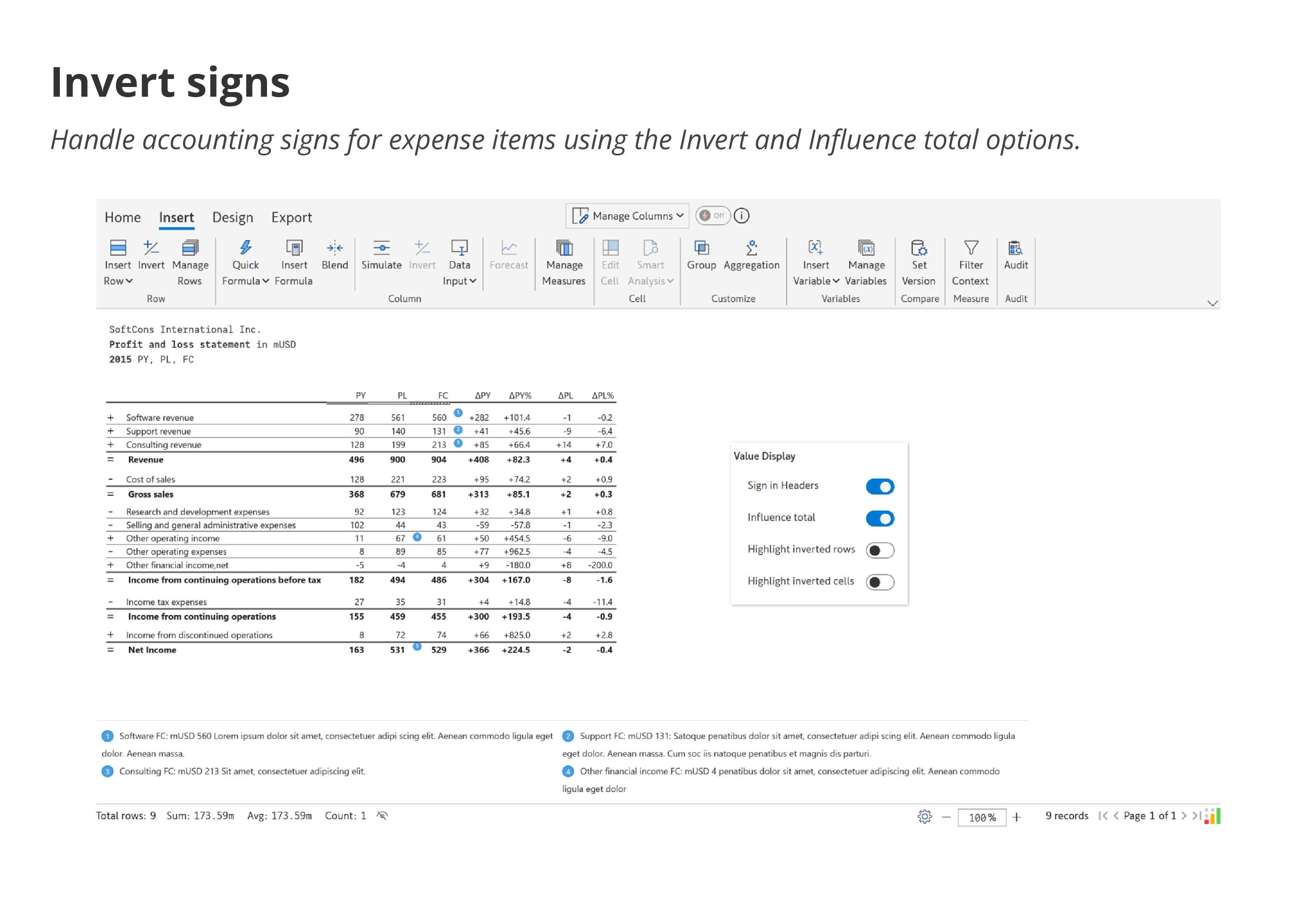
Leverage visualization elements on hierarchical data efficiently.
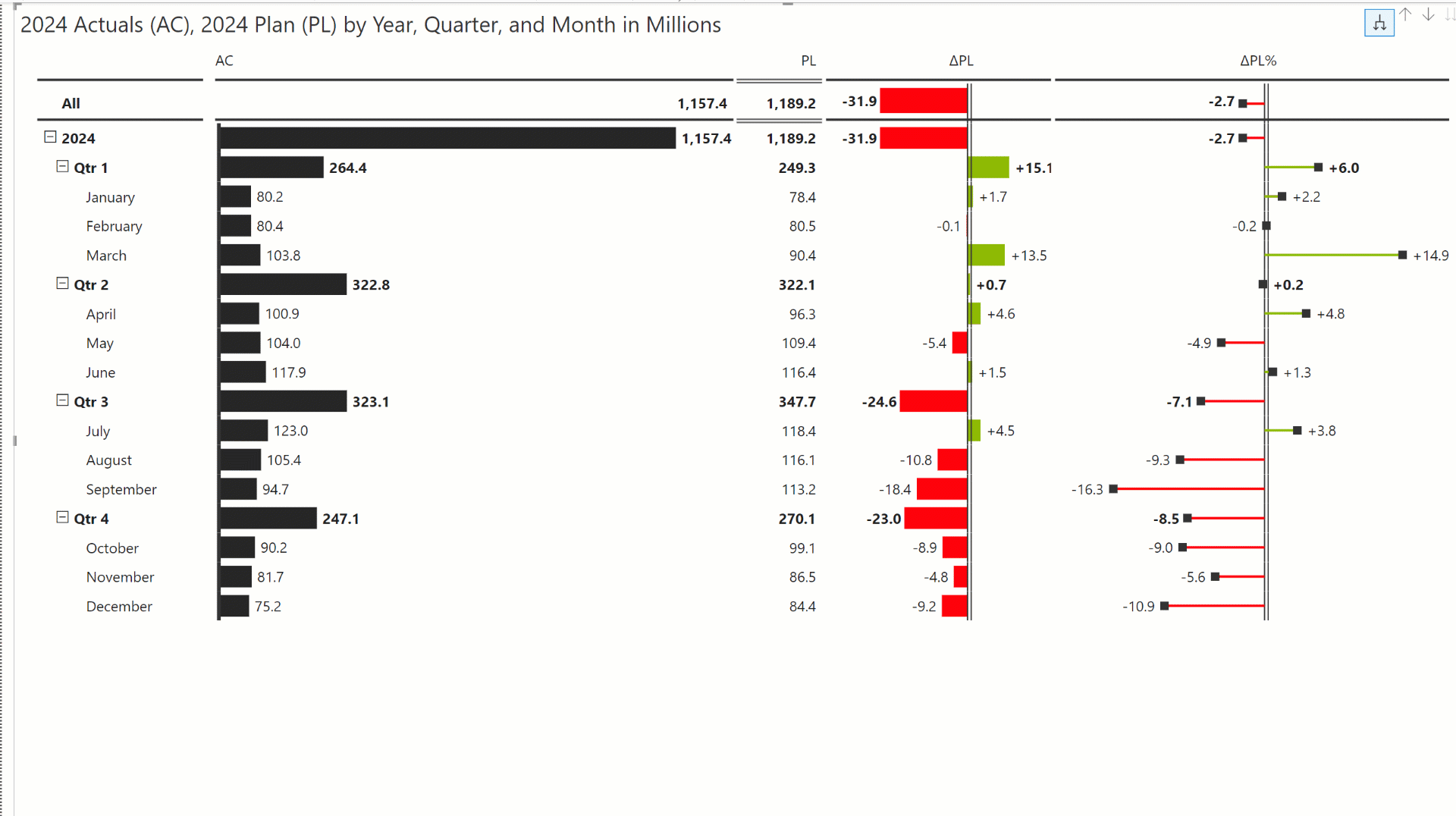
Edit values, use formulate with cell references, and insert calculated rows, columns & measures.
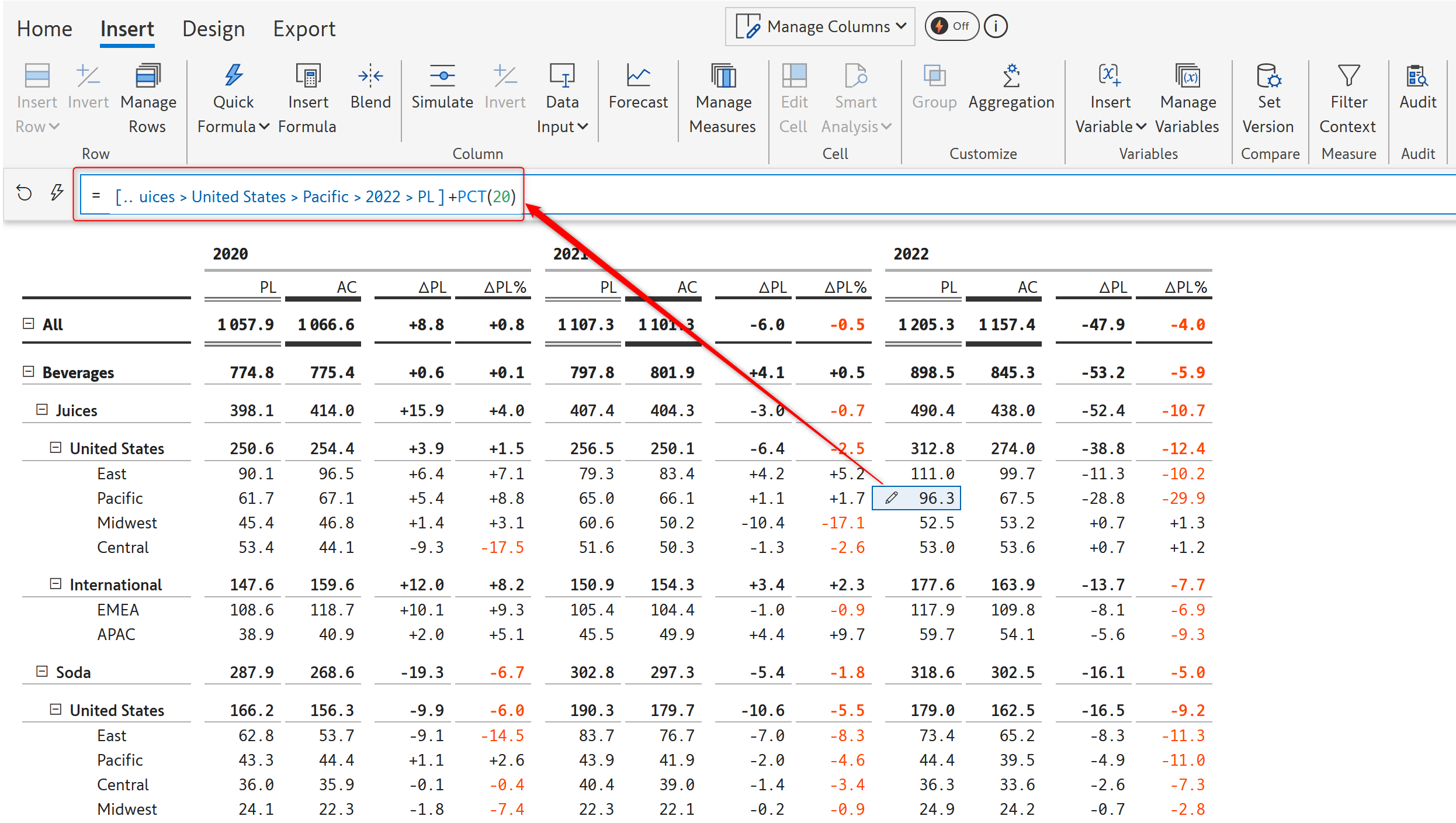
Leverage a powerful formula engine to insert rows, columns, and measures at the visual level.
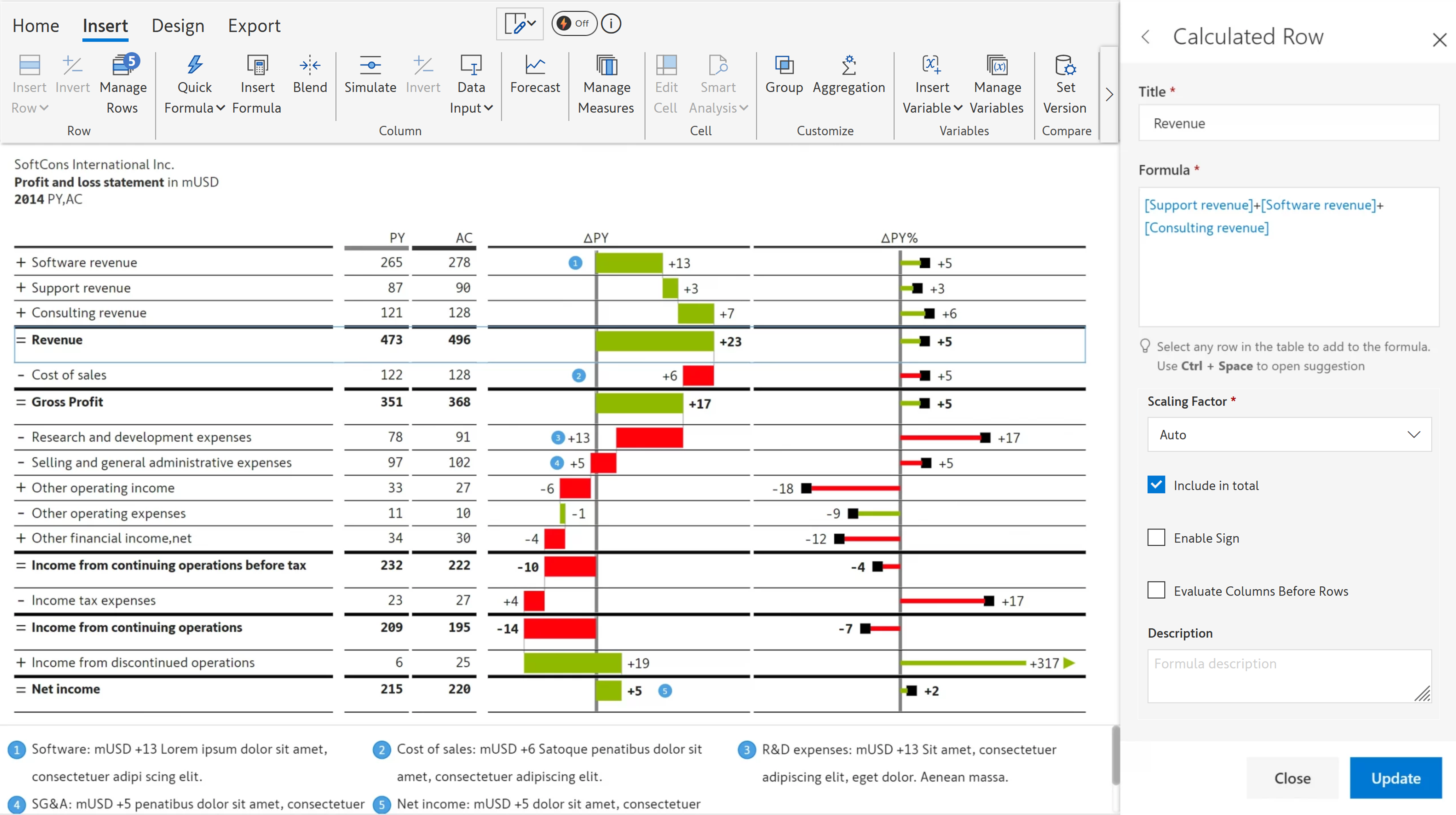
Enhance your reports with formattable multi-line headers, cell / row / column-level notes, footnotes & annotations.
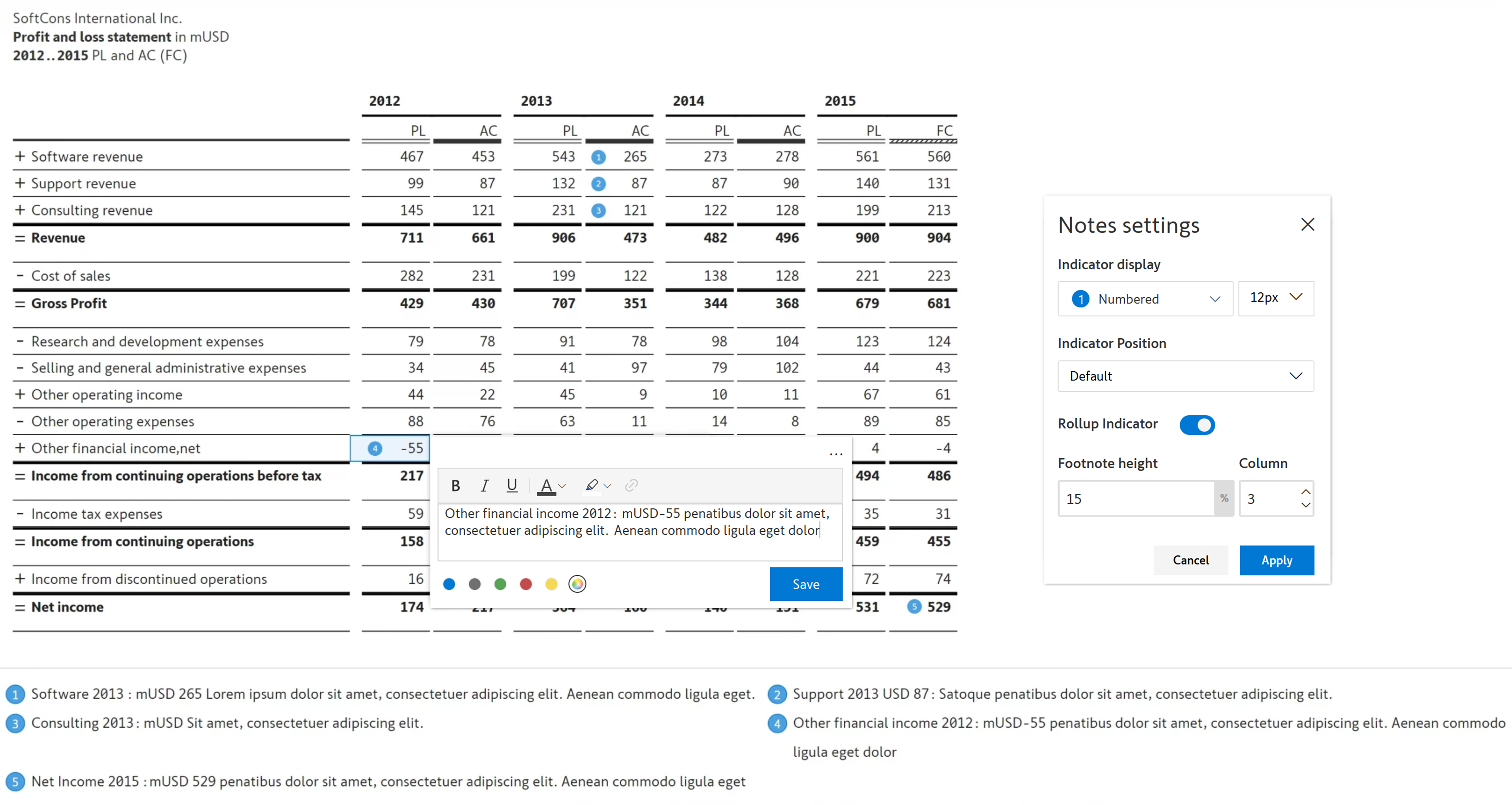
Converse at a data- or KPI-level with your peers right from within the IBCS reports.
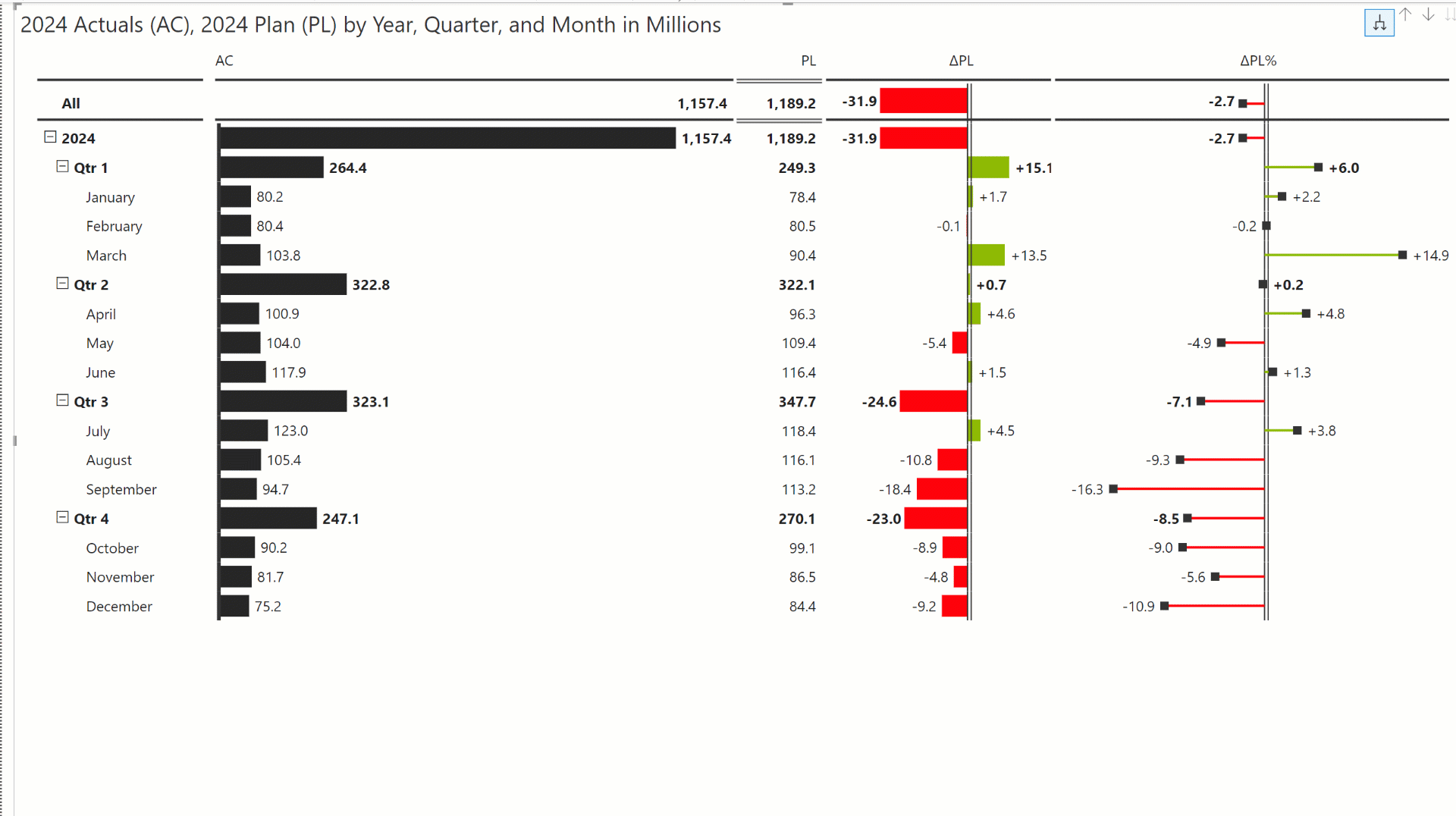
Handle accounting signs for expense items using the Invert and Influence total options.
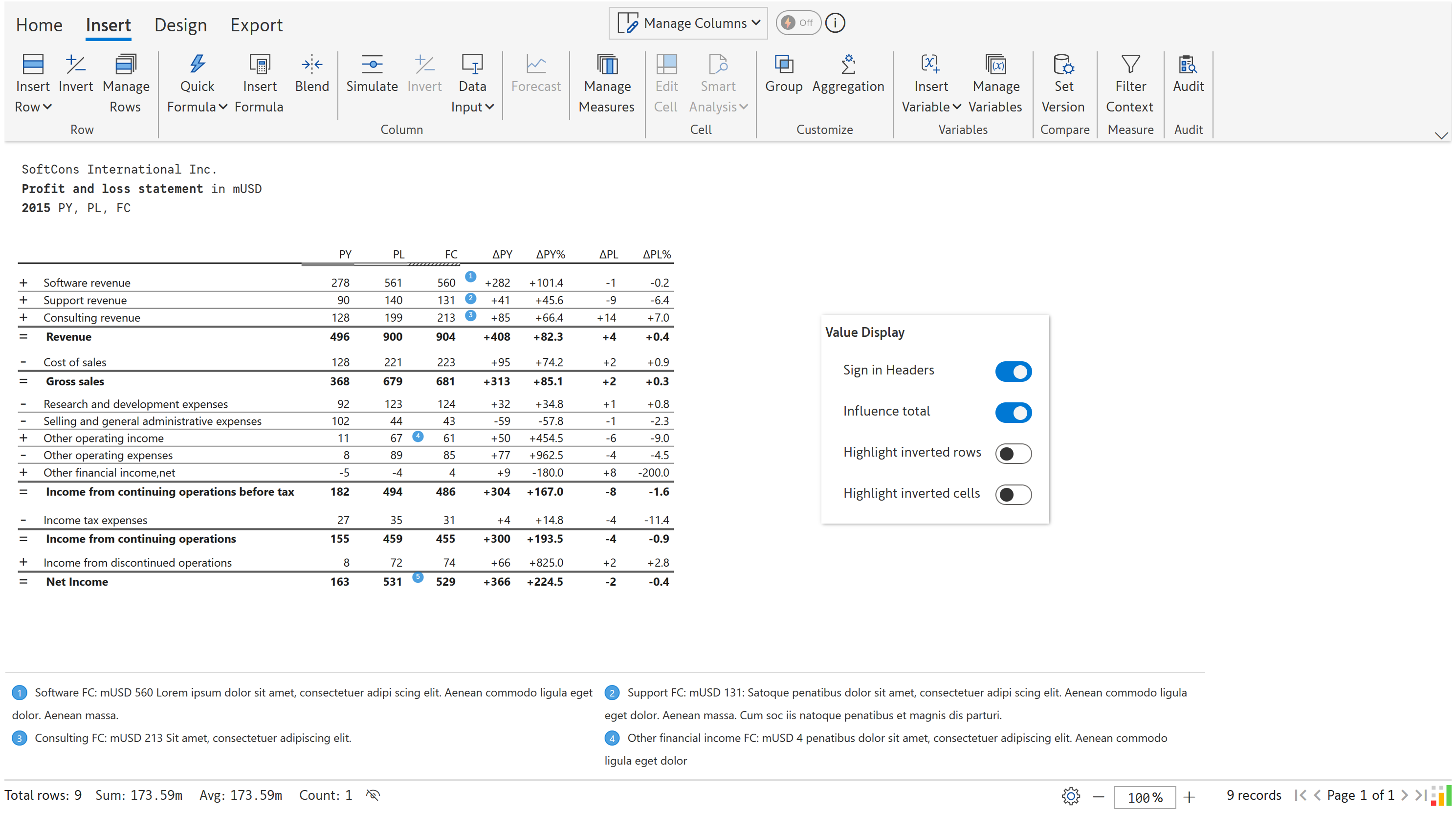
Experience the fastest way to deliver insightful IBCS charts using Inforiver Analytics+
These features are available in Inforiver Analytics+
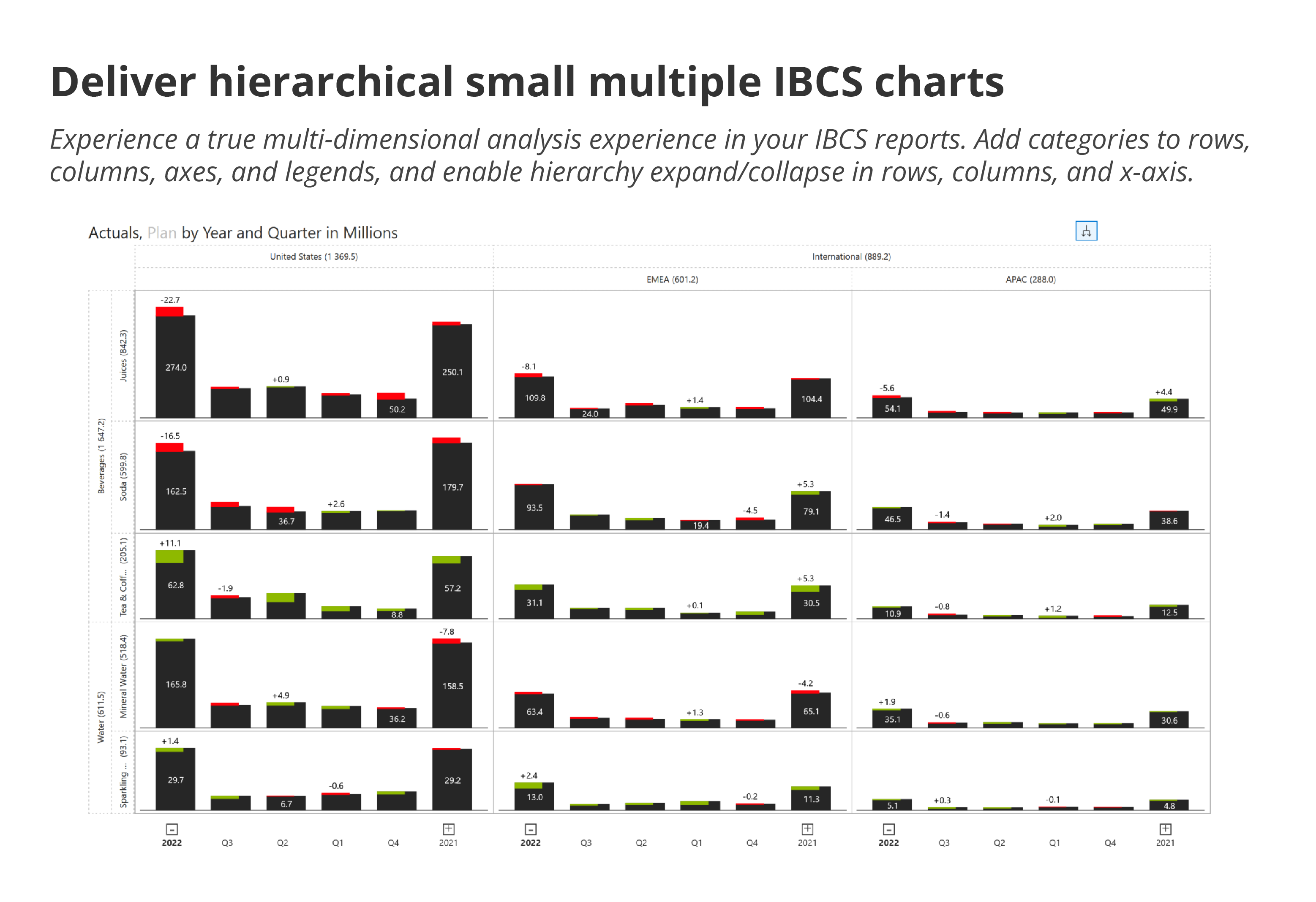
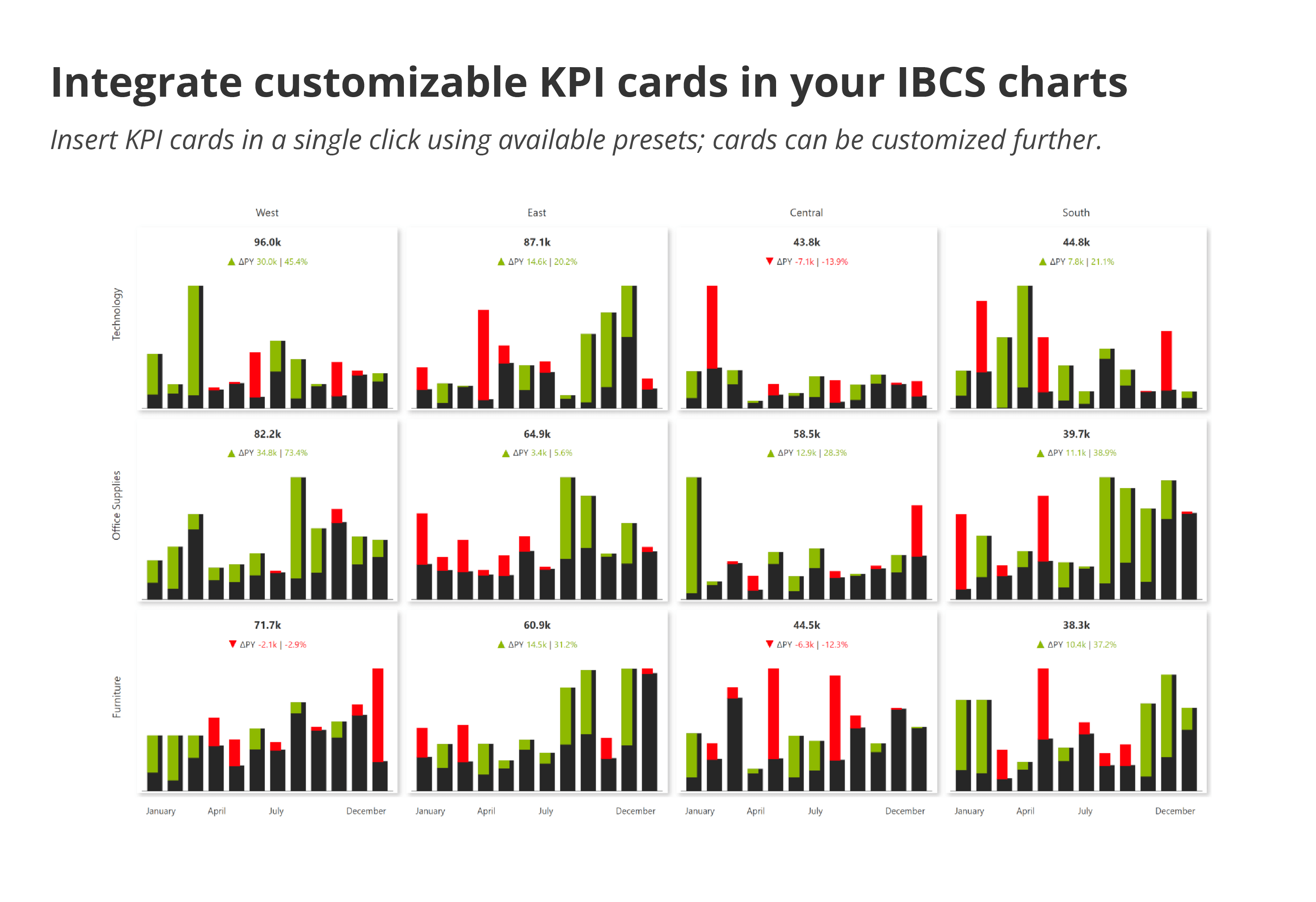
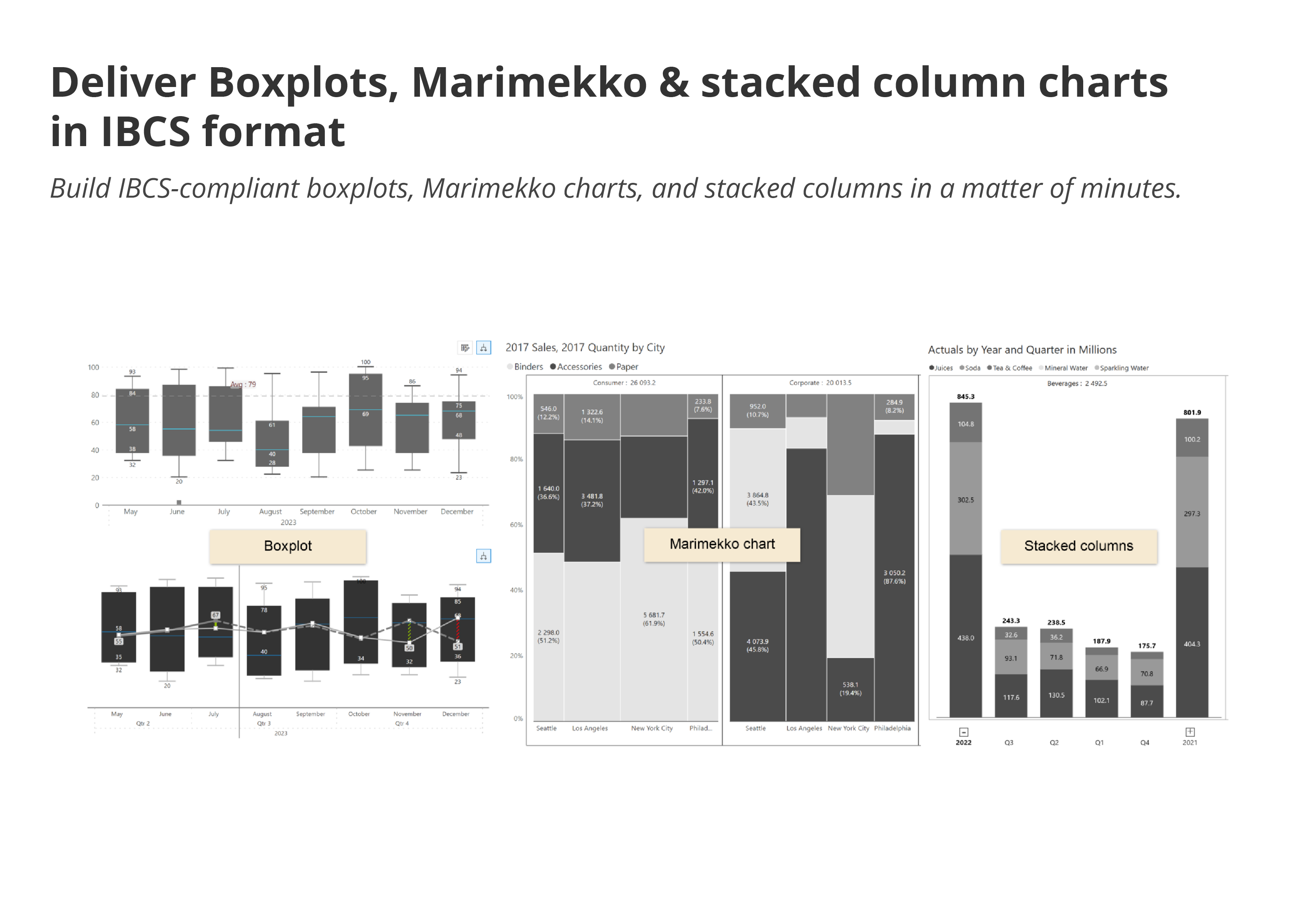
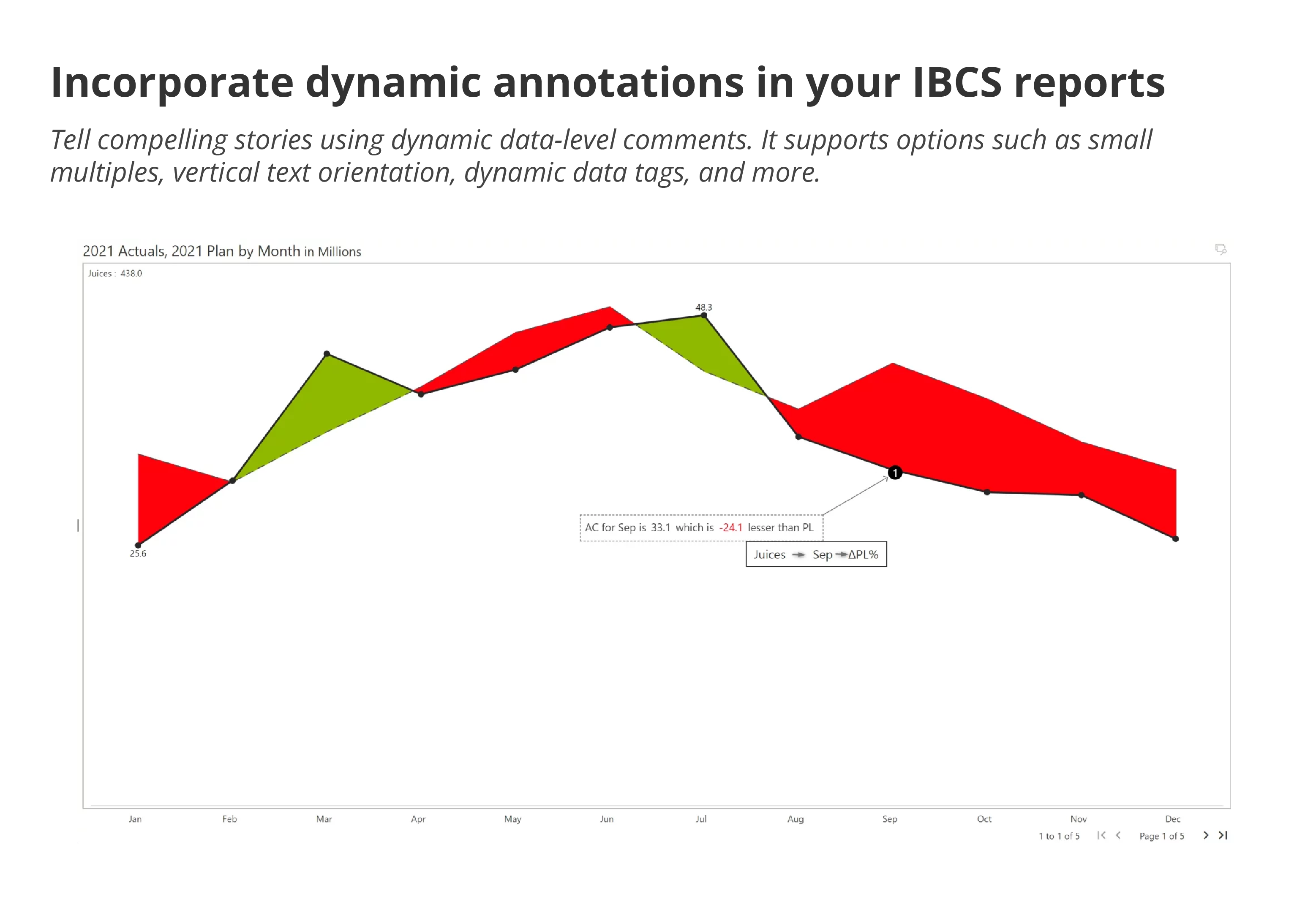
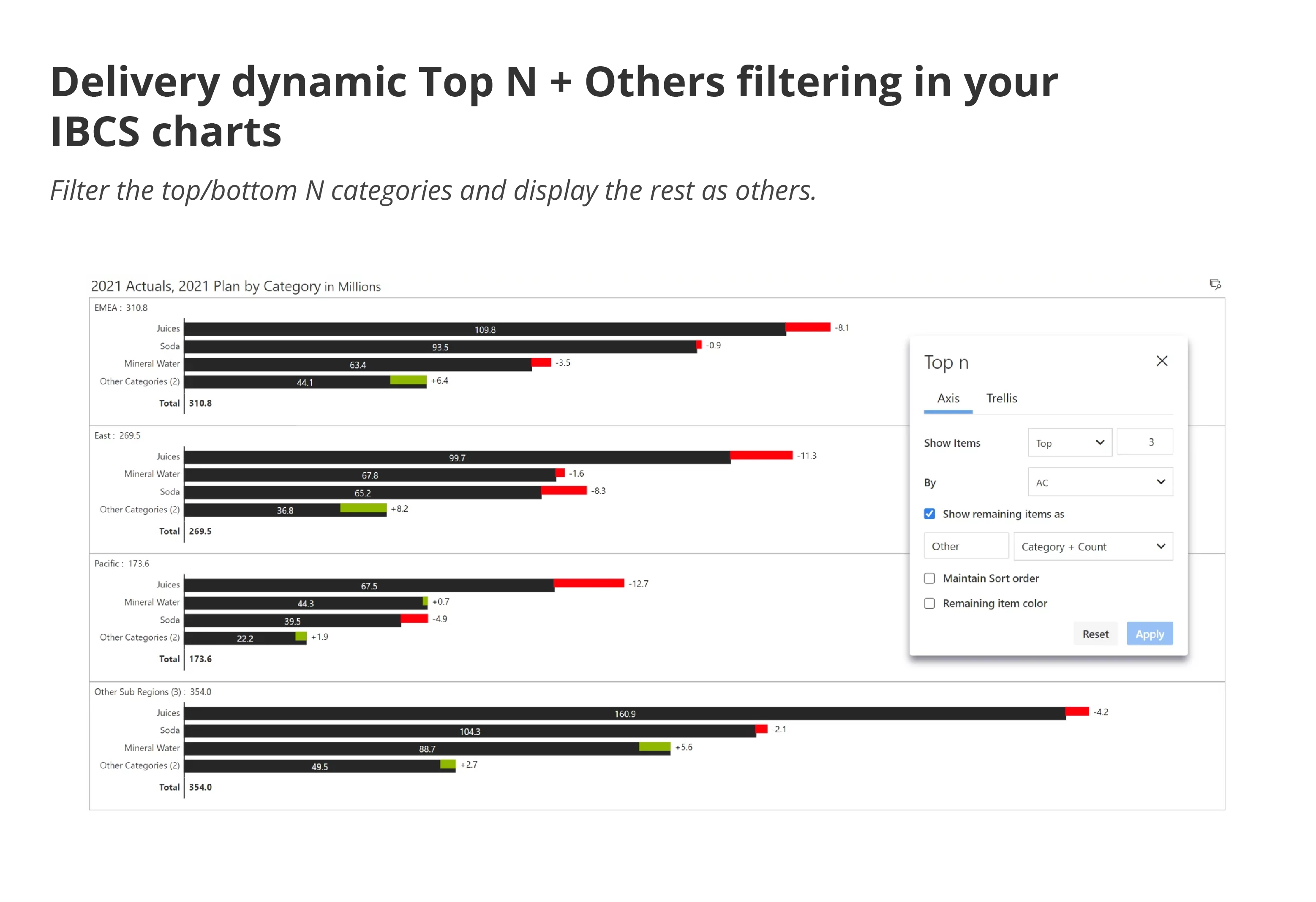
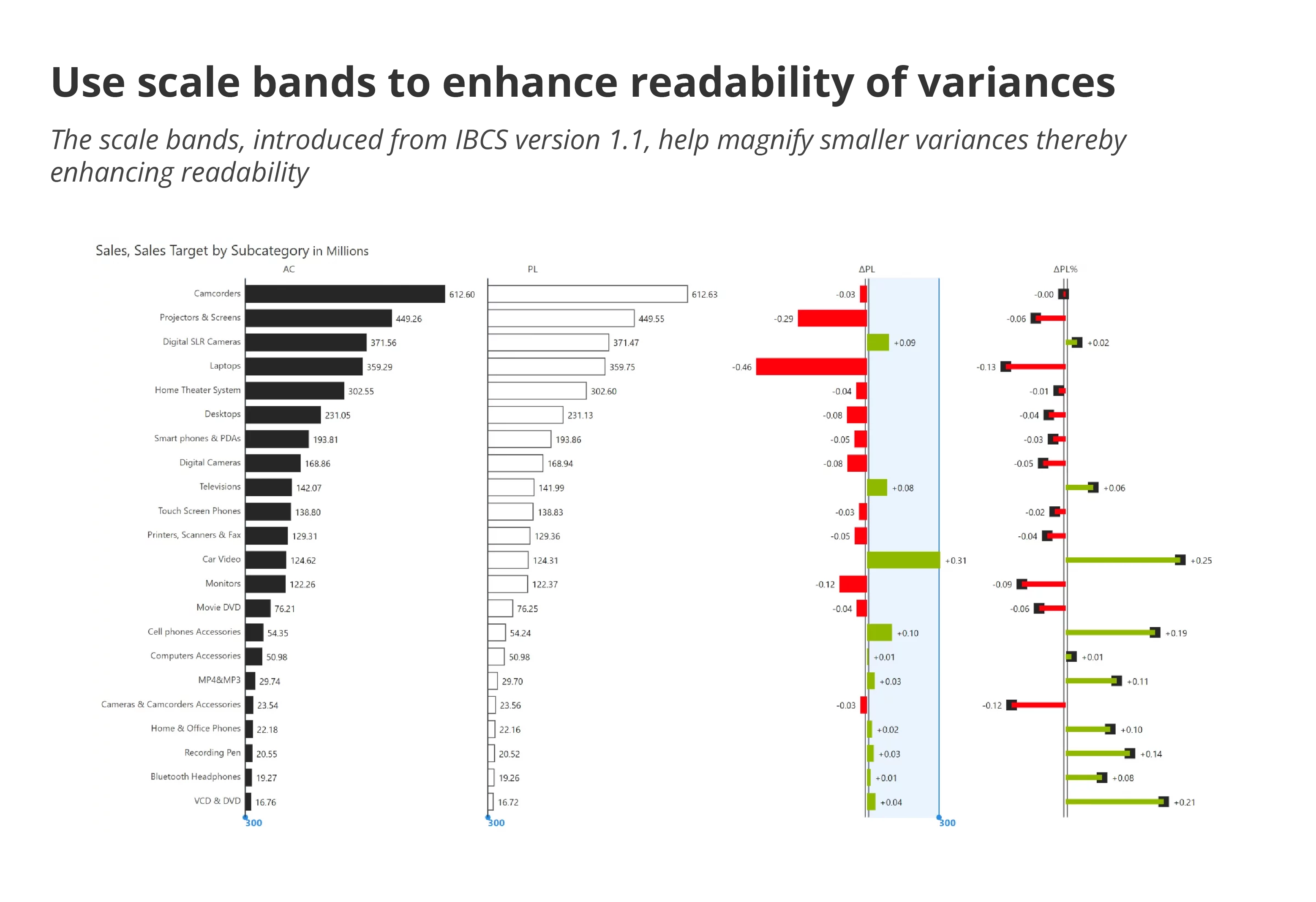
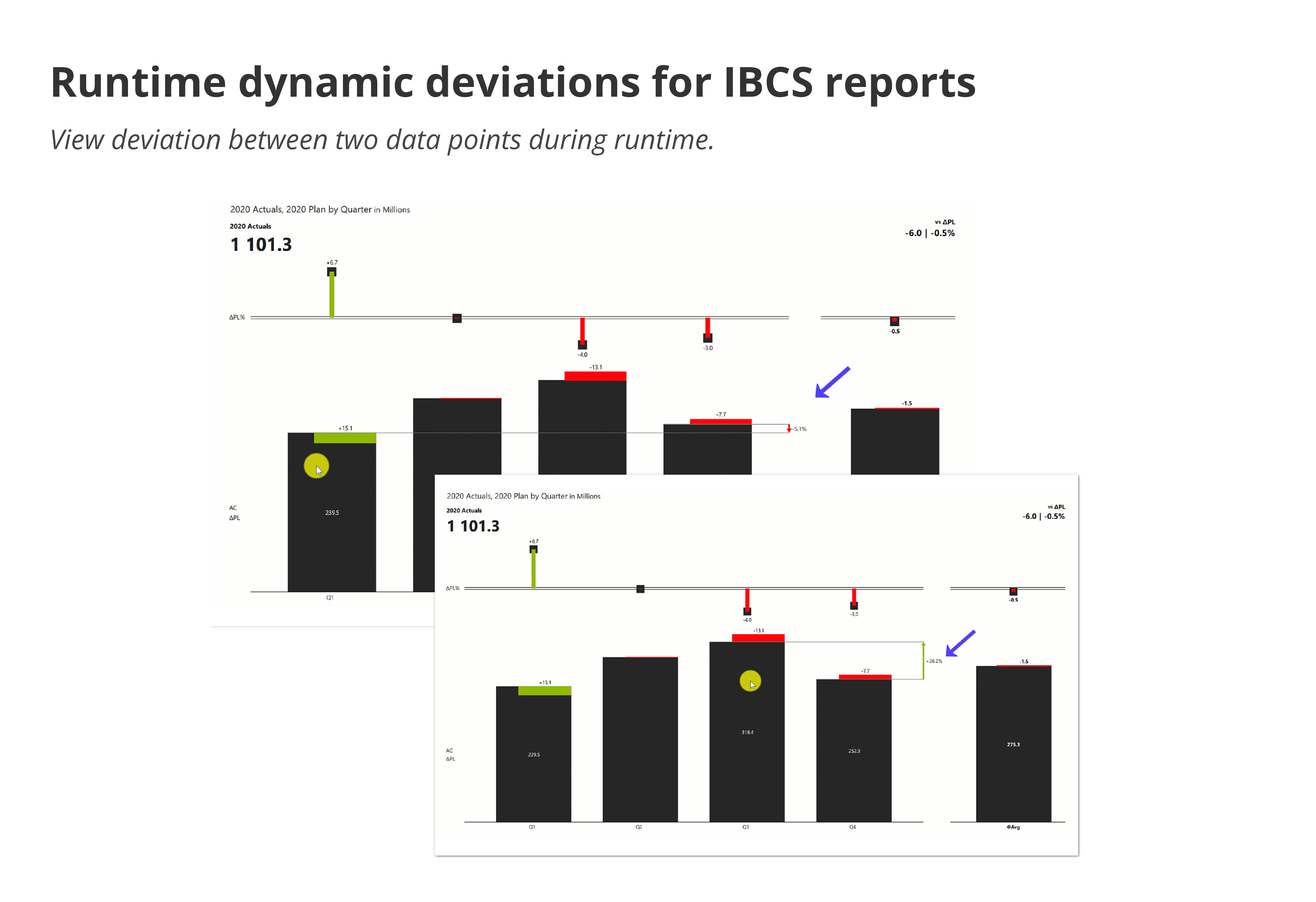
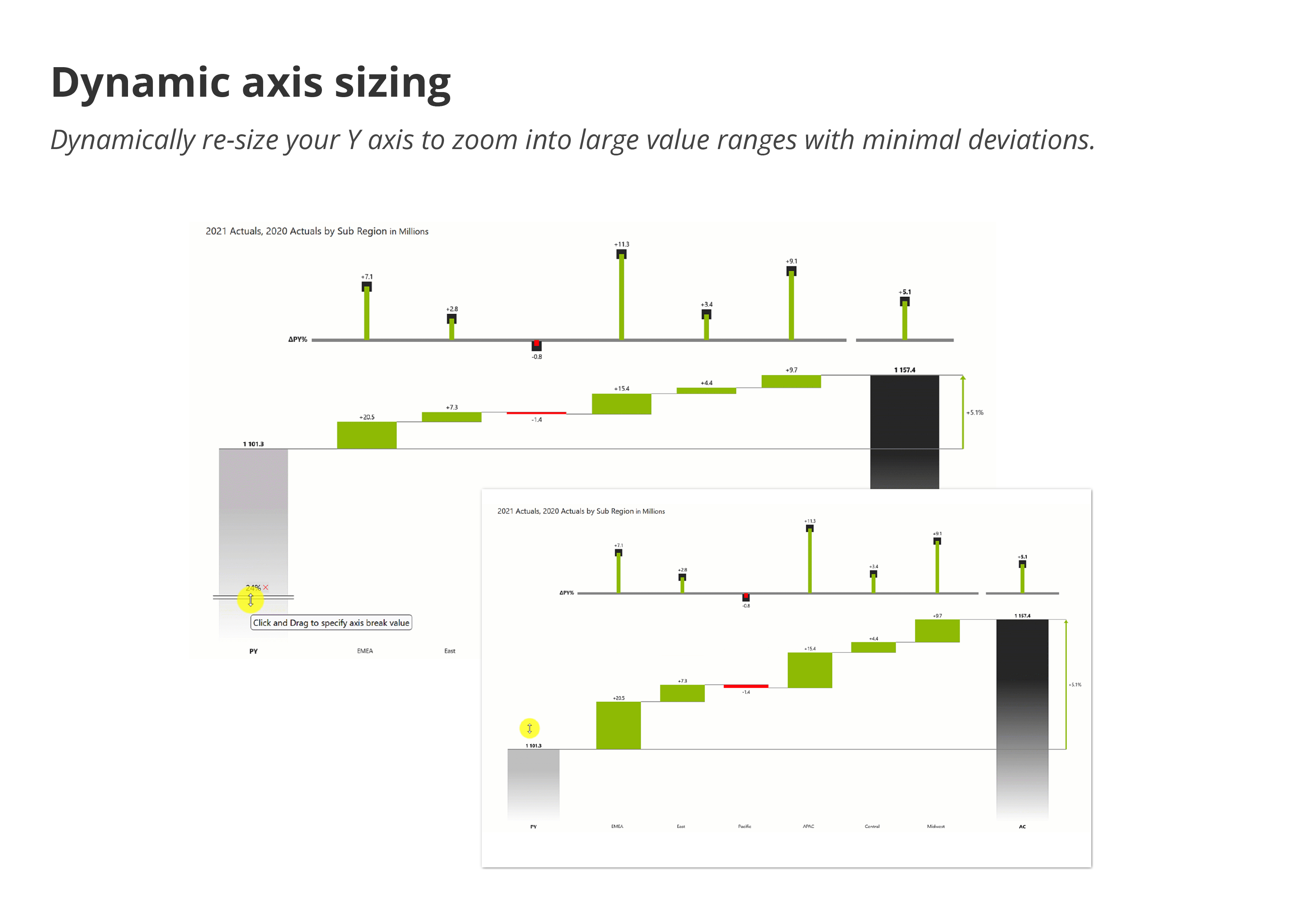
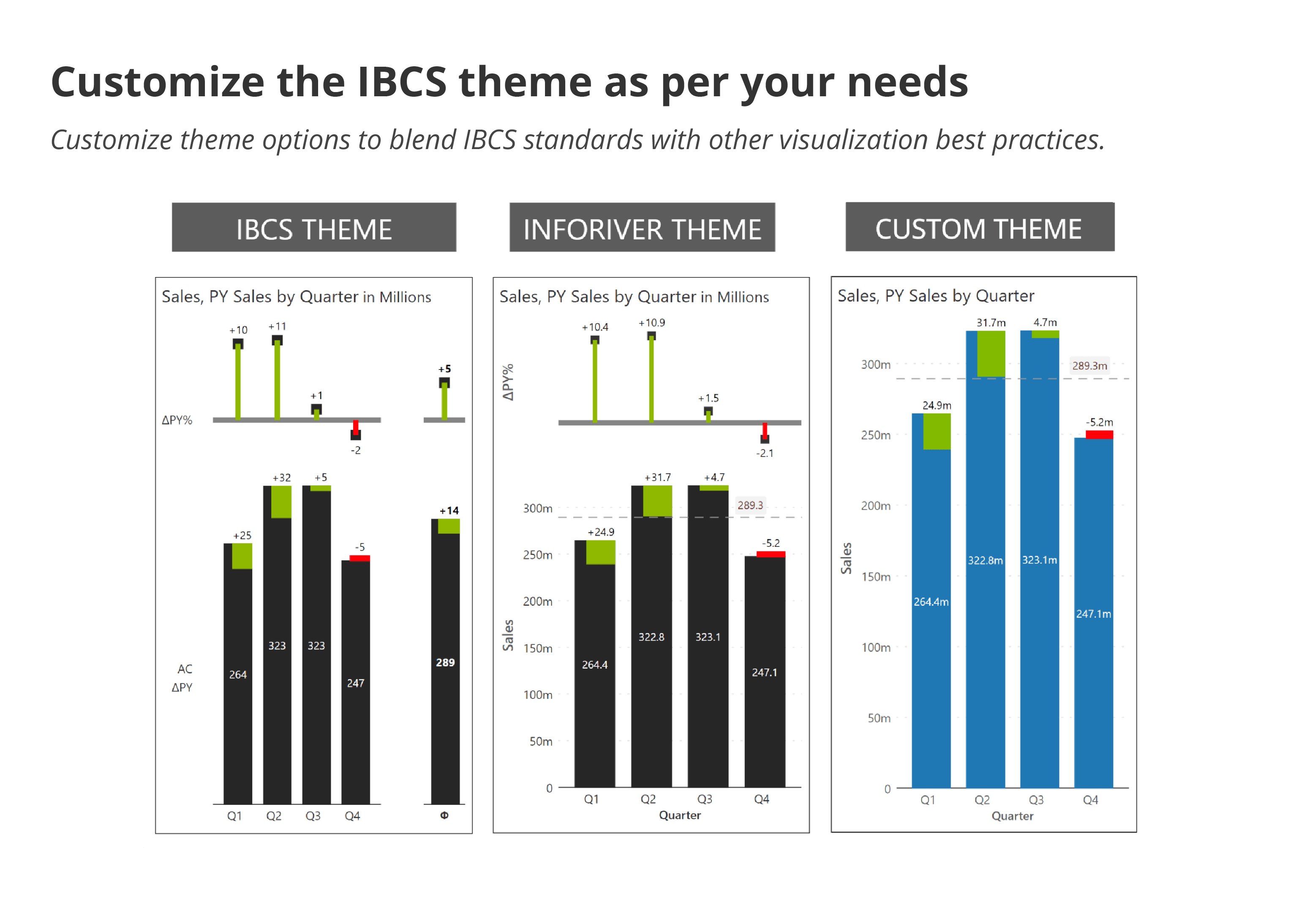
Experience a true multi-dimensional analysis experience in your IBCS reports. Add categories to rows, columns, axes, and legends, and enable hierarchy expand/collapse in rows, columns, and x-axis.

Insert KPI cards in a single click using available presets; cards can be customized further.
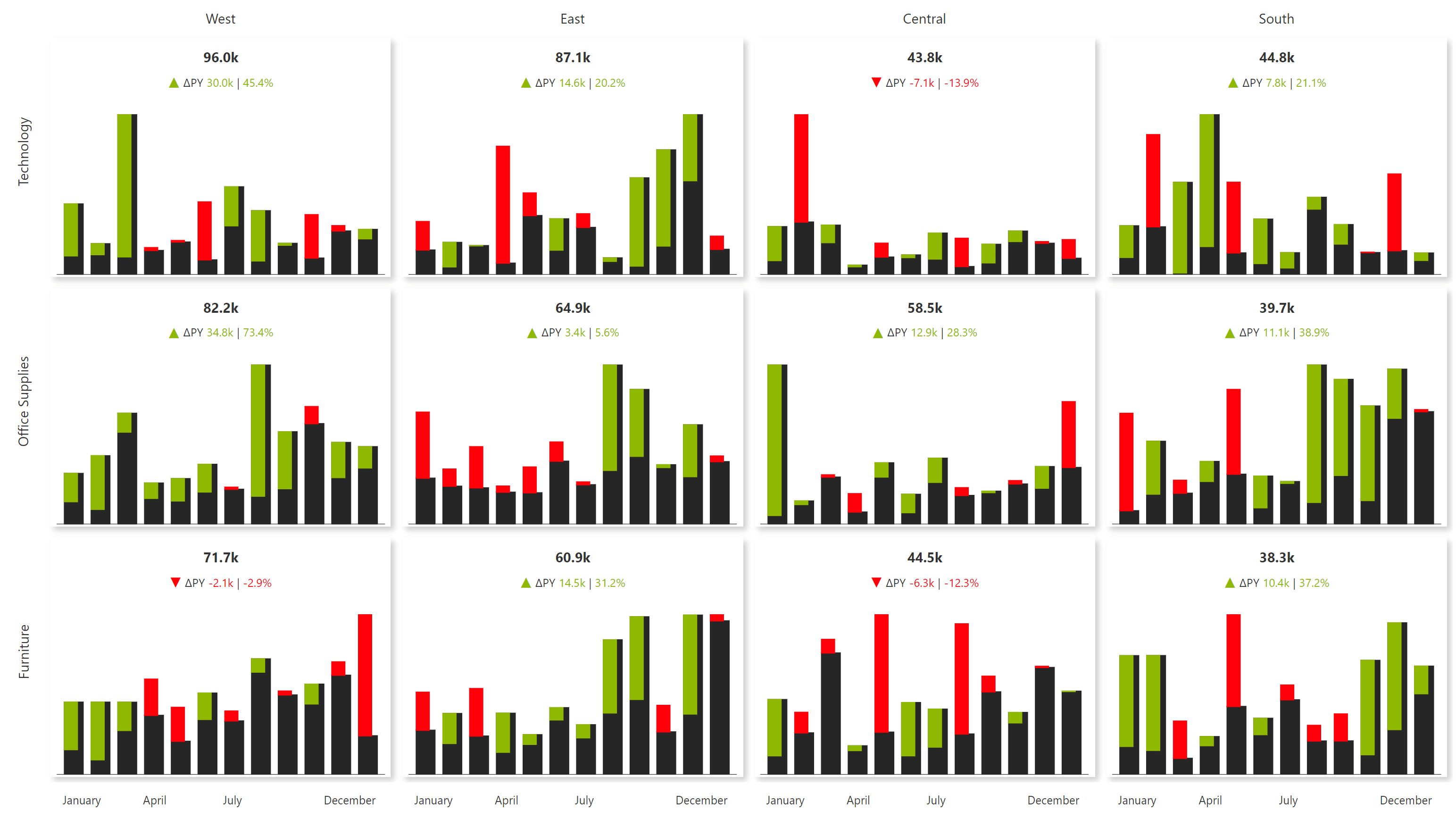
Build IBCS-compliant boxplots, Marimekko charts, and stacked columns in a matter of minutes.
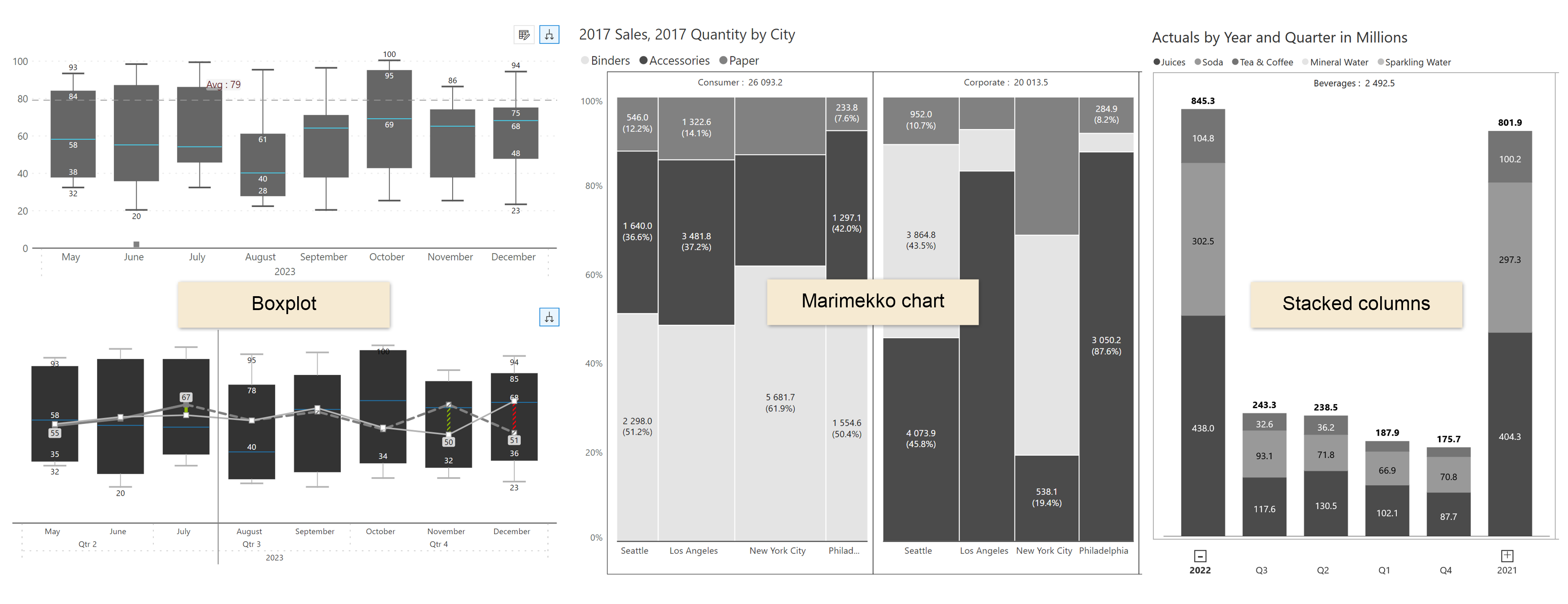
Tell compelling stories using dynamic data-level comments. It supports options such as small multiples, vertical text orientation, dynamic data tags, and more.
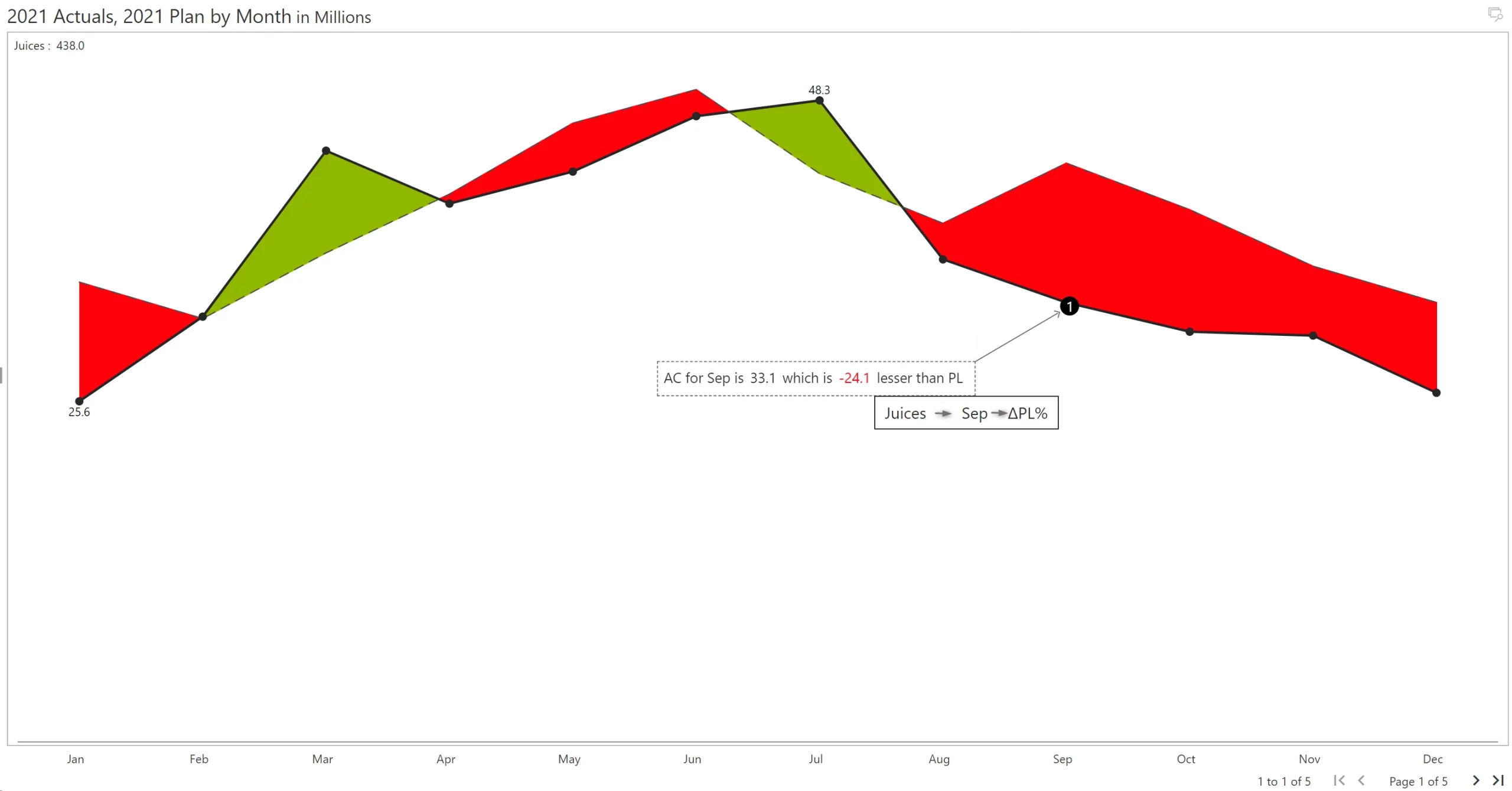
Filter the top/bottom N categories and display the rest as others.

The scale bands, introduced from IBCS version 1.1, help magnify smaller variances thereby enhancing readability
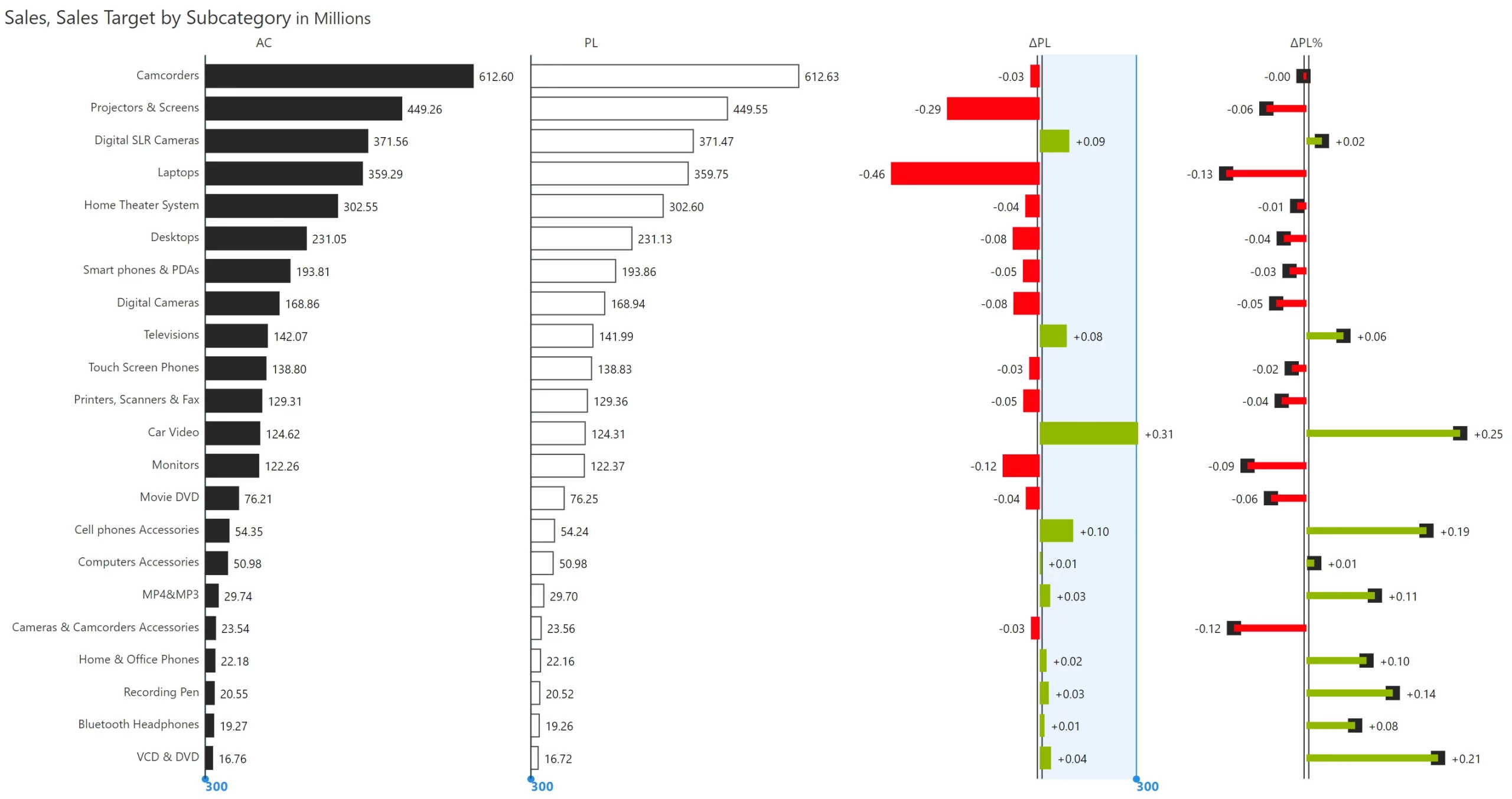
View deviation between two data points during runtime.
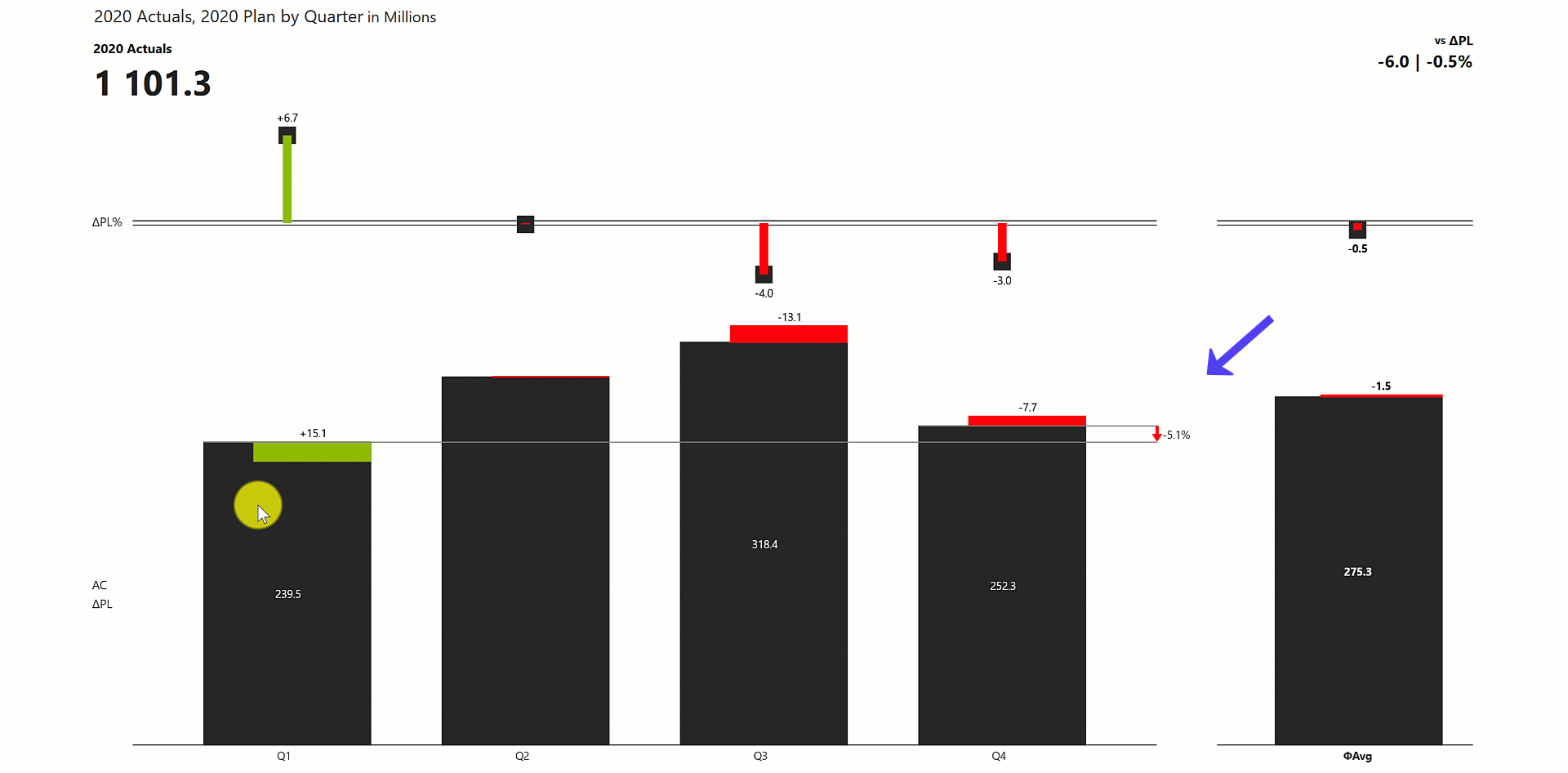
Dynamically re-size your Y axis to zoom into large value ranges with minimal deviations.
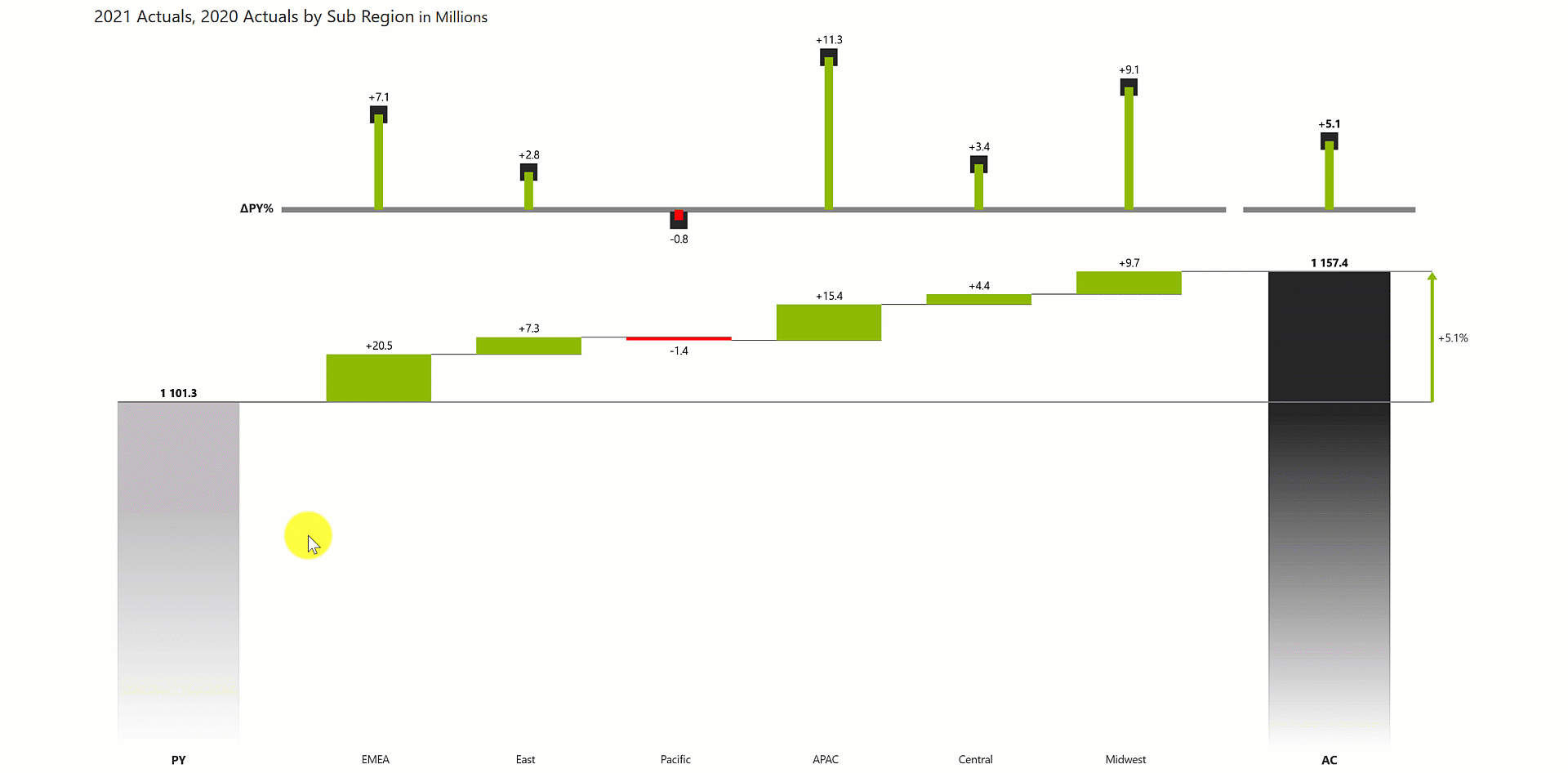
Customize theme options to blend IBCS standards with other visualization best practices.