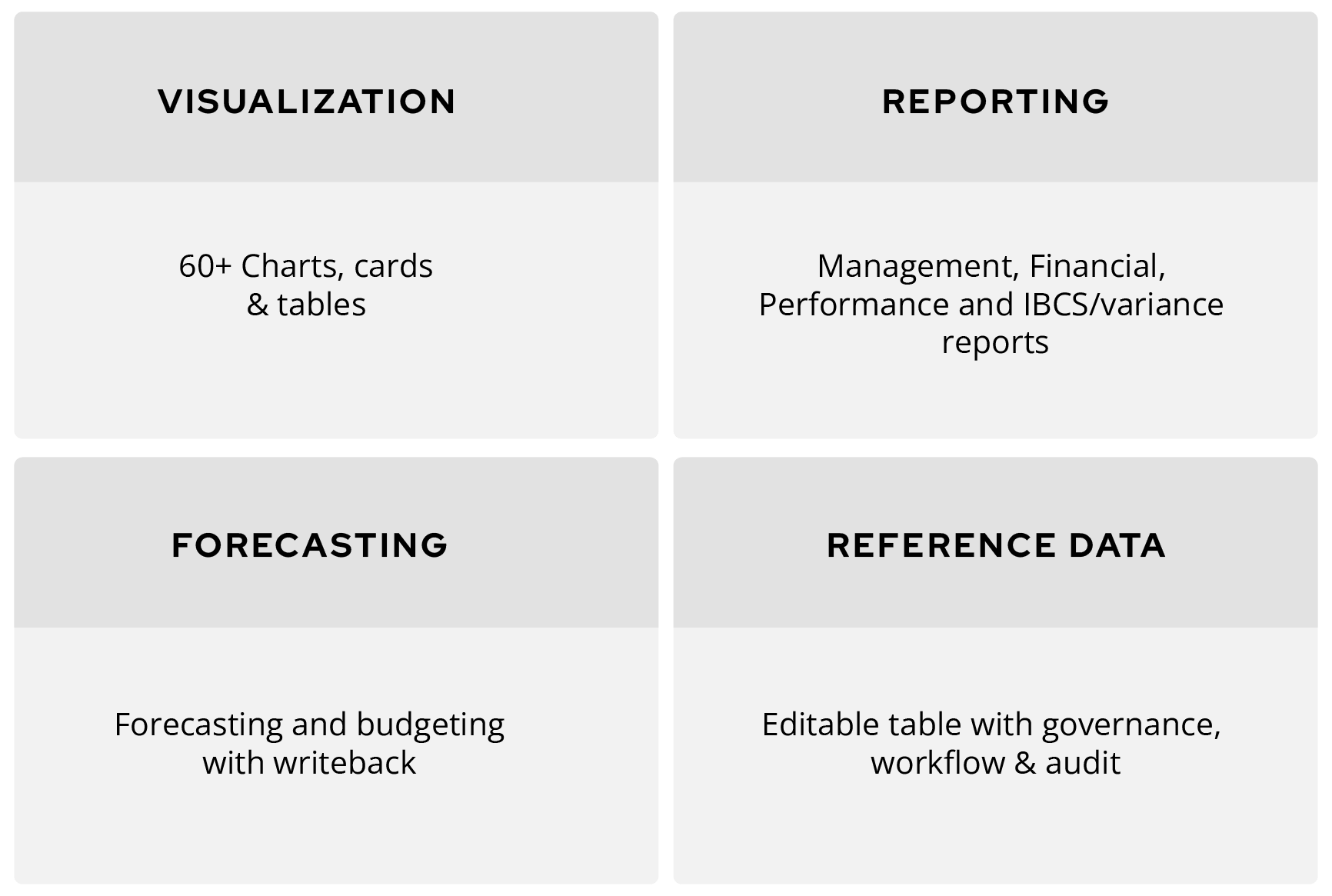Upcoming webinar on 'Inforiver Charts : The fastest way to deliver stories in Power BI', Aug 29th , Monday, 10.30 AM CST. Register Now
Upcoming webinar on 'Inforiver Charts : The fastest way to deliver stories in Power BI', Aug 29th , Monday, 10.30 AM CST. Register Now
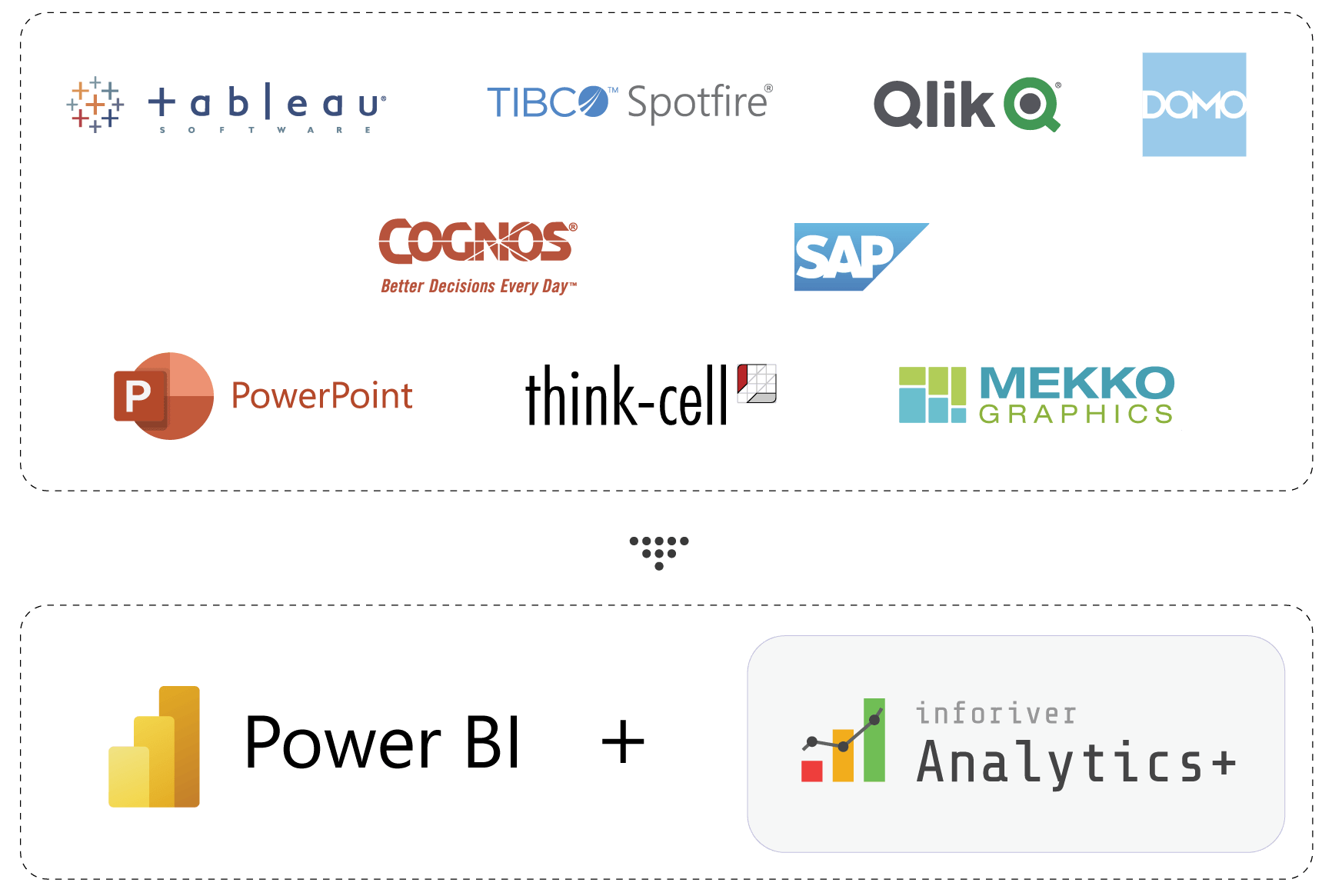
Inforiver for Power BI helps you retire legacy tools and deliver all analytics needs from Power BI:
Inforiver visuals are certified by Microsoft. In addition, the product enables three levels of security inside your Power BI reports:
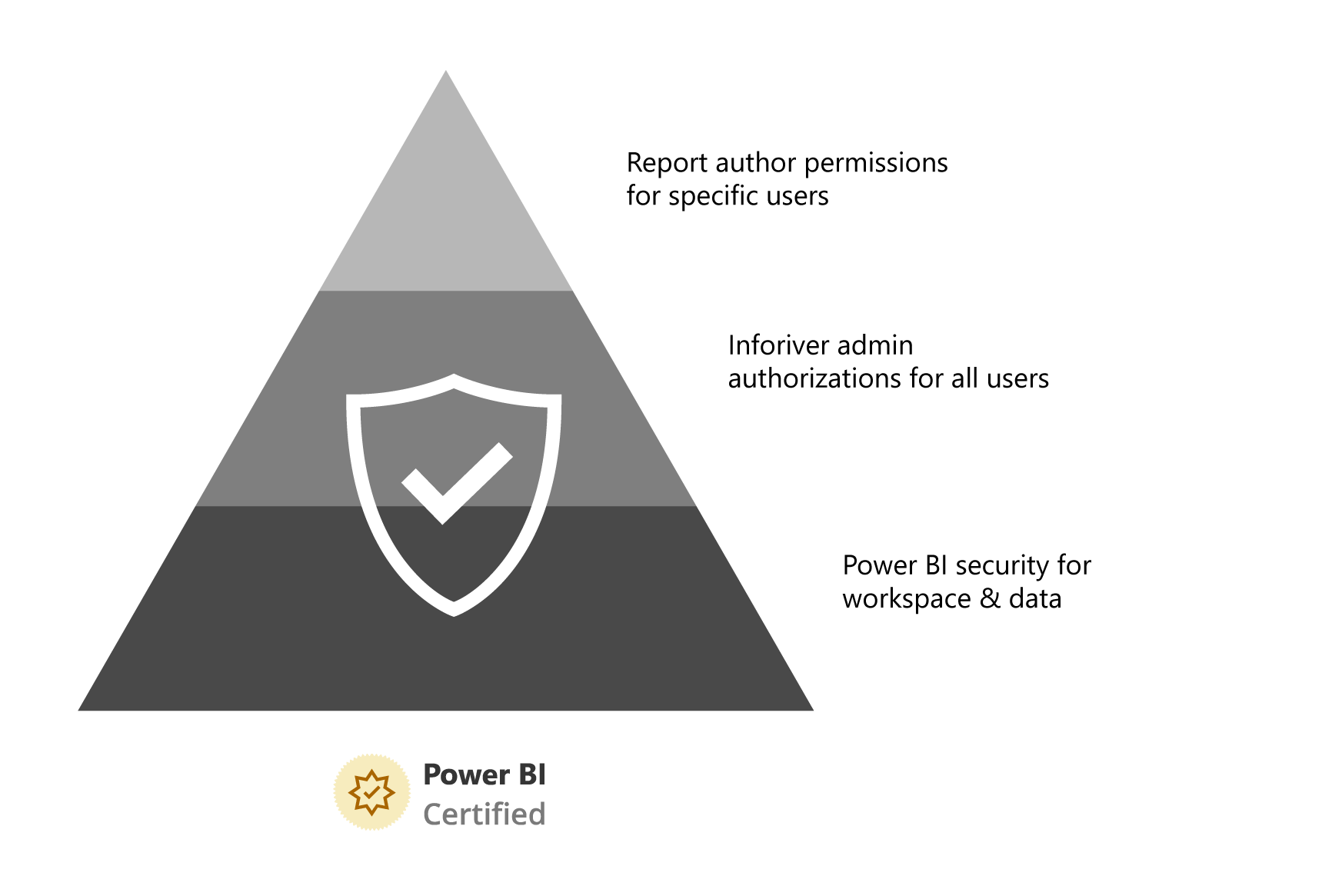
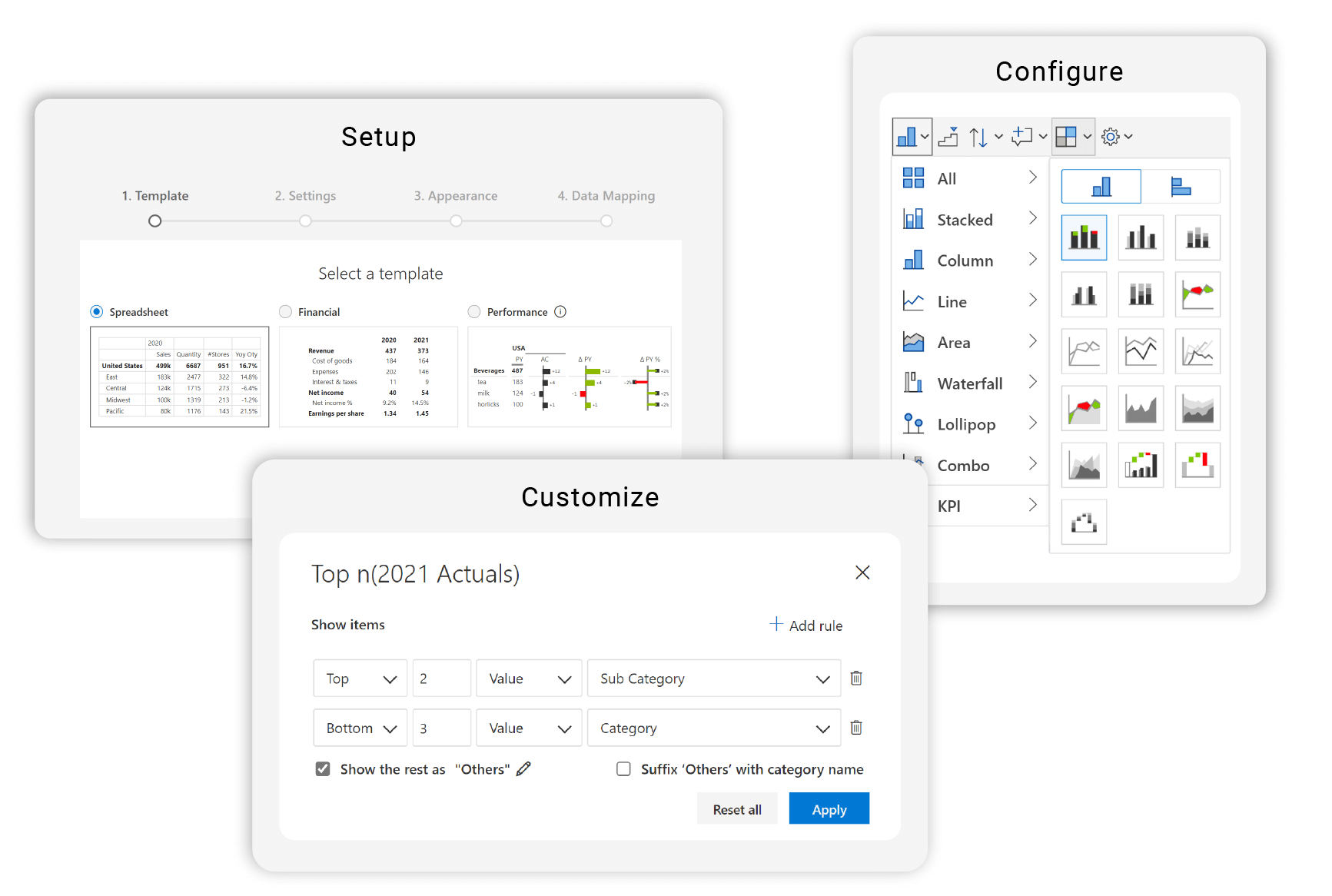
Inforiver is a no-code product built to support business users and casual users with zero coding skills. It automates a lot of activities for you that require you to write DAX or PowerQuery scripts or create applications using Microsoft PowerApps.
You can create the following without writing a single line of code:
Inforiver delivers a variety of features that have repeatedly been requested in Power BI idea place and community forums.
In essence, these features are not available in Power BI today. While some can be implemented using workarounds, many of these are simply not achievable even with DAX and PowerQuery scripting.
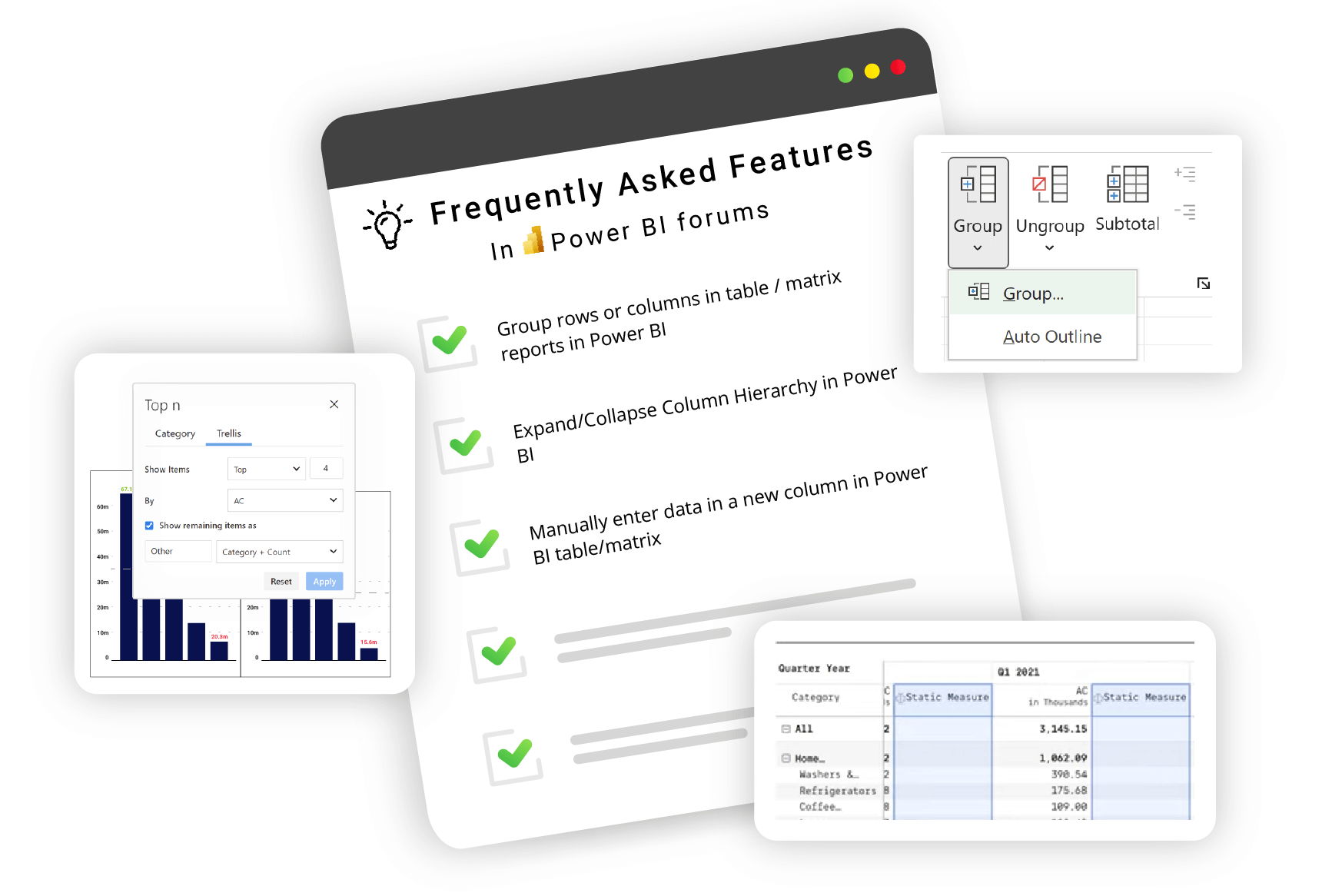

Using Inforiver, you can implement key features available in other BI tools but not seen in Power BI yet, such as:
Inforiver offers the best solution for writeback across all BI platforms (and not just Power BI). The no-code writeback capability enables use cases such as the following:
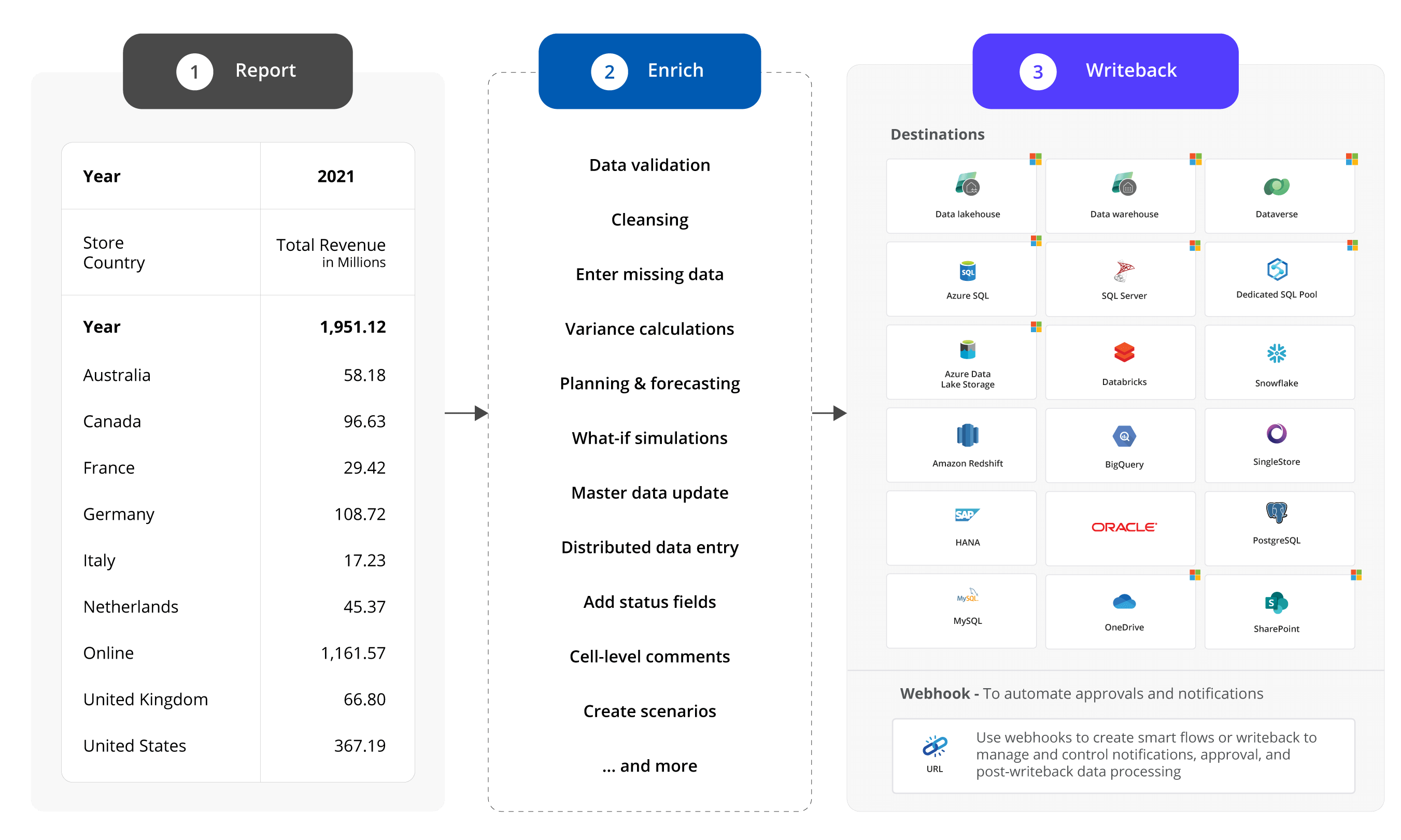
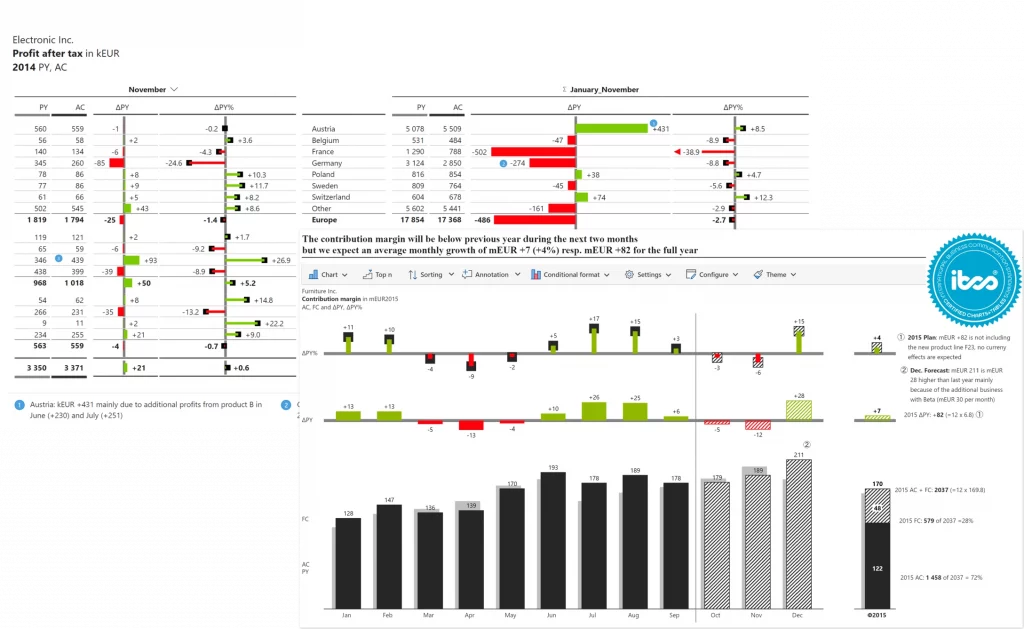
Inforiver adopts a business-responsive design that helps users deliver reports that are compliant with International Business Communication Standards (IBCS) Leverage a wide variety of templates with enhanced capabilities such as small multiples, data-level commenting, top N + others filtering, pixel-perfect Export to PDF and more.
Procure visuals from one provider for all your requirements, ensuring standardization and ease of maintenance