Upcoming webinar on 'Inforiver Charts : The fastest way to deliver stories in Power BI', Aug 29th , Monday, 10.30 AM CST. Register Now
Upcoming webinar on 'Inforiver Charts : The fastest way to deliver stories in Power BI', Aug 29th , Monday, 10.30 AM CST. Register Now
Welcome to the Inforiver Enterprise December 2022 update. We are thrilled to announce several new features and key enhancements most anticipated by our Inforiver community!
Key enhancements in this 1.8 release are listed below. Feel free to jump to any specific section for more details.
v1.8 introduces a new data input column type – Person as shown below. Once a data input column is added, two columns – Last updated at and last updated by get enabled. These are covered later in the blog.
Let’s consider a scenario – There is an overall budget for 2023 which is distributed to the regions based on 2022 Actuals. Certain regions have a fixed budget, and the budget has to be reallocated once these changes are made.
This can be easily achieved using Inforiver as shown below.
1. Insert a numeric data input column for 2023 Budget as shown below. Enter the budget 1.2b and distribute by 2022 Actuals.
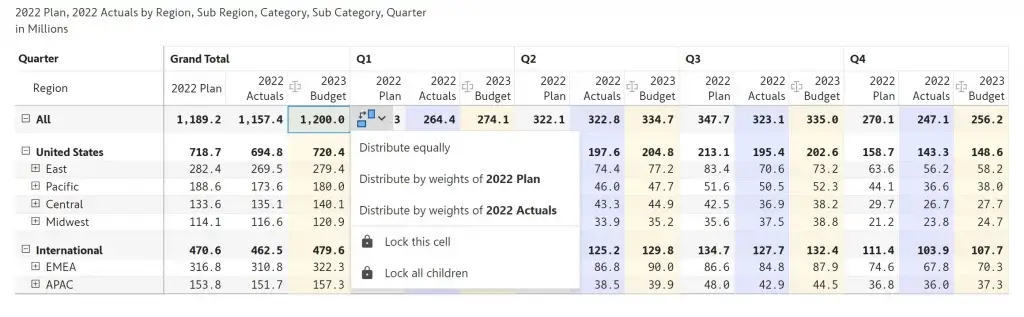
2. Update the budgets for Pacific and Midwest and lock the cells.
3. The overall budget has increased to 1249.1m, let’s enter 1.2b again as the overall budget. The budgets get redistributed as shown below.
Similarly, simulations can also be locked at a cell level. In the below example, Pacific is increased by 10% and locked.
When one of the sub categories – Juices, is updated to 7%, simulations for the other sub categories get adjusted to maintain the 10% increase for Pacific.
Note: Lock cells is available in Inforiver Premium Matrix as well.
Data input columns can be filtered using the nested AND/OR filter as shown below.
Note: Filter support for data input columns is also available in Inforiver Premium Matrix.
Version 1.8 introduces 2 columns – last updated at and last updated by which captures metadata for changes in data input column at a row level.
Note: These 2 columns are enabled once you add a data input column and can be found in the data input dropdown. They can also be enabled/disabled from ‘Manage Columns’.
V1.8 supports Oracle destination. Azure Data Lake Storage Gen2 is in our short-term roadmap and will be available in Inforiver Enterprise 2.0.
Collaborative comments can now be locked at a thread level to restrict access. Each thread displays a lock icon which can be used to lock the thread.
You can provide/restrict users from locking/unlocking threads. As shown in the below image, you can find the option in the Comments settings panel.
Inforiver supports Inforiver Sans and Times New Roman as default fonts for PDF export. With v1.8, admins can upload additional fonts in the subscription management console as shown below.
Once the custom fonts are uploaded, it will be visible to all users in the organization as shown in the below image.
Export to PDF using custom fonts can be configured from the Export tab -> Page Setup -> Font.
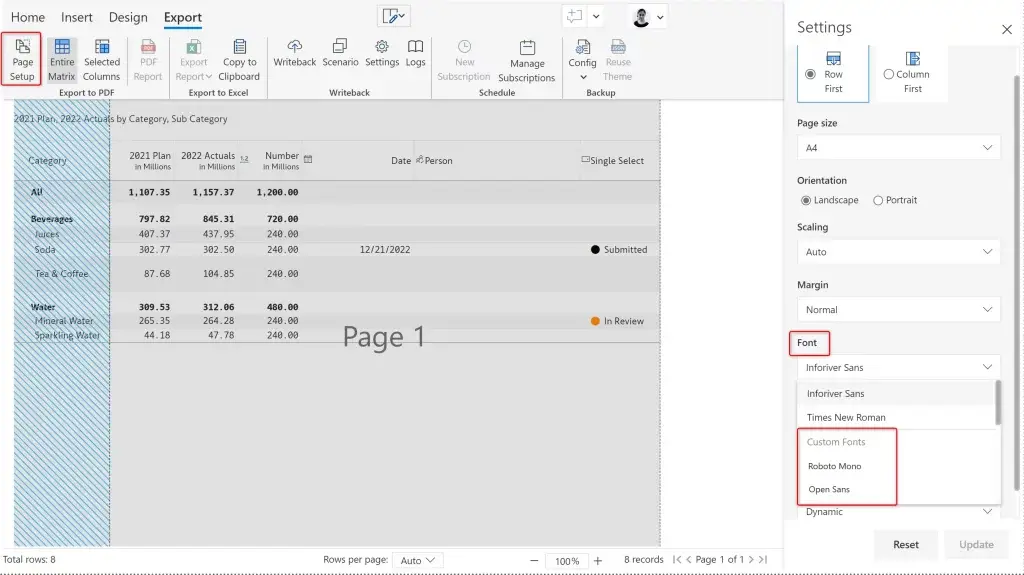
In case of subscriptions, the PDF file automatically uses the custom font (if used in the report, page setup is not required).
To learn more about the new Premium Matrix features and enhancements, visit here.
Note:
We'd love to hear your ideas for Inforiver – be it a cool new feature or an improvement on existing features. Visit the Inforiver Community to share your ideas, vote on other submissions, and interact with other users.
Inforiver helps enterprises consolidate planning, reporting & analytics on a single platform (Power BI). The no-code, self-service award-winning platform has been recognized as the industry’s best and is adopted by many Fortune 100 firms.
Inforiver is a product of Lumel, the #1 Power BI AppSource Partner. The firm serves over 3,000 customers worldwide through its portfolio of products offered under the brands Inforiver, EDITable, ValQ, and xViz.