Upcoming webinar on 'Inforiver Charts : The fastest way to deliver stories in Power BI', Aug 29th , Monday, 10.30 AM CST. Register Now
Upcoming webinar on 'Inforiver Charts : The fastest way to deliver stories in Power BI', Aug 29th , Monday, 10.30 AM CST. Register Now
Weekly sales meetings are common a occurrence across organizations. A Sales Manager relies on periodic meetings to keep a pulse on the team’s performance and validates sales pipeline to ensure that the team is on track to meet the objectives.
However, most sales meetings today are not run efficiently.
Let us explore this with an example.
A typical weekly sales meeting goes through the following steps:
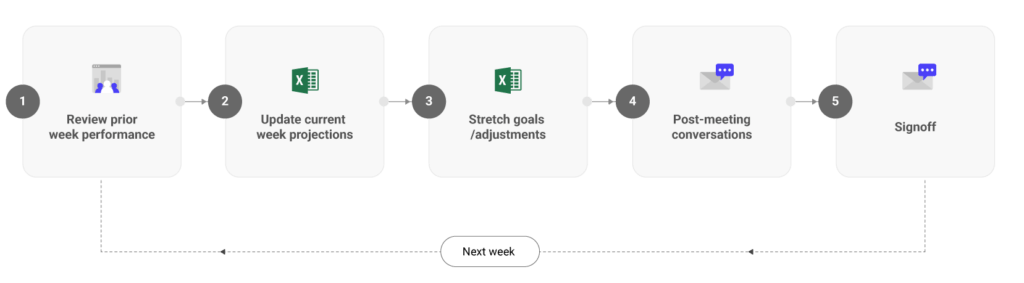
If you observe the above,
You can see that the typical process as outlined above is quite disjointed. This is surprising given that sales is the most critical function in any organization. You would expect the tools, process & technology to be a lot more integrated and seamless. Some of the reasons include the following:
Thus the overall reporting, data capture, validation and communication process supporting weekly sales meetings is crude, time consuming and less efficient than what it can be. This drives down the productivity of sales teams.
Let’s now reimagine how Power BI can support a streamlined weekly sales meeting process.
***
With Inforiver, you can seamlessly manage all elements of the sales sales process from your Power BI report.
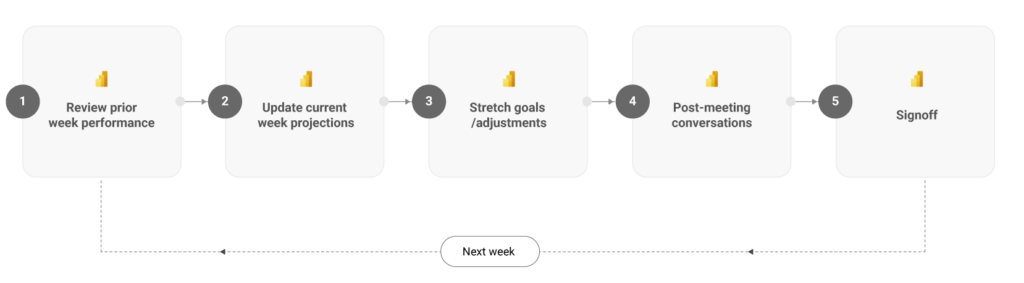
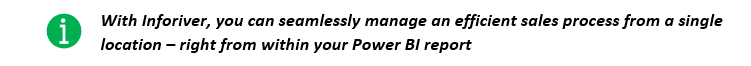
Inforiver allows you to do the following:
We will explore this new reality in detail starting from our upcoming blog, where we will explore how you can input, edit and update sales projections directly in your Power BI report.
***
This blog forms Part 1 of the series on Driving Productive Sales Meetings with Power BI. Continue to other blogs in the series below.
Part 1: Drive Productive Sales Meetings with Power BI - Introduction
Part 2: Input, Edit & Update Data (sales projections) in your Power BI report
Part 3: Facilitate data-driven comments & conversations
Part 4: Write back and save your projections to an on-premises or cloud SQL database or a shared drive (e.g., OneDrive) and other considerations (e.g., email report scheduling, audit trail)
Inforiver helps enterprises consolidate planning, reporting & analytics on a single platform (Power BI). The no-code, self-service award-winning platform has been recognized as the industry’s best and is adopted by many Fortune 100 firms.
Inforiver is a product of Lumel, the #1 Power BI AppSource Partner. The firm serves over 3,000 customers worldwide through its portfolio of products offered under the brands Inforiver, EDITable, ValQ, and xViz.