Upcoming webinar on 'Inforiver Charts : The fastest way to deliver stories in Power BI', Aug 29th , Monday, 10.30 AM CST. Register Now
Upcoming webinar on 'Inforiver Charts : The fastest way to deliver stories in Power BI', Aug 29th , Monday, 10.30 AM CST. Register Now
Last year, Microsoft introduced the ability for businesses to directly procure, license and administer AppSource visuals through Microsoft platforms. With the ease of directly purchasing with Microsoft and with proper license management that came with it - we were hoping to drive the adoption of our popular Inforiver premium matrix. But just as with every new process or system rollout, it had a lot of glitches - around direct procurement from Microsoft AppSource and license assignment.
While the License management offered by Microsoft was similar to Office365 license administration, businesses just didn’t embrace it for several reasons.
So, to keep the momentum of our Inforiver product launch going, we had to get innovative to reduce license management and administration burden for our customers.
Microsoft’s Office365-based license provisioning only allows for traditional named-user licensing, which does not differentiate between Power BI report developers and report viewers. This is what everyone in the AppSource visual market has been offering.
Our engineering team came up with our own licensing mechanism on top of the official Microsoft licensing API to offer subscriptions based on the number of developers (“developer-only” pricing) who were using the AppSource visuals in ‘editing mode’. This meant we would charge customers only for developers, and the reports could be consumed by an unlimited number of viewers in the ‘reading view’ and completely mitigate license assignment and administration challenges from above.
To illustrate this, let us take an example of an organization with 10 developers and 1,000 viewers. While they were required to buy 1,010 named-user licenses (assuming all of them would build or consume Power BI reports using the visual), they would only require 10 developer-only licenses. While the latter may be priced higher on a per-seat basis, it provides predictability of usage and reduced overhead (you had to administer it only to 10 developers as against 1,010 users).
Even though we offered all the following three subscription plans – named-user, developer-only, and unlimited company-wide subscriptions – many customers leaned towards the developer-only pricing model. We learned that organizations like developer-only plans over named-user plans as they found it hard to estimate upfront how many viewers would be consuming their reports and also Microsoft Power BI does not offer usage report tracking by visual retroactively as well. So, they preferred developer pricing plan to drive predictability in their spending budgets.
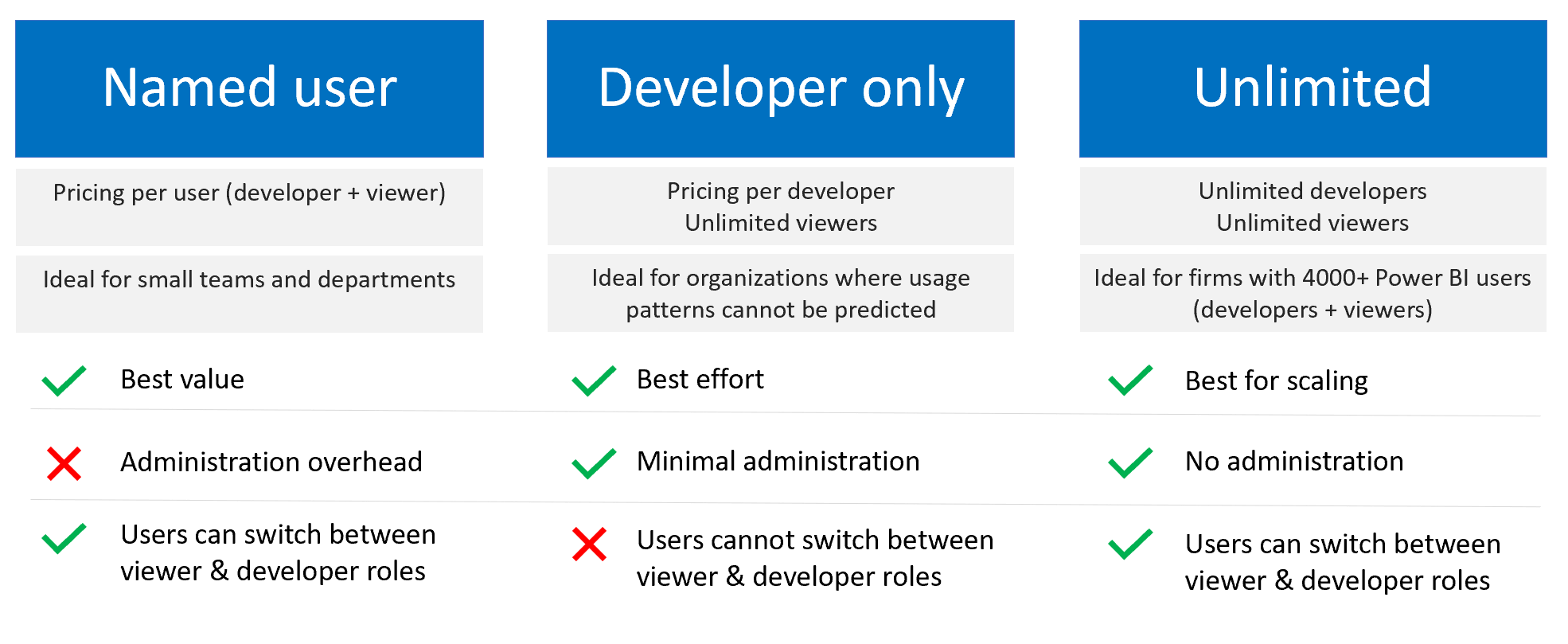
In addition to the above, we also had a ‘free-for-desktop' plan for Inforiver, which customers can use free of charge to get around the credit card requirement for AppSource trials.
Despite offering flexible pricing plans and free-for-Power-BI-desktop plans, things did not work in our favor as businesses were incentivized to adapt their behavior.
Take the case of Inforiver premium matrix.
When we introduced developer-only licensing, we launched it with an aggressive price tag to drive quick adoption. As no other vendor offered developer-based licensing for AppSource visuals, this was an excellent differentiator for us.
We anticipated that a single developer would champion product introduction, and this would demonstrate increased productivity, value, and competency to other Power BI developers in the organization. We assumed more users would subsequently come forward to buy additional licenses. We had factored this land-and-expand growth in our aggressive pricing plans too.
But unexpected things happened as new behavioral patterns emerged quickly
Our vision has always been to bring full interactivity and ad-hoc reporting capabilities to Power BI end-users in reading-view. To this effect, we heavily invested in an Excel-like toolbar experience, which was accessible in the reading view. However, we noticed a considerable number of developers & IT teams preferred not to give these options to report consumers. They preferred turning off the toolbar in reading view so that end users received an experience resembling a static native Power BI report consumption experience. As a result, many consumers were kept in the dark about Inforiver’s excellent interactive capabilities.
In a way, the developer pricing model unintentionally helped IT to turn off the toolbar and keep advanced capabilities fully within the IT team. This inherently restricted our upside potential for adoption.
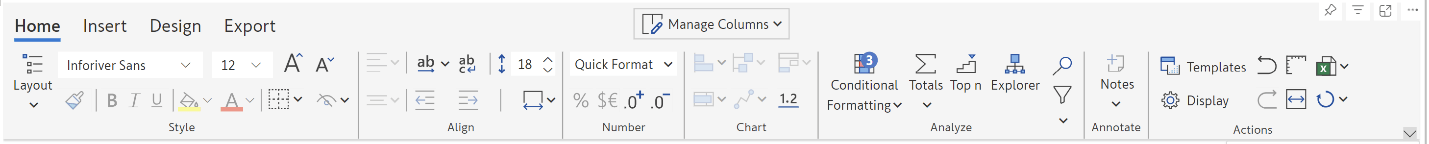
Even a company with 10+ Power BI developers – initially asked one or 2 developers to explore and try Inforiver. While the value of Inforiver was quickly perceived during the trials and POC – organizations created smaller & dedicated Inforiver teams as a subset of their Power BI team who would specialize in Inforiver.
As mentioned earlier Inforiver offered unrestricted free desktop license. Users had to pay and upgrade only if they wanted to publish and share their Power BI reports built with Inforiver.
Suddenly, this combination of free-desktop licensing + developer-only licensing had an unintended consequence.
As companies understood how our licensing model worked - some of them had their developers build Power BI reports using the free desktop license for Inforiver. These developers then shared the .pbix files with a designated Inforiver developer (or two) with a developer-only license. The latter would then publish reports on behalf of all the other users. This behavior only increased with recent Power BI features that unlocked PBIX file integration with OneDrive and SharePoint.
This ensured that even a team of ten developers, companies could operate in compliance by buying only 1 or 2 developer-only licenses. Unfortunately, this limited a lot of our upside potential for growth and did not justify aggressive pricing.
As a result, we decided to take remedial measures.
We are now ensuring that the 'free for Power BI desktop use’ plans are not unfairly utilized by organizations with ‘developer-only’ subscriptions. Today, when a report published by a developer gets edited by another user (with a free desktop license) on the desktop, we show a license warning once they exceed a certain number of operations. (This change also unintentionally license error pop-up messages for some of our genuine customers)
Since many IT teams and developers preferred to turn off the toolbar anyway, we stopped offering reading view customizations in developer-only license plans. For organizations needing advanced interactivity and customization in reading view, we today recommend named-user licensing plans.
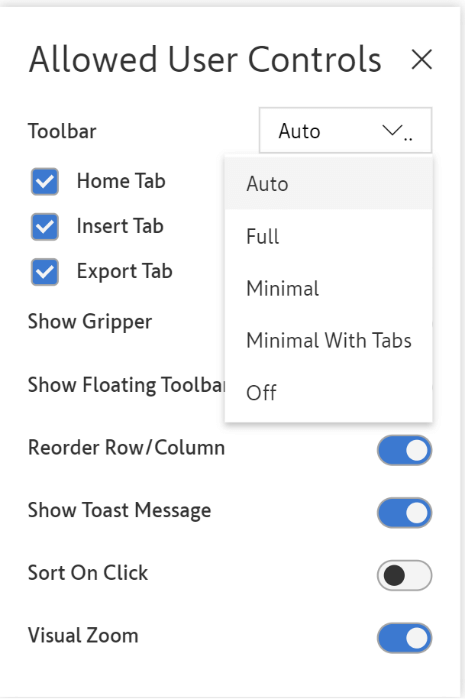
Meanwhile, we have continuously invested in bringing in additional use cases and capabilities. We introduced filter context awareness for notes/comments/annotations, data input, rolling forecasts, advanced aggregations, measure layouts, wide table support (100+ columns), nested top N with others, KPI cards, charts in report headers, and more. All of these were delivered through monthly releases for Inforiver Premium matrix.
We are soon going to introduce a ‘performance mode’ toggle option to control the initial loading behavior of Inforiver matrix so that it renders quickly upon initial launch.
The upcoming Inforiver 3.0 release (Dec 2023) will align Inforiver matrix to our overall vision and roadmap at full maturity. We believe it is the best matrix visual in the industry, and not just Power BI, and it offers incredible value.
As Inforiver is widely adopted by customers across 100+ countries, and to match growing support expectations from existing customers – we have also doubled our headcount to 225+ full-time employees over the last 24 months.
While we contemplated completely removing the developer-only pricing model due to the above-mentioned challenges – we thought we would keep it alive for another six months and reassess if customers themselves opt for the named-user pricing model as it gives incredible value for both developers and consumers/viewers.
Effective November 1st, 2023, the price per developer-only license will increase from $150 to $245 Per Developer Per Month or $2,750 Per Annum. They will continue to enjoy unlimited viewer rights, but the viewers only get the ability to export to Excel/PDF and sort data, similar to native Power BI reading mode capabilities. For advanced interactivity in reading view, businesses need to purchase* named-user or unlimited subscription plans.
For prospective customers who are already working with us – we will honor the old pricing of $150 per developer per month or $1,500 per annum until 30th November 2023. To know more click here.
We are pleased to inform our current customers that we will honor their existing developer subscription for one additional renewal for $2,500 per developer per year. After this renewal, they will transition to the named user pricing model.*
*As of October 2024
The primary advantage of the named-user pricing model is that each user can be a developer or a viewer simultaneously. This will remain our recommended pricing plan for most customers because of the interactive capabilities we offer in the reading view. We also think that with the recent filter context resolution, those with Power BI pro licenses might prefer to go into edit mode, enter notes and annotations, and save them in the PBIX file for other viewers to view comments. This is a simple and fast implementation of dynamic cell-level commentary in Power BI without requiring Power Apps or Write-back.
There are no pricing changes to the named user pricing model for the premium matrix, or for unlimited users for the entire company (which would remain at $96K per annum).
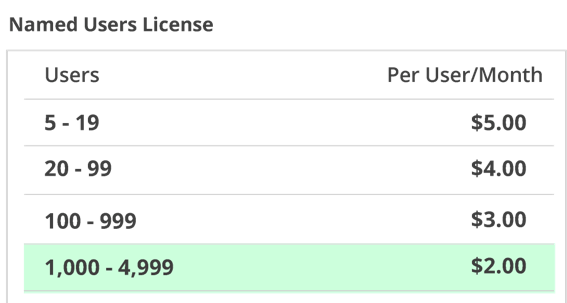
Companies with over 4,000 Power BI users will find our unlimited users pricing plan more attractive, and it costs only about 1 FTE or Power BI developer at the most. This plan allows even causal Excel users to transition to Power BI with Inforiver and build interactive reports on published datasets.
We will continue to follow transparency in pricing, the details of which are available in both the Microsoft AppSource and website pricing page.
* As a big thank you to our existing customers – we will grandfather current pricing plans at the same rates.
Inforiver helps enterprises consolidate planning, reporting & analytics on a single platform (Power BI). The no-code, self-service award-winning platform has been recognized as the industry’s best and is adopted by many Fortune 100 firms.
Inforiver is a product of Lumel, the #1 Power BI AppSource Partner. The firm serves over 3,000 customers worldwide through its portfolio of products offered under the brands Inforiver, EDITable, ValQ, and xViz.