Upcoming webinar on 'Inforiver Charts : The fastest way to deliver stories in Power BI', Aug 29th , Monday, 10.30 AM CST. Register Now
Upcoming webinar on 'Inforiver Charts : The fastest way to deliver stories in Power BI', Aug 29th , Monday, 10.30 AM CST. Register Now
Inforiver offers powerful Excel-like functionalities, including a robust formula editor designed to enhance your report-building capabilities. Whether you're a seasoned user familiar with Inforiver’s extensive range of formulas and functions or just getting started, the intuitive interface and comprehensive product documentation make it easy to quickly make progress.
To help ensure seamless usage and minimize potential errors, this blog post provides essential information on avoiding specific keywords when naming variables in the formula editor. Understanding these best practices will help you optimize performance and streamline your report creation process.
Formula Functions in Inforiver are specific keywords with pre-defined meanings and functions within the system. These keywords/reserved words are essential for the internal operations of the formulas. Using them as names for custom variables or measures can cause conflicts, leading to compilation errors and unexpected behavior.
In the example below, ‘IF,’ a keyword, is used as a variable name. Inforiver flags this as an error due to conflicts that arise during formula calculation.
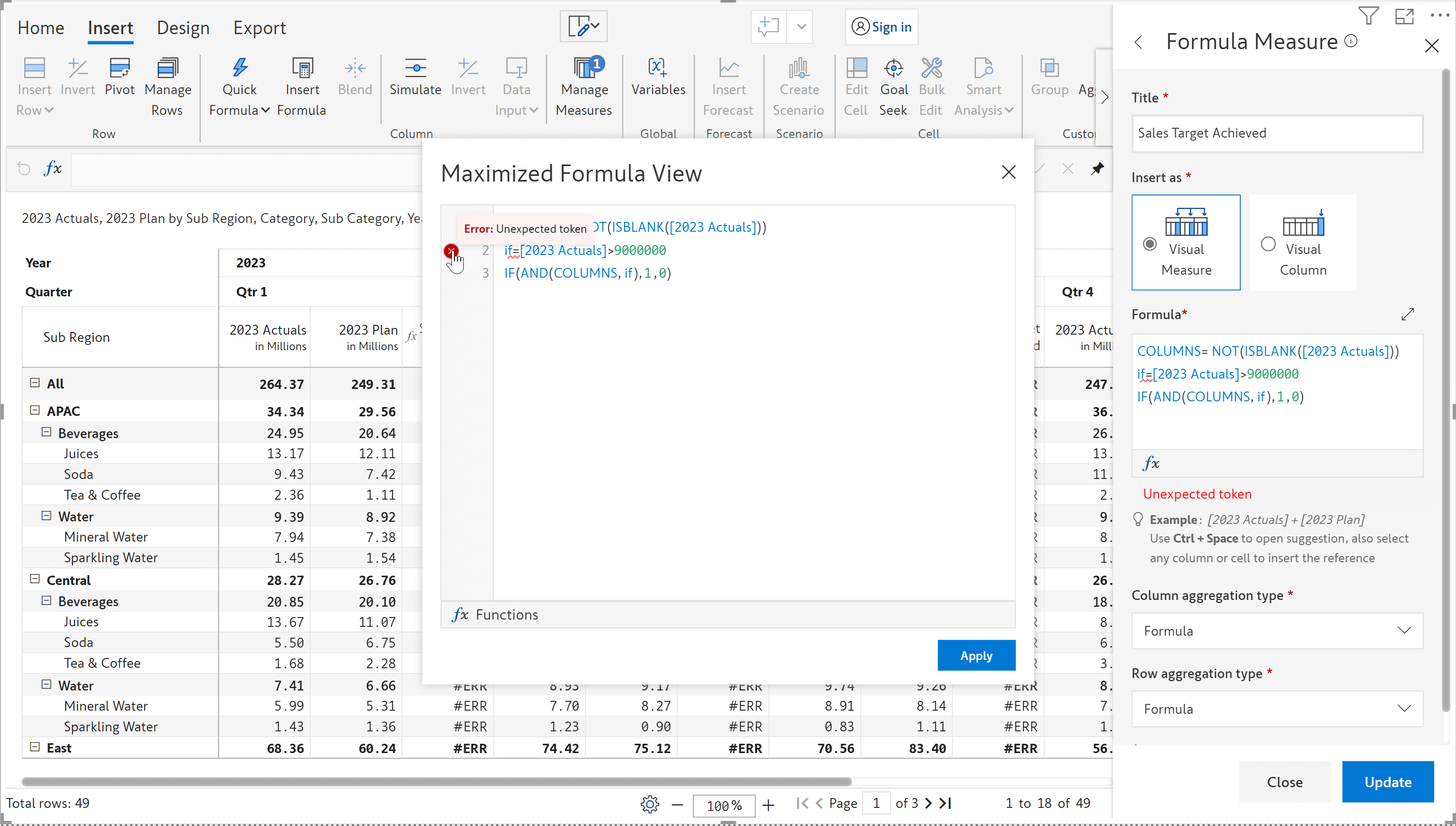
Note: By default, measures are referred to with braces [] (e.g., [2023 Actuals]) and are referenced with unique keys. While this can prevent errors, the best practice is to avoid naming your measures, too, using keywords. This eliminates unnecessary ambiguity.
JavaScript reserved words should also be avoided when naming variables.
Below are other examples where variables are named after JavaScript keywords – ‘var’ and ‘try’:
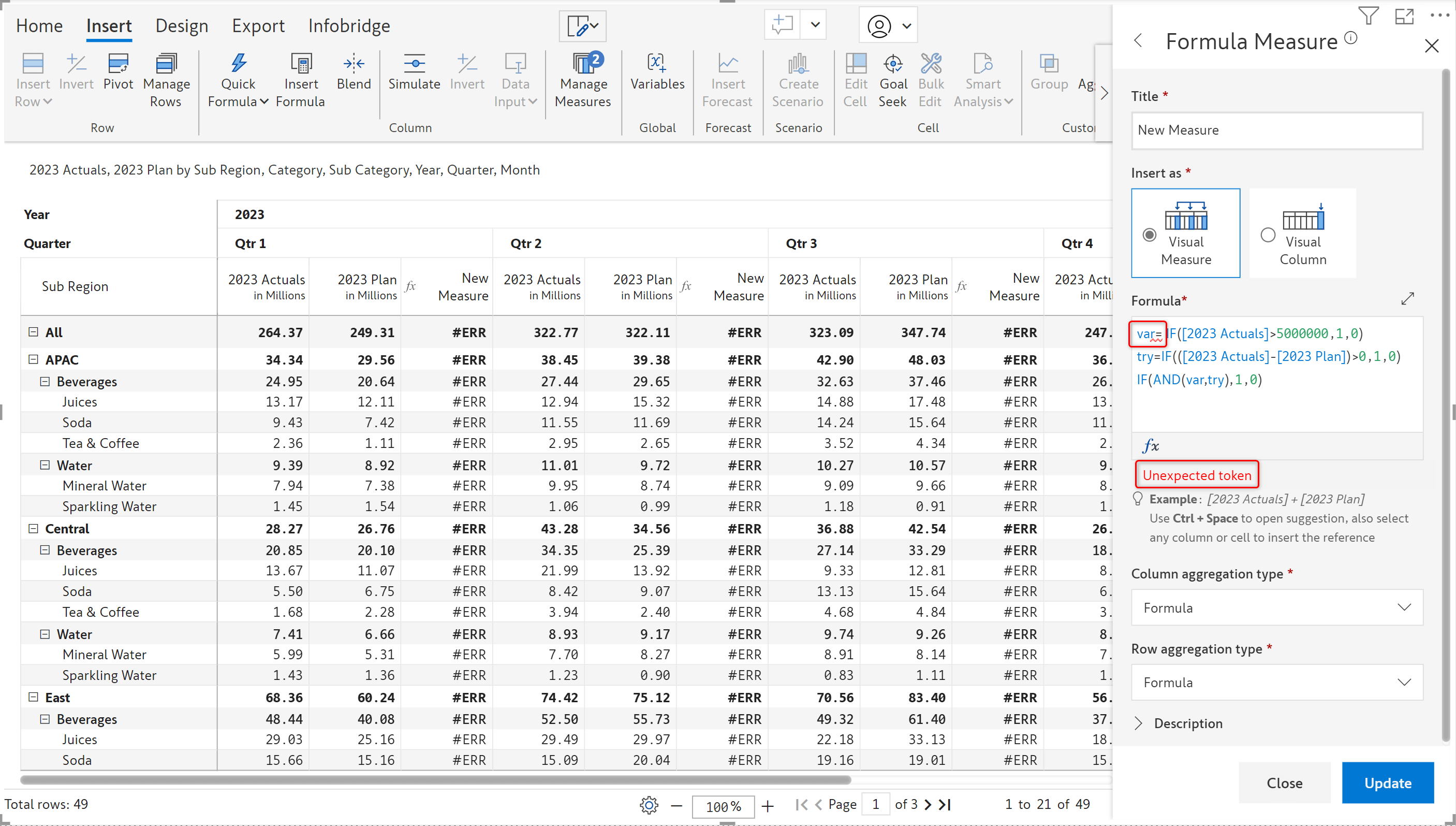
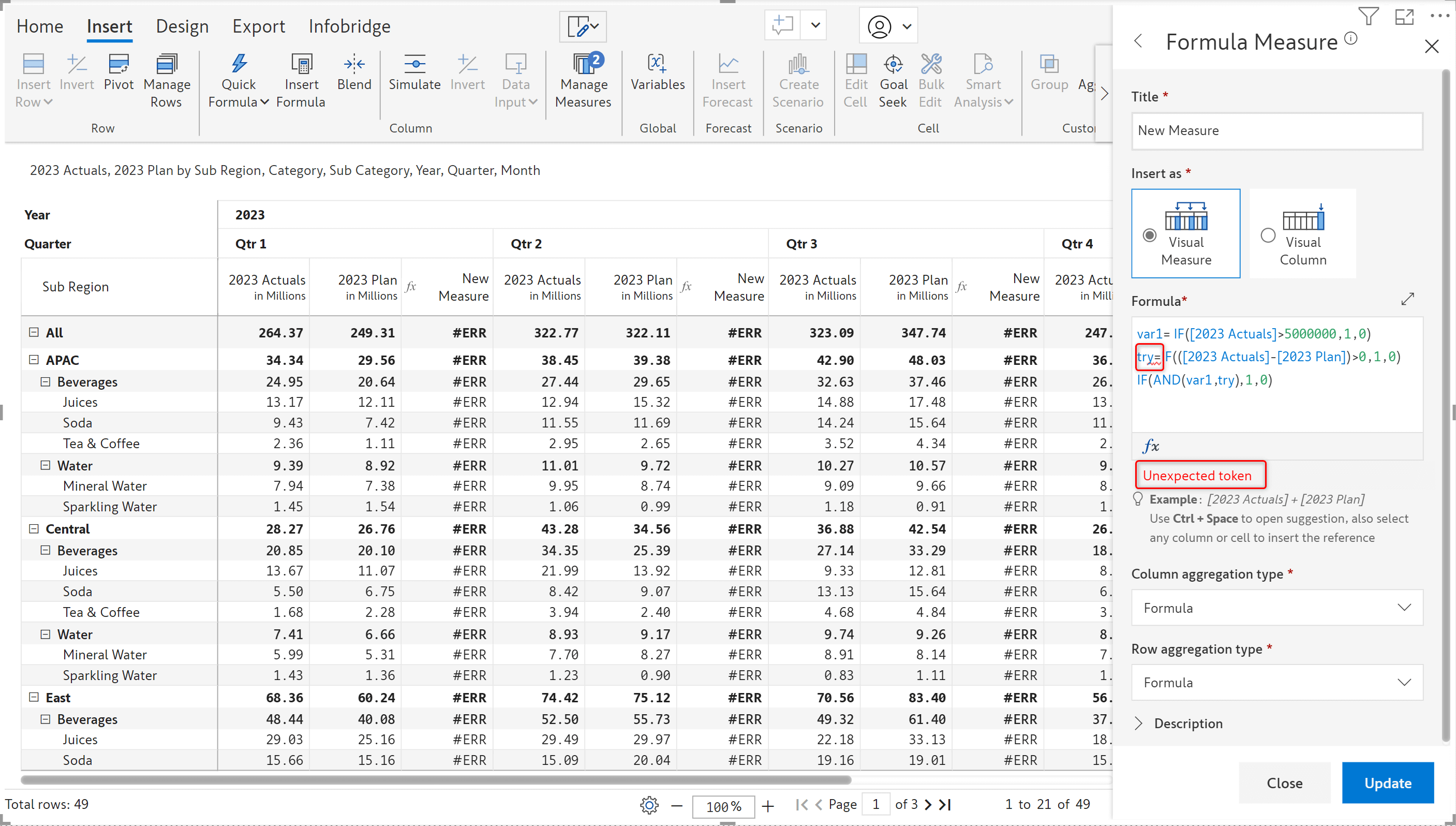
Below is a sample list of Inforiver formulas and JavaScript keywords you should avoid using as variables in the formula editor: SUM, IF, AND, OR, NOT, VAR, TRUE, FALSE, NULL, TRY, CATCH, etc.
This is not an exhaustive list. For the complete list, please refer to the product documentation and the list of JavaScript reserved words.
Avoiding Inforiver keywords and JavaScript reserved words in the formula editor provides the correct output as below:
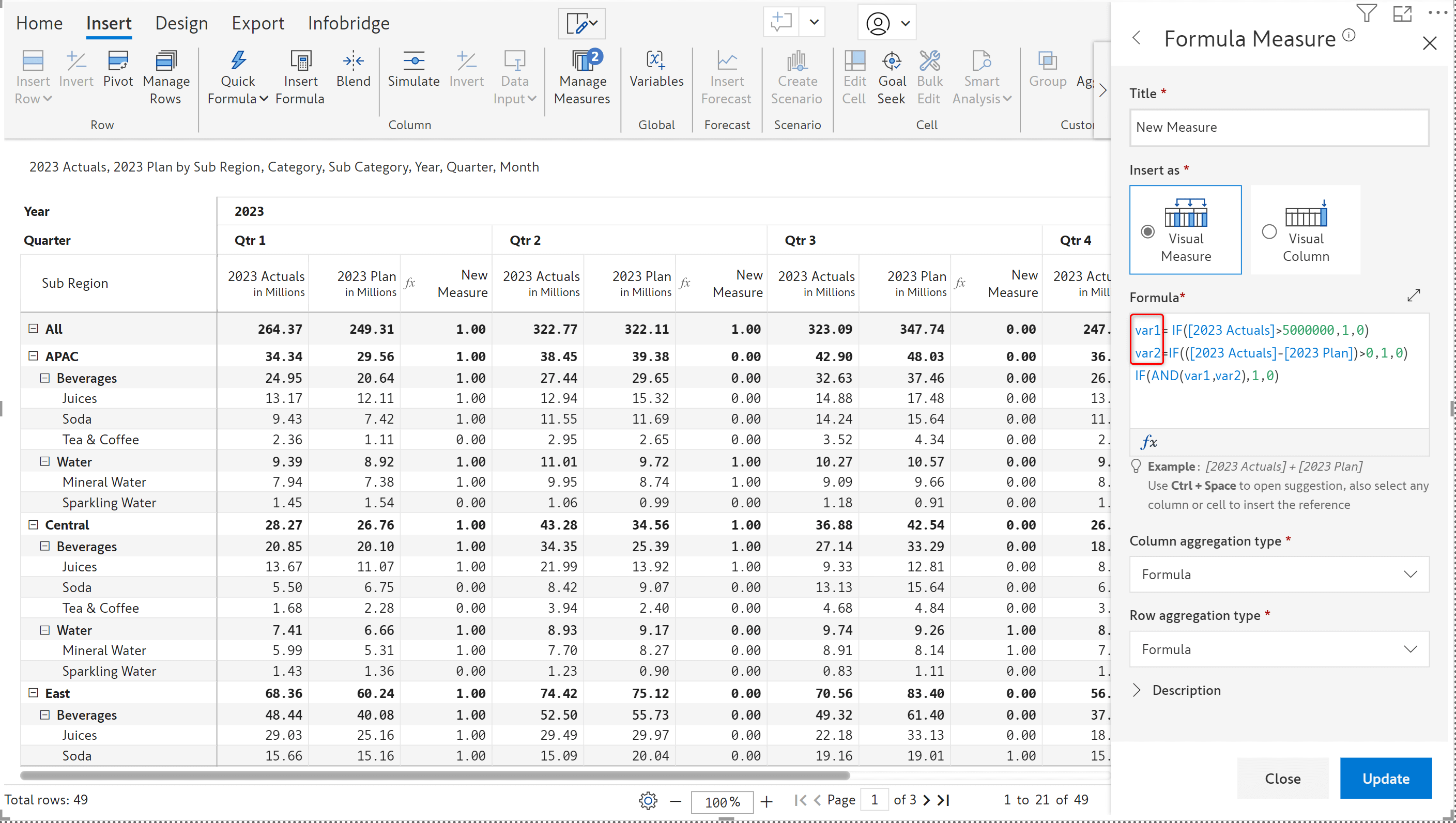
To learn more about the latest from Inforiver, and why we are garnering recognition from industry experts, check out our newest brochure.
If you’re ready to level up your planning, reporting and analytics, try it for free today.
Inforiver helps enterprises consolidate planning, reporting & analytics on a single platform (Power BI). The no-code, self-service award-winning platform has been recognized as the industry’s best and is adopted by many Fortune 100 firms.
Inforiver is a product of Lumel, the #1 Power BI AppSource Partner. The firm serves over 3,000 customers worldwide through its portfolio of products offered under the brands Inforiver, EDITable, ValQ, and xViz.