Upcoming webinar on 'Inforiver Charts : The fastest way to deliver stories in Power BI', Aug 29th , Monday, 10.30 AM CST. Register Now
Upcoming webinar on 'Inforiver Charts : The fastest way to deliver stories in Power BI', Aug 29th , Monday, 10.30 AM CST. Register Now
For the SaaS version, there is no installation required. Learn more about the SaaS version here.
All Power BI users with a valid Writeback Matrix subscription would be able to login using their Microsoft O365 account.
You can login to admin console by visiting https://addons.inforiver.com/. Admin console provides options to manage users, schedules, writeback connections, assets for header/footers and more.
We are currently on monthly release cycles; we might be shifting to quarterly releases in the future.
We don't have any requirements on Power BI capacity for the enterprise features. One limitation that shared capacity customers might have – if they use scheduler and want to perform refresh dataset more than the allowed limit (8 times a day), it wouldn't work.
Inforiver requires certain permissions to access resources in your organization which must be granted by the O365 admin. Inforiver requires certain permissions to access resources in your organization which must be granted by the O365 admin.
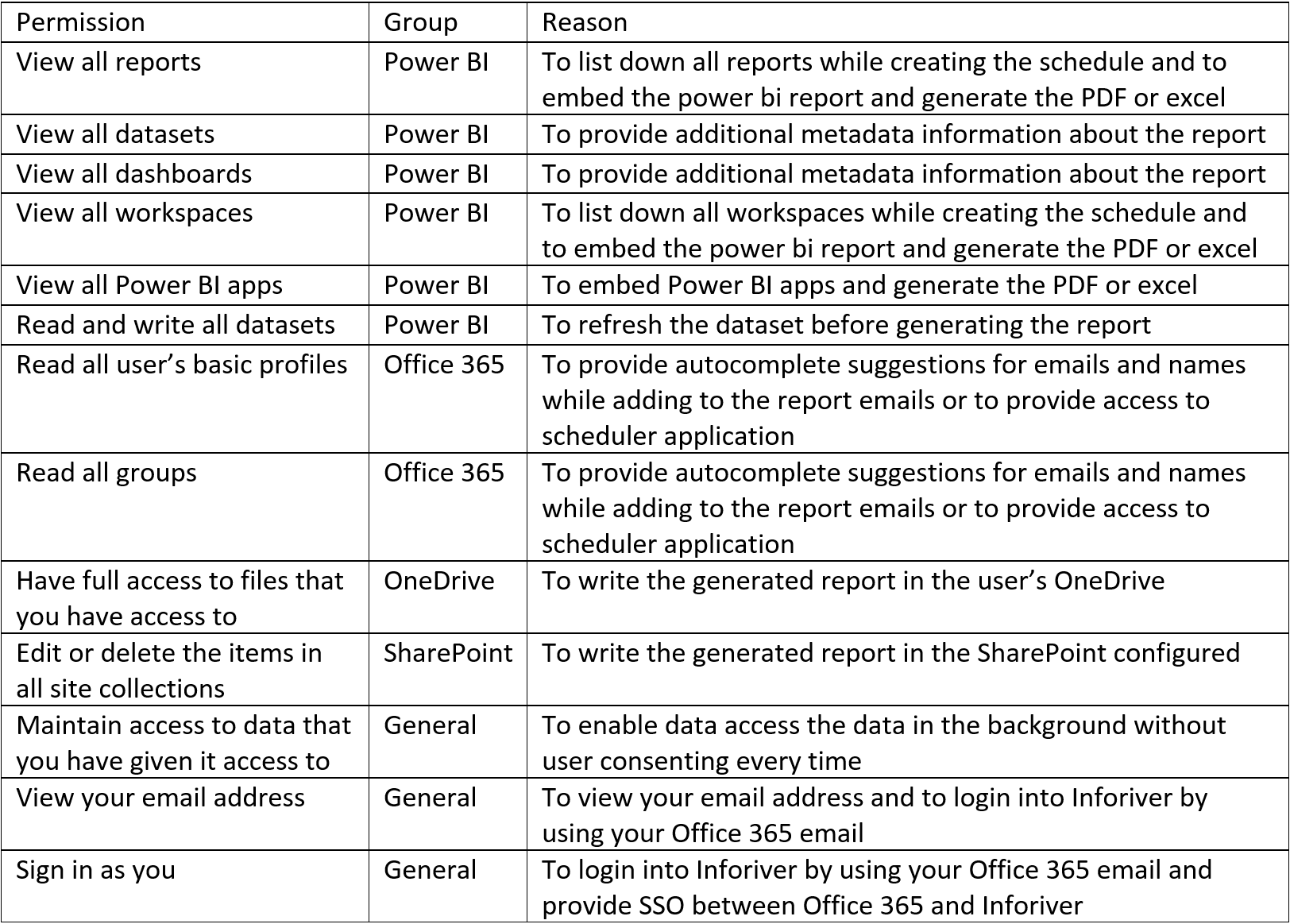
Your office 365 administrator has restricted only to use app which has been consented by one of the administrators. Follow the steps outlined here for your administrator to approve.
Your IT Team must whitelist addons.inforiver.com to enable Inforiver to connect with various destinations from your server.
Yes, customers must bring their own destination database for writeback data to be saved for both SaaS as well as on-premise on-prem edition. Inforiver will writeback customers' processed data in their configured destination database or other destinations such as OneDrive and SharePoint for data security and data residency compliance purposes.
We don't provide any writeback database or any other destinations like SharePoint, OneDrive etc. for both SaaS and on-premise versions. This is done with customer's data security considerations in mind as well as it provides maximum flexibility to our architecture where the writeback could be used with cloud data warehouses such Azure SQL, SQL Server, Synapse Analytics Dedicated SQL Pool, Azure Data Lake Storage, Fabric Lakehouse, Fabric Warehouse, Dataverse, Databricks, Snowflake, Amazon Redshift, BigQuery, SingleStore, SAP HANA, Oracle, PostgreSQL and MySQL.
These are the destinations we support at the moment –
Yes, you can utilize Power BI Row Level Security (RLS) to restrict data access.
Yes, cell level notes and comments are written back. You could use the settings filter option to send only comments.
*Note: Comments in categories or column headers are not supported.
Yes. You can do this by using the ‘writeback only changes’ option.
Yes. For folder destinations, on creating a new version a new writeback version file will be created. For databases, the writeback version column will be incremented to indicate a new version. Updating the same version which overwrites/replaces the data is also supported.
It is optimized for 30,000 rows, but it is subject to vary based on destination and mode of writeback (delta vs filter or collaborative). Writeback to Azure SQL and SQL Server can handle more data volume as we are utilizing a bulk insert approach. Writeback is optimized for up to 100K cells in the July release and we are looking to improve this further.
Yes, comments can be added in the read mode. The main difference between the edit mode and read mode is the ability to configure additional settings such as restricting access, enabling public commenting and scheduling summary digests.
Inforiver supports ‘Public Commenting’ where users external to the organization can login in read mode using their Gmail, LinkedIn or Twitter email ID and add comments.
Inforiver supports collaboration with other users through real-time commenting, email notifications, and commentary digests.
Users can post, reply, and mention users; email notifications are sent on reply and mentions. Authors can restrict access and decide who can post comments in the visual. Comment digests can be scheduled at custom intervals which summarizes all comments made between each run.
Users receive email notifications when someone responds to their comments, mentions, or assigns a task to them.
Yes, you can writeback notes and comments to databases, shared drives, or URL. These are the destinations we support at the moment –
Notes are static texts that do not capture user details. Commenting is a collaboration feature where multiple users can converse over a common thread and the user details and time stamps are recorded. Both notes and comments can be written back to csv, databases etc.
Report authors can limit commentary access to specific users within the domain – this ensures that only those users will be able to view/post comments. Report authors can also delete comments added by other users as necessary or delete all comments.
You can configure comments digest for users within the domain – a scheduled summary of the comments at a specified frequency.
Custom scheduling of reports to email and other external destinations like OneDrive, SharePoint and Teams is supported. Burst and broadcast of paginated reports honoring row-level security (RLS) is also possible.
Yes. With Writeback Matrix (either as SaaS or On-Premise) – you can setup comprehensive schedules, multiple destinations, and multiple output types (Excel, PDF, Image) for bursting your paginated reports.
Yes, they can specify any email address in the subscription.
Both the admin and end user can schedule reports.
No. It is currently limited to Reporting Matrix and Analytics+ visuals.
Yes. With the built-in page break feature in Inforiver – scheduler can handle this feature differently so that the same report could be sent to different individuals based on the page break criteria.
Yes, report filters can be included in the email subject/body – refer post for more details.
Yes. With Reporting Matrix – you could manually download the paginated Inforiver PDF export and email your recipients.
Inforiver is optimized for 30,000 rows or about 1,000 pages long. Inforiver is suited for highly visual and formatted paginated reports and not recommended for large data volume extract type reports.
Self-hosting within your network in a private azure tenant requires you to deploy our solutions from the Azure Marketplace.
Detailed installation and configuration steps for Enterprise On-Premise are available for download here.
For further queries, feel free to reach out to us.
Yes, we will provide walk through in our initial discovery call and we will help your deployment team as required.
Detailed installation and configuration steps for Enterprise On-Premise are available for download here. For further queries, feel free to reach out to us.
We don't need any access. We can get together with your deployment team and guide them through the entire process.
All communications would be done on top of https protocol itself.
Yes, internet connectivity is required for proper functionality. Inforiver on-app premise services requires outbound connectivity to Power BI, Azure AD and Container Registry Service.
Only the outbound 443 port needs to be opened. All incoming ports except 443 and other outbound ports can be closed.
Your organization would have the direct control of the entire data. We don't transport any data to any of our servers. Data can be moved to supporting user configured services from your org like Writeback database tables, OneDrive, SharePoint, SMTP etc.
Unfortunately, it is not possible right now. But we are looking for other platforms too.
Before rolling out to the entire company or UAT is completed, we would be able to perform a sizing evaluation and provide proper recommendations.
The access is regulated at the granular level and access controls are managed and monitored from Azure PIM.
30 days which is configurable after deployment through Azure Portal.
We utilize SSL/TLS 1.2 to establish a secure communication between Inforiver and Power BI Cloud. The connection establishment and data transfer processes done as latest Power BI SDK.
Image Pull update deployment – All the components have an image tag version. When you update and re-deploy, the updates would be pulled directly from our container registry.
We are using Azure Native cloud services. There is no VM based deployment.
Data is sent through HTTPS protocol and every call would be authenticated by using JWT auth protocol.
The platform requirements are as below:
a. Existing Azure Subscription: A subscription trusts Azure AD to authenticate users, services, and devices.
b. New Azure Resource Group: new Azure group will grant the access at resource group level- which makes it simpler to manage and provide greater visibility.
c. New Azure AD Application: User will use their domain-based credential to sign in so that users will have a single identity that they can use to access their On-Premise version.
d. SMTP Service Credentials: To enable email notification in the management console, user needs SMTP service credentials.
SMTP Prerequisites
e. Inforiver License Key: Prevents illegal use of software. It is a unique string of characters and numbers provided by Inforiver on purchase of the product. User must agree to the terms of the license when acquiring the software.
We need the following resources in Azure:
Pricing would be based on the estimation here. Pricing is subject to change from Azure itself and also based on your component’s usage.
You can purchase enterprise as a paid add-on, and it is meant for enterprises that require faster turnaround times and assurance. For more details, refer to https://inforiver.com/support/.
Inforiver helps enterprises consolidate planning, reporting & analytics on a single platform (Power BI). The no-code, self-service award-winning platform has been recognized as the industry’s best and is adopted by many Fortune 100 firms.
Inforiver is a product of Lumel, the #1 Power BI AppSource Partner. The firm serves over 3,000 customers worldwide through its portfolio of products offered under the brands Inforiver, EDITable, ValQ, and xViz.