Upcoming webinar on 'Inforiver Charts : The fastest way to deliver stories in Power BI', Aug 29th , Monday, 10.30 AM CST. Register Now
Upcoming webinar on 'Inforiver Charts : The fastest way to deliver stories in Power BI', Aug 29th , Monday, 10.30 AM CST. Register Now
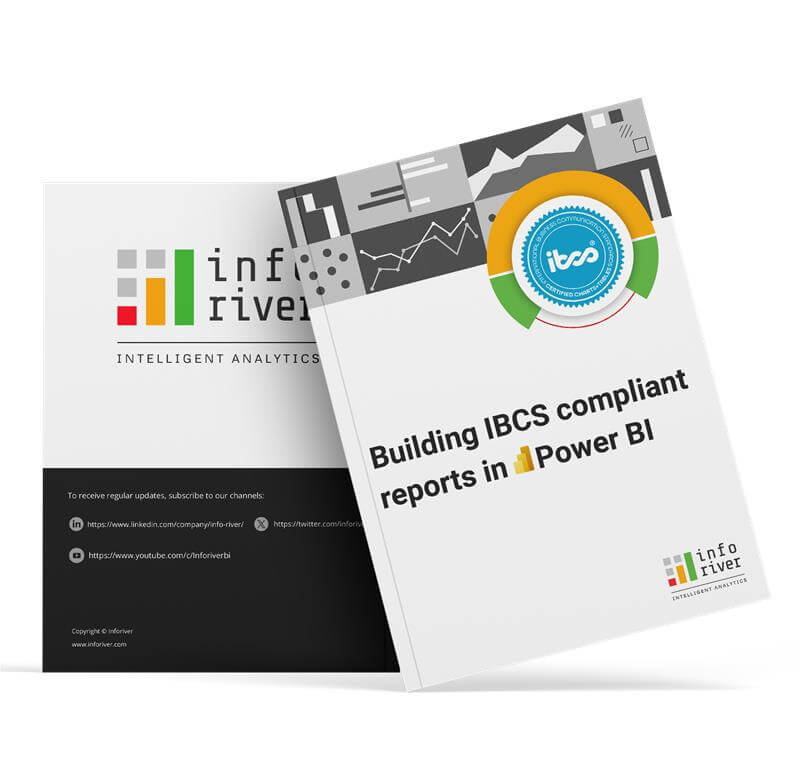
As organizations grow and operate across different regions and cultures, the challenge of maintaining uniformity in how information is presented becomes increasingly significant. A lack of standardized communication can lead to misunderstandings, misinterpretations, and, ultimately, poor decisions.
To illustrate the importance of standardized communication, consider its impact on fields where such standards have been successfully implemented. The field of music provides a good example, where the notation for sheet music has been standardized for several centuries. Thanks to this notation, music written by Beethoven in the 1800s in Austria can still be played and enjoyed in Japan in the 21st century. Standardized notation thus acts as a bridge spanning vast geographical distances as well as centuries of time.

Standardized notation is also an important factor in other fields, such as engineering and mathematics. For instance, electrical engineers use standardized notation to design circuit boards, allowing extremely complex schematics to be created and understood effectively. A circuit board designed in the US can be manufactured in China because of this type of standardized notation.

Mathematics is another discipline that relies heavily on standardized notation. The symbols and equations used in mathematics are universally understood, allowing complex concepts to be conveyed with precision across different languages and cultures. This standardized notation is an essential shorthand built over decades, enabling mathematicians to condense elaborate constructions and ideas into precise language that can be understood anywhere in the world.

This standardization in so many fields begs the question - why do business dashboards vary so widely in design? A simple Google search for "sales dashboard" (as shown below) reveals the challenge: an array of inconsistent charts, fonts, and themes, even for similar data. This lack of standardization reduces clarity, hinders comparability, and creates confusion for decision-makers.

Let us understand the impact of this inconsistency in communication on businesses a little better. Consider a situation where two analysts use different notation to represent the same metrics while analyzing the same dataset. Ideally, given that they are working with the same data, we would expect to draw similar conclusions from both their dashboards.
However, with differing notation, management reviewing these dashboards might arrive at completely different interpretations, leading to inconsistent conclusions and decisions made using the same set of metrics.

ow, imagine applying standardized notation in business communication, where every report, dashboard, presentation, or chart follows a consistent set of rules. Both analysts in this scenario would create similar charts and tables for similar metrics. This would make communication clearer for analysts, stakeholders, and decision-makers, allowing them to immediately understand the message conveyed, ultimately leading to deeper insights, better collaboration and more consistent decisions. The solution to these issues therefore lies in adopting standardized notation for business communication.
The International Business Communication Standards (IBCS) are guidelines designed by the IBCS Association, a not-for-profit organization, to promote clear communication in reports, presentations, dashboards, and charts. As we've discussed, implementing these standards has significant benefits for consistency, productivity, clarity, and speed of comprehension in business communication.

In this chapter, we delve into the key semantic notation introduced by IBCS that elevate the clarity and effectiveness of business reports. "Semantic" notation ensures that elements representing the same meaning look the same, promoting consistency, while avoiding the use of identical visuals for different meanings. The notation is grounded in perceptual and conceptual rules, focusing on how we naturally process visual information to enhance understanding.
Business reporting has specific needs, often involving comparisons of actuals with forecasts or past values. Unlike statistical analysis, which covers a wider array of variables, business analysis focuses on delivering insights on a narrower range of metrics and calculations. IBCS recommendations are specifically designed to suit this unique set of needs, bringing clarity to business analysis and reporting.
Here are the top 10 IBCS notation to improve your reporting.
Charts and tables in reports often have a central insight to convey. One of the key aspects of IBCS semantic notation is ensuring that this central message is given prominence by placing it at the top of the chart or report. For example, if the message is that "six of our plants need overhauling to meet the industry standard," as in the chart below, this should be clearly stated above the chart on the first line to immediately convey the key insight. Applying this principle can significantly enhance the clarity and readability of your reports.

Another essential component of the header is the title. The title should clearly describe what the chart is about and must include at least the organizational unit (such as the company or department), the measures displayed, and the time period covered, as seen in the chart below. Without this context, the data presented in the chart loses its meaning. For example, if we say that our net profit was $2M, this number is meaningless unless we know whether it is the value for a month or a year.

There are two major types of analysis: time-based analysis and structure-based analysis. Time-based analysis focuses on changes over a specific period, while structure-based analysis examines data organized by categories such as locations or products. For instance, in the chart below, cities represent structure while the months show the evolution over time for a particular metric. According to IBCS notation, time is always represented on the horizontal axis, progressing from left to right, while structure is displayed on the vertical axis, as illustrated in the example of cities at the bottom. This gives us an immediate visual cue on the type of analysis presented in a particular chart.

One crucial aspect of using standardized notation is the ability to visually convey the relative lengths of different time periods. For instance, days are shorter than weeks, which are shorter than months, and so on. To achieve this in visual representations, the IBCS notation recommends varying the width of bars corresponding to these time periods. For example, a bar representing a year would be much wider than one representing a day.

One more crucial aspect of IBCS notation pertains to the types of charts used. IBCS guidelines restrict the variety of charts to a few essential types, including bar charts, line and area charts, and scatter plots. The rationale behind this limitation is that business analytics, which often involves comparing metrics like profit or revenue against targets or forecasts, benefits from a limited set of chart types.

By sticking to these standard charts, clarity and ease of comprehension are enhanced. On the other hand, statistical analysis or data science may require more specialized charts, but such charts are generally not necessary for typical business contexts. Thus, IBCS focuses on a smaller number of chart types to maintain simplicity and effectiveness in business reporting.
An important IBCS principle is the use of direct data labels on charts, instead of relying on value axes and grid lines. This not only reduces clutter but also minimizes the cognitive effort required by the audience to interpret the chart. With direct labels, readers no longer need to estimate values or correlate lengths with axes, allowing for faster, more precise interpretation of the data, as seen with value and country labels in the example below. This improves clarity and enhances the overall readability of the chart.

Business decisions often rely on comparing performance against different scenarios to make informed assessments of performance. For instance, we may compare actual values against forecasted, planned, or past values. In IBCS notation, each of these scenarios is represented with distinct visual cues: actual values are shown with a dark solid fill, past values use a lighter grey solid fill, forecasted values use a hatched pattern, and planned values are depicted with an outline. This helps differentiate between current, historical, planned and forecasted data more clearly.

IBCS provides clear guidelines for representing variances and percentage variances, both critical in business reporting. Variance comparisons, such as performance versus plan, highlight differences between actual and planned values. IBCS uses "good" and "bad" to classify variances, as positive values are not always beneficial—exceeding a budget, for example, is a numerically positive variance but is considered "bad" outcome, and thus marked in red. “Good” variances are typically shown in green. Variances are depicted using bar charts, while percentage variances are displayed with lollipop charts or pins, enabling quick interpretation of performance metrics.
Additionally, IBCS applies a strategic use of color, used only to highlight specific categories or metrics. While green and red are used to highlight variances, other categories and values (such as actual values) are usually presented in shades of grey, ensuring that the focus remains on the most critical insights.

Another crucial aspect often overlooked in dashboards is the use of uniform scaling for the same units. Applying consistent scaling across charts ensures that values can be accurately compared between different charts. IBCS also does not recommend truncating the axis (for example, for exceptionally large values).

Finally, an important element in effective reporting is highlighting key information. Visual aids such as ellipses, trend arrows, or difference markers can be used to draw attention to significant data points or deviations. For instance, in the example provided, deviation values and highlighted numbers are used to emphasize critical information, making it easier for viewers to focus on specific areas of interest within the chart.

Let's now delve into the IBCS chart templates. IBCS limits the number of charts used for business communication to a handful that cover business needs, yet remain easy to understand. The chart’s chosen focus on effectiveness based on visual perception studies, rather than aesthetics, eliminating popular charts such as radar charts, pie charts and gauges.
The templates you'll see in this chapter have all been created using Inforiver Analytics+. We'll explore these templates to understand how IBCS notation can be effectively applied to produce clear and impactful charts.
Let's start with the stacked column chart, which is commonly used to display time series data. In this example, we’re examining revenue by sector over time. The chart features two distinct types of bars: solid bars representing actual revenue values, and hatched bars, from August to December, indicating forecasted values.

This type of chart is particularly effective for showing cumulative totals broken down by segment. Here, it highlights revenue across different sectors, making it easy to compare actuals with forecasts. Adhering to IBCS standards, the chart includes clearly defined titles and uses time displayed along the horizontal axis—an essential principle for IBCS stacked column charts, which are specifically intended for visualizing time-based data. For structural comparisons, stacked bar charts are used instead.
Let us now look at the stacked bar chart, which focuses on structural analysis rather than temporal analysis. The chart below displays the number of customers by city, with different cities listed along the vertical axis. The data is divided into existing customers and new customers, with each bar showing the breakdown for a specific city.
For instance, the chart highlights the message that promotional events in San Diego and Los Angeles were particularly successful, bringing in nearly 20K new customers. This is clearly represented by the heights of the bars for these cities. The chart also includes a message at the top summarizing this insight, which helps to quickly convey the success of these promotional efforts.

Another IBCS chart is the multi-tier column chart, which offers a comprehensive way to visualize multiple scenarios using overlapped columns as well as variance and % variance charts shown in multiple tiers.
For example, in the multi-tier column chart shown below:
Additionally, the chart calculates variance and percentage variance between these measures, typically shown in the top tier of the chart. These variances are visually highlighted using IBCS notation, with favorable variances shown in green and unfavorable variances in red. This layered approach enables quick and clear performance assessments across different scenarios.

The total in the multi-tier column chart is scaled to the average value, shown as the sum of actual and forecasted values. Variance values are displayed using win-loss type charts, highlighting deviations from the plan, while percentage variance is visualized through a lollipop chart.
A multi-tier bar chart is a visualization tool that displays structural data in overlapped bars in multiple tiers to represent multiple dimensions or categories, allowing for a comparative analysis of data across various segments.

The example above examines sales vs. planned sales by product line. The bars are sorted by percentage variance of sales with respect to the plan, which highlights the performance discrepancies across different product lines. The G 800 product line is identified as the best-selling line by the length of the solid bar. However, sorting by % variance shows that the MY 501 line shows the most significant percentage deviation from the plan, with a deviation of 31.9% from the planned value. This sorting method helps in easily identifying which product lines have the largest discrepancies from their expected performance, offering valuable insights into strategic adjustments.
This chart is a versatile visualization tool that combines overlapping bars with a waterfall chart to provide a comprehensive view of totals, cumulative variance values as well as variance and % variance values for deep insights and comparisons.
In the chart below, overlapping bars illustrate actual values, forecasted values, and prior year values for product demand, with totals displayed for each category. The prior year total is shown in light gray, while the planned total is depicted as an outline bar.
The waterfall chart effectively highlights the variance and cumulative variance between actual values and prior year values for each month. Additionally, deviations from the plan and prior year are included to offer deeper insights. Above the main chart, a month-by-month breakdown of variance values and percentage variances provides a detailed demand forecast, presented in thousands of units.

This is an effective IBCS template similar to the columns with the waterfall template above, that integrates bar charts with a waterfall chart to visualize variances. This template is used for categorical values rather than temporal analysis. In this template, actual and planned values are depicted using bars, with a waterfall chart illustrating the variance between each of these totals. The chart below is an example showing departmental headcount against the plan that sorts data by percentage variance, highlighting which departments - in this case, design and marketing - require a significant number of new hires.
The waterfall chart provides a clear view of how actual values compare to planned values, making it easier to identify areas needing attention based on headcount across different departments.

The line chart is a familiar and versatile IBCS template for visualizing trends over time. In this example, we're examining the asset turnover ratio for a corporation. The black line represents the actual ratio, while the forecast is shown as a hatched line extending into the future. The chart also includes a comparison to the industry average, displayed in grey. Additionally, deviations are marked to show differences between the beginning of the time period in 2012, the current year 2024, and the forecasted value for 2027, providing a clear view of trends and variations over time.

The area chart is a variant of the line chart that provides a visual representation of cumulative change over time, with the area beneath the lines filled in to show volume. In this example, a stacked area chart is used to illustrate revenue by different streams, with a focus on one particular option highlighted in blue.

The use of color in IBCS charts is deliberate and functional, meant to draw attention to specific data points or trends. Here, the highlight color serves to emphasize the licensing option discussed, ensuring that the audience's attention is directed to the most relevant part of the data.
Scattergrams are a powerful chart type used to illustrate the relationship between two measures. In this example, the scattergram plots defect rates against units produced for various manufacturing plants. Each point represents a different plant, allowing us to assess efficiency by comparing production volume and defect rates.
For instance, the Greenville plant stands out as particularly efficient due to its high production and low defect rate. Additionally, the chart includes a reference line showing the industry average, which helps identify plants that fall below the industry standard and may require attention or improvement.

Bubble charts extend the functionality of scatter plots by adding a third dimension using the size of each bubble. In this example, market spend, and conversions are plotted along the x and y axes, respectively, while the size of each bubble represents the audience size of each marketing channel. Each point in the chart represents different marketing channels, such as email campaigns, social media, and affiliate marketing. For instance, email campaigns are highlighted as the most cost-efficient strategy due to their low market spend and high conversion rate, while affiliate marketing, represented by the largest bubbles, indicates its extensive reach and large audience size.

The vertical waterfall chart is another valuable IBCS chart type, especially useful in visualizing income calculations. It provides a clear visualization of how net income results from a sum of multiple measures.
This chart displays prior year and current year income calculations, highlighting variances and percentage variances between them. By breaking down the income calculation into its component measures, the vertical waterfall chart helps in understanding how different factors contribute to the final net income, facilitating detailed financial analysis and comparison.

The small multiples template is an essential component of IBCS charts, offering a detailed view of data across multiple dimensions. In this example, the small multiples layout utilizes the IBCS bullet chart type, rendered using Inforiver Analytics+.
Each small multiple in this chart represents performance measures shown over multiple categories. In this case, profit for different product categories is compared against targets. The IBCS bullet charts normalizes targets to a consistent level, allowing clear comparisons of percentage variation from the plan across different months.

In this chapter, we will explore IBCS table templates, created using Inforiver Reporting Matrix. We will explore how these templates can be effectively utilized to present data in a clear and meaningful manner, and how they align with IBCS standards to facilitate better decision-making and insights.
Hierarchical rows and variance columns are often used to display totals and subtotals for categories and their subcategories, allowing for a detailed breakdown of data across multiple levels. This structure makes it easy to see how individual subcategories contribute to the overall totals.
For instance, in the example provided, the rows are structured to show a breakdown by country and then by continent. The total for Europe aggregates the values of the countries within the continent, offering a comprehensive view of regional contributions.
The columns display key metrics such as actual values, prior year values, and planned values. Additionally, the variance and percentage variance columns provide a quick comparison of current figures against both the previous year and planned targets. In this specific example, the focus is on profit after tax, with data presented for January on the left and a year-to-date comparison from January through November on the right.
The design follows IBCS notation standards, including:

This format ensures that the table is not only informative but also visually aligned with IBCS standards for consistency and clarity.
Related to the previous template is the hierarchical rows and integrated bar chart template.
In this variation, variance values and percentage variance values are visually represented using bar and lollipop charts, respectively. This format allows for an intuitive comparison of the data by integrating graphical elements directly into the table.
This template displays the same calculations as before, but with the added benefit of visual representation. This dual approach provides a clear and immediate understanding of how actual figures compare to prior year values and planned targets.

Additionally, the chart maintains the actual numbers with data labels included, ensuring that no information is lost, and all details are easily accessible for analysis.
Another useful table type is the table with measure rows. This table format is particularly effective for displaying profit and loss statements or income statements, offering a clear view of various financial measures.
In this table:

This layout allows users to easily compare and analyze how actual figures align with planned values across different measures. It provides a detailed breakdown of financial performance, showing the calculations and variations.
Measure rows and integrated waterfalls provide a comprehensive view of financial data by combining detailed measure rows with an integrated waterfall chart. This layout is particularly useful for income statements, as it effectively displays totals, subtotals, and the contributing components that lead to the final result.
The integrated waterfall chart visualizes the flow of funds directly, allowing users to see how various measures contribute to the overall financial outcome. This combination enhances clarity and facilitates a deeper understanding of the financial performance
In this table:

This format is effective for understanding financial changes and trends over time, offering both detailed numerical data and visual representation of variances.
In this chapter, we will delve into the advantages and features of IBCS (International Business Communication Standards) chart and table templates.
Standardized language in data visualization is crucial for effective communication. When charts and tables adhere to a consistent notation system, it reduces ambiguity and helps the audience focus on the message rather than the format and reduces the time required to process information.
Consider a scenario with sales data presented through pie charts as shown in the example below. Such charts can be challenging to interpret, making it difficult to discern trends and insights. For example, try to compare the sales trends over time for a specific product. The clutter and complexity of pie charts often obscure the message and force the viewer to spend more time trying to understand the data presentation.

In contrast, using standardized notation like bar charts simplifies the visualization. Bar charts make it easier to compare different products, track trends, and identify deviations. By applying IBCS principles, you ensure that the focus remains on the data's message rather than being distracted by the chart's design and colors.

A fundamental principle of IBCS is that clarity should take precedence over “fancy” aesthetics. This approach emphasizes that effective data visualization is not about adding elaborate design elements, but about presenting information in a way that is straightforward and easily understandable.
Consider a financial dashboard filled with complex, flashy graphics. While such designs might look impressive, they can often obscure the data and make it harder for viewers to quickly grasp the key insights.

In contrast, a clear and simple dashboard that follows standardized notation can provide a more effective means of communication, ensuring that the audience focuses on the actual data rather than the design elements.

This principle can be likened to Beethoven's approach to musical notation. Beethoven was celebrated not for the complexity of his sheet music, but for the beauty and impact of his compositions. Similarly, in data visualization, clarity ensures that the message is communicated effectively, regardless of the design's complexity.
A standout feature of IBCS charts is their high information density. This concept, articulated by Edward Tufte, emphasizes the importance of delivering a maximum amount of information in a minimal amount of space.
In his book, The Visual Display of Quantitative Information, Tufte writes, “Graphical excellence is that which gives the viewer the greatest number of ideas in the shortest time, with the least ink in the smallest space." This principle highlights the value of efficiency in data visualization—conveying complex information clearly and concisely.

The IBCS notation excels in this regard by focusing on presenting data in a compact, yet comprehensive format. By avoiding unnecessary embellishments and using standardized notation, IBCS charts ensure that viewers can quickly grasp key insights without being overwhelmed by superfluous details. This approach aligns with Tufte's vision of effective data visualization, where clarity and brevity are paramount.
Another key advantage of the IBCS notation is the elimination of ineffective chart types. Charts such as radar charts, gauge charts, and pie charts—often criticized for their difficulty in interpretation—are excluded in favor of more straightforward and clear visualizations.

By focusing on chart types that provide clear, actionable insights, IBCS ensures that the visual representation of data is both effective and easy to understand. This approach prioritizes clarity, helping viewers quickly and accurately interpret the information presented.
At the heart of the IBCS are the SUCCESS rules. These rules form the core of the IBCS methodology, guiding the design of reports, dashboards, and presentations to ensure that complex information is presented clearly, understandably, and consistently. The SUCCESS formula encompasses the following seven principles:

By adhering to these principles, IBCS aims to improve the efficiency and clarity of business communication, making complex data more accessible and actionable.
In this chapter, we’ll walk you through creating IBCS-compliant charts in Power BI using Inforiver Analytics+. Both Inforiver Analytics+ and Inforiver Reporting Matrix are IBCS-certified, ensuring that you can easily produce clear and consistent reports that meet international standards. This user-friendly approach empowers you to create impactful visualizations with minimal effort.
Step 1: Drag and drop the necessary fields into Power BI’s Axis and Values fields. For this example, use "Category" under Axis, and "Actual Year (AY)" and "Prior Year (PY)" under Values. This setup will structure your data for the waterfall chart.

Step 2: In the Inforiver Analytics+ interface, navigate to the Chart Type menu. Select the "Waterfall" chart option. You will see options for both horizontal and vertical orientations from which we may choose the vertical orientation and the side-by-side waterfall for this example

Step 3: Apply the IBCS theme to ensure your chart adheres to IBCS standards. Go to the Themes tab, open the dropdown menu, and select "IBCS Theme." This will automatically format your chart with the proper notation and styles consistent with IBCS guidelines.

Step 4: Adjust the chart elements for accuracy using on-object interaction. For instance, designate totals like "Total Revenue" as results by clicking on the bar and selecting the ”Result” checkbox. If your chart includes negative values like costs, use the inversion option to correctly represent them.

Step 5: Sort the data by your desired axis and ensure the correct sequence of your data series from the series tab under “measure”. For example, you can drag and drop "Prior Year" to appear before "Actual" values for a clear side-by-side comparison.
Your IBCS-compliant vertical waterfall chart is now complete!

Note: Please refer to the eBook for detailed guidance on creating additional IBCS charts in Power BI.
IBCS-compliant tables are highly formatted to ensure clarity in reporting. Inforiver Reporting Matrix simplifies the process of creating these tables by providing one-click templates that are IBCS certified, ensuring that your tables are both functional and visually consistent. The IBCS tables seen in this eBook were created in just a few minutes using Inforiver Reporting Matrix.
Step 1: Start by dragging and dropping the necessary fields into Power BI’s Rows, Columns, and Values fields. For this example, add "Customer Segment" and "Region" under Rows, "Month" under Columns, and "Actuals," "Prior Year," "Forecast," and "Target" under Values. This will structure your data for the table.

Step 2: Navigate to the Actions menu and select the Templates button. In the Performance section, choose the T01 template – Hierarchical rows with variance columns, which is certified by IBCS. This template will automatically apply the correct formatting for hierarchical rows and variance columns.


Step 3: Customize the data by switching on the "Populate Missing AC with FC" toggle under Matrix settings. This will fill in any missing Actual values with Forecasted values, ensuring that your table accurately reflects all available data.

Step 4: Select which series appear in the table using the Manage Columns dropdown.

Your IBCS table with hierarchical rows and variance columns is now ready.

Optionally, switch to a different template for enhanced visualizations. For example, use the T2 template by selecting it from the Templates button.
This template offers hierarchical rows integrated with bar charts and lollipop charts for variance and percentage variance values, providing a more detailed visual representation.


Note: Please refer to the eBook for detailed guidance on creating additional IBCS tables in Power BI.
Mastering the art of building IBCS-compliant reports in Power BI not only enhances the clarity and effectiveness of your data communication but also aligns your reporting with established standards of excellence. By integrating IBCS principles such as standardized notation, clarity over aesthetics, high information density, and the elimination of misleading chart types, you ensure that your reports are both insightful and actionable. Experience creating these charts and tables with Inforiver Analytics+ and Inforiver Reporting Matrix.
Please check out our webinar "Building IBCS-compliant reports in Power BI" to learn more.
As organizations grow and operate across different regions and cultures, the challenge of maintaining uniformity in how information is presented becomes increasingly significant. A lack of standardized communication can lead to misunderstandings, misinterpretations, and, ultimately, poor decisions.
To illustrate the importance of standardized communication, consider its impact on fields where such standards have been successfully implemented. The field of music provides a good example, where the notation for sheet music has been standardized for several centuries. Thanks to this notation, music written by Beethoven in the 1800s in Austria can still be played and enjoyed in Japan in the 21st century. Standardized notation thus acts as a bridge spanning vast geographical distances as well as centuries of time.

Standardized notation is also an important factor in other fields, such as engineering and mathematics. For instance, electrical engineers use standardized notation to design circuit boards, allowing extremely complex schematics to be created and understood effectively. A circuit board designed in the US can be manufactured in China because of this type of standardized notation.

Mathematics is another discipline that relies heavily on standardized notation. The symbols and equations used in mathematics are universally understood, allowing complex concepts to be conveyed with precision across different languages and cultures. This standardized notation is an essential shorthand built over decades, enabling mathematicians to condense elaborate constructions and ideas into precise language that can be understood anywhere in the world.

This standardization in so many fields begs the question - why do business dashboards vary so widely in design? A simple Google search for "sales dashboard" (as shown below) reveals the challenge: an array of inconsistent charts, fonts, and themes, even for similar data. This lack of standardization reduces clarity, hinders comparability, and creates confusion for decision-makers.

Let us understand the impact of this inconsistency in communication on businesses a little better. Consider a situation where two analysts use different notation to represent the same metrics while analyzing the same dataset. Ideally, given that they are working with the same data, we would expect to draw similar conclusions from both their dashboards.
However, with differing notation, management reviewing these dashboards might arrive at completely different interpretations, leading to inconsistent conclusions and decisions made using the same set of metrics.

ow, imagine applying standardized notation in business communication, where every report, dashboard, presentation, or chart follows a consistent set of rules. Both analysts in this scenario would create similar charts and tables for similar metrics. This would make communication clearer for analysts, stakeholders, and decision-makers, allowing them to immediately understand the message conveyed, ultimately leading to deeper insights, better collaboration and more consistent decisions. The solution to these issues therefore lies in adopting standardized notation for business communication.
The International Business Communication Standards (IBCS) are guidelines designed by the IBCS Association, a not-for-profit organization, to promote clear communication in reports, presentations, dashboards, and charts. As we've discussed, implementing these standards has significant benefits for consistency, productivity, clarity, and speed of comprehension in business communication.

In this chapter, we delve into the key semantic notation introduced by IBCS that elevate the clarity and effectiveness of business reports. "Semantic" notation ensures that elements representing the same meaning look the same, promoting consistency, while avoiding the use of identical visuals for different meanings. The notation is grounded in perceptual and conceptual rules, focusing on how we naturally process visual information to enhance understanding.
Business reporting has specific needs, often involving comparisons of actuals with forecasts or past values. Unlike statistical analysis, which covers a wider array of variables, business analysis focuses on delivering insights on a narrower range of metrics and calculations. IBCS recommendations are specifically designed to suit this unique set of needs, bringing clarity to business analysis and reporting.
Here are the top 10 IBCS notation to improve your reporting.
Charts and tables in reports often have a central insight to convey. One of the key aspects of IBCS semantic notation is ensuring that this central message is given prominence by placing it at the top of the chart or report. For example, if the message is that "six of our plants need overhauling to meet the industry standard," as in the chart below, this should be clearly stated above the chart on the first line to immediately convey the key insight. Applying this principle can significantly enhance the clarity and readability of your reports.

Another essential component of the header is the title. The title should clearly describe what the chart is about and must include at least the organizational unit (such as the company or department), the measures displayed, and the time period covered, as seen in the chart below. Without this context, the data presented in the chart loses its meaning. For example, if we say that our net profit was $2M, this number is meaningless unless we know whether it is the value for a month or a year.

There are two major types of analysis: time-based analysis and structure-based analysis. Time-based analysis focuses on changes over a specific period, while structure-based analysis examines data organized by categories such as locations or products. For instance, in the chart below, cities represent structure while the months show the evolution over time for a particular metric. According to IBCS notation, time is always represented on the horizontal axis, progressing from left to right, while structure is displayed on the vertical axis, as illustrated in the example of cities at the bottom. This gives us an immediate visual cue on the type of analysis presented in a particular chart.

One crucial aspect of using standardized notation is the ability to visually convey the relative lengths of different time periods. For instance, days are shorter than weeks, which are shorter than months, and so on. To achieve this in visual representations, the IBCS notation recommends varying the width of bars corresponding to these time periods. For example, a bar representing a year would be much wider than one representing a day.

One more crucial aspect of IBCS notation pertains to the types of charts used. IBCS guidelines restrict the variety of charts to a few essential types, including bar charts, line and area charts, and scatter plots. The rationale behind this limitation is that business analytics, which often involves comparing metrics like profit or revenue against targets or forecasts, benefits from a limited set of chart types.

By sticking to these standard charts, clarity and ease of comprehension are enhanced. On the other hand, statistical analysis or data science may require more specialized charts, but such charts are generally not necessary for typical business contexts. Thus, IBCS focuses on a smaller number of chart types to maintain simplicity and effectiveness in business reporting.
An important IBCS principle is the use of direct data labels on charts, instead of relying on value axes and grid lines. This not only reduces clutter but also minimizes the cognitive effort required by the audience to interpret the chart. With direct labels, readers no longer need to estimate values or correlate lengths with axes, allowing for faster, more precise interpretation of the data, as seen with value and country labels in the example below. This improves clarity and enhances the overall readability of the chart.

Business decisions often rely on comparing performance against different scenarios to make informed assessments of performance. For instance, we may compare actual values against forecasted, planned, or past values. In IBCS notation, each of these scenarios is represented with distinct visual cues: actual values are shown with a dark solid fill, past values use a lighter grey solid fill, forecasted values use a hatched pattern, and planned values are depicted with an outline. This helps differentiate between current, historical, planned and forecasted data more clearly.

IBCS provides clear guidelines for representing variances and percentage variances, both critical in business reporting. Variance comparisons, such as performance versus plan, highlight differences between actual and planned values. IBCS uses "good" and "bad" to classify variances, as positive values are not always beneficial—exceeding a budget, for example, is a numerically positive variance but is considered "bad" outcome, and thus marked in red. “Good” variances are typically shown in green. Variances are depicted using bar charts, while percentage variances are displayed with lollipop charts or pins, enabling quick interpretation of performance metrics.
Additionally, IBCS applies a strategic use of color, used only to highlight specific categories or metrics. While green and red are used to highlight variances, other categories and values (such as actual values) are usually presented in shades of grey, ensuring that the focus remains on the most critical insights.

Another crucial aspect often overlooked in dashboards is the use of uniform scaling for the same units. Applying consistent scaling across charts ensures that values can be accurately compared between different charts. IBCS also does not recommend truncating the axis (for example, for exceptionally large values).

Finally, an important element in effective reporting is highlighting key information. Visual aids such as ellipses, trend arrows, or difference markers can be used to draw attention to significant data points or deviations. For instance, in the example provided, deviation values and highlighted numbers are used to emphasize critical information, making it easier for viewers to focus on specific areas of interest within the chart.

Let's now delve into the IBCS chart templates. IBCS limits the number of charts used for business communication to a handful that cover business needs, yet remain easy to understand. The chart’s chosen focus on effectiveness based on visual perception studies, rather than aesthetics, eliminating popular charts such as radar charts, pie charts and gauges.
The templates you'll see in this chapter have all been created using Inforiver Analytics+. We'll explore these templates to understand how IBCS notation can be effectively applied to produce clear and impactful charts.
Let's start with the stacked column chart, which is commonly used to display time series data. In this example, we’re examining revenue by sector over time. The chart features two distinct types of bars: solid bars representing actual revenue values, and hatched bars, from August to December, indicating forecasted values.

This type of chart is particularly effective for showing cumulative totals broken down by segment. Here, it highlights revenue across different sectors, making it easy to compare actuals with forecasts. Adhering to IBCS standards, the chart includes clearly defined titles and uses time displayed along the horizontal axis—an essential principle for IBCS stacked column charts, which are specifically intended for visualizing time-based data. For structural comparisons, stacked bar charts are used instead.
Let us now look at the stacked bar chart, which focuses on structural analysis rather than temporal analysis. The chart below displays the number of customers by city, with different cities listed along the vertical axis. The data is divided into existing customers and new customers, with each bar showing the breakdown for a specific city.
For instance, the chart highlights the message that promotional events in San Diego and Los Angeles were particularly successful, bringing in nearly 20K new customers. This is clearly represented by the heights of the bars for these cities. The chart also includes a message at the top summarizing this insight, which helps to quickly convey the success of these promotional efforts.

Another IBCS chart is the multi-tier column chart, which offers a comprehensive way to visualize multiple scenarios using overlapped columns as well as variance and % variance charts shown in multiple tiers.
For example, in the multi-tier column chart shown below:
Additionally, the chart calculates variance and percentage variance between these measures, typically shown in the top tier of the chart. These variances are visually highlighted using IBCS notation, with favorable variances shown in green and unfavorable variances in red. This layered approach enables quick and clear performance assessments across different scenarios.

The total in the multi-tier column chart is scaled to the average value, shown as the sum of actual and forecasted values. Variance values are displayed using win-loss type charts, highlighting deviations from the plan, while percentage variance is visualized through a lollipop chart.
A multi-tier bar chart is a visualization tool that displays structural data in overlapped bars in multiple tiers to represent multiple dimensions or categories, allowing for a comparative analysis of data across various segments.

The example above examines sales vs. planned sales by product line. The bars are sorted by percentage variance of sales with respect to the plan, which highlights the performance discrepancies across different product lines. The G 800 product line is identified as the best-selling line by the length of the solid bar. However, sorting by % variance shows that the MY 501 line shows the most significant percentage deviation from the plan, with a deviation of 31.9% from the planned value. This sorting method helps in easily identifying which product lines have the largest discrepancies from their expected performance, offering valuable insights into strategic adjustments.
This chart is a versatile visualization tool that combines overlapping bars with a waterfall chart to provide a comprehensive view of totals, cumulative variance values as well as variance and % variance values for deep insights and comparisons.
In the chart below, overlapping bars illustrate actual values, forecasted values, and prior year values for product demand, with totals displayed for each category. The prior year total is shown in light gray, while the planned total is depicted as an outline bar.
The waterfall chart effectively highlights the variance and cumulative variance between actual values and prior year values for each month. Additionally, deviations from the plan and prior year are included to offer deeper insights. Above the main chart, a month-by-month breakdown of variance values and percentage variances provides a detailed demand forecast, presented in thousands of units.

This is an effective IBCS template similar to the columns with the waterfall template above, that integrates bar charts with a waterfall chart to visualize variances. This template is used for categorical values rather than temporal analysis. In this template, actual and planned values are depicted using bars, with a waterfall chart illustrating the variance between each of these totals. The chart below is an example showing departmental headcount against the plan that sorts data by percentage variance, highlighting which departments - in this case, design and marketing - require a significant number of new hires.
The waterfall chart provides a clear view of how actual values compare to planned values, making it easier to identify areas needing attention based on headcount across different departments.

The line chart is a familiar and versatile IBCS template for visualizing trends over time. In this example, we're examining the asset turnover ratio for a corporation. The black line represents the actual ratio, while the forecast is shown as a hatched line extending into the future. The chart also includes a comparison to the industry average, displayed in grey. Additionally, deviations are marked to show differences between the beginning of the time period in 2012, the current year 2024, and the forecasted value for 2027, providing a clear view of trends and variations over time.

The area chart is a variant of the line chart that provides a visual representation of cumulative change over time, with the area beneath the lines filled in to show volume. In this example, a stacked area chart is used to illustrate revenue by different streams, with a focus on one particular option highlighted in blue.

The use of color in IBCS charts is deliberate and functional, meant to draw attention to specific data points or trends. Here, the highlight color serves to emphasize the licensing option discussed, ensuring that the audience's attention is directed to the most relevant part of the data.
Scattergrams are a powerful chart type used to illustrate the relationship between two measures. In this example, the scattergram plots defect rates against units produced for various manufacturing plants. Each point represents a different plant, allowing us to assess efficiency by comparing production volume and defect rates.
For instance, the Greenville plant stands out as particularly efficient due to its high production and low defect rate. Additionally, the chart includes a reference line showing the industry average, which helps identify plants that fall below the industry standard and may require attention or improvement.

Bubble charts extend the functionality of scatter plots by adding a third dimension using the size of each bubble. In this example, market spend, and conversions are plotted along the x and y axes, respectively, while the size of each bubble represents the audience size of each marketing channel. Each point in the chart represents different marketing channels, such as email campaigns, social media, and affiliate marketing. For instance, email campaigns are highlighted as the most cost-efficient strategy due to their low market spend and high conversion rate, while affiliate marketing, represented by the largest bubbles, indicates its extensive reach and large audience size.

The vertical waterfall chart is another valuable IBCS chart type, especially useful in visualizing income calculations. It provides a clear visualization of how net income results from a sum of multiple measures.
This chart displays prior year and current year income calculations, highlighting variances and percentage variances between them. By breaking down the income calculation into its component measures, the vertical waterfall chart helps in understanding how different factors contribute to the final net income, facilitating detailed financial analysis and comparison.

The small multiples template is an essential component of IBCS charts, offering a detailed view of data across multiple dimensions. In this example, the small multiples layout utilizes the IBCS bullet chart type, rendered using Inforiver Analytics+.
Each small multiple in this chart represents performance measures shown over multiple categories. In this case, profit for different product categories is compared against targets. The IBCS bullet charts normalizes targets to a consistent level, allowing clear comparisons of percentage variation from the plan across different months.

In this chapter, we will explore IBCS table templates, created using Inforiver Reporting Matrix. We will explore how these templates can be effectively utilized to present data in a clear and meaningful manner, and how they align with IBCS standards to facilitate better decision-making and insights.
Hierarchical rows and variance columns are often used to display totals and subtotals for categories and their subcategories, allowing for a detailed breakdown of data across multiple levels. This structure makes it easy to see how individual subcategories contribute to the overall totals.
For instance, in the example provided, the rows are structured to show a breakdown by country and then by continent. The total for Europe aggregates the values of the countries within the continent, offering a comprehensive view of regional contributions.
The columns display key metrics such as actual values, prior year values, and planned values. Additionally, the variance and percentage variance columns provide a quick comparison of current figures against both the previous year and planned targets. In this specific example, the focus is on profit after tax, with data presented for January on the left and a year-to-date comparison from January through November on the right.
The design follows IBCS notation standards, including:

This format ensures that the table is not only informative but also visually aligned with IBCS standards for consistency and clarity.
Related to the previous template is the hierarchical rows and integrated bar chart template.
In this variation, variance values and percentage variance values are visually represented using bar and lollipop charts, respectively. This format allows for an intuitive comparison of the data by integrating graphical elements directly into the table.
This template displays the same calculations as before, but with the added benefit of visual representation. This dual approach provides a clear and immediate understanding of how actual figures compare to prior year values and planned targets.

Additionally, the chart maintains the actual numbers with data labels included, ensuring that no information is lost, and all details are easily accessible for analysis.
Another useful table type is the table with measure rows. This table format is particularly effective for displaying profit and loss statements or income statements, offering a clear view of various financial measures.
In this table:

This layout allows users to easily compare and analyze how actual figures align with planned values across different measures. It provides a detailed breakdown of financial performance, showing the calculations and variations.
Measure rows and integrated waterfalls provide a comprehensive view of financial data by combining detailed measure rows with an integrated waterfall chart. This layout is particularly useful for income statements, as it effectively displays totals, subtotals, and the contributing components that lead to the final result.
The integrated waterfall chart visualizes the flow of funds directly, allowing users to see how various measures contribute to the overall financial outcome. This combination enhances clarity and facilitates a deeper understanding of the financial performance
In this table:

This format is effective for understanding financial changes and trends over time, offering both detailed numerical data and visual representation of variances.
In this chapter, we will delve into the advantages and features of IBCS (International Business Communication Standards) chart and table templates.
Standardized language in data visualization is crucial for effective communication. When charts and tables adhere to a consistent notation system, it reduces ambiguity and helps the audience focus on the message rather than the format and reduces the time required to process information.
Consider a scenario with sales data presented through pie charts as shown in the example below. Such charts can be challenging to interpret, making it difficult to discern trends and insights. For example, try to compare the sales trends over time for a specific product. The clutter and complexity of pie charts often obscure the message and force the viewer to spend more time trying to understand the data presentation.

In contrast, using standardized notation like bar charts simplifies the visualization. Bar charts make it easier to compare different products, track trends, and identify deviations. By applying IBCS principles, you ensure that the focus remains on the data's message rather than being distracted by the chart's design and colors.

A fundamental principle of IBCS is that clarity should take precedence over “fancy” aesthetics. This approach emphasizes that effective data visualization is not about adding elaborate design elements, but about presenting information in a way that is straightforward and easily understandable.
Consider a financial dashboard filled with complex, flashy graphics. While such designs might look impressive, they can often obscure the data and make it harder for viewers to quickly grasp the key insights.

In contrast, a clear and simple dashboard that follows standardized notation can provide a more effective means of communication, ensuring that the audience focuses on the actual data rather than the design elements.

This principle can be likened to Beethoven's approach to musical notation. Beethoven was celebrated not for the complexity of his sheet music, but for the beauty and impact of his compositions. Similarly, in data visualization, clarity ensures that the message is communicated effectively, regardless of the design's complexity.
A standout feature of IBCS charts is their high information density. This concept, articulated by Edward Tufte, emphasizes the importance of delivering a maximum amount of information in a minimal amount of space.
In his book, The Visual Display of Quantitative Information, Tufte writes, “Graphical excellence is that which gives the viewer the greatest number of ideas in the shortest time, with the least ink in the smallest space." This principle highlights the value of efficiency in data visualization—conveying complex information clearly and concisely.

The IBCS notation excels in this regard by focusing on presenting data in a compact, yet comprehensive format. By avoiding unnecessary embellishments and using standardized notation, IBCS charts ensure that viewers can quickly grasp key insights without being overwhelmed by superfluous details. This approach aligns with Tufte's vision of effective data visualization, where clarity and brevity are paramount.
Another key advantage of the IBCS notation is the elimination of ineffective chart types. Charts such as radar charts, gauge charts, and pie charts—often criticized for their difficulty in interpretation—are excluded in favor of more straightforward and clear visualizations.

By focusing on chart types that provide clear, actionable insights, IBCS ensures that the visual representation of data is both effective and easy to understand. This approach prioritizes clarity, helping viewers quickly and accurately interpret the information presented.
At the heart of the IBCS are the SUCCESS rules. These rules form the core of the IBCS methodology, guiding the design of reports, dashboards, and presentations to ensure that complex information is presented clearly, understandably, and consistently. The SUCCESS formula encompasses the following seven principles:

By adhering to these principles, IBCS aims to improve the efficiency and clarity of business communication, making complex data more accessible and actionable.
In this chapter, we’ll walk you through creating IBCS-compliant charts in Power BI using Inforiver Analytics+. Both Inforiver Analytics+ and Inforiver Reporting Matrix are IBCS-certified, ensuring that you can easily produce clear and consistent reports that meet international standards. This user-friendly approach empowers you to create impactful visualizations with minimal effort.
Step 1: Drag and drop the necessary fields into Power BI’s Axis and Values fields. For this example, use "Category" under Axis, and "Actual Year (AY)" and "Prior Year (PY)" under Values. This setup will structure your data for the waterfall chart.

Step 2: In the Inforiver Analytics+ interface, navigate to the Chart Type menu. Select the "Waterfall" chart option. You will see options for both horizontal and vertical orientations from which we may choose the vertical orientation and the side-by-side waterfall for this example

Step 3: Apply the IBCS theme to ensure your chart adheres to IBCS standards. Go to the Themes tab, open the dropdown menu, and select "IBCS Theme." This will automatically format your chart with the proper notation and styles consistent with IBCS guidelines.

Step 4: Adjust the chart elements for accuracy using on-object interaction. For instance, designate totals like "Total Revenue" as results by clicking on the bar and selecting the ”Result” checkbox. If your chart includes negative values like costs, use the inversion option to correctly represent them.

Step 5: Sort the data by your desired axis and ensure the correct sequence of your data series from the series tab under “measure”. For example, you can drag and drop "Prior Year" to appear before "Actual" values for a clear side-by-side comparison.
Your IBCS-compliant vertical waterfall chart is now complete!

Note: Please refer to the eBook for detailed guidance on creating additional IBCS charts in Power BI.
IBCS-compliant tables are highly formatted to ensure clarity in reporting. Inforiver Reporting Matrix simplifies the process of creating these tables by providing one-click templates that are IBCS certified, ensuring that your tables are both functional and visually consistent. The IBCS tables seen in this eBook were created in just a few minutes using Inforiver Reporting Matrix.
Step 1: Start by dragging and dropping the necessary fields into Power BI’s Rows, Columns, and Values fields. For this example, add "Customer Segment" and "Region" under Rows, "Month" under Columns, and "Actuals," "Prior Year," "Forecast," and "Target" under Values. This will structure your data for the table.

Step 2: Navigate to the Actions menu and select the Templates button. In the Performance section, choose the T01 template – Hierarchical rows with variance columns, which is certified by IBCS. This template will automatically apply the correct formatting for hierarchical rows and variance columns.


Step 3: Customize the data by switching on the "Populate Missing AC with FC" toggle under Matrix settings. This will fill in any missing Actual values with Forecasted values, ensuring that your table accurately reflects all available data.

Step 4: Select which series appear in the table using the Manage Columns dropdown.

Your IBCS table with hierarchical rows and variance columns is now ready.

Optionally, switch to a different template for enhanced visualizations. For example, use the T2 template by selecting it from the Templates button.
This template offers hierarchical rows integrated with bar charts and lollipop charts for variance and percentage variance values, providing a more detailed visual representation.


Note: Please refer to the eBook for detailed guidance on creating additional IBCS tables in Power BI.
Mastering the art of building IBCS-compliant reports in Power BI not only enhances the clarity and effectiveness of your data communication but also aligns your reporting with established standards of excellence. By integrating IBCS principles such as standardized notation, clarity over aesthetics, high information density, and the elimination of misleading chart types, you ensure that your reports are both insightful and actionable. Experience creating these charts and tables with Inforiver Analytics+ and Inforiver Reporting Matrix.
Please check out our webinar "Building IBCS-compliant reports in Power BI" to learn more.
Inforiver helps enterprises consolidate planning, reporting & analytics on a single platform (Power BI). The no-code, self-service award-winning platform has been recognized as the industry’s best and is adopted by many Fortune 100 firms.
Inforiver is a product of Lumel, the #1 Power BI AppSource Partner. The firm serves over 3,000 customers worldwide through its portfolio of products offered under the brands Inforiver, EDITable, ValQ, and xViz.