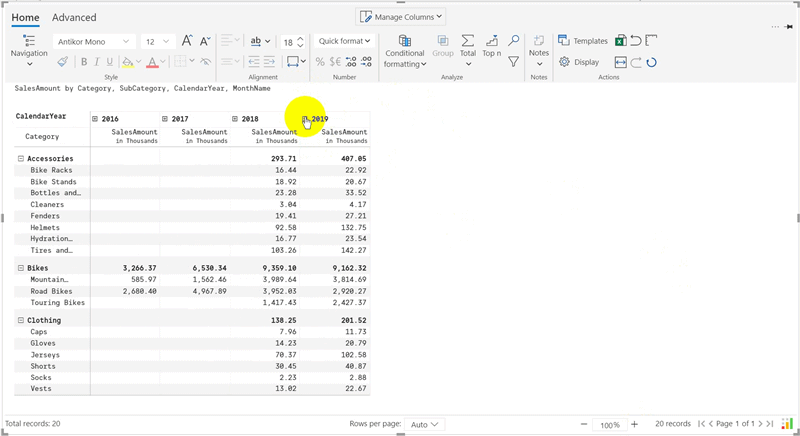Upcoming webinar on 'Inforiver Charts : The fastest way to deliver stories in Power BI', Aug 29th , Monday, 10.30 AM CST. Register Now
Upcoming webinar on 'Inforiver Charts : The fastest way to deliver stories in Power BI', Aug 29th , Monday, 10.30 AM CST. Register Now
Power BI has been around since July 2015. Over the years, it has seen continuous improvement in both capability and functionality. As I am sure you can appreciate, when developing new software from scratch, there is everything to do but limited time to do it. The reality is that the work needs to be prioritized into phases; otherwise, there will never be a product for sale. Microsoft has been on a monthly release cycle with Power BI since that first release in July 2015 and has released over 70 updates so far.
I will show you how to expand and collapse column headers in Power BI below, but let me first provide a brief background into why you can't find this feature in standard Power BI and why it doesn't matter.
One of the ways Microsoft prioritises where it will focus its resources is to use the community site http://ideas.powerbi.com Anyone can add a feature they want to see added to the tool and vote for other ideas that they like.
As you can see in the image below, there are more than 8,500 votes to add the ability to expand and collapse column headers in Power BI. In fact, at this time of writing, this is the number #1 voted idea that Microsoft has not delivered as a standard part of Power BI. As you can see below, it is "under review," but that doesn't help when you have an immediate need.
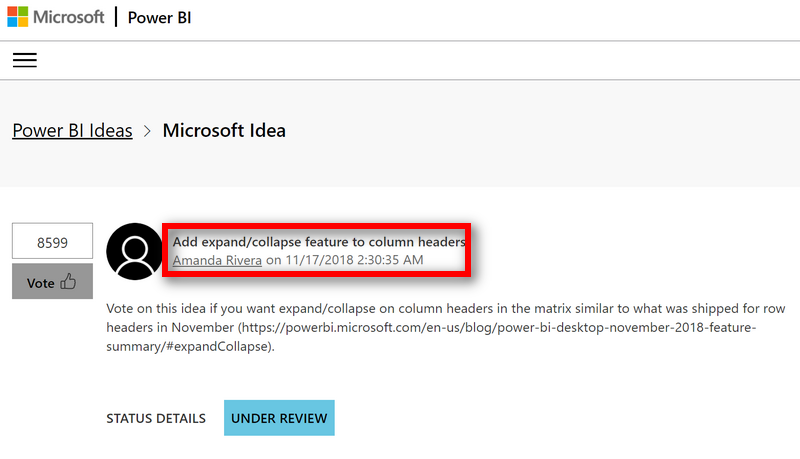
I wrote a blog way back in Nov 2015 that introduced the custom visual gallery. In that article, I explained that Microsoft would not possibly cover every single feature that every person needs/wants – it's just not possible. So Microsoft opened up the development of the visual (SDK/API) framework to allow any software development company to create custom visuals that can be used natively inside Power BI.
Now it's probably worth pointing out that not all custom visuals (and the companies that develop them) are the same. In addition, there are challenges for third-party software developers that must be dealt with. In the early days, Microsoft made regular structural changes to the way Power BI worked as they learned and improved the product. Any custom developer that built a custom visual literally could wake up in the morning, and their custom visual could be broken. What made it even more challenging was that many of the early custom visuals were provided free of charge. The lack of payment to the developer and the high level of support required to keep the visual operational meant many companies using Power BI became wary of custom visuals. But it doesn't have to be that way.
In the last few years, that has all started to change. The Microsoft Power BI ecosystem has matured and Power BI is now clearly an industry leader. There are now companies (including Lumel) that build high-quality custom Power BI visuals that are commercial and enterprise-grade software. While they are not free, you need to consider that you only get what you pay for in life. If you want good quality software, you should at least consider paying to get the quality you need. And it's maybe not as expensive as you think.
Ok, back to the problem at hand. Lumel developed the InfoRiver custom visual to solve a fundamental problem with Power BI. As companies move away from spreadsheets into Power BI, they have lost a lot of layout flexibility. InfoRiver is a "spreadsheet-like" visual that bridges the gap between what people lose when they move away from Excel while still keeping all the benefits that Power BI offers. One of the many hundreds of problems that are solved by the InfoRiver custom visual is being able to expand and collapse column headers.
There are four different versions of InfoRiver (increasing in price), and all of them support expand/collapse for column headers. Below is a quick illustration of expand/collapse in columns in action, but there is much more to it than this simple illustration. Be sure to watch the full video below to see how powerful the expand/collapse feature is, how you can also hide columns you don't need to see to enhance your Power BI Reports.