Upcoming webinar on 'Inforiver Charts : The fastest way to deliver stories in Power BI', Aug 29th , Monday, 10.30 AM CST. Register Now
Upcoming webinar on 'Inforiver Charts : The fastest way to deliver stories in Power BI', Aug 29th , Monday, 10.30 AM CST. Register Now
Inforiver is an idea that has been a long time in the making. While its look-and-feel draws comparison to Power BI table/matrix visuals, it is in reality a complete analytics platform framework that supports a wide variety of use cases. Without getting into technical details, I'll quickly cover six perspectives that guided us to building this product.
Inforiver is not our first product to incorporate a table/matrix interface. We had created feature-rich scorecard visuals for other BI software twice in the past. When we did it the first time in 2015, we ended up incurring a huge technical debt due to architecture rigidity. This made it very challenging to add new features - so much so that our next version of the same product was NOT backward compatible by design. We licked our wounds for a while, but emerged wiser from that experience. While creating Inforiver, we spent the most time researching and getting the architecture right to make it flexible and future-proof.
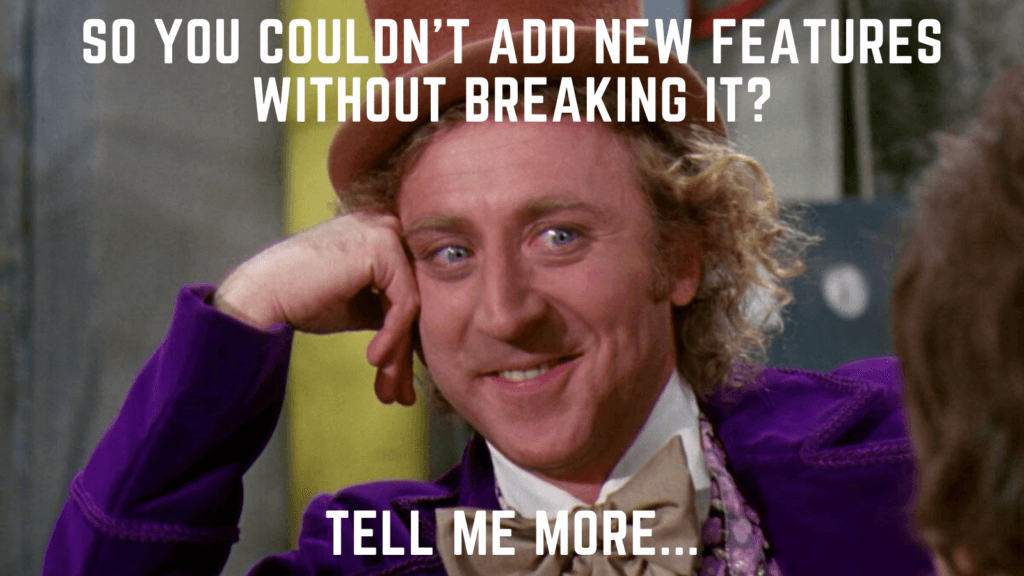
While we wanted to incorporate IBCS visualizations in our previous product, we were so busy fighting fires due to the technical debt - that it never happened. After releasing the first set of visuals for Power BI under the xViz brand, we decided that the time had come for us to create IBCS-certified table/matrix & Analytics+ for Power BI.

In the last few years, we have seen our fair share of customers & organizations wanting to switch to Power BI, but needed features like tables with in-built bar, trend and bullet charts to support their migration to Power BI. As we already had experience implementing these in our earlier product, adding them to Inforiver was a no-brainer.
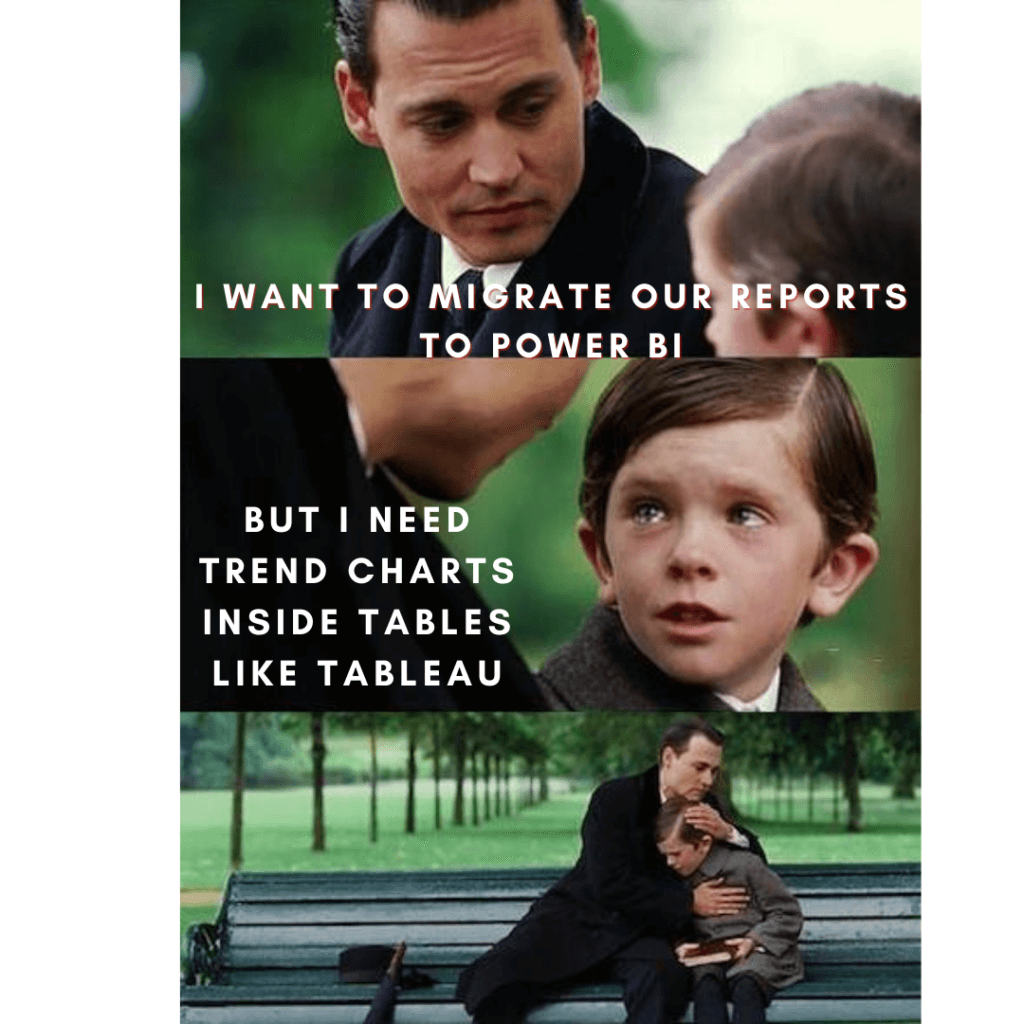
A majority of Power BI users have a basic to intermediate understanding of DAX. We wanted Inforiver to appeal to a majority of Power BI users - which meant that the architecture must be Low Code / No Code. Today, in Inforiver - you can insert rows & columns, edit cell values and formats, key in manual data, conduct what-if simulations - all without writing a single line of DAX.
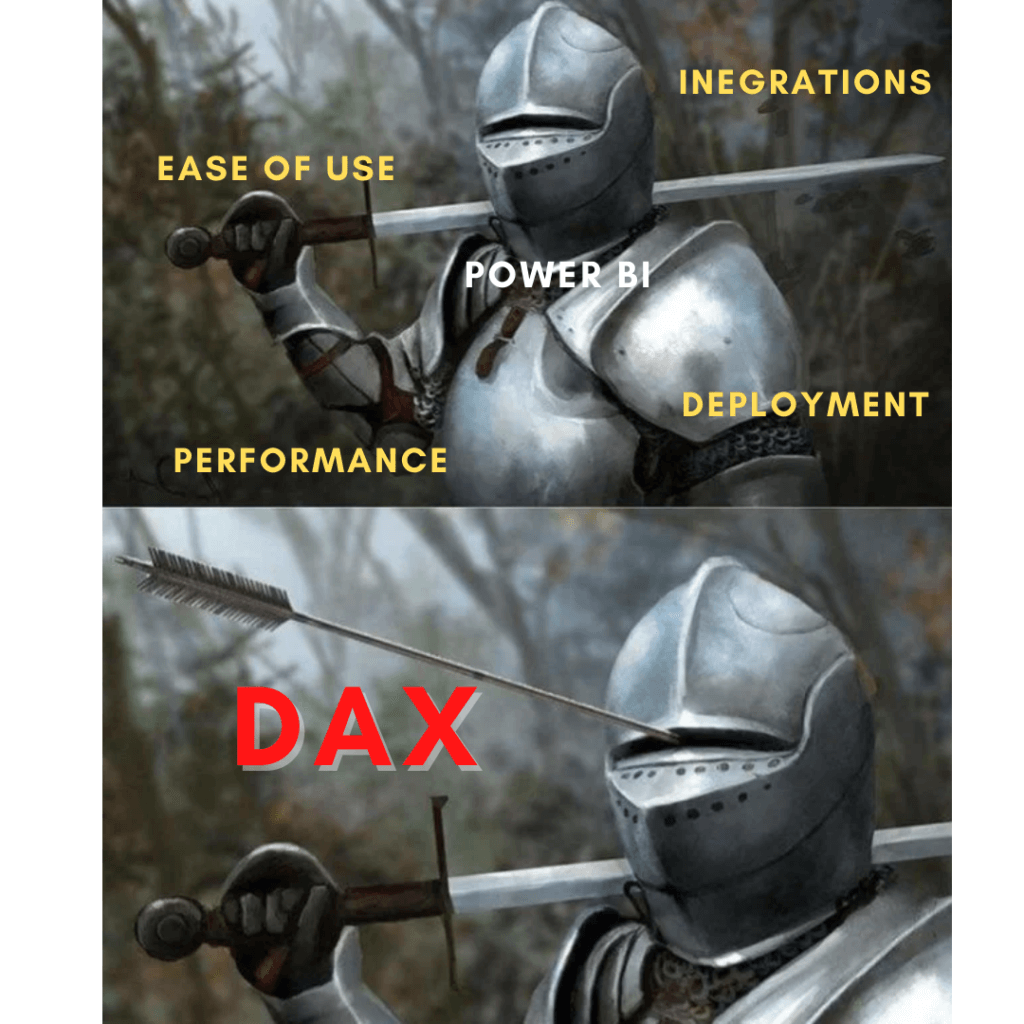
When I created my first P&L report in Power BI, I felt I was doing a series of workarounds to make things work. Even things like indenting a GL account name, highlighting a row/cell/column, adding a Net Income % line at the bottom, adding a prefix ($) before revenue or earnings-per-share seemed very complicated. The final product ended up feeling & looking like a compromise. I could never build something that looked as if it were taken straight out of an annual report.
We decided to address this specific need by dedicating a separate edition (Professional) that specializes in formatted financial statements.
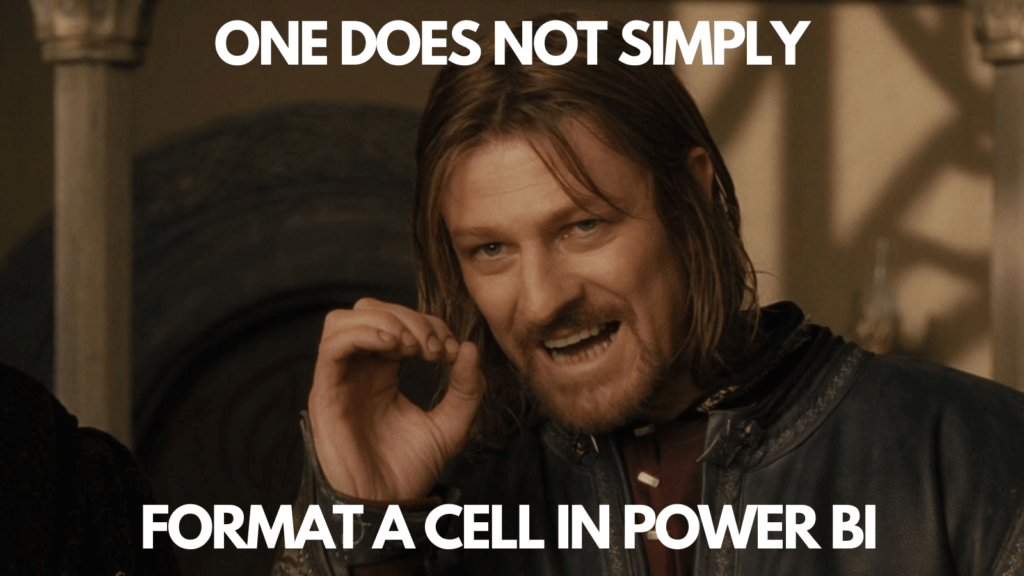
Excel is the most popular BI software. And it's no wonder people miss it. To get them comfortable with Power BI, we decided to incorporate strong pivot analysis capabilities, ability to edit row & column headers, group rows & columns, show/hide rows and columns, and many more. Also included were keyboard shortcuts - one of my favorite features - for zooming in/out, data range selection and more. Certain actions are much faster to do with Inforiver than with spreadsheets (e.g. grouping select rows and adding a parent record with totals can be done in a single click, adding a calculation that automatically replicates across all column hierarchies, etc.)
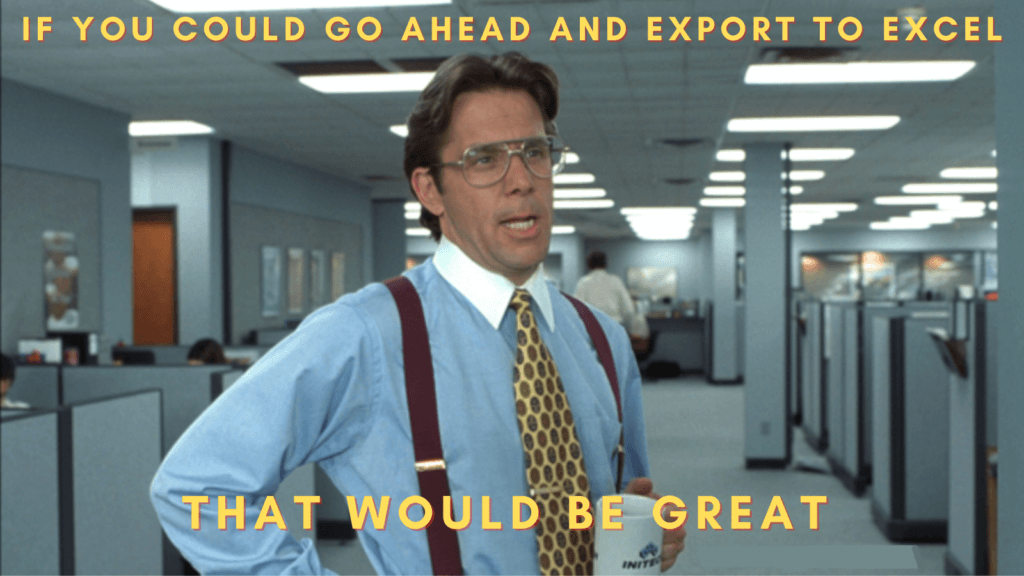
* * *
All the above challenges, user expectations and our past learnings led to one logical destination - Inforiver.
Today, Inforiver is the fastest way to build Power BI reports.
Inforiver is the fastest way to build reports in Power BI
We decided to release multiple editions of the Product, to ensure that users get what they need without being overwhelmed.
Inforiver helps enterprises consolidate planning, reporting & analytics on a single platform (Power BI). The no-code, self-service award-winning platform has been recognized as the industry’s best and is adopted by many Fortune 100 firms.
Inforiver is a product of Lumel, the #1 Power BI AppSource Partner. The firm serves over 3,000 customers worldwide through its portfolio of products offered under the brands Inforiver, EDITable, ValQ, and xViz.