Upcoming webinar on 'Inforiver Charts : The fastest way to deliver stories in Power BI', Aug 29th , Monday, 10.30 AM CST. Register Now
Upcoming webinar on 'Inforiver Charts : The fastest way to deliver stories in Power BI', Aug 29th , Monday, 10.30 AM CST. Register Now
To uncover patterns in your data, it's often essential to go beyond individual values and explore how multiple variables interact. Bubble charts make it possible to visualize these multi-dimensional relationships in a single, intuitive view—showing not just the position of data points, but also their relative size and importance. For users working with Power BI, mastering the Power BI bubble chart can improve the clarity of analysis and enhance how trends, outliers, and correlations are communicated across datasets.
At its core, a bubble chart is a variation of a scatter plot. It plots values along an X and Y axis, providing a fantastic way to show the relationships (correlation) between two sets of data. But what makes it a bubble chart? It's the addition of a third measure (one more dimension), which controls the size of the bubbles. This third dimension allows you to visualize an extra layer of information, providing richer context briefly.
How they work: Imagine sales data: "Order Sales" on X, "Order Quantity" on Y. Make bubble size show "Profit." This quickly highlights, for instance, high-volume sales with low profits versus low-volume sales with high profits.
While Power BI's native scatter and bubble charts offer a good starting point, Inforiver Analytics+ Bubble Charts takes your data visualization capabilities to the next level. It's designed to empower professionals with enhanced flexibility and advanced features that go beyond basic plotting.
Let's explore what Inforiver Analytics+ brings to the table for bubble charts:
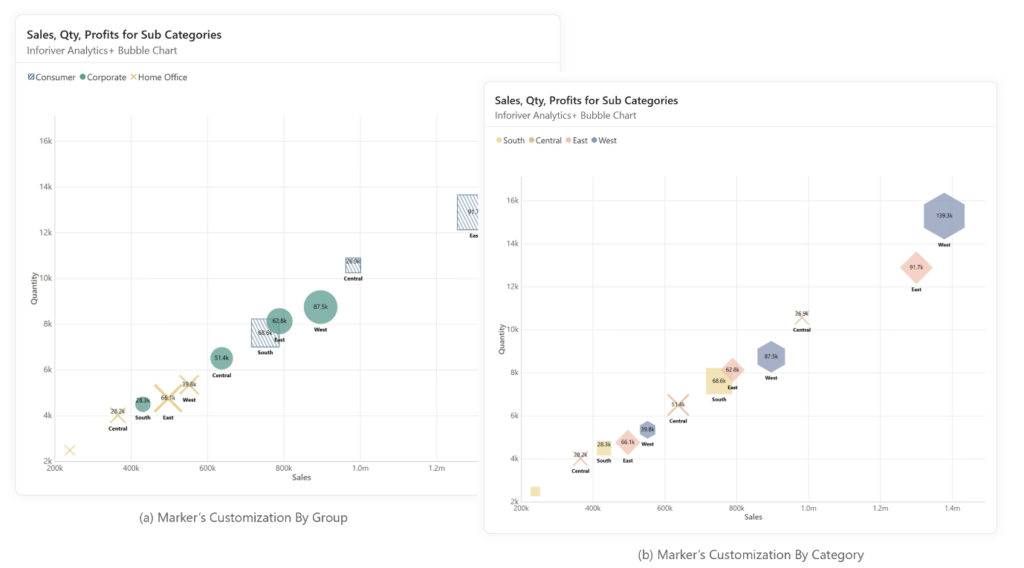
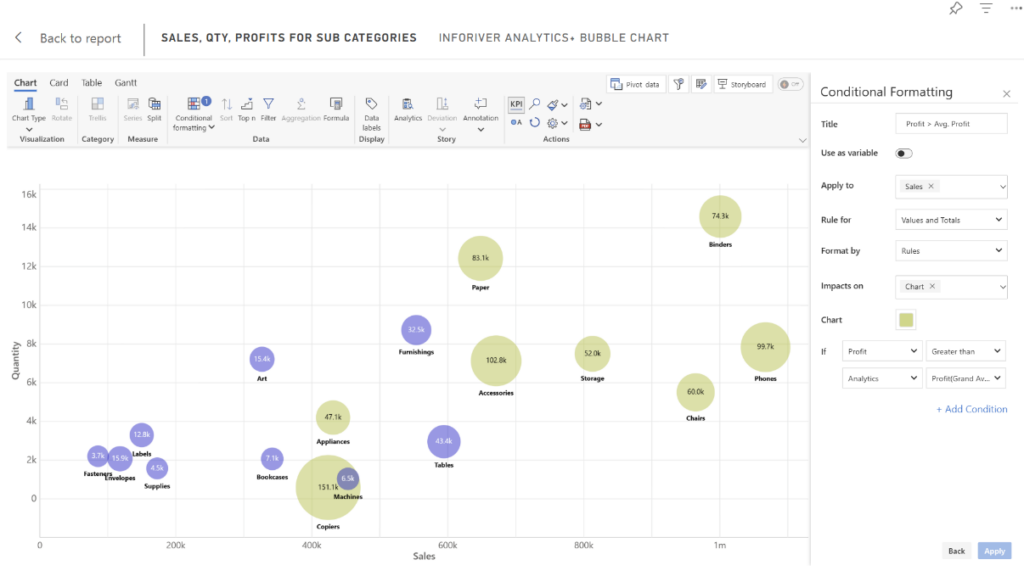
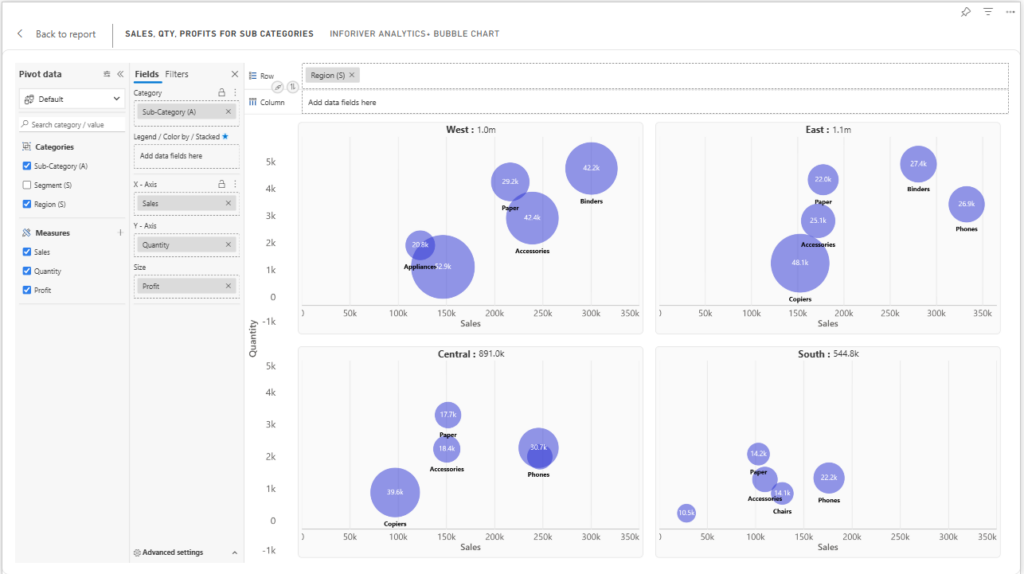
Advanced data visualization demands more than basic charting tools, and that’s where Inforiver Analytics+ stands out. Its powerful features for Power BI bubble charts provide the clarity, control, and depth needed to turn complex datasets into meaningful visual insights. With Inforiver, you can elevate your reports and dashboards to deliver clearer, more actionable narratives.
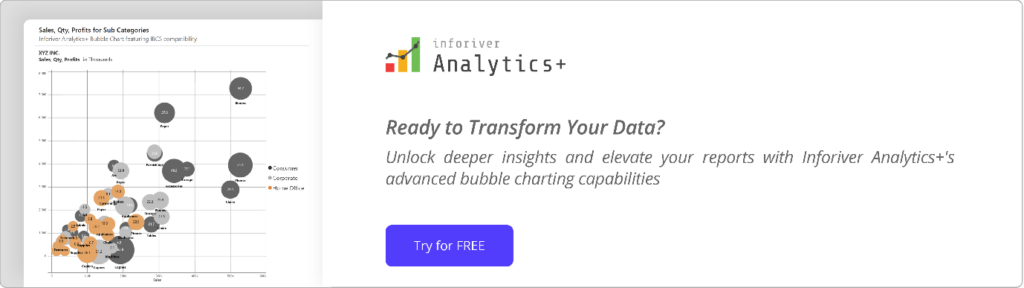
Inforiver helps enterprises consolidate planning, reporting & analytics on a single platform (Power BI). The no-code, self-service award-winning platform has been recognized as the industry’s best and is adopted by many Fortune 100 firms.
Inforiver is a product of Lumel, the #1 Power BI AppSource Partner. The firm serves over 3,000 customers worldwide through its portfolio of products offered under the brands Inforiver, EDITable, ValQ, and xViz.