Upcoming webinar on 'Inforiver Charts : The fastest way to deliver stories in Power BI', Aug 29th , Monday, 10.30 AM CST. Register Now
Upcoming webinar on 'Inforiver Charts : The fastest way to deliver stories in Power BI', Aug 29th , Monday, 10.30 AM CST. Register Now
Core Capabilities | |
|---|---|
Create a table from CSV/EXCEL | |
Edit table data (both measures and dimensions) | |
List of values lookup (from dropdown) | |
Field validation (email, phones etc.) | |
Setting default values | |
Field constraints |
Bulk Edit | |
|---|---|
Bulk insert/bulk edit | |
Find, Search and Replace |
Formatting/Themes | |
|---|---|
Layouts, conditional formatting and themes |
Collaboration | |
|---|---|
Comments, threads, tasks, notifications |
Data Integration | |
|---|---|
Advanced data integration (Webhooks) | |
Scripting extensions |
Approvals | |
|---|---|
Table-level approval (Admin) | |
Conditional approval (Measure filter) | |
Row-level approval (Dimension filter) | |
Save mode (Persist with flag) |
Slowly Changing Dimensions | |
|---|---|
SCD Type II support |
Data Platforms and Storage | |
|---|---|
Azure SQL, Microsoft Fabric DW, Snowflake, Redshift, Postgres |
Security/Governance | |
|---|---|
Audit/Change Log |
Granular user activity permissions | |
|---|---|
Create table | |
Add rows | |
Delete rows | |
Edit/Replace rows | |
Field level view/edit permissions (Columnar ACL) |
Watch our launch webinar on EDITable, a pioneering no-code live writeback product that empowers business users to create and manage reference data, dimensions, and flat tables.
WritebackMatrix | EDITable | |
|---|---|---|
| Structure | Matrix (Pivot table) | Tables, Type 2 Slowly Changing Dimensions |
| Edit/Update | Measures and Values | Dimensions and Values |
| Sample Use cases | Forecasting, budgeting | Dimensions, Price list, vendor list |
| Data Connectivity | Import & Live (Direct query) | Live (Direct query) only |
| Other | Source & destination tables are different | Source & destination tables are same |
WritebackMatrix | EDITable | |
|---|---|---|
Structure | ||
| Matrix (Pivot table) | Tables, Type 2 Slowly Changing Dimensions | |
Edit/Update | ||
| Measures and Values | Dimensions and Values | |
Sample Use cases | ||
| Forecasting, budgeting | Dimensions, Price list, vendor list | |
Data Connectivity | ||
| Import & Live (Direct query) | Live (Direct query) only | |
Other | ||
| Source & destination tables are different | Source & destination tables are same | |
Facet | Power Apps | EDITable |
|---|---|---|
| Target Persona | Developers | Business users |
| Development effort | Low code | No code / Self-service |
| Time to Market | High (weeks) | Low (minutes) |
| User Experience / Interface | Form-based and must be configured by usecases | Excel-like UX |
| Database Destinations | Best suited for Dataverse / Dynamics ERP | Best suited for data warehouses / data platforms / data bases |
| Bulk Edits | Best suited for single edits (insert/updates/delete) | Best suited for bulk insert / updates and single row or single cell edits |
| Workflows | Approval workflow has to be coded and complicated to build | Comprehensive approval workflow (by name, by rule and by look up) |
| Governance | Granular ACL is complicated and cumbersome to setup | Integrated and Granular row column ACL and audit / changelog |
Power Apps | EDITable | |
|---|---|---|
Target Persona | ||
| Developers | Business users | |
Development effort | ||
| Low code | No code / Self-service | |
Time to Market | ||
| High (weeks) | Low (minutes) | |
User Experience / Interface | ||
| Form-based and must be configured by usecases | Excel-like UX | |
Database Destinations | ||
| Best suited for Dataverse / Dynamics ERP | Best suited for data warehouses / data platforms / data bases | |
Bulk Edits | ||
| Best suited for single edits (insert/updates/delete) | Best suited for bulk insert / updates and single row or single cell edits | |
Workflows | ||
| Approval workflow has to be coded and complicated to build | Comprehensive approval workflow (by name, by rule and by look up) | |
Governance | ||
| Granular ACL is complicated and cumbersome to setup | Integrated and Granular row column ACL and audit / changelog | |

Forecasting multiple items with seasonality
Learn how you can quickly forecast multiple items with seasonality right inside Power BI!
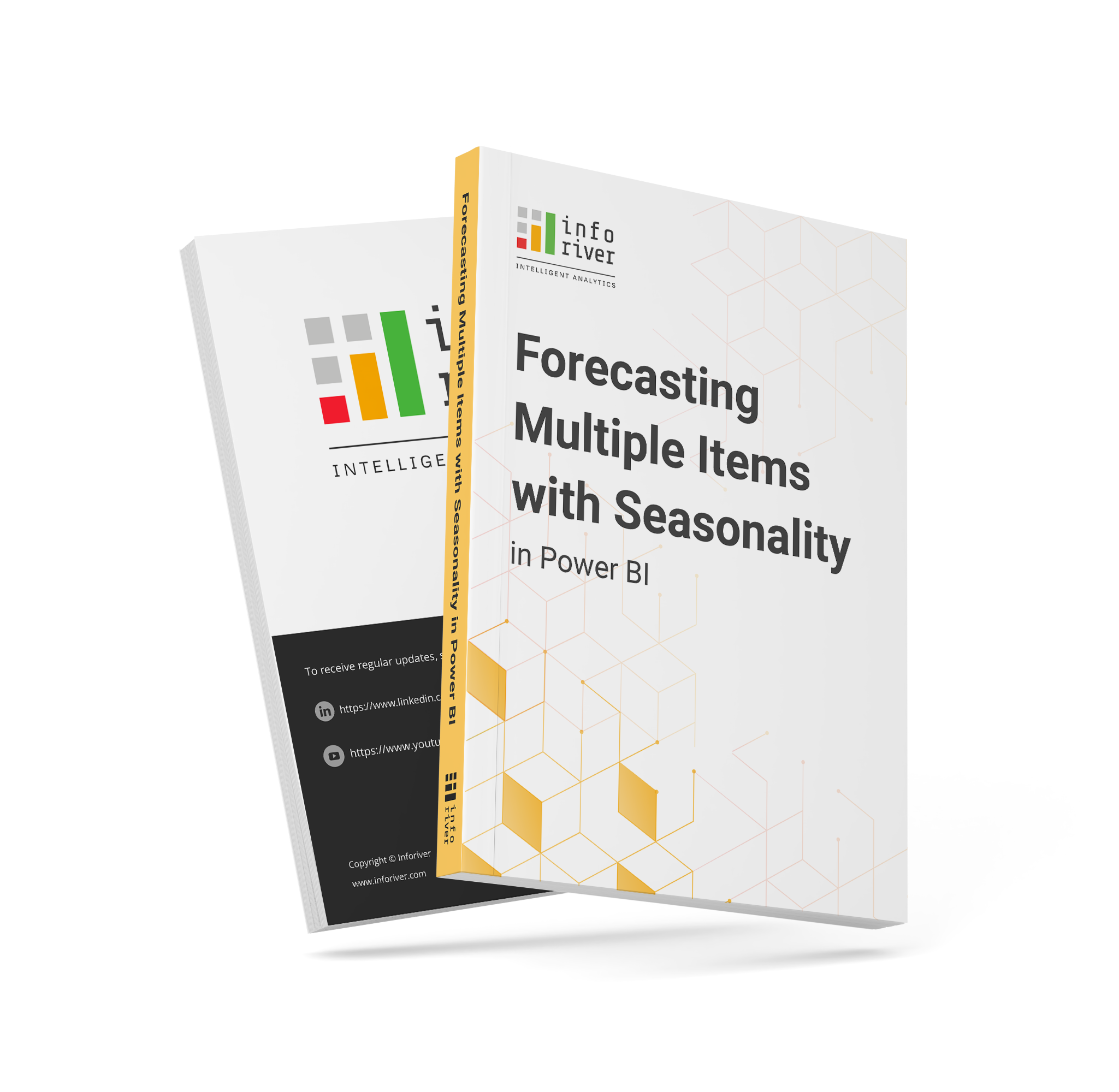
Inforiver helps enterprises consolidate planning, reporting & analytics on a single platform (Power BI). The no-code, self-service award-winning platform has been recognized as the industry’s best and is adopted by many Fortune 100 firms.
Inforiver is a product of Lumel, the #1 Power BI AppSource Partner. The firm serves over 3,000 customers worldwide through its portfolio of products offered under the brands Inforiver, EDITable, ValQ, and xViz.