Upcoming webinar on 'Inforiver Charts : The fastest way to deliver stories in Power BI', Aug 29th , Monday, 10.30 AM CST. Register Now
Upcoming webinar on 'Inforiver Charts : The fastest way to deliver stories in Power BI', Aug 29th , Monday, 10.30 AM CST. Register Now
Introducing the new Inforiver Super Filter – The All-in-One Filter/Slicer for Power BI. There are many needs for many filters and slicers in Power BI, so you end up needing a multitude of different filters from different vendors, and you need to add multiple different components to your report. With Inforiver Super Filter you only need one.
Here are the 11 types of filtering you can explore in Inforiver Super Filter. Let’s take a closer look at each of these:
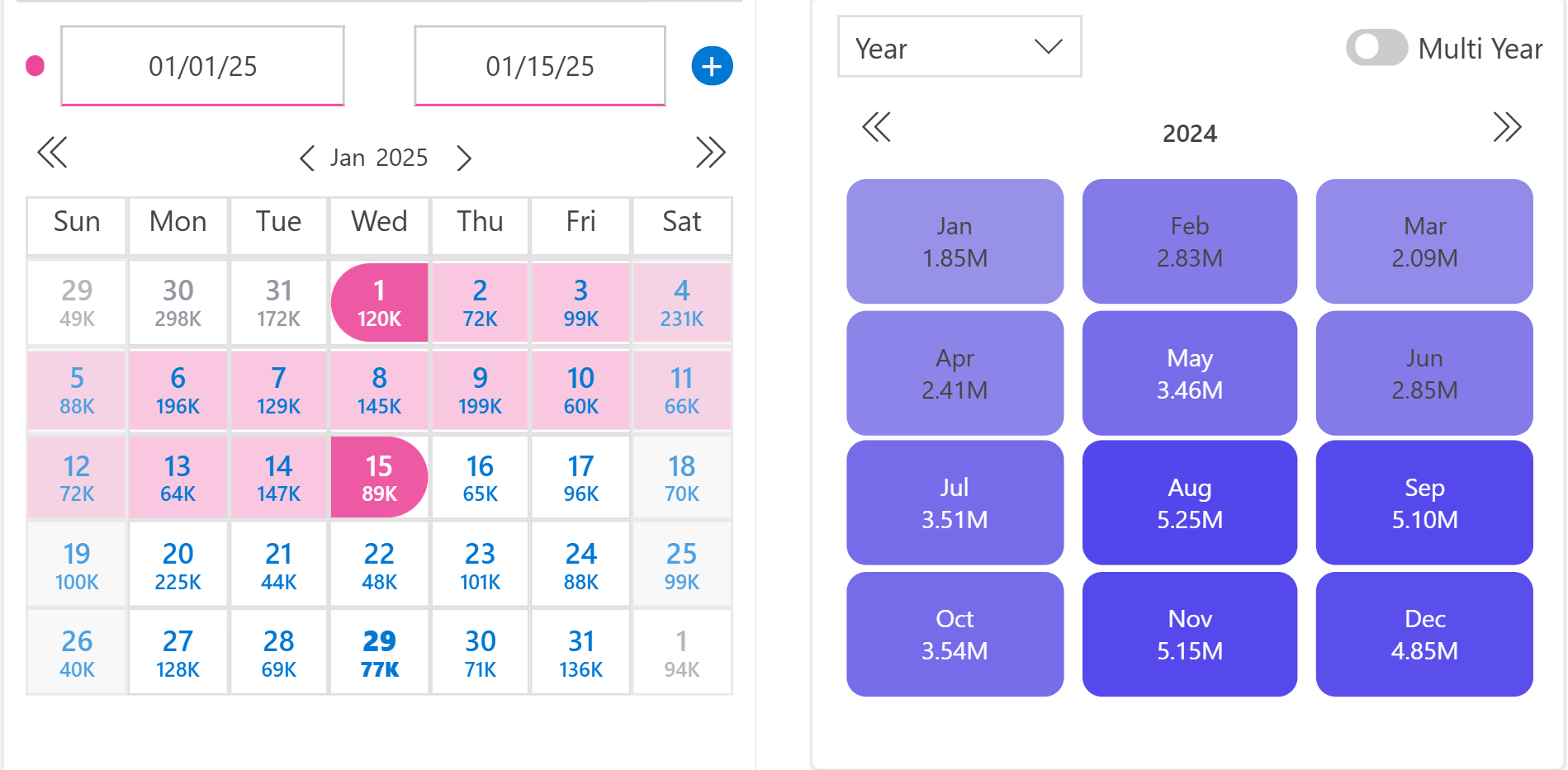
Selecting dates in Power BI is not very flexible. With a Date Picker from Inforiver Super Filter, you will get an intuitive, simplified and contextual view of dates to select from. The calendar date picker in Super Filter provides a range of views including some exciting ones like multi-year for easy Year-over-Year analysis, Multiple date ranges in month for comparative analysis and day view for time-based data. Along with the support for fiscal year and heatmap, this is a perfect component for enterprise reporting needs.
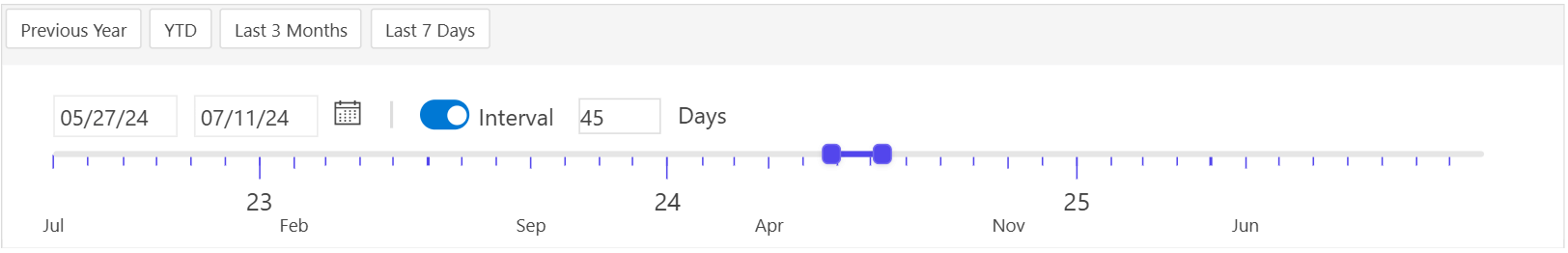
Not just a regular date slider, Super Filter Date Slider comes with intrinsic options like Scale and Fixed Interval. Scale provides a better sense of reference in long date range sliders. Fixed interval option helps maintain a constant gap between start and end dates, perfect for rolling period analysis.
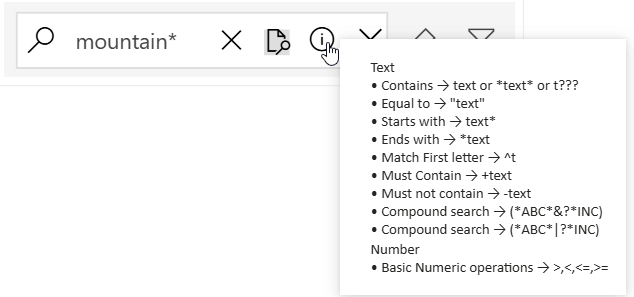
Text Filter or the focused text search in Super Filter makes the text-based filtering experience seamless without having to select from the search result list - just type and filter. It also enables users to search for specific entries with partial text search and pattern-based search. This is best suited for free-text data fields. Case sensitivity can be enabled from the format pane options.
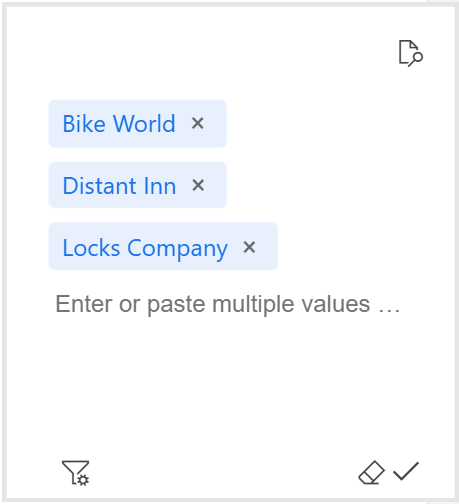
Paste multiple values copied from external sources like excel, emails, or CRM systems to instantly apply filters. Super Filter provides the flexibility to choose from a bunch of delimiters to configure. Users can also choose to exclude the provided values, instead of including those in the filter. This means handling large lists of values is much easier with the Inforiver Super Filter.
Building a filter panel is one of the main building blocks of an enterprise report. But instead of adding multiple filter tiles for multi-dimensional filtering, it can be achieved with just one tile of Super Filter. With customizations for the styles (checkbox, tiles, radio, toggle, images, etc.), cascading effect and popup mode, this becomes an optimal choice of reducing tiles on the report, saving real estate on the report and reducing bookmarks for hide/show on every page.
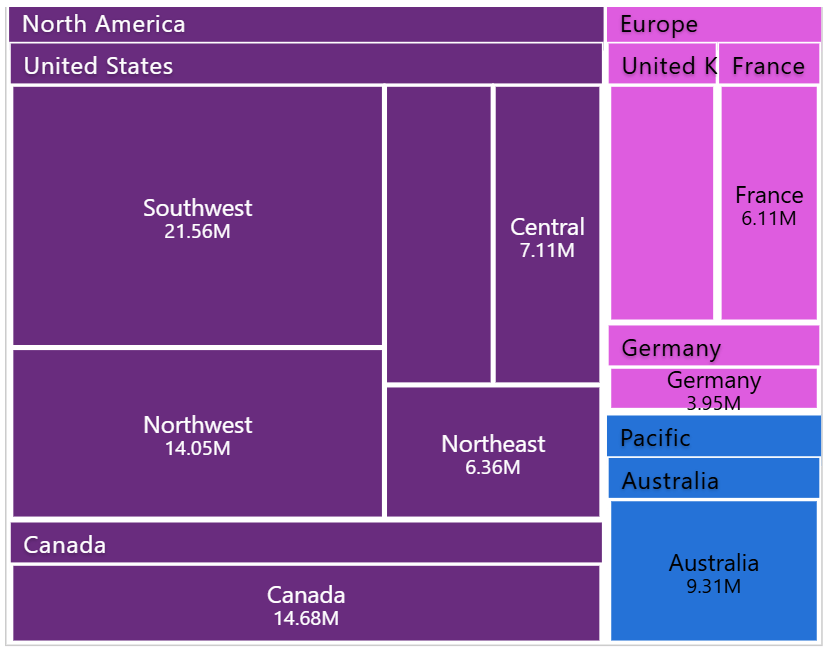
Inforiver Super Filter redefines filtering in Power BI with the Hierarchical Treemap Filter—where interactive treemaps meet powerful filtering. Instead of selecting filters from dropdowns or lists, filter directly from the Treemap visual itself for an intuitive and dynamic drill-down experience. No need to switch between slicers and visuals—filter as you explore. It enables intuitive, drill-down selection for better data exploration and analysis. With lasso capability, this filtering experience is one-of-a-kind experience to try. This feature will be available in Super Filter version 4.5 and higher.
Hierarchy Filter allows users to filter data across multiple hierarchical levels, such as regions > countries > cities or product categories > sub-categories > products. Explore data at various levels, providing intuitive and efficient filtering for both high-level and detailed analysis. With various styling options, conditional formatting and ability to display up to two additional details, Super Filter provides an intriguing Hierarchical Filter experience.
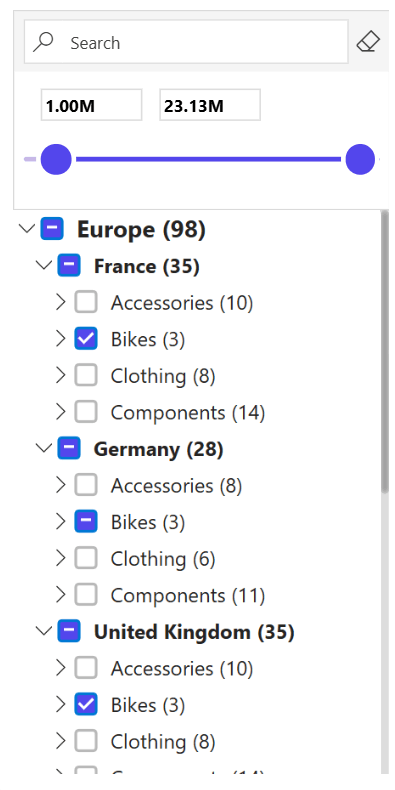
Page-Level Filtering based on the value of a measure is impossible in a Power BI report. With Inforiver Super Filter, it becomes possible! With a dimension for context, you can get a slider for numeric DAX measure in the report. Measure filter enables users to focus on data that falls within a defined measure range, such as showing only results where sales exceed a certain threshold.
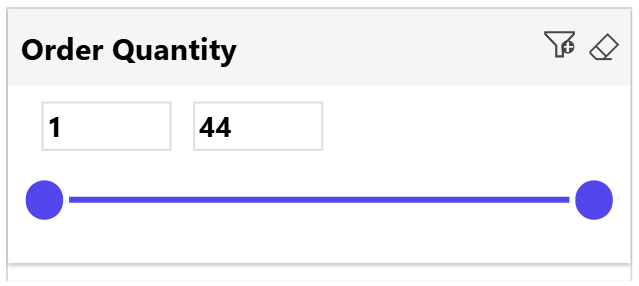
This filter type is suitable for a numeric column in the data. It allows users to select a value within a numeric range through an interactive sliding scale. It provides a simple way to focus on data points that fall within a specific value range (such as revenue, age, or duration) and is often used to fine-tune results.
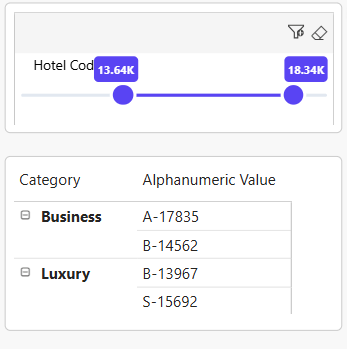
Alphanumeric Filter enables users to filter textual data based on the numerical parts in it, offering flexibility when dealing with complex datasets. For instance, users can filter customer IDs, product codes, or any other data containing both letters and numbers. This new filter type is an addition to the filtering experience in Power BI.
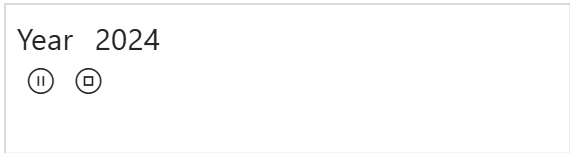
Play Axis is a dynamic filtering feature that allows users to view how data changes over multiple values by continuously cycling through different values. It’s commonly used in time-series visualizations, offering an interactive way to watch trends evolve automatically. The Play Axis makes it easier to analyze data progression and spot patterns without manually adjusting the time period, enhancing the user experience in exploring time-related data.
Inforiver Super Filter offers a comprehensive suite of enterprise-grade features and extensive customization options. Whether you're tackling complex datasets or refining your analysis, Super Filter enhances your Power BI reports with seamless filtering experiences.
Inforiver Super Filter is available for free on Microsoft AppSource! Discover how you can take your analytics to the next level with Inforiver with a deep dive in our technical documentation for full details on features and setup.
Learn more about Inforiver
To learn more about the latest from Inforiver and why we are garnering recognition from industry experts, check out our newest brochure.
Inforiver and all our planning and analytics products continue to be updated to provide a diverse range of users with optimal performance. With continual improvements and innovations planned, we welcome your feedback.
If you’re ready to level up your planning, reporting, and analytics, try our products for free today.
Inforiver helps enterprises consolidate planning, reporting & analytics on a single platform (Power BI). The no-code, self-service award-winning platform has been recognized as the industry’s best and is adopted by many Fortune 100 firms.
Inforiver is a product of Lumel, the #1 Power BI AppSource Partner. The firm serves over 3,000 customers worldwide through its portfolio of products offered under the brands Inforiver, EDITable, ValQ, and xViz.