Upcoming webinar on 'Inforiver Charts : The fastest way to deliver stories in Power BI', Aug 29th , Monday, 10.30 AM CST. Register Now
Upcoming webinar on 'Inforiver Charts : The fastest way to deliver stories in Power BI', Aug 29th , Monday, 10.30 AM CST. Register Now
Ranking plays a crucial role in data analysis, enabling users to quickly identify top and bottom performers, uncover trends, and drive informed decision-making. Whether evaluating sales performance, customer engagement, or operational efficiency, ranking simplifies complex datasets by highlighting key insights. In dynamic reports, ranking becomes even more powerful—automatically adjusting to changing filters, time periods, and category selections—ensuring users always see the most relevant insights.
While ranking is invaluable, Power BI’s native capabilities present several limitations. Dynamic ranking often requires intricate DAX formulas, making it challenging to handle ties, conditional ranking, or responsive rankings that adjust with slicers. Moreover, Power BI’s default filters and slicers do not support direct top/bottom filtering, forcing users to rely on complex workarounds, such as bookmarks, disconnected tables, or additional data modeling, which adds unnecessary complexity and effort to report development.
Inforiver Super Filter (Microsoft Certified and Free Forever) eliminates the need for complex DAX and tedious workarounds, allowing you to apply dynamic top/bottom filtering with ease. Focus on insights, not implementation, and accelerate your Power BI report development effortlessly.
In this blog, we will explore 3 no-code ways to configure ranking in Power BI using Super Filter:
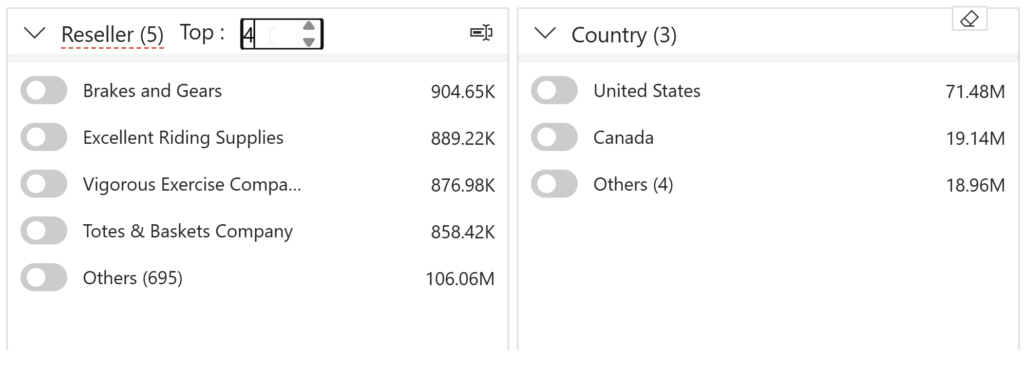
Ranking Control within the Super Filter
Ranking Customization in the Format Pane
The first way to configure ranking is by enabling the Ranking option in the Format Pane, allowing users to apply Top N or Bottom N filtering without complex DAX. Instead of manually creating ranking measures, users can simply select a measure, define the number of items to rank, and instantly see the results.
With Super Filter, report end users can easily adjust rankings directly within the filter for different categories, without needing special permissions or additional configurations. They can modify the Top/Bottom N value for resellers in real time, instantly updating rankings without complex DAX or bookmarks. The remaining resellers are automatically grouped as Others, ensuring a clear and organized view. Additionally, different ranking criteria can be applied across categories, such as ranking resellers by sales while separately ranking countries based on sales, offering greater flexibility in data analysis.
For more details on the configuration, refer to the documentation here.
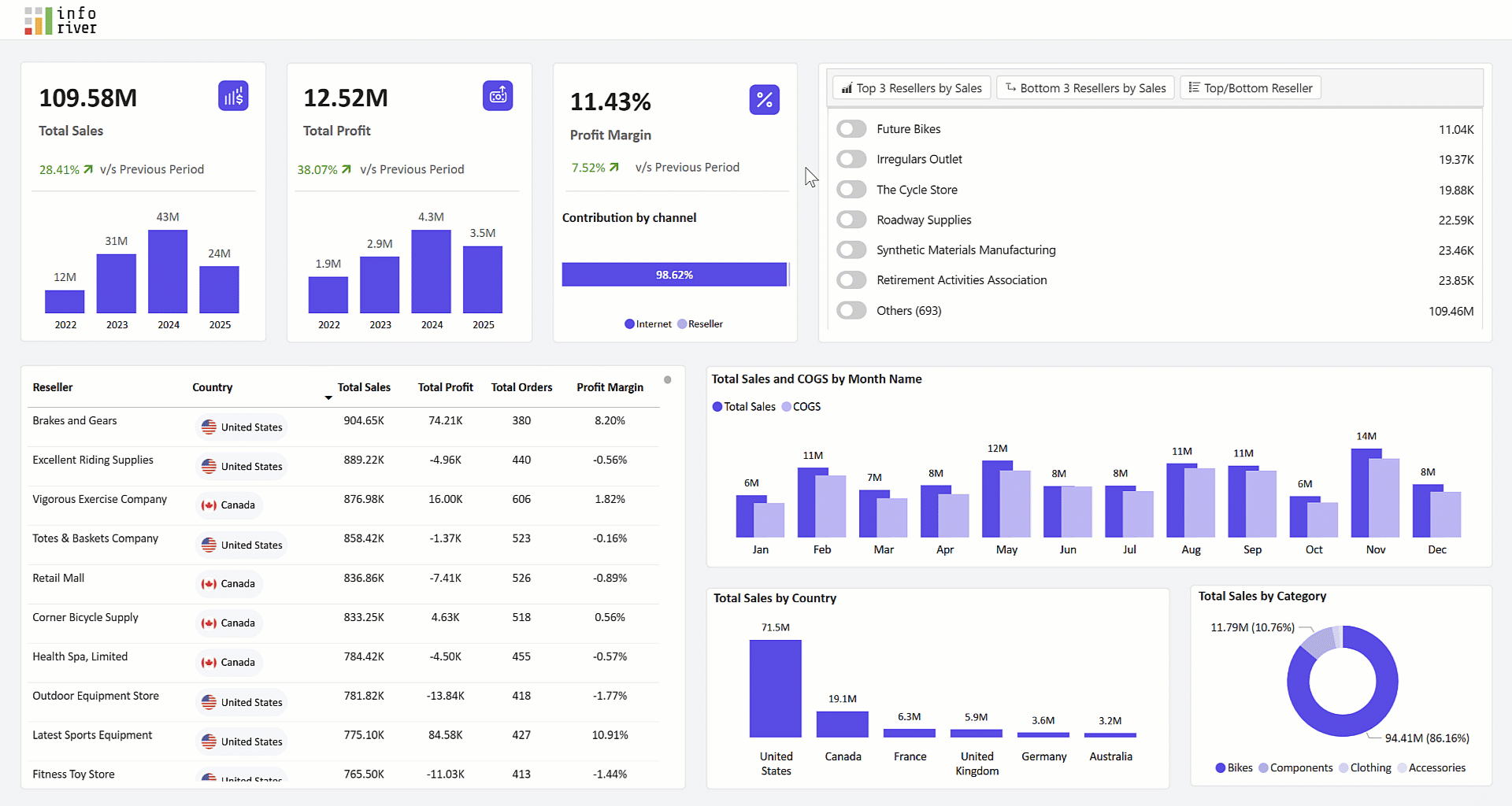
Fixed Preset Rankings: One-Click Top/Bottom Filters
For scenarios where a fixed ranking is needed, the Rank-Based Preset feature allows users to apply predefined ranking rules for quick and consistent filtering. Instead of manually adjusting rankings each time, users can save ranking presets—such as Top/Bottom 3 Resellers—ensuring the same criteria are applied across for all the users. Additionally, resellers not included in the top/bottom 3 are automatically grouped under an "Others" category within the filter.
Preset Ranking Configuration
This eliminates the need for repetitive filtering and complex configurations while maintaining a standardized analysis approach. With single-click ranking buttons, users can streamline their workflow, reduce manual effort, and ensure consistency in reporting, leading to a more efficient and seamless experience.
Read more about the fantastic Preset options here.
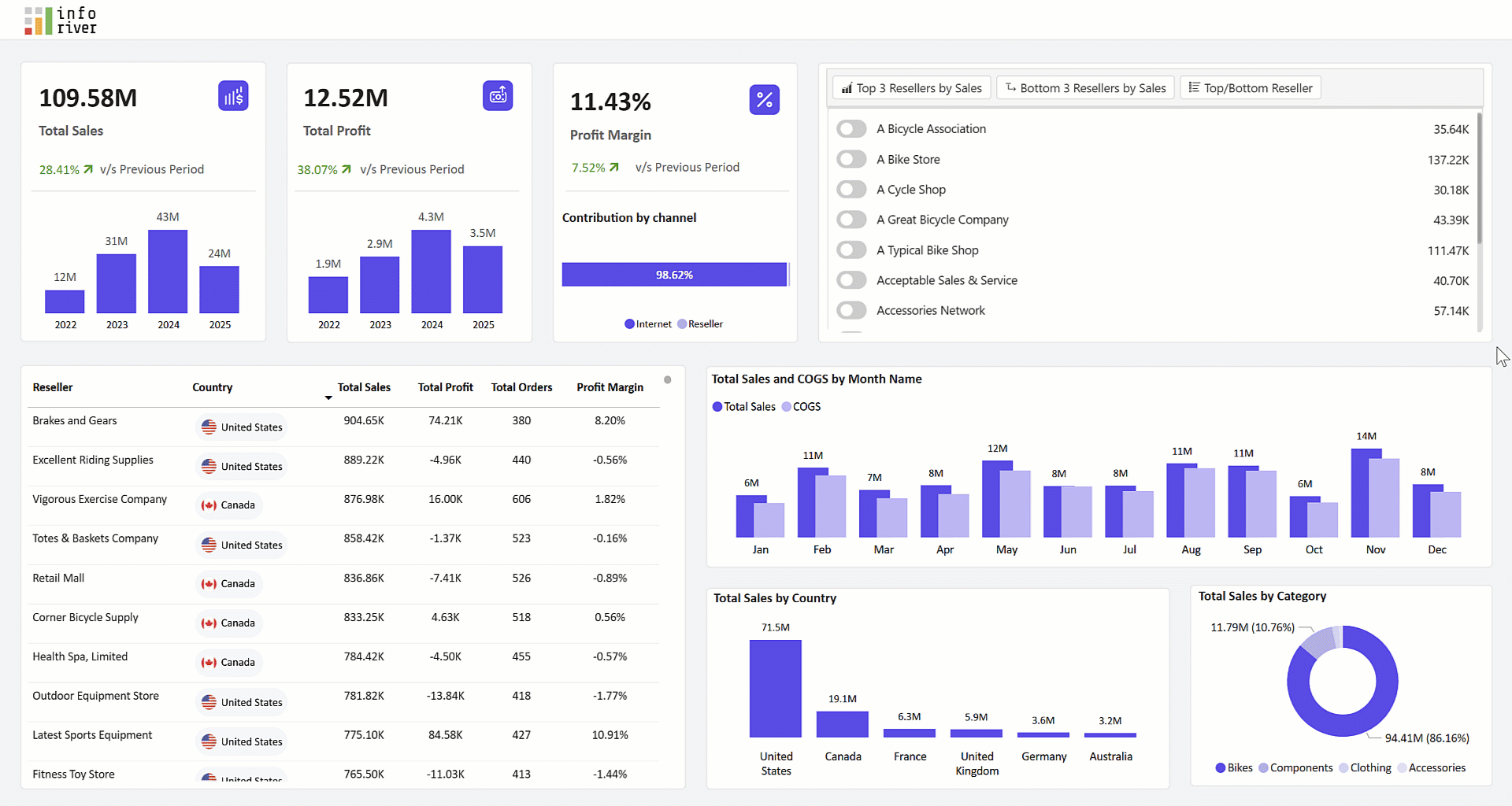
Custom Ranking Presets: Full Control Over Top/Bottom & Count
For scenarios requiring more flexibility, the Custom Rank-Based Preset allows users to define rankings on the fly. Instead of applying a fixed ranking, users can choose between Top/Bottom and configure ranking values dynamically when selecting a preset, making it adaptable to different reporting needs. This is especially useful when users need to adjust ranking criteria based on different business priorities or specific analysis requirements.
Dynamic Rank Input
With this approach, users can easily switch between ranking types and levels—such as Top 5 Resellers today or Bottom 7 Resellers tomorrow —without modifying report settings. The filter also automatically groups remaining resellers the selected ranking under the "Others” category eliminating the need for complex DAX or multiple report versions, ensuring a more interactive and efficient experience.
To learn more about the latest from Inforiver and why we are garnering recognition from industry experts, check out our newest brochure.
Lumel’s Inforiver suite is constantly evolving to redefine reporting, planning, and analytics. With cutting-edge updates and innovations, we empower users with smarter, faster, and more intuitive solutions. Your feedback drives our progress—stay tuned for what’s next!
If you’re ready to level up your planning, reporting, and analytics, try our products for free today.
Inforiver helps enterprises consolidate planning, reporting & analytics on a single platform (Power BI). The no-code, self-service award-winning platform has been recognized as the industry’s best and is adopted by many Fortune 100 firms.
Inforiver is a product of Lumel, the #1 Power BI AppSource Partner. The firm serves over 3,000 customers worldwide through its portfolio of products offered under the brands Inforiver, EDITable, ValQ, and xViz.