Upcoming webinar on 'Inforiver Charts : The fastest way to deliver stories in Power BI', Aug 29th , Monday, 10.30 AM CST. Register Now
Upcoming webinar on 'Inforiver Charts : The fastest way to deliver stories in Power BI', Aug 29th , Monday, 10.30 AM CST. Register Now
Almost all enterprise visualization software (including Power BI, Tableau, Spotfire, Qlik etc.,) do NOT provide database writeback as a capability out-of-the-box.
One reason for this can be attributed to their origins in the BI platform ecosystem. It mainly consists of Online Analytical Processing (OLAP) systems that are read-optimized. Think of your enterprise data warehouse that is designed to read large volumes of data in the shortest possible time for faster reporting. These systems are not optimized for faster writing. In fact, it is NOT a recommended practice to update existing transactions in a data warehouse.
Contrast this against your Online Transaction Processing or OLTP systems (such as your ERP and CRM) that are write-optimized. The priority of these systems is to capture transactions in the shortest possible time so that the system can support a huge transaction volume.
Since visualization tools evolved from the former, they acquired the familial trait and focused little on writeback for years.
When you look at the reporting & analytics use cases, there are several scenarios that can be benefit using a seamless writeback capability. Let us look at five (5) examples:
With the lack of solid writeback capability, the above scenarios were not supported by most reporting tools. This had several unintended consequences.
The absence of a solid writeback capability in BI tools led to the following consequences:
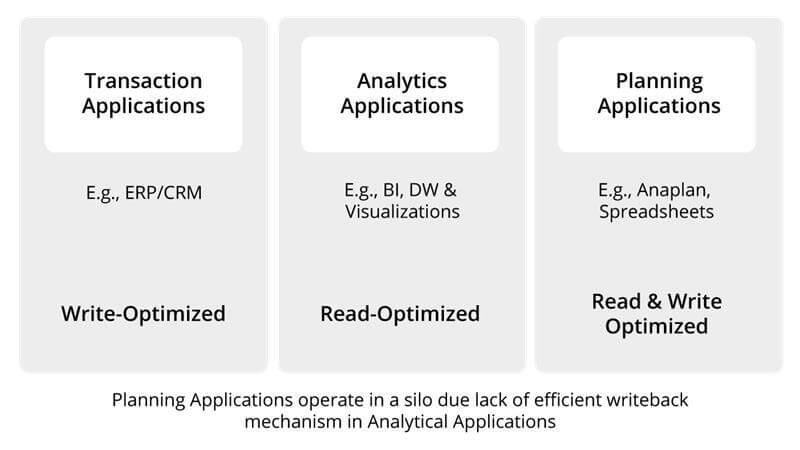
The ability to write back in a modern BI stack is the new necessity. Let us look at an example.
Consider the sales forecasting process in most organizations. It looks mostly like this:
For a modern BI stack to handle this, it’s users must be able to key in data, comment on data, and have data-centric conversations with their peers right within the reporting platform.
Software vendors have started realizing the need for writeback in analytical applications.
For example, Snowflake, the popular cloud data warehouse vendor, has introduced HTAP (Hybrid Transaction & Analytical Processing) that supports applications optimized for both reading and writing back data.
Microsoft Power BI offers writeback capabilities through Microsoft Power Apps and Power Automate. However, setting this up needs considerable effort and skills that require business users to seek IT help. This is where a product like Inforiver can make the process more seamless.
***
Inforiver's delivers a comprehensive, no-code write-back solution along with end to end audit and commenting capability. Reach out to us to learn more.
About Inforiver!
Inforiver is the fastest way to do everything in Power BI. It enables citizen developer productivity and unleashes true self-service with our intuitive and interactive no-code data app suite for Microsoft Power BI. The product is developed by Lumel Technologies Inc, who are #1 Power BI Visuals AppSource Partner serving over 3,000+ customers worldwide with their xViz, Inforiver, and ValQ offerings.